Contents of this article
In this article I describe the Small Office Home Office SOHO term for CCNA 200-301 Exam. Small Office Home Office SOHO is basically a separate setup for work on internet or intranet from home. In previous article I described the LAN and WAN. Small Office Home Office SOHO is also a type LAN which is connected with the ISP with a modem. SOHO is a small business setup provide the facility to do work from home. Generally the SOHO setup allow 10 to 15 employees to work on a particular business. We can say small office home office is a home based business which provides the facility to work from home. Before learning about SOHO lets discuss some basics about LAN.
The basics of Local Area Network LAN are very similar to networking basics. There are end point devices, networking devices, some common protocols used by devices. In this article I describe some common terms related to a Local Area Network LAN.
Local area network LAN connects the computers and devices locally with each others via switch or WAP. A Local area network LAN created to share the resources and information within a small network. Local area networks created to share the resources and information within a small network. LAN may be established in a building or in a small campus. In general way we can say that in a LAN all devices are physically accessible.
Nodes or End Devices in small office home office SOHO
Nodes is the important term in networking basics for CCNA. The Nodes are the equipment which are connect with some networking devices like hub or switch. The Nodes may be servers, computer, printer, smartphone etc. Nodes are generally identify by network addresses or IP address.
In a small office home office SOHO devices able to exchange information with each other with the help of switch, router etc. The shared resources may be any application, videos, images, email, data storage, printers etc. Sharing of resources in a network done via flowing of network packets. Nodes are the computers, smartphones in a small office home office SOHO.
Data Packets flow in small office home office SOHO
The data flow in the form of Data Packets in a small office home office SOHO. Data Packets are the main thing to understand in a network. Packets are generate and flow with the help of networking devices. The packet size is define by the networking protocols. The flow and control of packets controls by the protocols used in the network.
Actually the information divided in to packet at source and transmitted. When same packets received at destination packets are reassemble and reform the information. this process known as data transmission in a Local Area Network LAN. Flow of packets depends on the bandwidth of media. Media of sharing information may be OFC, Cat6, WiFi, Bluetooth etc.
Connectivity medium for small office home office SOHO
The medium used to connect the network nodes is called transmission media. Transmission media are of various types. Some common media are electrical cable, Optical fiber cable, Wireless etc. Ethernet is the common media use for connectivity of network. It is IEEE 802.3 . Ethernet works on electrical and fiber both medium.
Types of small office home office SOHO
There are many works which are not required physical appearance of person. Mostly of them are technical business. Online web services become very popular in today life. Online coaching or tution is a very common small office home office type business. You need only a good connectivity internet connection and you can connect with anybody through out the world. Some most famous SOHO business are writers, coaching, web design, software development, blogging etc.
The above said job can be done from home. Some construction types job can also done from home by providing the person to someone who need it. Some construction type jobs are plumbing, carpenters, electrician etc. The person who need these services can search online and you can provide these persons to the seeker. Similarly some other occupation can be done from home like doctor, accountants and engineers etc.
Benefits of small office home office SOHO
There are many benefits of small office home office. The one is the public gathering on roads and offices. When a person work from home he do not use vehicle that save the fuel and reduce pollution. The time wastage in the traveling from home to office is vanished. So the person can spent more time on the job and increase his income. You have more time to spent with your family when working from home. So you remain stress free with your family.
It is more comfortable to work from home then in a corporate office. You have no fix time to do fix tasks. You can spare time and also give extra time to your job. The resources for working can be choosen by you. I mean the make and model of devices like printer, computer, furniture etc. The best thing is that you are your own boss, you can take your own decision. Your health and living style can be improved by doing work from your home.
Equipments required to setup a SOHO
The basic equipments are computer, switch, router, modem, printer etc. If you have any financial transaction type business then a firewall is also required for security purpose. I suggest the minimum equipments for SOHO as shown in the image below.
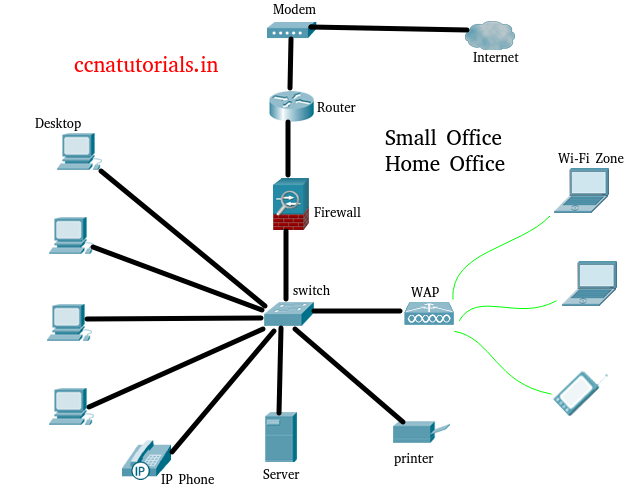
Here we have a single internet connection from any ISP. After that a router placed to route the data according to NAT and PAT. It means the data sent to the correct user who request for data. After router a firewall placed for filtering the incoming and outgoing data in the network.
There is a Server available in the network which can be used for multiple services like domain controller, DHCP server etc. There is a Wireless Access Point to provide connectivity on Wi-Fi to the devices. Except these equipment s there is a printer and IP phone. This setup is sufficient for working from home for 10 employees.
Configuration of router and network
The internal segment of LAN is allotted the network ID 192.168.1.0/24. the connectivity between the router and firewall is of network ID 10.10.10.0/30. The routing protocol in the router can be define accordingly. You can use static routing or RIP for this small office home office.
In this article I describe some basics of small office home office SOHO. I hope you got something helpful from this article. For any suggestion or query on this topic you may drop a comment below or contact us. We always welcome your thoughts for this tutorial site.

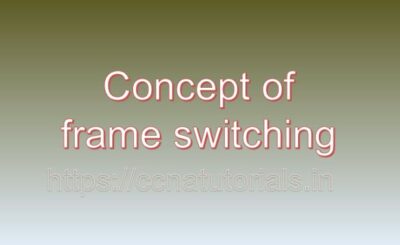
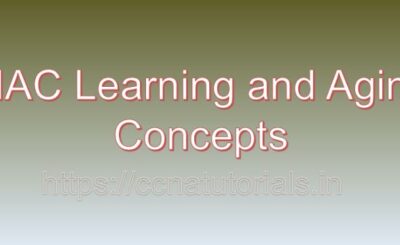
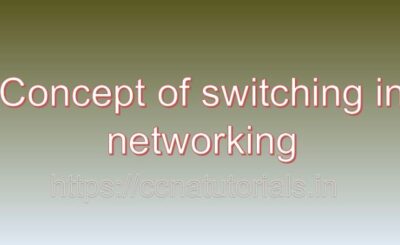
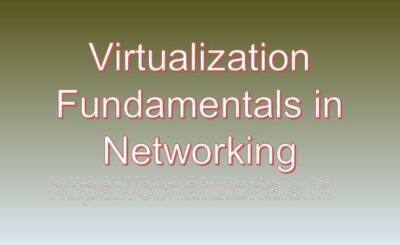
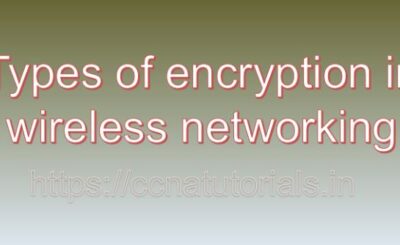
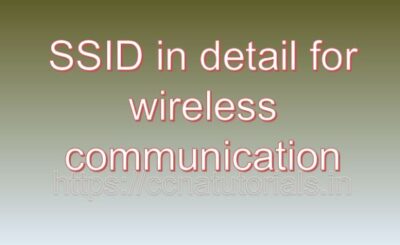
Hi,
If i am setting a SOHO with 3 nodes and wants to deploy images to all three how to do it?
how to deploy an images for SOHO?