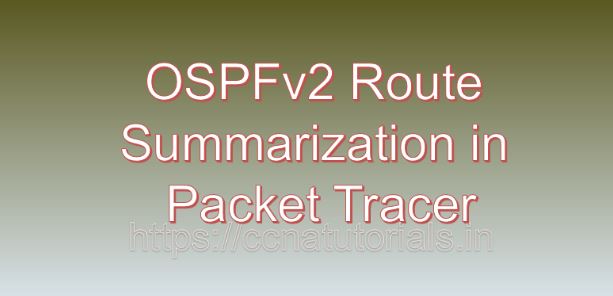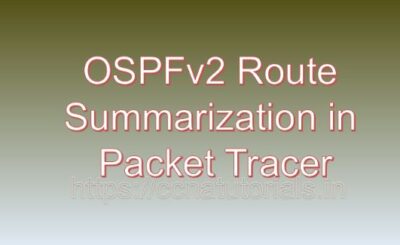Contents of this article
In this article, I describe the process of configuring OSPFv2 Virtual Links Implementation in Packet Tracer. Open Shortest Path First version 2 (OSPFv2) is a widely-used routing protocol in computer networks, known for its scalability and efficiency in determining the shortest path between routers. One of the advanced features of OSPFv2 is the ability to establish virtual links, which can help in connecting non-backbone areas to the backbone area. In this article, we will explore the concept of OSPFv2 virtual links and demonstrate how to implement them in Packet Tracer, a popular network simulation tool.
Understanding OSPFv2 Virtual Links
In OSPFv2, a virtual link is a logical connection established between two OSPF routers through a non-backbone area to reach the backbone area (Area 0). This allows for the creation of a contiguous OSPF backbone, even if physical connectivity between all areas is not possible. Virtual links are typically used when a router in a non-backbone area needs to maintain adjacency with the backbone area to exchange routing information effectively.
Benefits of OSPFv2 Virtual Links
- Enhanced Network Flexibility: Virtual links enable routers in non-backbone areas to participate in OSPF routing, providing flexibility in network design and topology.
- Improved Network Resilience: By establishing virtual links, network administrators can ensure redundancy and fault tolerance, mitigating the impact of link failures on OSPF routing.
- Simplified Network Management: Virtual links simplify network management by allowing for a unified OSPF backbone, regardless of the physical layout of network areas.
OSPFv2 Virtual Links Implementation in Packet Tracer
Now, let’s walk through the steps to implement OSPFv2 virtual links in Packet Tracer.
Step 1: Network Topology Design
Begin by designing a network topology in Packet Tracer that includes multiple OSPF routers divided into different areas. Ensure that the backbone area (Area 0) is present and that there is at least one non-backbone area.
Step 2: Configuring OSPFv2 on Routers
Configure OSPFv2 on each router in the network topology using the following commands:
Router(config) router ospf [process-id]
Router(config-router) network [network-address] [wildcard-mask] area [area-id]Ensure that OSPF is enabled on all interfaces within each area, including interfaces connecting non-backbone areas.
Step 3: Identifying Virtual Link Endpoints
Identify the routers that will serve as the endpoints for the virtual link. Typically, one endpoint will be a router located in the non-backbone area, while the other endpoint will be a router in the backbone area (Area 0).
Step 4: Configuring Virtual Links
On the router located in the non-backbone area, configure the virtual link using the following command:
Router(config-router) area [non-backbone-area-id] virtual-link [backbone-router-id]Replace [non-backbone-area-id] with the ID of the non-backbone area and [backbone-router-id] with the OSPF Router ID of the router in the backbone area that will serve as the other endpoint of the virtual link.
Step 5: Verifying Virtual Link Operation
Once the virtual link is configured, verify its operation by checking OSPF neighbor adjacencies and routing tables on both endpoints. Use Packet Tracer’s simulation mode to observe OSPF routing updates and ensure that routing information is being exchanged correctly across the virtual link.
Example Scenario: Interconnecting Remote Branch Offices
As an example scenario, consider a corporate network with multiple branch offices connected via OSPF routers. By implementing OSPFv2 virtual links, you can interconnect remote branch offices located in different areas, ensuring seamless communication and efficient routing between them.
Conclusion for OSPFv2 Virtual Links Implementation in Packet Tracer
OSPFv2 virtual links are a powerful feature that enhances the flexibility and resilience of OSPF-based networks. By establishing logical connections between routers in non-backbone areas and the OSPF backbone, virtual links enable efficient routing and network management, even in complex topologies. With Packet Tracer, you can experiment with OSPFv2 virtual links in a simulated environment, gaining valuable insights into their configuration and operation.
Whether you’re designing enterprise networks or studying for networking certifications, understanding OSPFv2 virtual links is essential for building robust and scalable networks. I hope you found this article helpful related to OSPFv2 Virtual Links Implementation in Packet Tracer. You may drop a comment below or contact us for any queries of suggestions about the contents of this website.