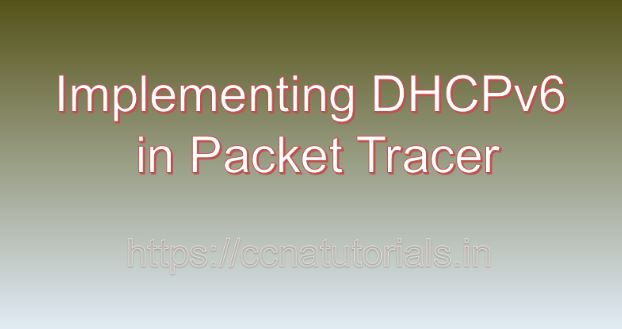Contents of this article
In this article, I describe the process of Implementing DHCPv6 in Packet Tracer. In the evolving landscape of networking, the transition to Internet Protocol version 6 (IPv6) is gaining momentum, driven by the exponential growth of internet-connected devices and the depletion of available IPv4 addresses. IPv6 offers a vast address space, improved security features, and enhanced support for emerging technologies. Dynamic Host Configuration Protocol version 6 (DHCPv6) plays a crucial role in IPv6 networks by automating the process of assigning IPv6 addresses and configuration parameters to devices. In this comprehensive guide, we will explore the significance of DHCPv6, delve into its operational mechanisms, and demonstrate how to implement DHCPv6 in Cisco Packet Tracer, a versatile simulation tool for network environments.
Understanding DHCPv6
DHCPv6 is a network protocol designed to automate the process of configuring IPv6 addresses and other network parameters for devices within a network. Similar to its IPv4 counterpart, DHCPv6 operates based on a client-server model, where DHCPv6 servers centrally manage and distribute IPv6 configuration information to DHCPv6 clients. This information typically includes IPv6 addresses, DNS server addresses, domain name information, and other network-related parameters necessary for devices to communicate on the IPv6 network.
Key Components of DHCPv6
To comprehend DHCPv6’s operational mechanisms, it’s essential to understand its key components:
- DHCPv6 Server: The DHCPv6 server is responsible for managing IPv6 address pools and configuration parameters. It receives DHCPv6 requests from clients and dynamically assigns IPv6 addresses and other relevant information based on predefined configurations.
- DHCPv6 Client: DHCPv6 clients are devices that require IPv6 address configuration. They send DHCPv6 requests to DHCPv6 servers to obtain IPv6 addresses and other configuration parameters automatically.
- DHCPv6 Relay Agent: In scenarios where DHCPv6 servers are not directly reachable by clients, DHCPv6 relay agents facilitate the forwarding of DHCPv6 messages between clients and servers across different network segments.
Benefits of DHCPv6
Implementing DHCPv6 offers several significant benefits for network administrators and organizations:
- Automated Address Assignment: DHCPv6 automates the process of IPv6 address assignment, eliminating the need for manual configuration and reducing administrative overhead.
- Centralized Management: DHCPv6 enables centralized management of IPv6 address allocation and configuration parameters, simplifying network administration tasks and ensuring consistency across the network.
- Efficient Resource Utilization: By dynamically allocating IPv6 addresses only when needed, DHCPv6 helps optimize address space utilization and conserves IPv6 address resources.
- Enhanced Scalability: DHCPv6 scales seamlessly with network growth, allowing organizations to accommodate an increasing number of devices without compromising network performance or manageability.
Configuring DHCPv6 in Packet Tracer
Now, let’s delve into the practical aspect of configuring DHCPv6 in Cisco Packet Tracer. For this demonstration, we will simulate a basic network topology comprising a router acting as a DHCPv6 server and multiple hosts functioning as DHCPv6 clients. The objective is to configure the router to provide IPv6 address assignment and configuration parameters to the clients dynamically.
Step 1: Create the Network Topology
Launch Cisco Packet Tracer and create a new network topology. Place a router and multiple host devices on the workspace. Connect the devices using appropriate cables, ensuring proper connectivity.
Step 2: Configure Router Interfaces
Access the CLI of the router and configure the interfaces connected to the host devices. Enable IPv6 routing and assign global unicast IPv6 addresses to the router interfaces. For example:
Router(config)# interface GigabitEthernet0/0
Router(config-if)# ipv6 address 2001:DB8:0:1::1/64
Router(config-if)# no shutdown
Router(config-if)# exitRepeat the same process for other router interfaces connected to host devices.
Step 3: Configure DHCPv6 Server
Next, configure the router to act as a DHCPv6 server. Define the IPv6 address pool from which DHCPv6 clients will obtain addresses. Also, specify additional DHCPv6 configuration parameters such as DNS server addresses and domain names. For example:
Router(config)# ipv6 dhcp pool DHCP_POOL
Router(config-dhcp)# address prefix 2001:DB8:0:1::/64 lifetime 3600 600
Router(config-dhcp)# dns-server 2001:4860:4860::8888
Router(config-dhcp)# domain-name example.com
Router(config-dhcp)# exitStep 4: Enable DHCPv6 on Interfaces
Enable DHCPv6 server functionality on the router interfaces connected to the client devices. Specify the DHCPv6 pool to be used for address assignment. For example:
Router(config)# interface GigabitEthernet0/0
Router(config-if)# ipv6 nd other-config-flag
Router(config-if)# ipv6 dhcp server DHCP_POOL
Router(config-if)# exitRepeat the same process for other router interfaces connected to client devices.
Step 5: Verify DHCPv6 Configuration
Finally, verify the DHCPv6 configuration on the router to ensure that it is correctly configured and operational. Use the following command:
Router# show ipv6 dhcp poolThis command displays information about the configured DHCPv6 pools, including address ranges and associated parameters.
Step 6: Test DHCPv6 Functionality
To test DHCPv6 functionality, launch the client devices in Packet Tracer and observe whether they obtain IPv6 addresses and other configuration parameters dynamically from the DHCPv6 server. You can verify the IPv6 address assignment on the client devices using the appropriate command or interface configuration utility.
Conclusion for the process of Implementing DHCPv6 in Packet Tracer
In conclusion, DHCPv6 plays a vital role in simplifying IPv6 address configuration and management within network environments. By automating the process of IPv6 address assignment and parameter configuration, DHCPv6 streamlines network administration tasks, enhances scalability, and improves operational efficiency. With Cisco Packet Tracer, network professionals can simulate DHCPv6 configurations and test IPv6 address assignment dynamically in a virtual environment, gaining valuable insights into DHCPv6 operation and functionality.
As organizations continue to adopt IPv6 to accommodate the growing demands of modern networking, DHCPv6 emerges as a fundamental component for orchestrating seamless IPv6 address provisioning and ensuring the smooth operation of IPv6-enabled networks. I hope you found this article helpful related to the process of Implementing DHCPv6 in Packet Tracer. You may comment below or contact us for any queries or suggestions about the contents of this website.