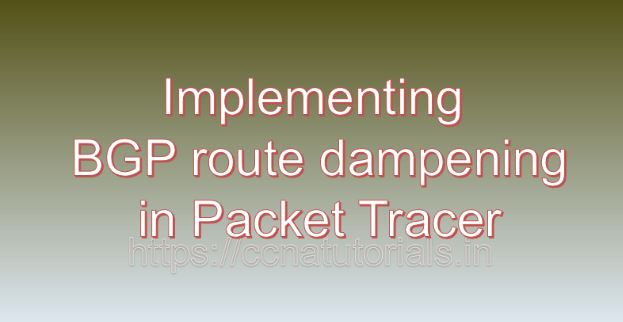Contents of this article
In this article, I describe the process of Implementing BGP Route Dampening in Packet Tracer. In the dynamic landscape of network routing, the Border Gateway Protocol (BGP) stands as a cornerstone for interconnecting autonomous systems (AS) on the internet. However, BGP’s default behavior can sometimes lead to instability due to route flapping, where routes repeatedly appear and disappear. To address this issue, network administrators often turn to BGP route dampening, a technique that suppresses unstable routes and improves overall network stability. In this article, we’ll explore the concept of BGP route dampening, its significance in network management, and provide a detailed guide on implementing BGP route dampening in Cisco Packet Tracer, a powerful network simulation tool.
Understanding BGP Route Dampening
BGP route dampening is a mechanism designed to reduce the impact of route instability caused by route flapping in BGP networks. When a route flaps—meaning it repeatedly alternates between reachable and unreachable states—route dampening assigns penalties to the unstable route. These penalties accumulate over time, and when they exceed a predefined threshold, the route is dampened, meaning it’s temporarily suppressed from the routing table. This helps prevent route flapping from causing unnecessary churn in the network and improves overall routing stability.
Significance of BGP Route Dampening
The implementation of BGP route dampening offers several significant benefits for network administrators:
- Improved Network Stability: By suppressing unstable routes, BGP route dampening helps maintain a stable routing environment and reduces the likelihood of routing loops or suboptimal routing decisions.
- Reduction in CPU and Memory Usage: Route flapping can consume valuable router resources, including CPU cycles and memory. BGP route dampening helps conserve these resources by minimizing the processing overhead associated with unstable routes.
- Mitigation of Convergence Delays: Rapid changes in routing information due to route flapping can lead to convergence delays and network instability. BGP route dampening mitigates these issues by damping unstable routes and preventing unnecessary route updates.
- Enhanced Network Performance: With fewer route flaps and more stable routing tables, network performance is enhanced, leading to improved application responsiveness and user experience.
Implementing BGP Route Dampening in Packet Tracer
Now, let’s dive into the practical aspect of implementing BGP route dampening in Cisco Packet Tracer. For this demonstration, we’ll simulate a simple BGP network topology consisting of multiple routers exchanging routing information via BGP. We’ll configure BGP route dampening on one of the routers to illustrate its effects on unstable routes.
Step 1: Create the Network Topology
Launch Cisco Packet Tracer and create a new network topology. Place multiple routers on the workspace and establish BGP peering between them. Ensure that the routers are interconnected and configured to exchange BGP routing updates.
Step 2: Configure BGP on Routers
Access the CLI of each router and configure BGP. Specify the AS number, advertise network prefixes, and establish BGP neighbor relationships with adjacent routers. For example:
Router1(config)# router bgp 65001
Router1(config-router)# neighbor 192.168.1.2 remote-as 65002
Router1(config-router)# network 10.0.0.0 mask 255.0.0.0
Router1(config-router)# exitRepeat the configuration on other routers, adjusting AS numbers and neighbor IP addresses accordingly.
Step 3: Enable BGP Route Dampening
On one of the routers, enable BGP route dampening and configure dampening parameters. These parameters include the half-life time, reuse time, suppress limit, and maximum suppress time. For example:
Router1(config)# router bgp 65001
Router1(config-router)# bgp dampening
Router1(config-router)# bgp dampening 15 750 2000 120
Router1(config-router)# exitThese parameters specify that the penalty for an unstable route decays by half every 15 minutes, and routes are reused if their penalty drops below 750. Routes are suppressed if their penalty exceeds 2000, and the maximum suppress time is 120 seconds.
Step 4: Verify BGP Route Dampening
Monitor the BGP routing table on the router where route dampening is enabled to observe the effects of dampening on unstable routes. Use commands such as show ip bgp or show bgp dampening to view BGP routing information and dampening status.
Step 5: Generate Route Flaps
To test the effectiveness of BGP route dampening, simulate route flaps by causing instability in the network. This can be achieved by manipulating network conditions, such as link flapping or introducing routing policy changes. Monitor the routing table on the dampening-enabled router to observe how dampening affects unstable routes.
Conclusion for Implementing BGP Route Dampening in Packet Tracer
In conclusion, BGP route dampening is a valuable technique for mitigating the effects of route instability and improving network stability in BGP environments. By suppressing unstable routes and preventing unnecessary route updates, BGP route dampening helps conserve network resources, enhance performance, and reduce convergence delays. Through the implementation of BGP route dampening in Cisco Packet Tracer, network administrators can gain practical insights into managing route flapping scenarios and optimizing routing behavior in real-world deployments. As networks continue to evolve and scale, the adoption of BGP route dampening emerges as a fundamental strategy for maintaining robust and resilient routing infrastructures.
I hope you found this article helpful related to the process of Implementing BGP Route Dampening in Packet Tracer. You may drop a comment below or contact us for any query or suggestions related to the contents of this website.