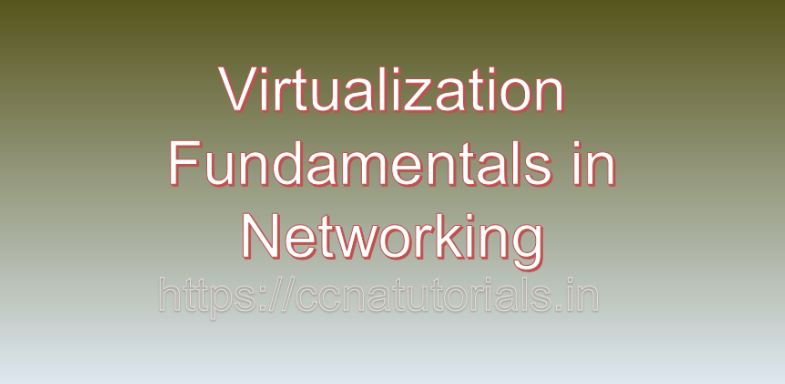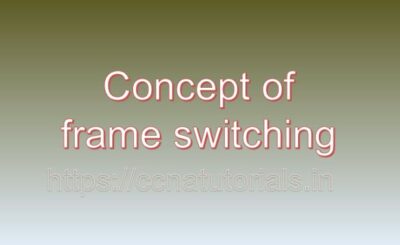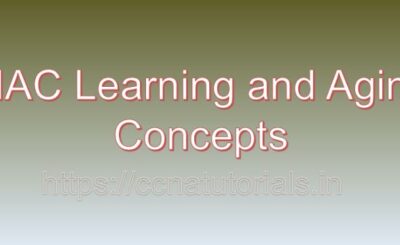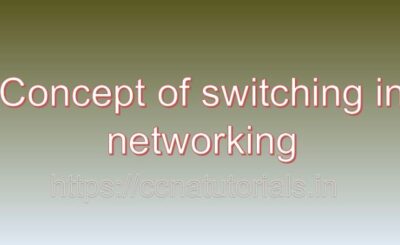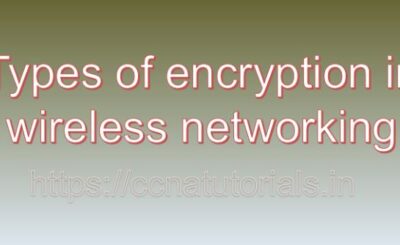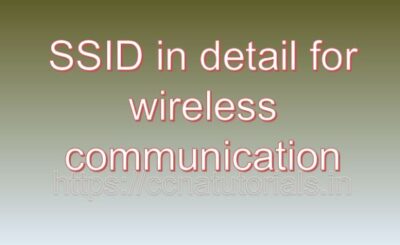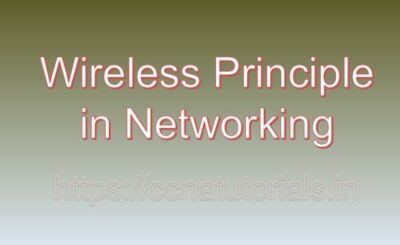Contents of this article
In this article I describe Virtualization fundamentals in networking for ccna. I can give you an overview of Virtualization fundamentals in networking for ccna, along with examples. Virtualization in networking involves creating virtual versions of physical network devices and resources. This allows for more efficient utilization, flexibility, and scalability of network infrastructure. Here are the fundamental concepts of virtualization in networking:
Network Functions Virtualization (NFV)
NFV decouples network functions (e.g., firewall, load balancer, router) from proprietary hardware devices and runs them as software on commodity hardware. This approach improves scalability and reduces costs.
- Example: A telecom provider uses NFV to deploy virtual firewalls and load balancers on standard servers, enabling them to quickly scale services up or down based on demand without needing specialized hardware.
Virtual Local Area Network (VLAN)
VLANs are used to segment a physical network into multiple logical networks. This segmentation improves security and performance by isolating broadcast domains.
- Example: In an office, different departments like HR, Finance, and IT can be segmented into separate VLANs, preventing network traffic from one VLAN from reaching another, thus enhancing security and reducing congestion.
Virtual Private Network (VPN)
A VPN creates a secure, encrypted connection over a less secure network, such as the internet. This allows remote users to access the network as if they were directly connected to it.
- Example: An employee working from home uses a VPN client to securely connect to the corporate network, accessing resources such as email servers, internal websites, and file shares.
Virtual Switches (vSwitch)
A virtual switch operates within a virtualized environment to connect virtual machines (VMs) to each other and to the physical network. It performs similar functions to a physical switch, such as forwarding and filtering traffic.
- Example: In a data center, a virtual switch connects VMs running on the same physical server, enabling them to communicate with each other and with VMs on other servers through the physical network.
Software-Defined Networking (SDN)
SDN separates the control plane (which decides where traffic is sent) from the data plane (which actually forwards the traffic). This allows for centralized network management and dynamic adjustments based on network conditions.
- Example: A large enterprise uses an SDN controller to manage network traffic flows dynamically. When an application experiences heavy traffic, the controller can automatically adjust the network paths to optimize performance and avoid congestion.
Network Virtualization Overlay (NVO)
NVO involves creating a virtual network on top of an existing physical network infrastructure. This allows for greater flexibility and isolation without changing the underlying hardware.
- Example: A cloud service provider uses network virtualization overlays to offer isolated, customizable virtual networks to different customers, all running over the same physical network infrastructure.
Virtual Routers
A virtual router performs the same functions as a physical router but runs as software on a virtual machine. It routes traffic between different network segments within a virtualized environment.
- Example: A virtual router in a data center routes traffic between different virtual networks, providing the same routing capabilities as a physical router but with greater flexibility and ease of management. Key Benefits of Virtualization in Networking:
- Cost Savings: Reduces the need for specialized hardware, lowering capital and operational expenses.
- Scalability: Easily scales network resources up or down to meet changing demands.
- Flexibility: Allows for rapid deployment and reconfiguration of network services.
- Efficiency: Optimizes the use of physical resources by running multiple virtual instances on a single piece of hardware.
- Improved Management: Centralized management simplifies the administration of network resources and policies.
Conclusion for Virtualization fundamentals in networking
Virtualization in networking transforms how network services are deployed, managed, and optimized. Technologies like NFV, VLANs, VPNs, vSwitches, SDN, NVO, and virtual routers enable more efficient, flexible, and scalable network infrastructures.
By decoupling network functions from physical hardware, organizations can reduce costs, enhance performance, and improve the agility of their network operations. I hope you found this article helpful related to Virtualization fundamentals in networking for ccna. You may drop a comment below or contact us for any query or suggestions related to the contents of this website.