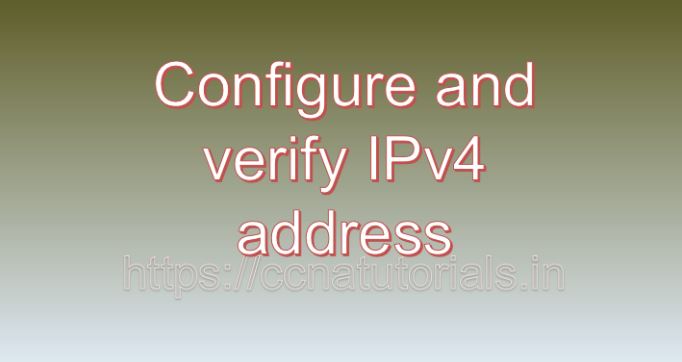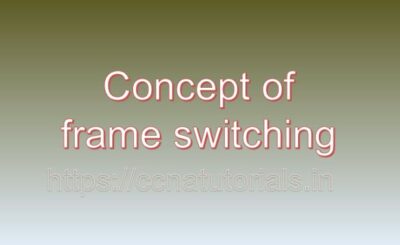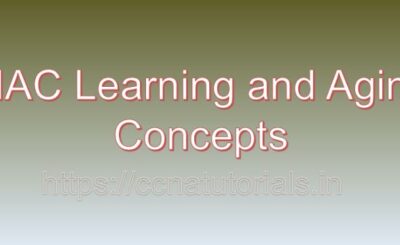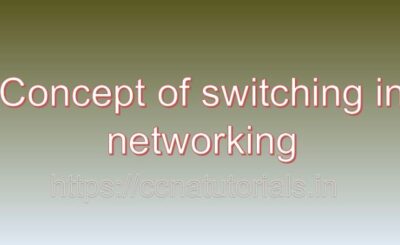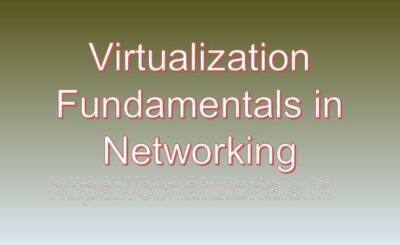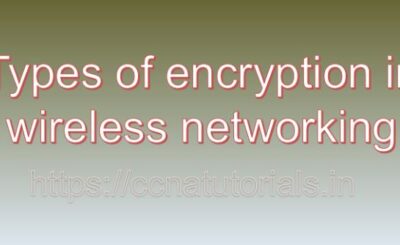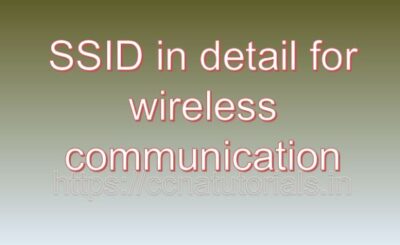Contents of this article
In this article I describe Configure and verify IPv4 address networking for ccna. I can give you an overview of Configure and verify IPv4 address in networking for ccna, along with examples.
Configure and verify IPv4 addressing with subnetting, you can follow these steps using an example scenario:
Scenario:
Suppose you have been tasked with configuring a small network with the following requirements:
- The network has 50 hosts divided into four subnets.
- Each subnet should accommodate approximately 12 hosts.
- The network address is 192.168.10.0/24.
Step 1: Determine Subnet Mask:
To accommodate approximately 12 hosts per subnet, you need a subnet mask that allows for at least 16 host addresses (including network and broadcast addresses). The closest subnet mask that satisfies this requirement is /28 (255.255.255.240), which provides 16 host addresses per subnet.
Step 2: Allocate Subnets:
Divide the available IP address range (192.168.10.0 – 192.168.10.255) into four subnets:
- Subnet 1: 192.168.10.0/28 (Network address: 192.168.10.0, Broadcast address: 192.168.10.15)
- Subnet 2: 192.168.10.16/28 (Network address: 192.168.10.16, Broadcast address: 192.168.10.31)
- Subnet 3: 192.168.10.32/28 (Network address: 192.168.10.32, Broadcast address: 192.168.10.47)
- Subnet 4: 192.168.10.48/28 (Network address: 192.168.10.48, Broadcast address: 192.168.10.63)
Step 3: Configure Devices:
Assign IP addresses to devices within each subnet according to the allocated address range. For example:
- Subnet 1:
- Host 1: 192.168.10.1
- Host 2: 192.168.10.2
- …
- Host 12: 192.168.10.14
Repeat this process for the remaining subnets, ensuring that each device receives a unique IP address within its respective subnet.
Step 4: Verify Configuration:
Use network diagnostic tools such as ping or traceroute to verify connectivity between devices within the same subnet and across different subnets. For example:
- From Host 1 (192.168.10.1) in Subnet 1, ping Host 2 (192.168.10.2) to verify intra-subnet connectivity.
- From Host 1 (192.168.10.1) in Subnet 1, ping Host 16 (192.168.10.16) in Subnet 2 to verify inter-subnet connectivity.
Step 5: Verify Subnet Mask:
On each device, verify that the subnet mask is configured correctly to match the subnetting scheme. For example, the subnet mask for devices in Subnet 1 should be set to 255.255.255.240 (/28).
Step 6: Document Configuration:
Document the IP addressing scheme, subnet allocations, and subnet mask settings for future reference and troubleshooting.
By following these steps, you can configure and verify IPv4 addressing with subnetting in a network, ensuring efficient utilization of IP address space and enabling effective communication between devices within and across subnets.
I hope you found this article helpful related to Configure and verify IPv4 address concepts for ccna. You may drop a comment below or contact us for any query or suggestions related to the contents of this website.