Contents of this article
In this article i explain the working of network address translation in router. NAT Network Address Translation defined in router to identify the different devices for different network traffic. NAT Network Address Translation is a method to allow multiple devices to access internet on a single public IP address. To access internet by a device required an unique address known as public IP address.
We know the IP addresses are limited and it is not possible to allot each device a unique IP address. To resolve this problem private IP address used with NAT Network Address Translation. Almost organisations used single Public IP address and allow their multiple users to access internet. This facility provided by NAT Network Address Translation.
The translation of private IP address to a public address done by NAT Network Address Translation. For translation inside local IP address converted to inside Global address . In simple words we can say NAT Network Address Translation allow the local hosts to access internet with single public IP address. Various web services accessible on particular port numbers like FTP on 21. These port numbers of various services helps to access the internet by local hosts. NAT Network Address Translation works on Network layer of OSI or TCP/IP model.
Requirement of NAT Network Address Translation
NAT is mostly used when a LAN required internet access for all devices of LAN. In this case you do not have public IP address for your each device. NAT works fine with single public IP address and provide internet service to all your devices. Another situation is when you want to change your ISP and required to reconfigure your local network. NAT allow to change the ISP without any changing in local network IP address scheme. NAT is also beneficial when two intranet required to merge with duplicate IP addresses.
NAT Network Address Translation
NAT translate the local address to global address to provide the internet to each device of local LAN. Each device on internet identified by its IP address. It is not possible to allot a unique address to each device connected with internet. Take the example of your home network connected with internet. You have only one public IP allotted by the ISP. This public IP assigned at the interface connected with the WAN side. You need to configure only your local devices. Router itself do the NAT translation for each device.
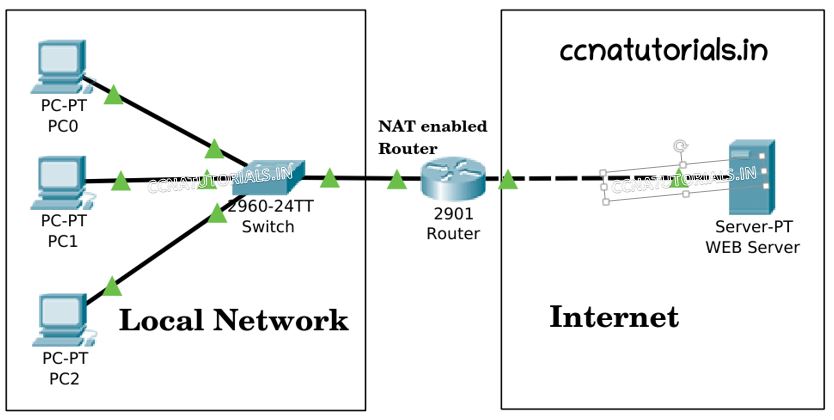
NAT works with two IP addresses public and private. Private address widely used by the different LANs. There is no any boundation to use the private IP addresses. We know private addresses frequently used by different LAN and they do not disturb each other. Private addresses do not routed in any router on internet. Only public IP address are routed on in router of internet.
Use of Private IP address by LAN
Private IP address can be used by any one on internal network. You need to apply unique IP address to each device in local network. This service is generally used by DHCP service. Another company or home can use the same series of private IP addresses. These IP will not conflict each other because not routed in routers of internet. Each LAN required a public IP address when internal hosts need to access the public network or internet. This public IP address allotted by the ISP.
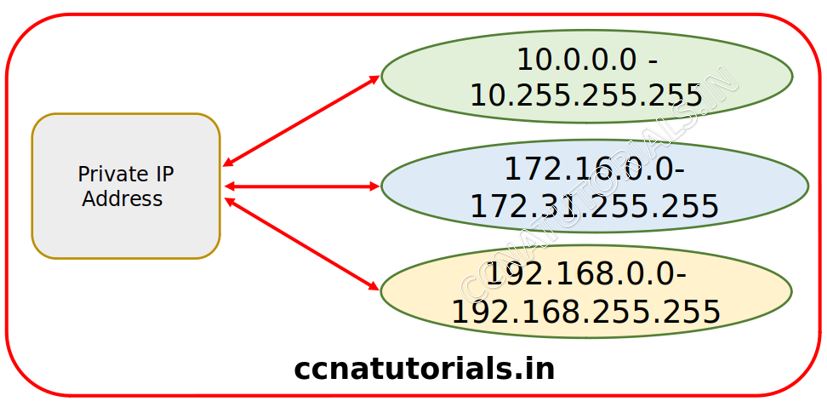
Working of Network Address Translation NAT
See the image below. There are three PC connected with the Router and need to access the internet. Router connected with the internet with interface 12.12.12.1. The IP address of WAN interface of router is 12.12.12.1. A host PC1 need to access the internet. IP address of PC1 is 192.168.1.1.
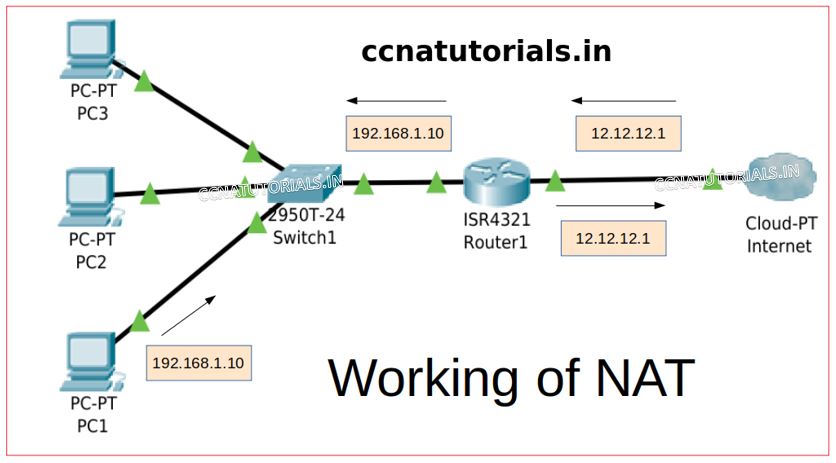
In this scenario the inside local address is 192.168.1.1 and inside global address is 12.12.12.1. It is not possible for PC1 to access the internet directly because private IP addresses does not routed in internet. NAT is required to provide facility of internet to PC1. NAT will map the IP address of PC1 with public IP address and send the request of PC1. The request packet contains the public IP address in its header.
On getting the request web server send reply to the IP address 12.12.12.1. This reply received by the router at it’s WAN Interface. Router further check the NAT table stored in it, to check the received packets requester. Router find the request was made by PC1 whose IP address is 192.168.1.1. The received packet transferred to PC1. The IP changing process is done by the Network Address Translation in the router. So the PC1 who requested the web service from internet will receive the response packet.
You can see that the IP addresses conserved by the NAT. It is not necessary to allot single public IP address to each computer in the LAN. The private computer secure behind the public IP address. From internet only public IP address is accessible. This public IP address generally allotted to the firewall or router in the network.
I hope you found this article related to working of Network address translation. For any query or suggestion on this article contact us or drop a comment below.
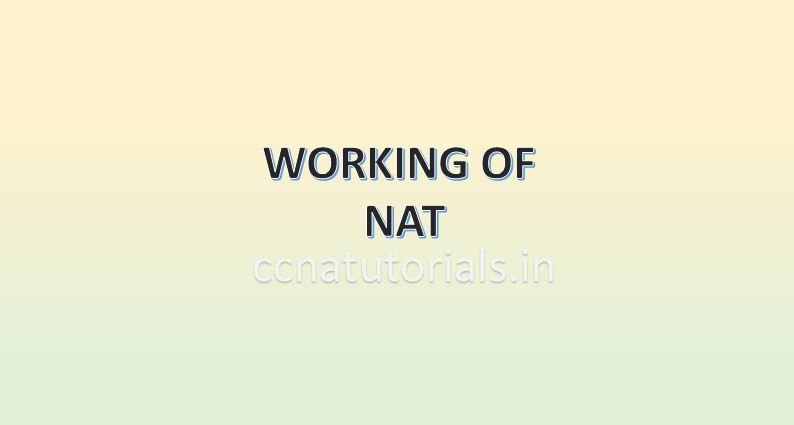
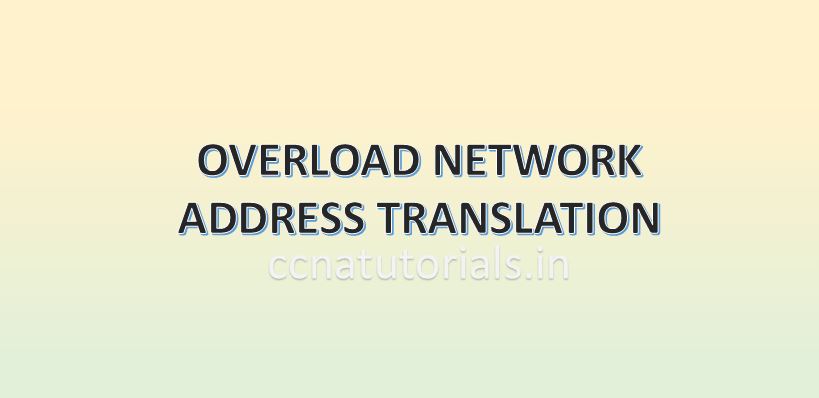
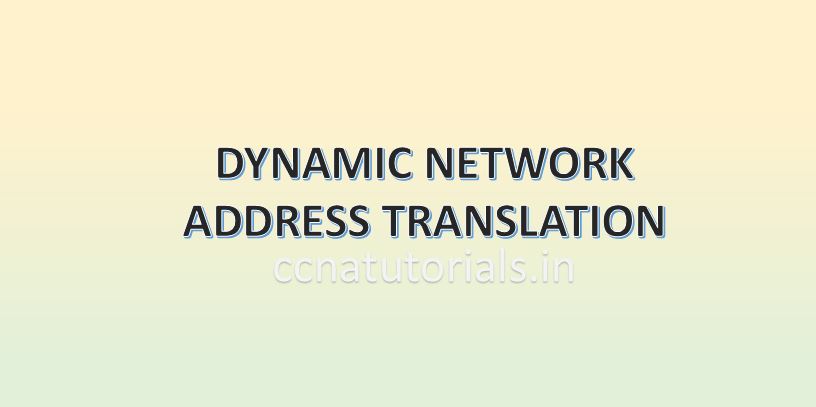
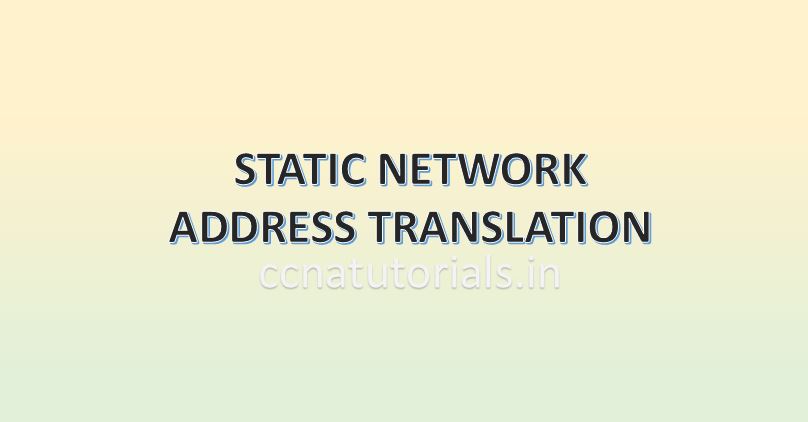
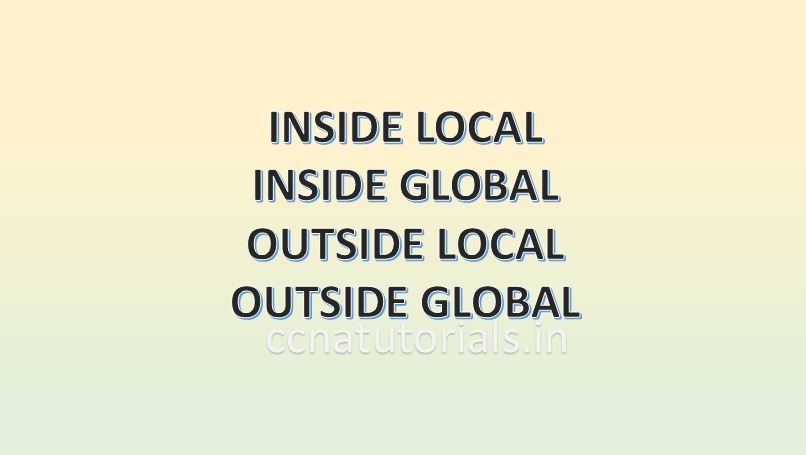
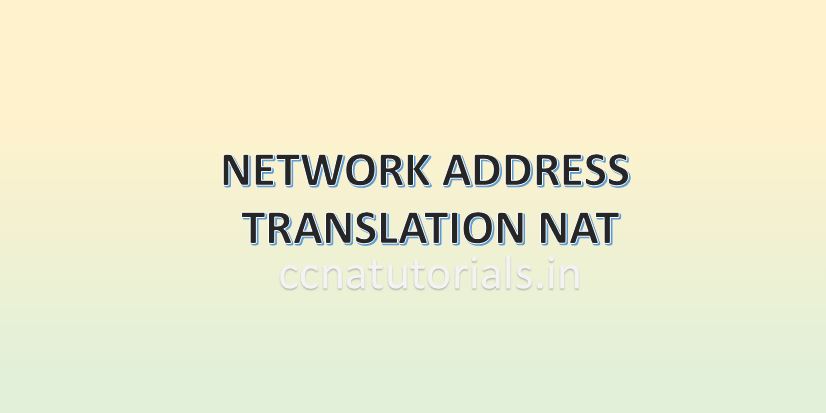
Hey! Do you know if they make any plugins to assist with SEO? I’m trying to get my blog to rank for some targeted keywords but I’m not seeing very good gains. If you know of any please share. Appreciate it!