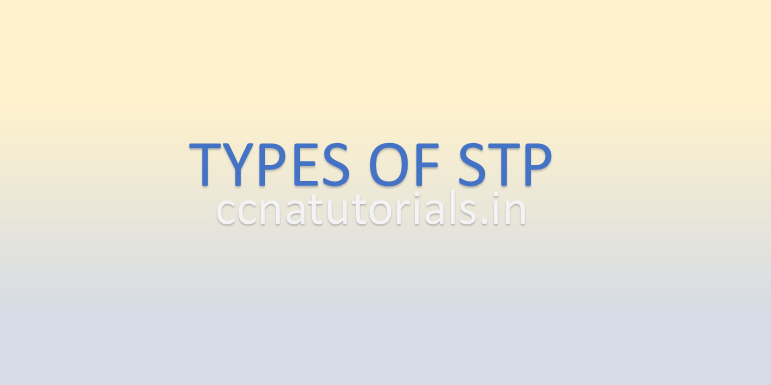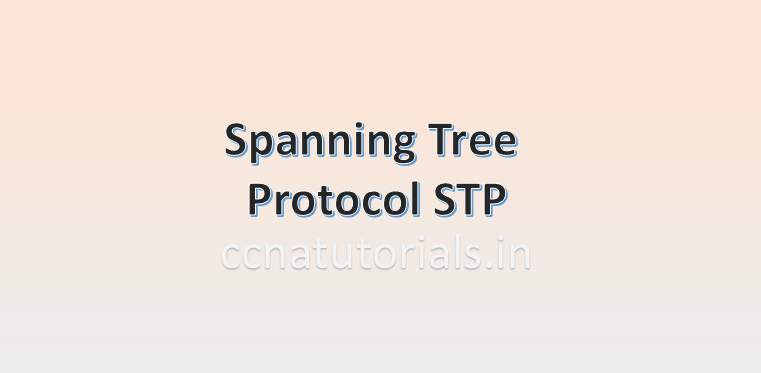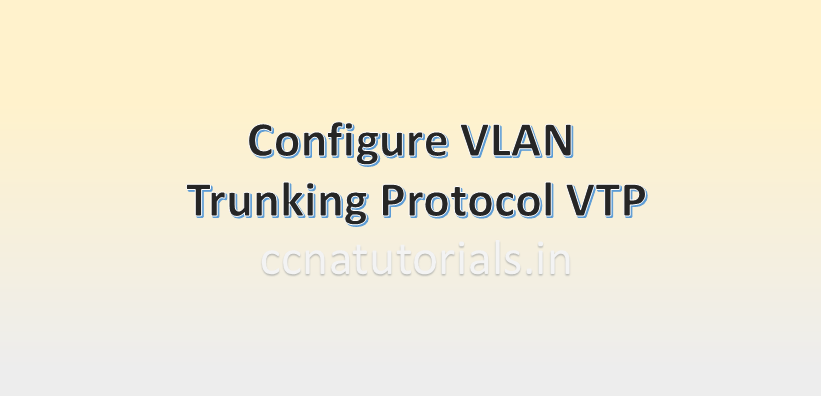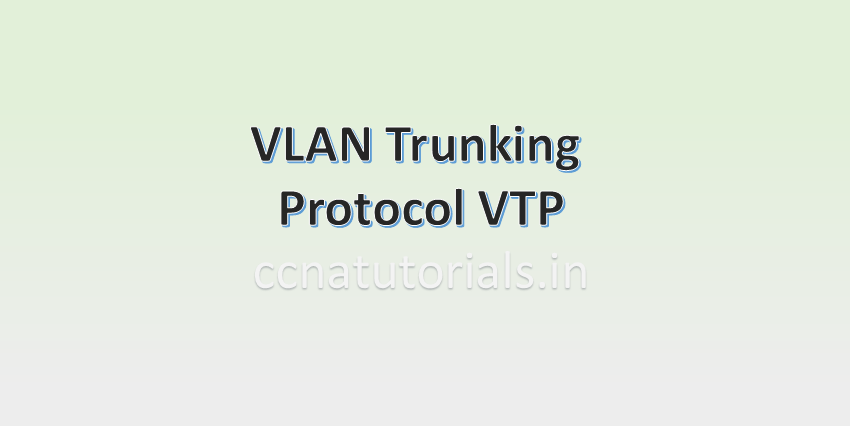Contents of this article
In this article I describe the EtherChannel in Cisco Switch. Multiple switchports binds into one logical link by EtherChannel in Cisco Switch. The main purpose of EtherChannel in Cisco Switch is to increase the data flow speed and redundancy. Communication between switches does not breaks in case of failure of one link. In a large network where multiple switches are used for connectivity EtherChannel in Cisco Switch is very useful facility for redundancy and resiliency.
EtherChannel in Cisco switch developed by Cisco for grouping several switchports into one single logical channel. The switch ports grouped in an EtherChannel in Cisco switch, are treated as a single port. There are two versions of EtherChannel in computer networking PAgP and LACP. The standard version is LACP Link Aggregation Control Protocol. The Cisco version is PAgP Port Aggregation Protocol. The functionality of both versions is same the difference is only of configuration in both versions.
Requirement of EtherChannel in Cisco switch
I take the scenario shown in below diagram. Here we have two switch connected with each other on a 100 mb/s speed. This is because the speed of each switch port is maximum 100 mb/s. The data between both switches can be transfers upto 100 mb/s speed maximum.
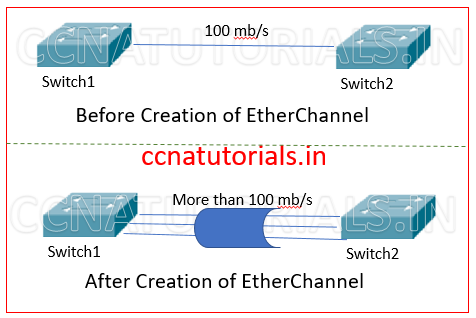
Now our requirement is to transfer the data more than 100 mb/s speed between the switches on a single link. This requirement can be fill by creating an EtherChannel by create groups of multiple links. The important thing is that STP will not block the linked ports. Remember what STP done when more than one link established between switches. STP block the ports to avoid creating loops between the switch. Since the logical link created by multiple ports works as single link, STP does not block any link of EtherChannel ports. The single link will provide more than 100 mb/s speed between switches.
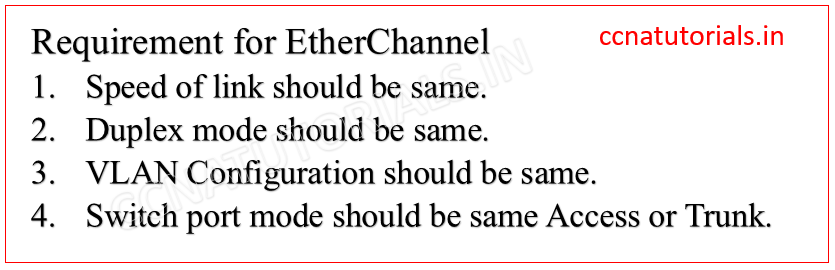
Configuration of Link Aggregation Control Protocol (LACP)
LACP link aggregation control protocol defined in 802.3ad. LACP protocol is used to create an EtherChannel between two switches. There are multiple modes which can be set according to our requirement. The ON mode allow the interface to be a part of EtherChannel without any negotiation. The OFF mode remove the EtherChannel from the switchports. In Active mode the ports forcefully became a part of EtherChannel. In Passive mode the port became a part of EtherChannel only when requested from the opposite switch. We Run the below commands in CLI of switch 1 to create EtherChannel.
Switch1> Switch1>en Switch1#config t Switch1(config)# interface fa0/1 Switch1(config-if)# channel-group mode active Switch1(config)# interface fa0/2 Switch1(config-if)# channel-group mode active Switch1(config)# interface port-channel 1 Switch1(config-if)# switchport trunk encapsulation dot1q Switch1(config-if)# switchport mode trunk Switch1(config-if)# do wr
After running above command in CLI of switch1 configure the switch2 by running the below commands.
Switch2> Switch2>en Switch2#config t Switch2(config)# interface fa0/1 Switch2(config-if)# channel-group mode active Switch2(config)# interface fa0/2 Switch2(config-if)# channel-group mode active Switch2(config)# interface port-channel 1 Switch2(config-if)# switchport trunk encapsulation dot1q Switch2(config-if)# switchport mode trunk Switch2(config-if)# do wr
Configuration of Port Aggregation Protocol (PAgP)
Port Aggregation Protocol (PAgP) is a Cisco proprietary protocol. PAgP protocol is used to form the EtherChannel in Cisco switch. There are different modes for PAgP protocol EtherChannel. The modes are ON, Desirable, Auto and off. On mode allow a port to be a part of EtherChannel. Desirable mode allow a port to be a part of EtherChannel permanently. Auto mode allow a port to be a part of EtherChannel when required by opposite side switch. OFF mode remove the port from the EtherChannel. So to configure the PAgP run the below commands in CLI of switch1.
Switch1> Switch1>en Switch1#config t Switch1(config)# interface fa0/1 Switch1(config-if)# channel-group 1 mode desirable Switch1(config)# interface fa0/2 Switch1(config-if)# channel-group 1 mode desirable Switch1(config)# interface port-channel 1 Switch1(config-if)# switchport trunk encapsulation dot1q Switch1(config-if)# switchport mode trunk
Similarly run the below commands in CLI of switch2 .
Switch2> Switch2>en Switch2#config t Switch2(config)# interface fa0/1 Switch2(config-if)# channel-group 1 mode desirable Switch2(config)# interface fa0/2 Switch2(config-if)# channel-group 1 mode desirable Switch2(config)# interface port-channel 1 Switch2(config-if)# switchport trunk encapsulation dot1q Switch2(config-if)# switchport mode trunk
I hope you found this article helpful related to configuration of EtherChannel. For any query or suggestion on this article you may contact us or drop a comment in the below comment form. Your suggestions are always welcome by us.