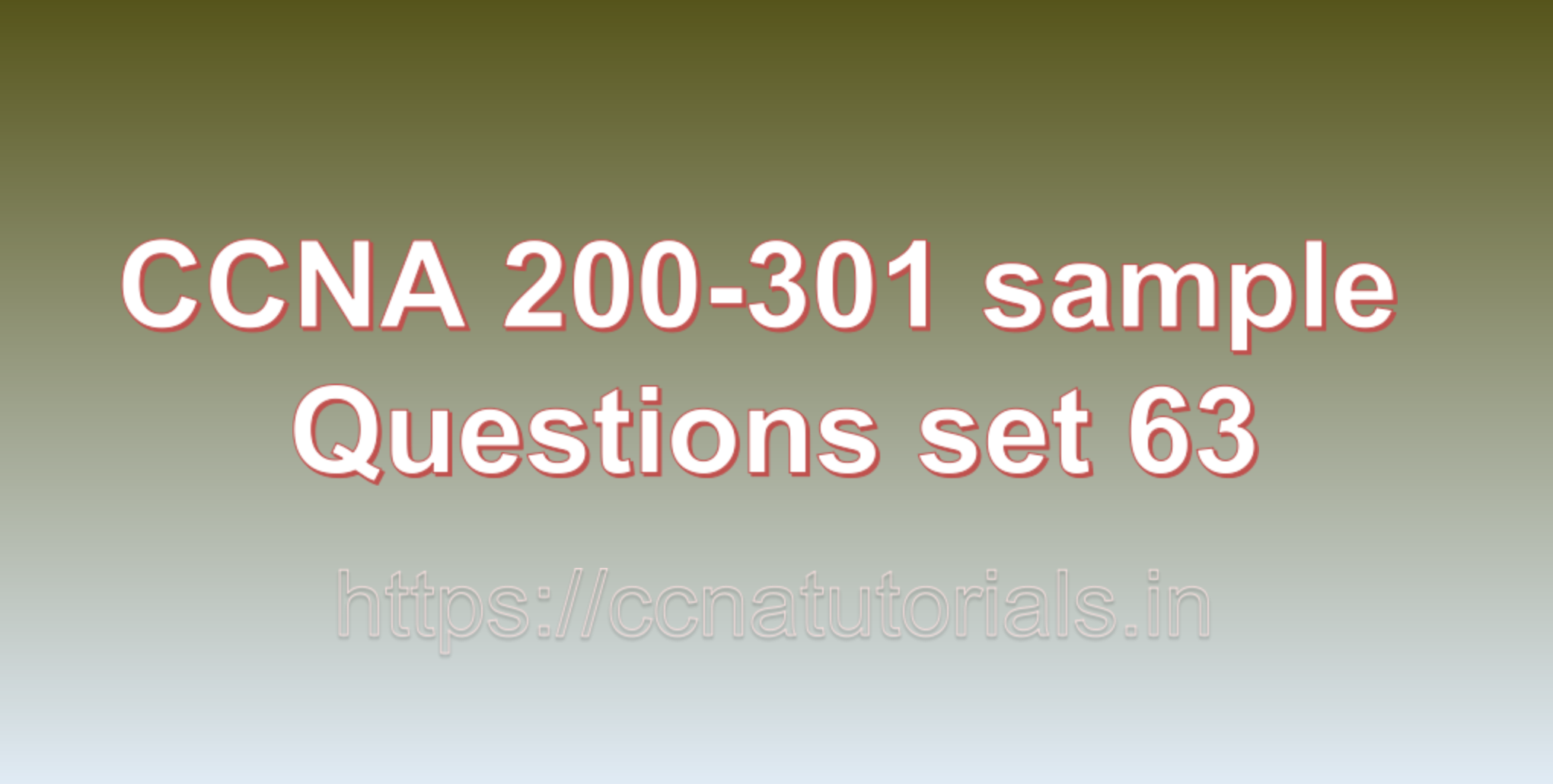Contents of this article
In this article, I describe some CCNA 200-301 sample questions for practice before appearing in the CCNA 200-301 exam. The following questions are basic questions and related to the CCNA 200-301 sample questions set 63. There are multiple sample questions set on this website for prior practice online. All questions are described with relevant answers. You can take the following questions and answer as reference for CCNA 200-301 exam. You may also need to do more practice with other websites and books to practice the CCNA 200-301 sample questions set 63.
Question 1: Explain the concept of Quality of Service (QoS) and how it is implemented in networks.
Quality of Service (QoS) is a set of techniques and mechanisms used to prioritize and manage network traffic to ensure that critical data and applications receive the required level of service and performance. QoS is essential in modern networks where various types of traffic, such as voice, video, data, and real-time applications, compete for limited network resources. It helps maintain a consistent level of service, minimize latency, and avoid congestion, ensuring that important traffic is delivered with the required performance characteristics.
The implementation of Quality of Service involves several key components and mechanisms:
1. Traffic Classification:
The first step in QoS implementation is to classify different types of traffic based on their requirements. Traffic can be classified into various classes, such as voice, video, real-time data, and best-effort data. This classification is typically based on the type of application or specific criteria like port numbers, IP addresses, or protocols.
2. Traffic Marking:
Once traffic is classified, QoS markings are applied to the packets. These markings are included in the packet header, indicating the class or priority of the traffic. Commonly used markings are Differentiated Services Code Point (DSCP) for IP packets and Class of Service (CoS) for Ethernet frames.
3. Congestion Management:
Congestion management mechanisms are used to prioritize traffic during periods of network congestion. This ensures that high-priority traffic receives preferential treatment. One popular method is the Weighted Fair Queuing (WFQ) algorithm, which allocates bandwidth to different traffic classes based on their assigned weights.
4. Traffic Policing and Shaping:
Traffic policing and shaping are used to control the rate of traffic entering the network. Policing drops or marks packets that exceed a defined traffic rate, while shaping buffers and delays excess traffic to ensure it adheres to the defined rate.
5. Queue Management:
To manage the order in which packets are transmitted, queues are used. Different traffic classes are placed in separate queues, and priority-based or weighted queuing techniques are used to determine the order of packet transmission.
6. Buffer Management:
Buffers are used to temporarily store packets during periods of congestion. Proper buffer management ensures that high-priority packets are not dropped and are given priority in the transmission process.
7. Resource Reservation:
In some cases, resources like bandwidth can be reserved for specific traffic classes to guarantee a minimum level of performance. This is often used for real-time applications like video conferencing or voice calls.
8. Network Scheduling:
Network scheduling algorithms determine how packets are dequeued and transmitted. These algorithms prioritize traffic based on the assigned QoS markings and available network resources.
QoS is implemented on network devices such as routers, switches, and firewalls. These devices must support QoS features and be properly configured to apply the defined policies. QoS can be implemented on both local area networks (LANs) and wide area networks (WANs) to ensure consistent performance and adherence to service level agreements (SLAs).
By effectively implementing QoS, network administrators can optimize network performance, ensure smooth operation of critical applications, and provide a better user experience for end-users, even during periods of high network congestion. This is the answer to question 1 of CCNA 200-301 sample questions set 63.
Question 2: What are Access Control Lists (ACLs), and how are they used to filter network traffic?
Access Control Lists (ACLs) are a set of rules or filters used to control and manage network traffic by permitting or denying packets based on specified criteria. ACLs are commonly employed on routers and firewalls to control the flow of traffic into and out of a network interface. They play a crucial role in enhancing network security and optimizing network performance.
ACLs use criteria such as source and destination IP addresses, protocols, port numbers, and other packet attributes to determine which packets should be allowed or denied. Each ACL rule is defined with a permit or deny action, indicating whether traffic matching the rule should be allowed or blocked.
The process of using ACLs to filter network traffic involves the following steps:
1. Defining ACLs:
Network administrators define ACLs by creating individual access control entries (ACEs) for each rule. An ACE consists of a unique sequence number, the permit or deny action, and the conditions that must be met to match the rule.
2. Applying ACLs:
Once ACLs are defined, they are applied to specific interfaces on routers or firewalls. ACLs can be applied to inbound or outbound traffic on an interface, depending on the desired filtering location.
3. Traffic Evaluation:
As packets traverse the network device, the ACLs are evaluated against each packet. The router or firewall checks the packet against each ACE in the ACL, starting from the top of the list. If a match is found, the corresponding permit or deny action is applied to the packet.
4. Order of Evaluation:
ACLs are processed in a top-down sequential order, meaning the first match found determines the action taken. Therefore, the order of ACEs in the ACL is critical. Administrators must carefully consider the placement of ACL rules to avoid unintended consequences and ensure that the desired traffic filtering occurs.
5. Implicit Deny:
If a packet does not match any ACE in the ACL, it is implicitly denied, meaning it is dropped or rejected. This default deny behavior enhances security by blocking all traffic unless explicitly permitted.
6. Logging:
ACLs can be configured to log matches, allowing administrators to monitor network activity and identify potential security threats or traffic patterns.
7. Editing and Updating:
As network requirements change, ACLs may need to be edited or updated to reflect new filtering requirements. Administrators should review and test ACLs regularly to ensure they remain effective and meet the network’s security and performance goals.
ACLs are a fundamental aspect of network security and traffic management. They allow network administrators to define granular rules to permit or deny traffic based on specific criteria, enhancing network security by restricting access to authorized users and resources. Properly configured ACLs can prevent unauthorized access, protect against network attacks, and optimize network performance by controlling the flow of traffic and reducing unnecessary data transmission. This is the answer to question 2 of CCNA 200-301 sample questions set 63.
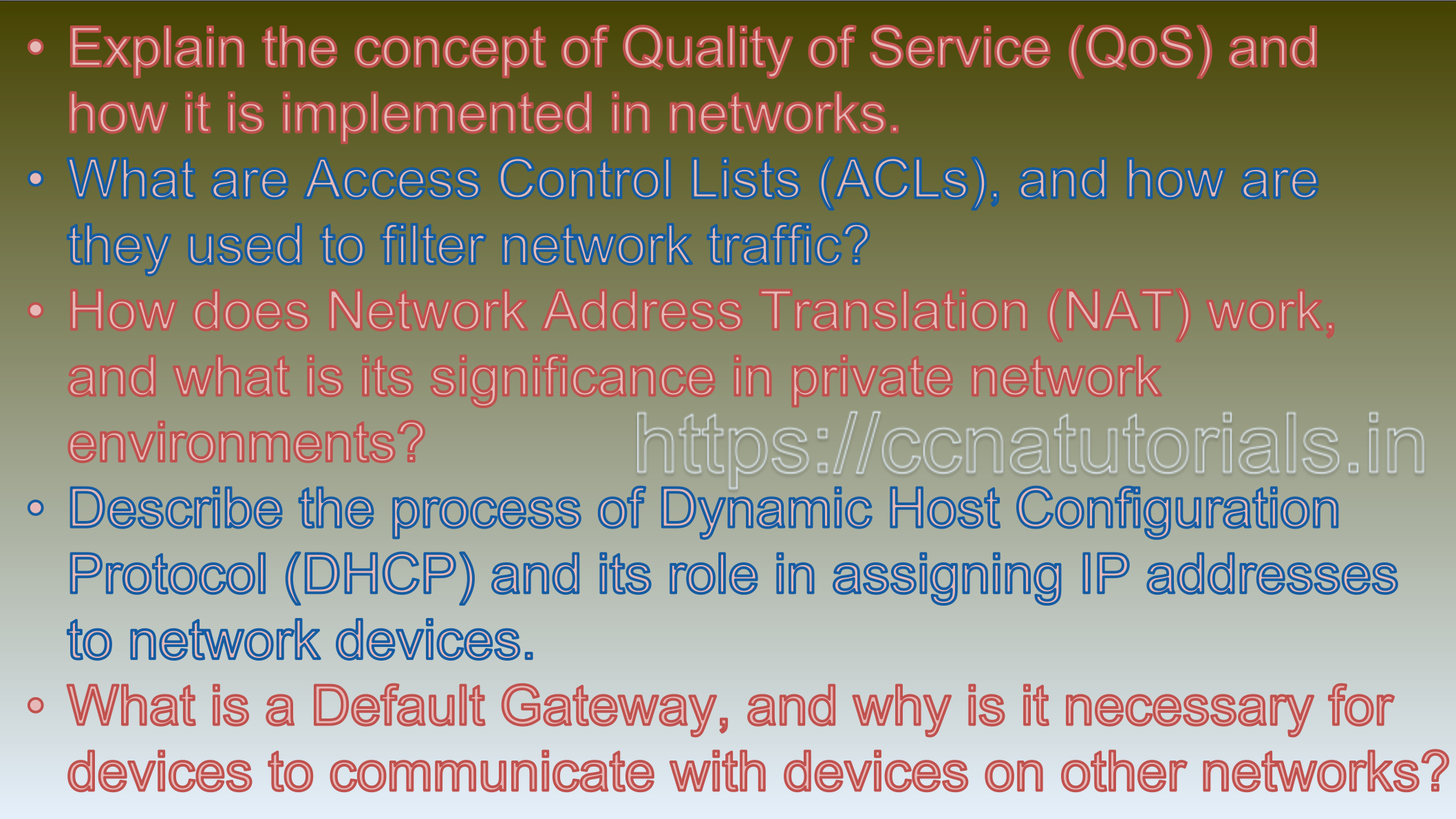
Question 3: How does Network Address Translation (NAT) work, and what is its significance in private network environments?
Network Address Translation (NAT) is a technique used to modify IP addresses and port numbers in IP packet headers as they traverse a router or firewall. NAT allows private networks with non-routable, private IP addresses to access the internet by using a single public IP address. It acts as an intermediary between the private network and the public internet, enabling multiple devices on the private network to share the same public IP address.
The primary functions of Network Address Translation are as follows:
1. IP Address Translation:
When a device on the private network sends a request to access the internet, the NAT router replaces the private IP address in the packet’s source field with its own public IP address. This allows the response from the internet to be directed back to the NAT router, which can then forward the response to the appropriate device on the private network based on the port number in the packet.
2. Port Number Translation:
NAT also translates the port numbers in the packet headers. As multiple devices on the private network may be using the same public IP address, port numbers are used to differentiate between them. When a request is sent out from the private network, the NAT router assigns a unique port number to the packet. This port number is used to route the response from the internet back to the correct device on the private network.
3. Concealment of Internal IP Addresses:
NAT hides the internal IP addresses of devices on the private network from the public internet. This provides an additional layer of security as potential attackers cannot directly access devices on the private network by knowing their internal IP addresses.
The significance of Network Address Translation in private network environments:
1. Conservation of Public IP Addresses:
NAT allows multiple devices on a private network to share a single public IP address, which helps conserve the limited pool of available public IP addresses. This is particularly important as the world is transitioning from IPv4 to IPv6, which provides a larger address space but still requires careful management of public IP addresses.
2. Enhanced Security:
By hiding the internal IP addresses of devices on the private network, NAT provides a level of obscurity and protection against potential attacks from the internet. This is especially crucial for protecting devices that do not require direct internet access.
3. Interoperability with ISP:
Many Internet Service Providers (ISPs) assign a single public IP address to residential customers. NAT enables these customers to create a private network with multiple devices sharing that single public IP address, allowing for home network setups.
4. Facilitating Private Network Expansion:
NAT allows organizations to create private networks using private IP address ranges, even if those ranges overlap with other private networks. This facilitates network expansion without requiring renumbering or conflicts between networks.
While NAT provides several benefits for private network environments, it does introduce some challenges, such as limiting certain types of internet applications that rely on direct connections (e.g., peer-to-peer applications), and complicating troubleshooting and network analysis due to the obfuscation of internal IP addresses. Nonetheless, NAT remains a crucial tool in managing IP address allocation, ensuring security, and enabling private networks to access the internet using a single public IP address. This is the answer to question 3 of CCNA 200-301 sample questions set 63.
Question 4: Describe the process of Dynamic Host Configuration Protocol (DHCP) and its role in assigning IP addresses to network devices.
The Dynamic Host Configuration Protocol (DHCP) is a network protocol used to automatically assign IP addresses and related configuration parameters to network devices. DHCP simplifies the process of configuring devices on a network by eliminating the need for manual IP address assignment. It plays a vital role in efficiently managing IP address allocation and simplifying network administration.
The process of DHCP and its role in assigning IP addresses to network devices are as follows:
1. DHCP Server Configuration:
A DHCP server is set up on the network. The DHCP server is a dedicated device or a service running on a router, switch, or server that is responsible for managing IP address leases and other configuration parameters. The server is configured with a pool of available IP addresses, the lease duration for each address, and other settings such as default gateway, DNS server, and subnet mask.
2. DHCP Discovery (Client Initialization):
When a new device (DHCP client) joins the network or an existing device is powered on or reconnected to the network, it starts the DHCP process by broadcasting a DHCP discovery message. The client does not have an IP address at this point.
3. DHCP Offer (Server Response):
The DHCP server receives the DHCP discovery broadcast message from the client. It checks its IP address pool to find an available IP address to lease to the client. If an address is available, the DHCP server sends a DHCP offer message back to the client. This offer includes the proposed IP address, lease duration, and other configuration parameters.
4. DHCP Request (Client Acknowledgment):
The client receives multiple DHCP offers (in case there are multiple DHCP servers on the network) and selects one of them. It responds with a DHCP request message, indicating its acceptance of the offered IP address and configuration parameters.
5. DHCP Acknowledgment (Server Confirmation):
The DHCP server receives the DHCP request from the client and checks whether the offered IP address is still available. If the address is available, the server sends a DHCP acknowledgment (ACK) message back to the client. This message confirms that the IP address has been assigned to the client and includes the lease duration and other configuration details.
6. IP Address Lease Renewal and Releasing:
The client keeps track of the lease duration for the assigned IP address. Before the lease expires, the client may attempt to renew the lease by sending a DHCP request to the server. If the client is no longer using the IP address or is leaving the network, it sends a DHCP release message to the server, freeing up the IP address to be reused by other devices.
DHCP simplifies the process of IP address assignment by automatically managing the allocation of IP addresses to devices as they join or rejoin the network. This dynamic assignment of IP addresses reduces the risk of IP address conflicts and makes it easier to manage a large number of devices on the network. Additionally, DHCP enables the centralized management of IP address allocation, reducing administrative overhead and ensuring efficient use of available IP address space. This is the answer to question 4 of CCNA 200-301 sample questions set 63.
Question 5: What is a Default Gateway, and why is it necessary for devices to communicate with devices on other networks?
A Default Gateway is a crucial network device that acts as an access point or intermediary between devices on a local network (subnet) and devices on other networks. It serves as the routing destination for network traffic that does not have a specific route defined in the device’s routing table. In simpler terms, the default gateway is the gateway that a device uses to reach destinations outside its own local network.
Here’s why the Default Gateway is necessary for devices to communicate with devices on other networks:
1. Routing Traffic to External Networks:
When a device on a local network wants to communicate with a device on another network, it needs to know where to send the data packets. The Default Gateway is the IP address of the router that connects the local network to other networks, such as the internet or other remote networks. The device sends its data packets to the Default Gateway, which then routes the packets to their final destination outside the local network.
2. Handling Non-Local Traffic:
A device’s local network contains devices with IP addresses that fall within the same subnet. When a device wants to communicate with another device within the same subnet, it can do so directly without involving a router. However, when the destination IP address is outside the local subnet, the device sends the data packets to the Default Gateway for further routing.
3. Internet Connectivity:
The Default Gateway is particularly essential for devices to access the internet. Most home networks and office networks are set up with a single router that serves as the Default Gateway. When devices on the network want to access websites or services on the internet, they send their data packets to the Default Gateway, which forwards them to the appropriate internet destination.
4. Traffic Forwarding:
The Default Gateway plays a crucial role in forwarding data packets between different networks based on the destination IP address. It ensures that traffic is properly routed to reach its intended destination, whether it’s a device on the local network or a remote network.
5. Subnet Segmentation:
The Default Gateway is used to separate the local network into distinct subnets. Each subnet has its own IP address range, and the Default Gateway allows communication between devices on different subnets.
In summary, the Default Gateway is a critical network component that enables devices on a local network to communicate with devices on other networks, including the internet. Without a properly configured Default Gateway, devices would be unable to reach destinations outside their own local subnet, severely limiting their ability to communicate with devices and services on other networks. This is the answer to question 5 of CCNA 200-301 sample questions set 63.
Conclusion for CCNA 200-301 sample questions set 63
In this article, I described 5 questions with answers related to CCNA 200-301 exam. I hope you found these questions helpful for the practice of the CCNA 200-301 exam. You may drop a comment below or contact us for any queries related to the above questions and answers for CCNA 200-301. Share the above questions If you found them useful. Happy reading!!