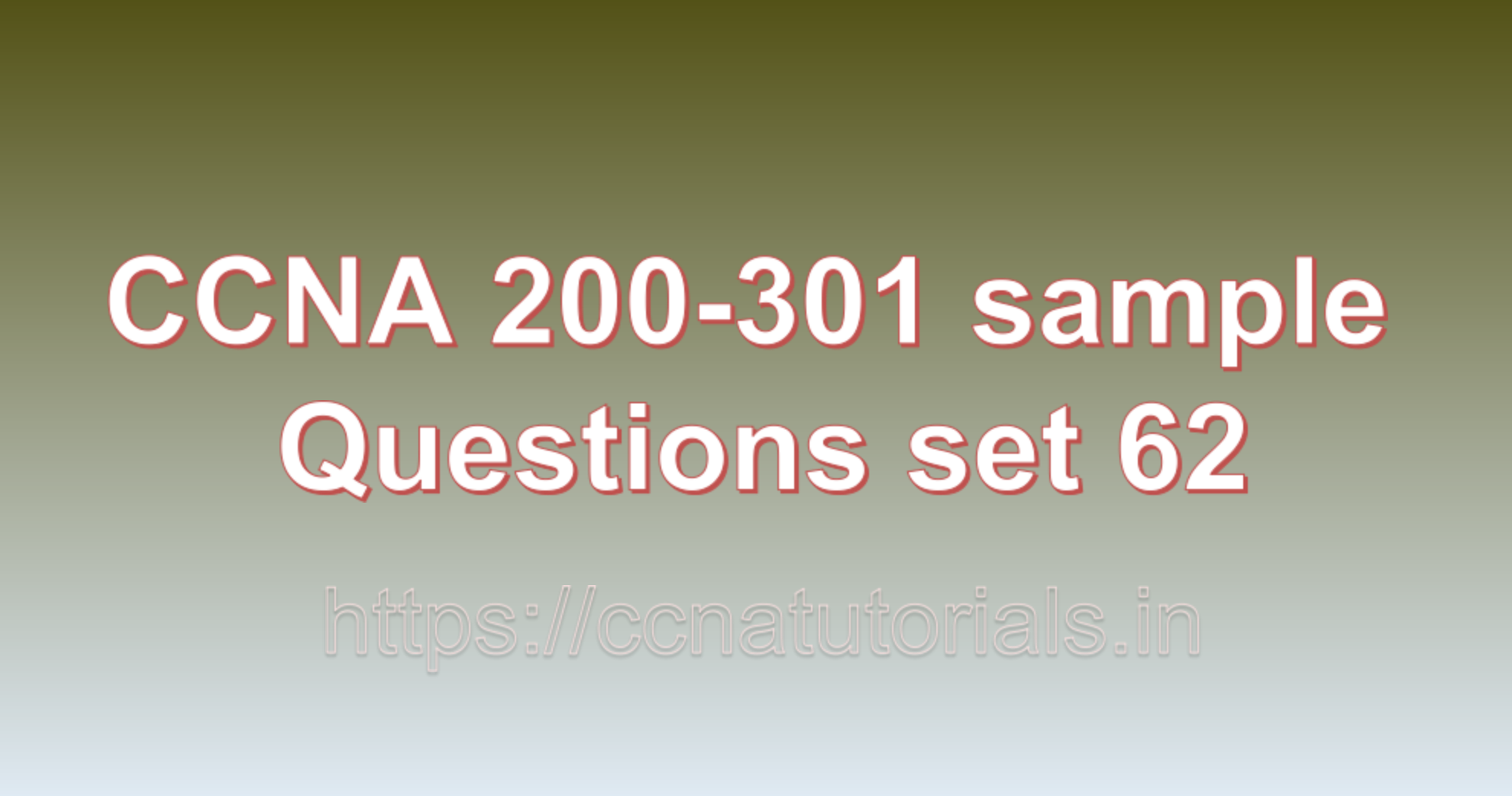Contents of this article
In this article, I describe some CCNA 200-301 sample questions for practice before appearing in the CCNA 200-301 exam. The following questions are basic questions and related to the CCNA 200-301 sample questions set 62. There are multiple sample questions set on this website for prior practice online. All questions are described with relevant answers. You can take the following questions and answer as reference for CCNA 200-301 exam. You may also need to do more practice with other websites and books to practice the CCNA 200-301 sample questions set 62.
Question 1: What are the different classes of IP addresses, and how are they defined?
IP addresses are divided into five classes: A, B, C, D, and E. These classes are defined based on the value of the first octet in the IP address. Each class has a specific range of IP addresses that can be used for different purposes. The classes are as follows:
1. Class A:
– Range: 0.0.0.0 to 127.255.255.255
– First Octet: The first octet of Class A IP addresses ranges from 0 to 127.
– Network Bits: The first octet is used to identify the network, and the remaining three octets represent the host addresses.
– Number of Networks: There are 128 Class A networks (2^7).
– Number of Hosts per Network: Each Class A network can have up to approximately 16.7 million (2^24 – 2) hosts.
2. Class B:
– Range: 128.0.0.0 to 191.255.255.255
– First Octet: The first octet of Class B IP addresses ranges from 128 to 191.
– Network Bits: The first two octets are used to identify the network, and the remaining two octets represent the host addresses.
– Number of Networks: There are 16,384 Class B networks (2^14).
– Number of Hosts per Network: Each Class B network can have up to approximately 65,534 (2^16 – 2) hosts.
3. Class C:
– Range: 192.0.0.0 to 223.255.255.255
– First Octet: The first octet of Class C IP addresses ranges from 192 to 223.
– Network Bits: The first three octets are used to identify the network, and the remaining octet represents the host addresses.
– Number of Networks: There are 2,097,152 Class C networks (2^21).
– Number of Hosts per Network: Each Class C network can have up to approximately 254 (2^8 – 2) hosts.
4. Class D (Multicast):
– Range: 224.0.0.0 to 239.255.255.255
– First Octet: The first octet of Class D IP addresses ranges from 224 to 239.
– Purpose: Class D addresses are reserved for multicast group addresses. They are used to send data to multiple recipients simultaneously.
5. Class E (Reserved):
– Range: 240.0.0.0 to 255.255.255.255
– First Octet: The first octet of Class E IP addresses ranges from 240 to 255.
– Purpose: Class E addresses are reserved for experimental purposes and are not used for regular network communication.
It’s important to note that the ranges mentioned above have been reserved for specific classes of IP addresses. However, not all IP addresses within these ranges are available for use. Some addresses are reserved for special purposes, such as private networks, loopback addresses, and broadcast addresses. Additionally, with the adoption of CIDR (Classless Inter-Domain Routing), IP addresses are now allocated in variable-length blocks, allowing for more efficient address allocation and reducing the limitations imposed by the original class-based system. This is the answer to question 1 of CCNA 200-301 sample questions set 62.
Question 2: Explain the differences between static routing and dynamic routing.
Static routing and dynamic routing are two different methods used to determine the paths that data packets take through a network. The main differences between static and dynamic routing are as follows:
1. Configuration:
– Static Routing: In static routing, network administrators manually configure the routes in the routing table of each router. Each route is defined explicitly, and the routers do not exchange routing information with other routers in the network.
– Dynamic Routing: In dynamic routing, routers exchange routing information with neighboring routers in real-time. Dynamic routing protocols are used to automate the process of route discovery and maintenance. Routers dynamically learn about the network topology and update their routing tables accordingly.
2. Scalability:
– Static Routing: Static routing is suitable for small networks with a limited number of routers and a simple network topology. It becomes cumbersome and impractical to manage in large, complex networks with frequent changes.
– Dynamic Routing: Dynamic routing is more scalable and adaptive, making it ideal for large networks with a dynamic or frequently changing topology. It can handle changes in network paths and reroute traffic dynamically without manual intervention.
3. Network Changes:
– Static Routing: If there are changes in the network, such as a link failure or the addition of new routers, the network administrator must manually update the routing tables on all affected routers to reflect the changes.
– Dynamic Routing: With dynamic routing, routers automatically adjust their routing tables based on changes in the network. When there is a link failure or a new router is added, routers inform each other, and the routing protocols recalculate the best paths.
4. Convergence Time:
– Static Routing: Convergence time refers to the time taken for the network to stabilize after a network change. In static routing, convergence time is slower since it depends on manual updates and can result in longer downtime during network changes.
– Dynamic Routing: Dynamic routing protocols have faster convergence times as they respond quickly to network changes, reducing downtime and ensuring faster rerouting of traffic.
5. Management Complexity:
– Static Routing: Static routing is relatively simple to configure and manage, as routes are manually set. However, it becomes complex and error-prone as the network size and complexity increase.
– Dynamic Routing: Dynamic routing requires more initial configuration and monitoring, but it significantly reduces management complexity in large and dynamic networks. The automated nature of dynamic routing protocols simplifies network management.
6. Adaptability:
– Static Routing: Static routes remain fixed, regardless of network conditions, which can lead to suboptimal routing and inefficient use of network resources.
– Dynamic Routing: Dynamic routing protocols adapt to changes in the network, selecting the best paths based on metrics like cost, bandwidth, or delay, resulting in more efficient and optimal routing.
In summary, static routing is suitable for small, simple networks, whereas dynamic routing is preferred for larger and more complex networks that require adaptability and scalability. Dynamic routing protocols automate route discovery and adapt to network changes, providing faster convergence and better optimization of network traffic. This is the answer to question 2 of CCNA 200-301 sample questions set 62.
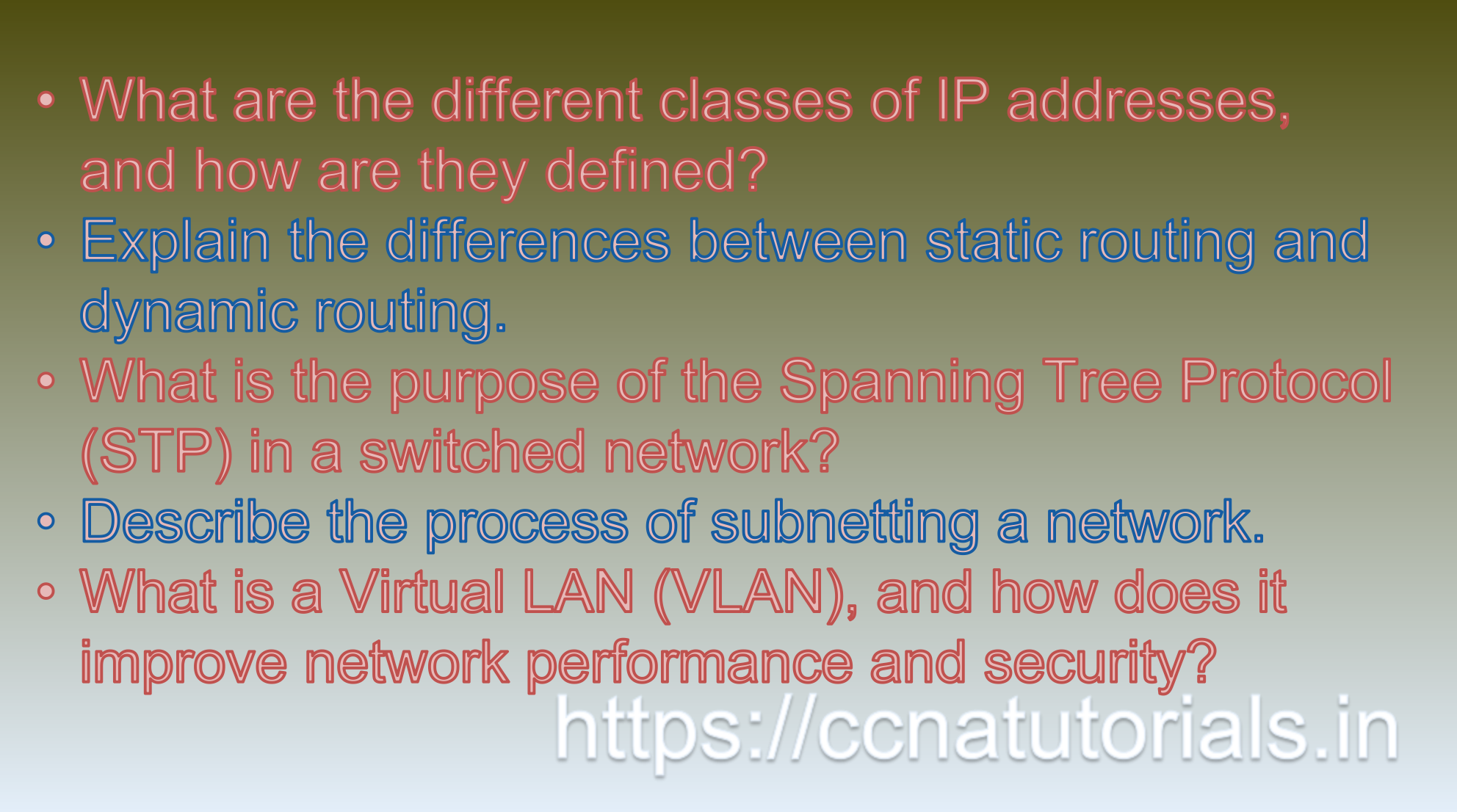
Question 3: What is the purpose of the Spanning Tree Protocol (STP) in a switched network?
The Spanning Tree Protocol (STP) is a network protocol designed to prevent loops in Ethernet networks with redundant links. In a switched network, redundant links can create loops, which lead to broadcast storms, network congestion, and potential data loss. The primary purpose of STP is to ensure a loop-free and reliable topology by selecting the best path and blocking redundant links.
The key objectives of the Spanning Tree Protocol are as follows:
1. Loop Prevention:
STP ensures that loops are eliminated in the network. It accomplishes this by identifying and blocking redundant paths, thereby creating a single, active path between any two devices on the network.
2. Redundancy:
Although STP blocks some links to prevent loops, it keeps these links as backups. In case the active path fails, STP can unblock the blocked link, providing a redundant path to maintain network connectivity.
3. Automatic Network Adaptation:
STP automatically adapts to changes in the network topology. If a link fails or a new link is added, STP recalculates the best path to ensure that the network remains loop-free and functional.
4. Priority-Based Path Selection:
STP selects the active path based on a priority system. Each switch has a Bridge ID (BID), which consists of a priority value and a MAC address. The switch with the lowest BID becomes the root bridge, and all other switches calculate their paths to the root bridge.
5. Path Cost Calculation:
STP calculates the cost of each path from each switch to the root bridge. The cost is based on the bandwidth of the link. Lower-cost paths are preferred, as they offer faster data transmission.
6. Port Blocking:
STP blocks redundant ports on switches to prevent loops. Blocked ports do not forward data but remain ready to be activated if the active path fails.
7. Path Selection:
STP selects the best path for each switch to reach the root bridge. Each switch forwards data through the active path while blocking other redundant paths.
By preventing loops and ensuring a loop-free topology, STP enhances the stability and performance of Ethernet networks. Without STP, broadcast and multicast traffic could endlessly circulate through the network, overwhelming resources and causing severe network congestion. STP ensures reliable and efficient communication in switched networks with redundant links, making it a vital protocol for network operations. This is the answer to question 3 of CCNA 200-301 sample questions set 62.
Question 4: Describe the process of subnetting a network.
Subnetting is the process of dividing a large IP network into smaller, more manageable subnetworks or subnets. Subnetting is commonly used to optimize the use of IP addresses, improve network performance, and enhance security. The process of subnetting involves the following steps:
1. Define the Network Address:
Start by identifying the network address and its corresponding subnet mask. The subnet mask determines the size of the network and the number of available host addresses. The subnet mask is typically represented in binary form, with the network portion containing all ones and the host portion containing all zeros.
2. Determine the Number of Subnets:
Decide how many subnets are required based on the network’s needs and size. Each subnet will have its own unique network address, subnet mask, and range of host addresses.
3. Identify the Number of Hosts per Subnet:
Determine the number of hosts needed in each subnet. This number should include all devices that require IP addresses within the subnet, including computers, printers, routers, and other network devices.
4. Calculate the Subnet Mask:
To create the required number of subnets, you may need to modify the subnet mask. The subnet mask is represented in binary form, and the bits that define the network portion are set to 1, while the bits that define the host portion are set to 0. The number of bits in the subnet mask depends on the number of subnets needed.
5. Assign Subnet Addresses:
After calculating the new subnet mask, assign subnet addresses to each subnet. These addresses are the starting addresses of each subnet. Subsequent subnets follow the same pattern, incrementing the subnet address based on the subnet mask.
6. Assign Host Addresses:
Once the subnet addresses are assigned, allocate host addresses within each subnet. The host addresses are used for individual devices within the subnet. The number of available host addresses in each subnet depends on the subnet mask.
7. Test Connectivity:
After subnetting, verify that devices within each subnet can communicate with each other and devices in other subnets. Ensure that routing is properly configured to allow inter-subnet communication.
By subnetting a network, administrators can efficiently manage IP address allocation, reduce broadcast domains, and improve security by controlling the flow of traffic between subnets. Subnetting also enables more effective use of IP address space and enhances overall network performance by reducing the size of broadcast domains and minimizing broadcast traffic. It is an essential technique used to optimize IP addressing and efficiently manage network resources in both small and large networks. This is the answer to question 4 of CCNA 200-301 sample questions set 62.
Question 5: What is a Virtual LAN (VLAN), and how does it improve network performance and security?
A Virtual LAN (VLAN) is a logical grouping of devices within a network, even if they are physically located on different segments of the network. VLANs are created to enhance network performance, security, and management by segmenting traffic and isolating specific groups of devices from others.
Here’s how VLANs improve network performance and security:
1. Traffic Segmentation:
By dividing a large network into multiple VLANs, broadcast domains are reduced, limiting the scope of broadcast traffic. Broadcasts, such as ARP requests, are only forwarded to devices within the same VLAN, reducing unnecessary traffic on the network. This segmentation also enhances overall network performance by preventing broadcast storms that can cause network congestion.
2. Improved Network Efficiency:
VLANs enable network administrators to group devices with similar communication requirements together. This allows for the creation of more efficient communication paths, as traffic within a VLAN can be routed directly at Layer 2 (data link layer), avoiding the need for unnecessary routing at Layer 3 (network layer). As a result, VLANs reduce the workload on routers and switches, leading to improved network efficiency.
3. Enhanced Security:
VLANs provide a level of isolation between different groups of devices. Devices within a VLAN can communicate with each other as if they are on the same physical segment, but communication with devices in other VLANs is restricted by default. This isolation enhances network security by reducing the risk of unauthorized access and potential threats from one segment to another.
4. Simplified Network Management:
VLANs allow network administrators to logically organize devices into smaller, manageable groups. This simplifies network management tasks such as access control, troubleshooting, and resource allocation. Changes to the network, such as adding or moving devices, can be easily managed within the context of the VLAN configuration.
5. Flexibility and Scalability:
VLANs provide flexibility in network design and scalability. As the network grows, administrators can easily add new VLANs or reconfigure existing ones to accommodate changes in the network infrastructure and requirements.
6. Guest Network Isolation:
VLANs are commonly used to create guest networks in businesses or public spaces. Guest devices can be placed in a separate VLAN, ensuring that they have restricted access to the internal network resources. This isolation prevents potential security breaches and protects sensitive data from being accessed by unauthorized guests.
Overall, VLANs enhance network performance by reducing broadcast traffic, improve network security by isolating groups of devices, simplify network management, and offer scalability and flexibility in network design. As a result, VLANs are widely used in modern networks to create efficient, secure, and manageable network architectures. This is the answer to question 5 of CCNA 200-301 sample questions set 62.
Conclusion for CCNA 200-301 sample questions set 62
In this article, I described 5 questions with answers related to CCNA 200-301 exam. I hope you found these questions helpful for the practice of the CCNA 200-301 exam. You may drop a comment below or contact us for any queries related to the above questions and answers for CCNA 200-301. Share the above questions If you found them useful. Happy reading!!