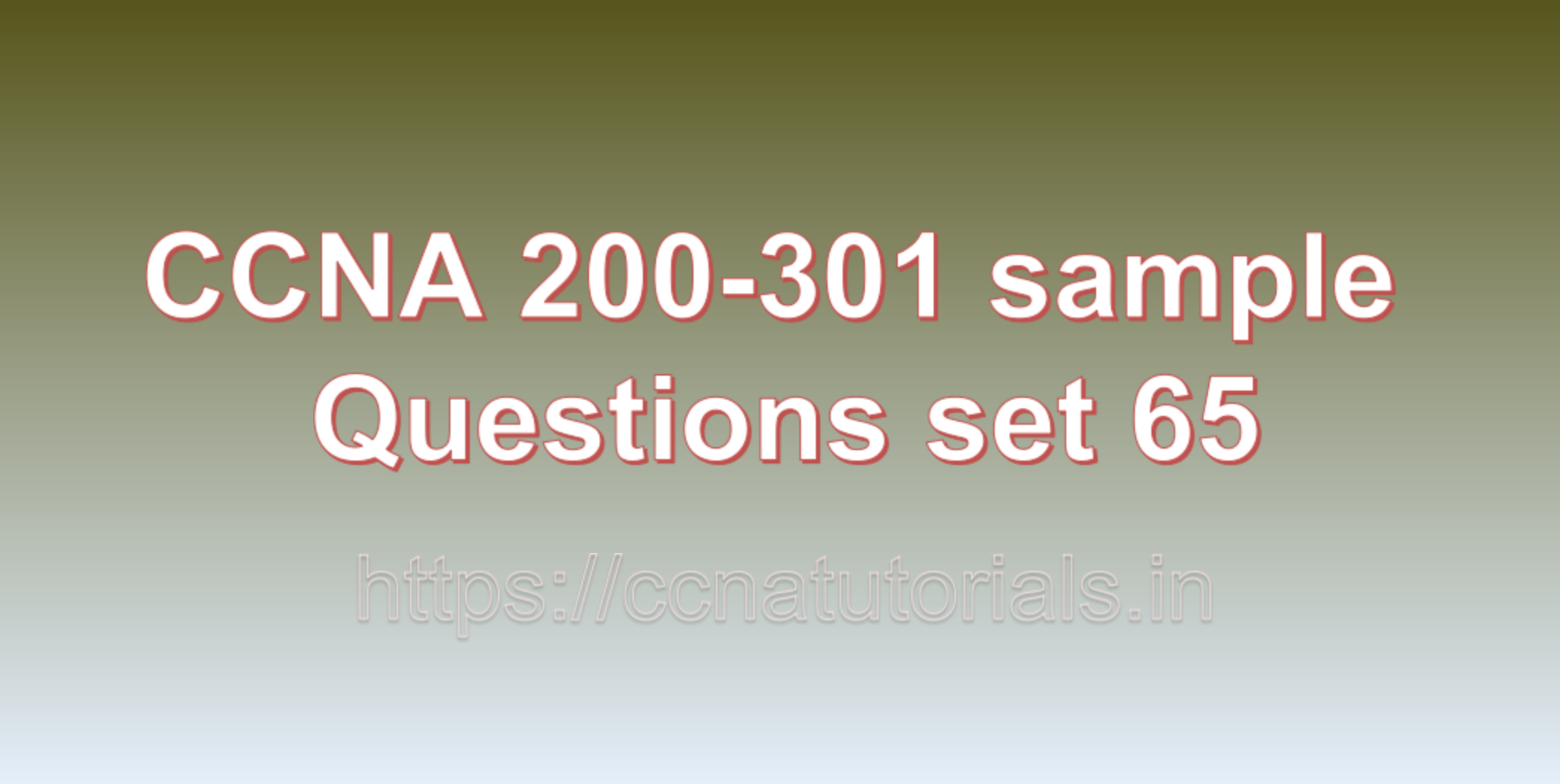Contents of this article
In this article, I describe some CCNA 200-301 sample questions for practice before appearing in the CCNA 200-301 exam. The following questions are basic questions and related to the CCNA 200-301 sample questions set 69. There are multiple sample questions set on this website for prior practice online. All questions are described with relevant answers. You can take the following questions and answer as reference for CCNA 200-301 exam. You may also need to do more practice with other websites and books to practice the CCNA 200-301 sample questions set 69.
Question 1: Explain the benefits of using a full-duplex Ethernet connection over a half-duplex connection.
Full-duplex Ethernet and half-duplex Ethernet are two different communication modes for Ethernet networks. Each mode offers specific advantages and disadvantages. Here are the benefits of using a full-duplex Ethernet connection over a half-duplex connection:
1. Simultaneous Bi-Directional Communication:
In full-duplex mode, devices can send and receive data simultaneously on the same Ethernet link. This allows for more efficient use of the available bandwidth, as there is no need to wait for a turn to transmit or receive data. In contrast, half-duplex mode requires devices to alternate between sending and receiving, which can lead to higher latency and reduced throughput.
2. Higher Throughput:
Full-duplex Ethernet provides higher overall throughput compared to half-duplex mode. Since devices can transmit and receive simultaneously, the available bandwidth is effectively doubled, resulting in faster data transfer rates.
3. Lower Collision Probability:
In half-duplex Ethernet, there is a possibility of collisions occurring when two devices attempt to transmit data simultaneously. Collisions can lead to data retransmission, which reduces network efficiency. Full-duplex mode eliminates the possibility of collisions since devices can transmit and receive independently.
4. Lower Latency:
Full-duplex Ethernet typically has lower latency compared to half-duplex mode. Devices can immediately send and receive data without having to wait for the network to be idle, resulting in faster response times.
5. Improved Network Performance:
Full-duplex Ethernet helps improve overall network performance, especially in environments with high data traffic or when connecting critical devices like servers, switches, and routers. It ensures that devices can efficiently utilize available bandwidth, reducing potential bottlenecks.
6. Ideal for Switched Networks:
Full-duplex Ethernet is well-suited for modern switched networks, where each device has a dedicated link to the switch. Since switches provide separate collision domains for each port, the chances of collisions are minimal, making full-duplex communication highly beneficial.
7. Support for Full-Duplex Devices Only:
It’s worth noting that full-duplex Ethernet requires both devices connected to a link to support full-duplex operation. If one device is limited to half-duplex, the link will operate in half-duplex mode, potentially negating the benefits of full-duplex operation.
8. Duplex Mismatch Prevention:
Full-duplex Ethernet connections help prevent duplex mismatches. A duplex mismatch occurs when one device is configured for full-duplex while the other is set to half-duplex. This mismatch can lead to performance issues and network instability.
Overall, full-duplex Ethernet provides significant advantages in terms of throughput, efficiency, and performance, making it the preferred mode for most modern Ethernet networks. With the widespread adoption of full-duplex capable devices and switches, the benefits of full-duplex communication outweigh those of half-duplex, and it has become the standard mode for Ethernet connections in most networking scenarios. This is the answer to question 1 of CCNA 200-301 sample questions set 69.
Question 2: How does the Dynamic Host Configuration Protocol for IPv6 (DHCPv6) differ from DHCP for IPv4?
Dynamic Host Configuration Protocol (DHCP) for IPv6 (DHCPv6) and DHCP for IPv4 are both network protocols designed to assign IP addresses and configuration parameters to network devices. However, they differ in several key aspects due to the differences between IPv6 and IPv4 addressing and the requirements of the respective protocols. Here are the main differences between DHCPv6 and DHCP for IPv4:
1. Addressing Scheme:
– DHCP for IPv4: IPv4 addresses are 32 bits long and represented in decimal format (e.g., 192.168.1.1).
– DHCPv6: IPv6 addresses are 128 bits long and represented in hexadecimal format (e.g., 2001:0db8:85a3:0000:0000:8a2e:0370:7334).
2. Address Allocation:
– DHCP for IPv4: IPv4 DHCP servers typically use a four-step process (Discover, Offer, Request, Acknowledge) to allocate IP addresses to clients.
– DHCPv6: DHCPv6 uses a six-step process (Solicit, Advertise, Request, Confirm, Renew, Rebind) for address allocation. The process includes additional steps to handle the stateful and stateless address assignment in IPv6.
3. Broadcast vs. Multicast:
– DHCP for IPv4: DHCP uses broadcast messages to discover DHCP servers and request IP addresses. Broadcast is a limited scope in IPv4 networks.
– DHCPv6: IPv6 does not support broadcast messages. DHCPv6 uses multicast messages to discover DHCPv6 servers and request IP addresses. Multicast is supported by all IPv6 nodes, making DHCPv6 discovery more efficient.
4. Addressing Types:
– DHCP for IPv4: In IPv4, DHCP is primarily used for stateful address assignment, where the DHCP server assigns a specific IP address to the client, and the client retains that address for a lease period.
– DHCPv6: DHCPv6 can perform both stateful and stateless address assignment. In stateless mode, DHCPv6 provides additional network configuration information (such as DNS server addresses) without assigning a specific IP address. Stateless address assignment is often used in combination with IPv6 Stateless Address Autoconfiguration (SLAAC).
5. DHCP Options:
– DHCP for IPv4: DHCP options are specific to IPv4 and provide configuration information like the subnet mask, default gateway, DNS server addresses, and other settings.
– DHCPv6: DHCPv6 options are specific to IPv6 and provide similar configuration information, but they are expressed in the context of IPv6 addresses.
6. Additional Features:
– DHCP for IPv4: DHCP for IPv4 includes additional features like DHCP relay agents to forward DHCP messages between networks and DHCP snooping for enhanced security in switched networks.
– DHCPv6: Similar features exist in DHCPv6, but they are adapted to support IPv6 addressing and multicast capabilities.
Overall, DHCPv6 was designed to accommodate the unique characteristics of IPv6 addressing and provide address assignment and configuration services efficiently in IPv6 networks. While there are similarities in the basic functionality between DHCP and DHCPv6, the protocols are tailored to meet the specific requirements of their respective IP versions. This is the answer to question 2 of CCNA 200-301 sample questions set 69.
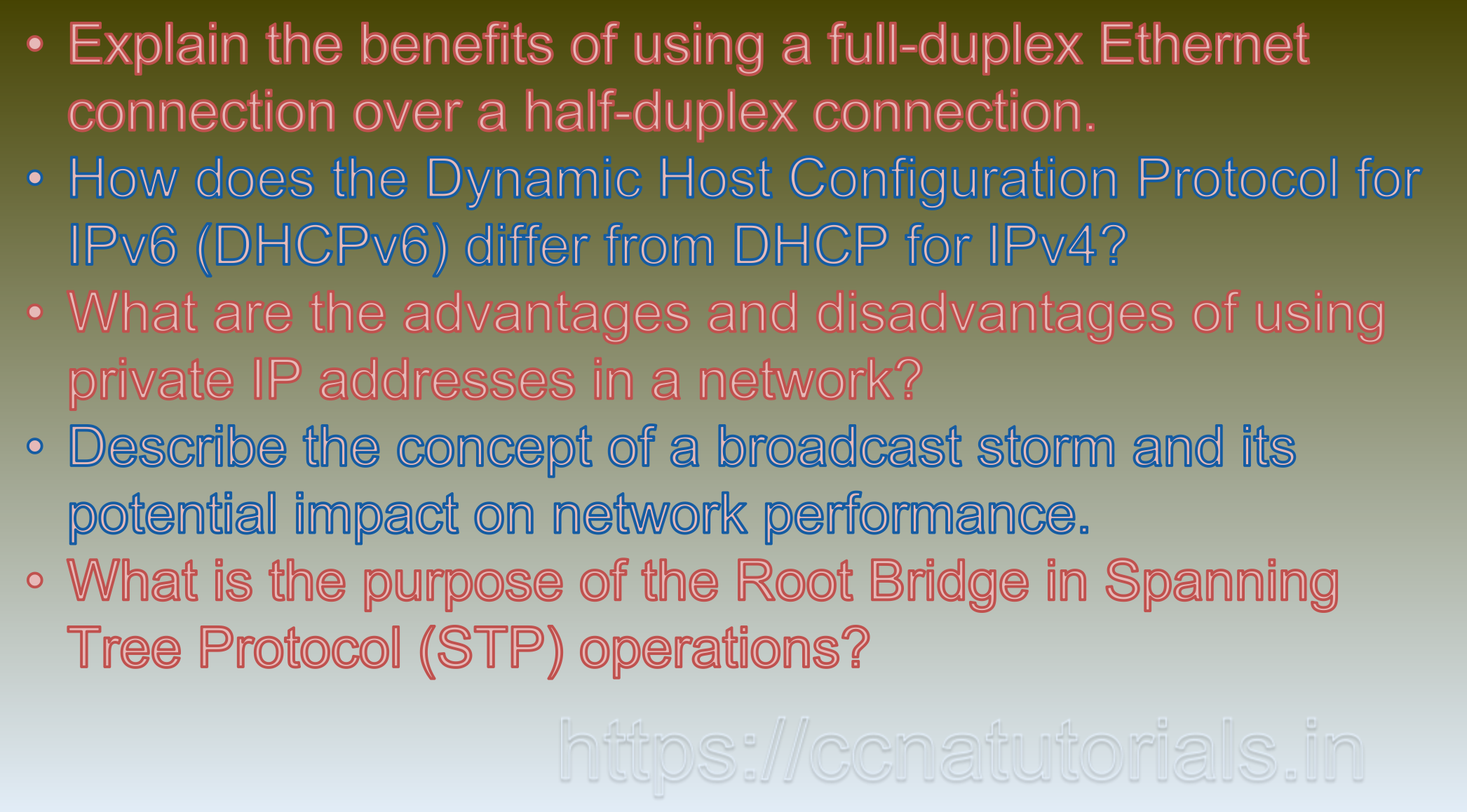
Question 3: What are the advantages and disadvantages of using private IP addresses in a network?
Using private IP addresses in a network offers several advantages and some disadvantages. Private IP addresses are reserved for use within private, local networks and cannot be routed on the public Internet. The most commonly used private IP address ranges are:
– 10.0.0.0 to 10.255.255.255 (Class A)
– 172.16.0.0 to 172.31.255.255 (Class B)
– 192.168.0.0 to 192.168.255.255 (Class C)
Advantages of using private IP addresses:
1. Address Conservation:
Private IP addresses help conserve public IPv4 addresses, which are limited in number. In large organizations or home networks, using private IP addresses allows many devices to share a single public IP address through Network Address Translation (NAT) devices.
2. Security:
Private IP addresses offer a level of inherent security. Since private IP address ranges are not routable on the public Internet, devices with private IP addresses are not directly accessible from outside the local network. This isolation helps protect devices from unsolicited external connections.
3. Intranet and LAN Management:
Private IP addresses are commonly used in local area networks (LANs) and intranets to provide internal communication between devices. They enable seamless communication and data exchange within the local network.
4. Ease of Deployment:
Using private IP addresses simplifies network setup and management. Private addresses can be reused in different networks without conflict, making it easier to implement complex network topologies and configurations.
Disadvantages of using private IP addresses:
1. Internet Accessibility:
Devices with private IP addresses cannot directly access the public Internet without Network Address Translation (NAT). This may cause issues when certain applications or services require direct external connectivity.
2. NAT Overhead:
Network Address Translation introduces additional overhead on NAT devices, especially when there is a large number of devices sharing a single public IP address. This can impact network performance.
3. Communication Limitations:
Private IP addresses can only communicate with other devices within the same private network or through a NAT gateway to access the Internet. Communication with other private networks requires special configurations, such as Virtual Private Network (VPN) tunnels.
4. IPv4 Address Exhaustion:
The use of private IP addresses does not solve the larger problem of IPv4 address exhaustion on the public Internet. As the number of devices connected to the Internet continues to grow, the demand for public IPv4 addresses remains high.
5. Transition to IPv6:
With the adoption of IPv6, which offers a significantly larger address space, there is a gradual shift towards using public IP addresses for all devices, eliminating the need for private IP addressing and NAT.
In conclusion, private IP addresses are valuable for conserving public IP addresses, enhancing network security, and facilitating local network communication. However, they come with limitations in terms of direct Internet access and require NAT devices, which can introduce overhead and complexity. With the transition to IPv6 and the availability of larger address spaces, the use of private IP addresses may eventually become less prevalent. This is the answer to question 3 of CCNA 200-301 sample questions set 69.
Question 4: Describe the concept of a broadcast storm and its potential impact on network performance.
A broadcast storm is a situation in a computer network where broadcast packets are continuously propagated and amplified, leading to an overwhelming volume of network traffic. This phenomenon creates a loop of broadcast packets circulating endlessly through the network, consuming available bandwidth and causing network congestion. Broadcast storms can severely degrade network performance and, in extreme cases, result in network downtime or complete loss of connectivity. Here’s how a broadcast storm occurs and its potential impact on network performance:
1. Broadcast Traffic:
In a network, broadcast packets are used to deliver messages to all devices on the local network segment. These packets have a special destination address (e.g., FF:FF:FF:FF:FF:FF) that ensures they reach all devices within the broadcast domain.
2. Loop Formation:
A broadcast storm typically starts when there is a network loop in the topology. A network loop occurs when there are multiple paths for broadcast packets to traverse between switches or network segments. The loop might be unintentionally created due to misconfigurations, cable issues, or malfunctioning network devices.
3. Packet Amplification:
When a broadcast packet enters a looped path, it is continuously forwarded to all connected switches or network segments. Each switch or network segment in the looped path retransmits the broadcast packet to all its ports, including the one from which the packet was received. As a result, the broadcast packet gets amplified and multiplied exponentially as it travels through the loop.
4. Rapid Broadcast Flooding:
As the broadcast packet keeps circulating through the loop, the network quickly becomes flooded with an excessive number of broadcast packets. This flood of broadcast traffic consumes the available bandwidth, leaving little room for other network communication.
5. Network Congestion:
The overwhelming volume of broadcast traffic causes congestion on the network, leading to packet collisions, delays, and increased latency. This congestion affects regular network traffic, including unicast and multicast communication.
6. Device Overload:
Network devices, including switches and routers, become overwhelmed by the constant flood of broadcast packets. The devices may struggle to process the excessive traffic, resulting in high CPU utilization and reduced forwarding performance.
7. Degraded Performance:
The broadcast storm can cause significant performance degradation and instability in the network. Users may experience slow response times, intermittent connectivity, and packet loss.
8. Network Outages:
In severe cases, a broadcast storm can lead to network outages. The excessive broadcast traffic may saturate network links and disrupt the normal functioning of network devices, rendering the network unusable.
9. Difficulty in Detection:
Broadcast storms can be challenging to detect, especially in large networks. As the broadcast packets keep circulating in the loop, it becomes challenging to pinpoint the source of the problem.
To prevent broadcast storms, network administrators implement measures like Spanning Tree Protocol (STP) or its variants, which help identify and disable network loops. Additionally, proper network design, quality cabling, and switch configurations can help mitigate the risk of broadcast storms and maintain a stable network environment. This is the answer to question 4 of CCNA 200-301 sample questions set 69.
Question 5: What is the purpose of the Root Bridge in Spanning Tree Protocol (STP) operations?
In the Spanning Tree Protocol (STP), the Root Bridge plays a critical role in determining the optimal path for data traffic within a network that has redundant links. STP is a layer 2 network protocol used to prevent loops in Ethernet networks by creating a loop-free logical topology. The Root Bridge is the central reference point and decision-maker in the STP operations. Its primary purpose is to serve as the reference point for all other switches (non-root bridges) in the network.
When STP is enabled on switches within a network, they exchange Bridge Protocol Data Units (BPDU) to elect the Root Bridge. The switch with the lowest Bridge ID becomes the Root Bridge. The Bridge ID consists of a priority value and the switch’s MAC address. The Root Bridge serves the following purposes:
1. Topology Determination:
The Root Bridge serves as the reference point for the entire network topology. Once elected, all switches in the network identify the Root Bridge as the center of the tree-like topology. The switch with the lowest Bridge ID becomes the Root Bridge, and all other switches arrange themselves around it to form the Spanning Tree.
2. Path Cost Calculation:
Each switch in the network calculates the path cost to reach the Root Bridge. The path cost is based on the link speed and represents the cumulative cost of traversing the network to reach the Root Bridge. Each port on a switch has an associated path cost, and the lowest-cost path to the Root Bridge becomes the preferred path for data traffic.
3. Bridge Protocol Data Unit (BPDU) Generation:
The Root Bridge generates and sends BPDU packets at regular intervals to inform other switches of its existence. These BPDU packets contain information about the Root Bridge ID, path cost, and other parameters needed to maintain the Spanning Tree.
4. Forwarding Decision:
After the Spanning Tree topology is established, each non-root bridge switch uses STP to determine which ports should be designated as the Root Port (the port closest to the Root Bridge) and which ports should be placed in a Blocking or Listening state to prevent network loops. The Root Bridge acts as the reference point for these decisions.
By having a single Root Bridge in the network, STP ensures that there is only one active path between any two switches, avoiding loops and guaranteeing a loop-free topology. The Root Bridge’s role is critical in maintaining network stability and ensuring that data traffic flows efficiently and without the risk of creating network loops, which could lead to broadcast storms and degradation of network performance. This is the answer to question 5 of CCNA 200-301 sample questions set 69.
Conclusion for CCNA 200-301 sample questions set 69
In this article, I described 5 questions with answers related to CCNA 200-301 exam. I hope you found these questions helpful for the practice of the CCNA 200-301 exam. You may drop a comment below or contact us for any queries related to the above questions and answers for CCNA 200-301. Share the above questions If you found them useful. Happy reading!!