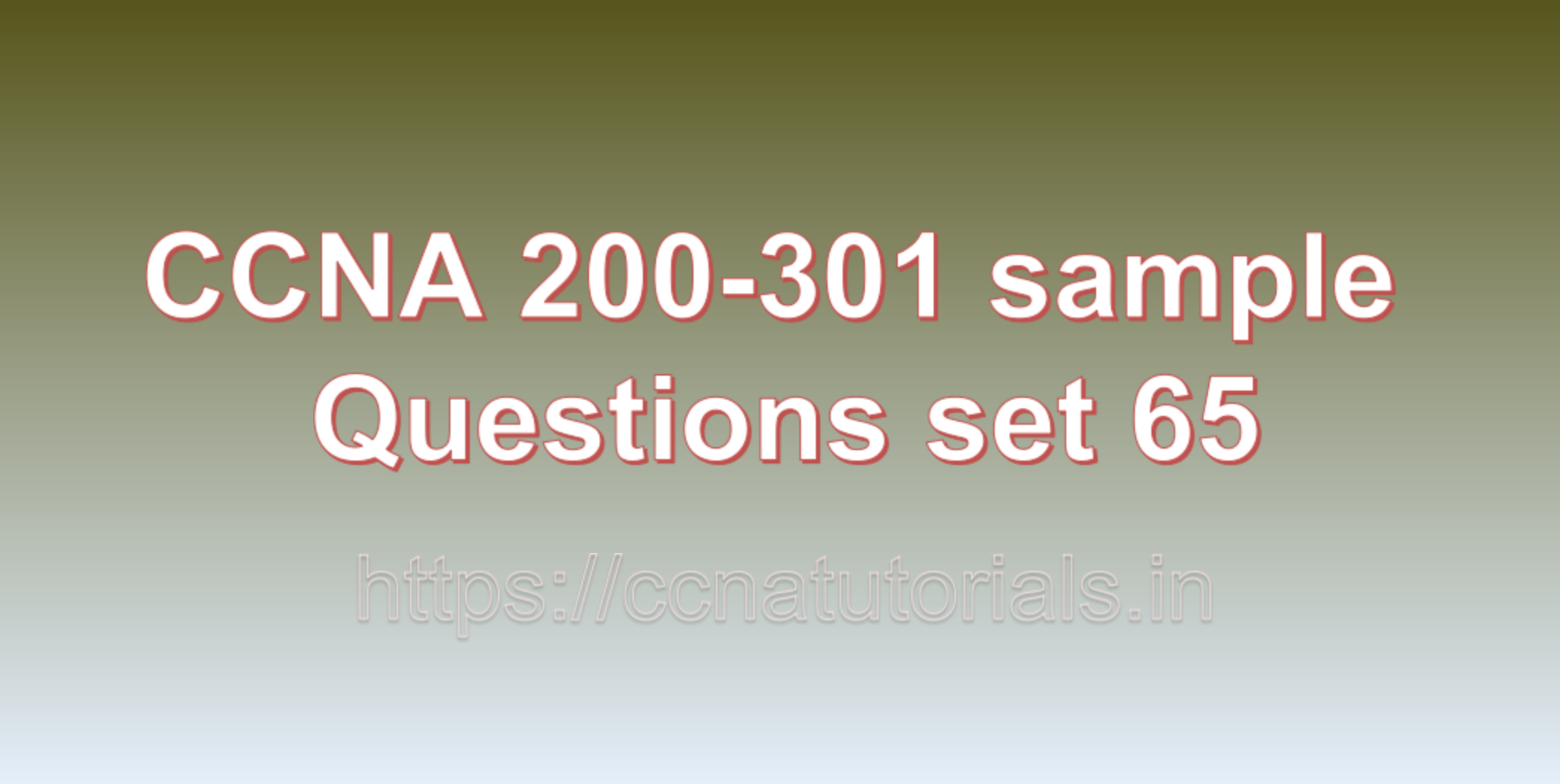Contents of this article
In this article, I describe some CCNA 200-301 sample questions for practice before appearing in the CCNA 200-301 exam. The following questions are basic questions and related to the CCNA 200-301 sample questions set 71. There are multiple sample questions set on this website for prior practice online. All questions are described with relevant answers. You can take the following questions and answer as reference for CCNA 200-301 exam. You may also need to do more practice with other websites and books to practice the CCNA 200-301 sample questions set 71.
Question 1: How does the Border Gateway Protocol (BGP) facilitate communication between different Autonomous Systems (AS)?
The Border Gateway Protocol (BGP) is the core routing protocol used to facilitate communication and exchange routing information between different Autonomous Systems (AS) on the internet. An Autonomous System is a collection of IP networks under a single administrative entity that has a unique globally recognized identifier known as an AS number. BGP operates at the network layer (Layer 3) of the OSI model and plays a critical role in the interdomain routing, allowing networks operated by different organizations to communicate with each other. Here’s how BGP facilitates communication between different Autonomous Systems:
1. Neighbor Establishment:
BGP establishes peering relationships between routers in different Autonomous Systems. These routers are known as BGP neighbors. BGP neighbors exchange routing information and form BGP adjacencies.
2. Path Vector Protocol:
BGP is a path vector protocol, which means it includes information about the best path to reach a destination network and the AS path that the data must traverse to reach the destination.
3. Advertisement of IP Prefixes:
Within each Autonomous System, BGP routers advertise their networks (IP prefixes) to their BGP neighbors. These IP prefixes represent the address space that the AS is responsible for. The advertised IP prefixes are announced along with attributes that influence the best path selection process, such as AS path length, origin type, and path cost.
4. Best Path Selection:
BGP routers use a decision process to select the best path to a destination network based on various attributes. The shortest AS path length is preferred, followed by other attributes like Local Preference, Weight, and AS Origin.
5. AS Path Attribute:
One of the crucial attributes in BGP is the AS path. As BGP updates traverse through different ASes, each AS appends its own AS number to the AS path. This path is used to prevent loops and ensure the data takes the most efficient path to the destination.
6. eBGP and iBGP:
BGP can operate in two modes: External BGP (eBGP) and Internal BGP (iBGP). eBGP is used between routers in different Autonomous Systems, whereas iBGP is used within a single AS to distribute external routing information within the AS.
7. AS Boundary Protocol:
BGP is considered the AS Boundary Protocol because it is the protocol used to exchange routing information and reachability between different Autonomous Systems. It allows internet service providers (ISPs) and large organizations to communicate and interconnect their networks.
8. Path Advertisement and Withdrawal:
BGP routers continuously advertise and withdraw routes based on changes in network topology, link failures, or route preference changes. This dynamic process ensures that the best path is always chosen to reach each destination network.
9. Prefix Aggregation:
BGP supports prefix aggregation, where multiple smaller IP prefixes can be summarized into a single larger prefix. This helps in reducing the size of BGP routing tables and conserving IP address space.
In summary, BGP is a complex and sophisticated routing protocol that enables communication between different Autonomous Systems on the internet. By exchanging routing information and using the AS path attribute to prevent routing loops, BGP ensures efficient and reliable interdomain routing, contributing to the robustness and scalability of the global internet. This is the answer to question 1 of CCNA 200-301 sample questions set 71.
Question 2: Describe the purpose of the Internet Assigned Numbers Authority (IANA) in managing IP address allocation.
The Internet Assigned Numbers Authority (IANA) plays a critical role in managing the allocation of IP addresses and other key Internet resources. Its main purpose is to ensure the stable and secure operation of the global Internet by overseeing the distribution of IP address space and the assignment of other unique identifiers. Here’s a breakdown of IANA’s role in managing IP address allocation:
1. IP Address Allocation:
IANA is responsible for the allocation of IP address blocks to Regional Internet Registries (RIRs) globally. An IP address is a unique numerical label assigned to each device connected to a network that uses the Internet Protocol (IP). There are two main IP address versions: IPv4 and IPv6. IANA’s role includes managing the central pool of IPv4 and IPv6 addresses and distributing them to RIRs based on their needs and available resources.
2. Delegating to RIRs:
The IANA allocates large address blocks to the five Regional Internet Registries (RIRs) around the world, which are responsible for further distributing IP addresses to Internet Service Providers (ISPs), organizations, and individual users within their respective regions. The five RIRs are: American Registry for Internet Numbers (ARIN) for North America, Réseaux IP Européens Network Coordination Centre (RIPE NCC) for Europe, the Middle East, and Central Asia, Asia-Pacific Network Information Centre (APNIC) for the Asia-Pacific region, Latin America and Caribbean Network Information Centre (LACNIC) for Latin America and the Caribbean, and African Network Information Centre (AFRINIC) for Africa.
3. IPv4 Address Exhaustion and IPv6 Transition:
With the rapid growth of the Internet, the available pool of IPv4 addresses became depleted. IANA’s role is essential in facilitating the transition from IPv4 to IPv6, which provides a significantly larger address space to accommodate the increasing number of devices connected to the Internet.
4. Autonomous System Numbers (ASNs):
Apart from IP address allocation, IANA also manages the assignment of Autonomous System Numbers (ASNs). ASNs are used in the Border Gateway Protocol (BGP) to uniquely identify autonomous systems (networks) on the Internet, allowing for efficient routing of traffic.
5. Protocol Parameter Assignment:
IANA also manages the allocation of various protocol parameters and values, such as port numbers used in transport layer protocols like TCP and UDP. These assignments help ensure interoperability and smooth communication between different devices and applications on the Internet.
In summary, the Internet Assigned Numbers Authority (IANA) serves as a central authority for the initial distribution of IP address space, Autonomous System Numbers (ASNs), and other critical Internet parameters. Its role is essential in ensuring the efficient and equitable allocation of Internet resources to support the global growth and stability of the Internet. This is the answer to question 2 of CCNA 200-301 sample questions set 71.
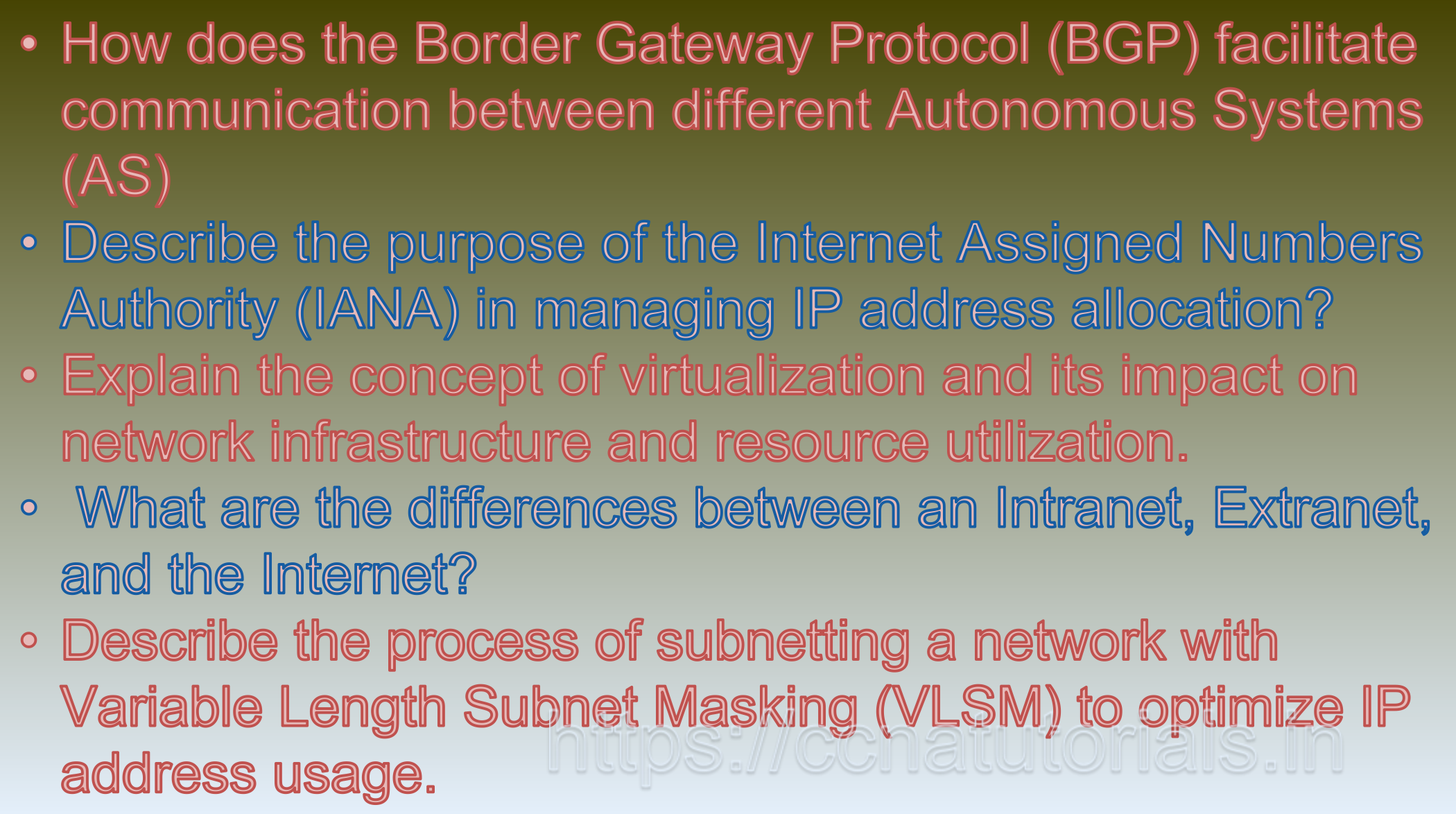
Question 3: Explain the concept of virtualization and its impact on network infrastructure and resource utilization.
Virtualization is a technology that allows multiple virtual instances or environments to run on a single physical hardware platform. It essentially abstracts the underlying hardware resources and presents them as virtual resources to applications, operating systems, or other virtual machines (VMs). These virtualized environments are isolated from one another, providing the illusion of multiple independent systems running on a single physical machine.
The most common types of virtualization are:
1. Server Virtualization:
This involves running multiple virtual servers on a single physical server. Each virtual server operates as if it were a separate physical machine with its own operating system and applications. Popular server virtualization technologies include VMware vSphere, Microsoft Hyper-V, and KVM.
2. Network Virtualization:
This virtualization type involves abstracting network resources, such as switches, routers, and firewalls, from the underlying hardware. Network virtualization allows the creation of virtual networks that are logically isolated and can be dynamically provisioned, scaled, and managed. Software-defined networking (SDN) is a key technology used for network virtualization.
3. Storage Virtualization:
It abstracts physical storage resources and presents them as virtual storage devices to the operating systems and applications. This enables more efficient and flexible utilization of storage resources and simplifies management tasks. Technologies like Storage Area Network (SAN) virtualization and Network Attached Storage (NAS) virtualization are examples of storage virtualization.
Impact on Network Infrastructure:
1. Resource Utilization:
Virtualization allows for better utilization of network resources by consolidating multiple virtual instances on a single physical machine. It maximizes hardware efficiency and reduces wasted resources, leading to cost savings.
2. Flexibility and Scalability:
Virtualization provides the ability to create and manage virtual networks and services more dynamically. Network administrators can easily scale up or down resources, add or remove virtual instances, and adapt to changing demands without needing to make significant changes to the underlying physical infrastructure.
3. Network Isolation:
With network virtualization, different virtual networks can be isolated from each other. This enhances security by preventing unauthorized access to sensitive data and applications.
4. Disaster Recovery and Redundancy:
Virtualization simplifies disaster recovery and provides redundancy options. Virtual machines can be easily backed up, replicated, and restored, making it simpler to recover from system failures or disasters.
5. Testing and Development:
Virtualization enables easy creation and management of isolated testing and development environments. This allows developers to experiment with new configurations and applications without affecting the production network.
Impact on Resource Utilization:
1. Server Consolidation:
Virtualization allows multiple virtual servers to run on a single physical server. This consolidation leads to more efficient use of server resources, reducing the need for a large number of physical servers and lowering power consumption and cooling costs.
2. Resource Pooling:
Virtualization allows for the creation of resource pools, where resources from multiple physical servers can be combined into a common pool. This pool can be dynamically allocated to virtual machines based on their demands, improving resource utilization.
3. Improved Performance:
Virtualization technologies often provide features like load balancing and resource prioritization, ensuring that critical applications receive the necessary resources for optimal performance.
4. Easy Management:
Virtualization simplifies the management of resources by centralizing the control of virtual machines and networks. This reduces administrative overhead and streamlines resource allocation.
In conclusion, virtualization has had a significant impact on network infrastructure and resource utilization. It has revolutionized the way networks are designed, managed, and scaled, leading to increased efficiency, flexibility, and cost-effectiveness. This is the answer to question 3 of CCNA 200-301 sample questions set 71.
Question 4: What are the differences between an Intranet, Extranet, and the Internet?
Intranet, Extranet, and the Internet are three distinct types of networks used in different contexts. Here are the main differences between them:
1. Intranet:
– Definition: An intranet is a private network that operates within an organization, allowing employees or authorized users to access information, resources, and services that are restricted to the organization’s members.
– Accessibility: Intranets are accessible only to internal employees or stakeholders with proper authorization.
– Purpose: Intranets are primarily used for internal communication, collaboration, and information sharing within an organization. They can host company-specific applications, documents, databases, and other resources.
– Security: Intranets are typically more secure compared to the Internet because they are shielded from external access by firewalls and other security measures.
2. Extranet:
– Definition: An extranet is an extension of an intranet that allows limited external access to certain authorized individuals or partners outside the organization.
– Accessibility: Extranets are accessible by selected external parties, such as suppliers, customers, partners, or clients, who require access to specific information or services.
– Purpose: Extranets facilitate collaboration and communication between an organization and its external stakeholders. It enables sharing of information, documents, and resources in a controlled and secure manner.
– Security: Extranets are designed with stringent security measures to control access, often requiring authentication and encryption to protect sensitive data shared with external parties.
3. Internet:
– Definition: The Internet is a vast global network of interconnected computers and servers that allows individuals and organizations worldwide to communicate, share information, access resources, and use various online services.
– Accessibility: The Internet is publicly accessible to anyone with an internet connection, without the need for any specific permissions or authorizations.
– Purpose: The Internet serves as a global platform for information dissemination, communication, e-commerce, online services, and entertainment. It is an open and unrestricted network used by billions of people globally.
– Security: The Internet is a relatively open network, making it more susceptible to security threats. Users and organizations need to implement their security measures, such as firewalls, antivirus software, and secure connections (e.g., HTTPS), to protect their data and systems.
In summary, an intranet is a private network limited to an organization’s members, an extranet extends that network to authorized external parties, and the Internet is a public global network accessible to anyone with an internet connection. Each type of network serves different purposes and requires different security measures to ensure the safety and privacy of data and resources. This is the answer to question 4 of CCNA 200-301 sample questions set 71.
Question 5: Describe the process of subnetting a network with Variable Length Subnet Masking (VLSM) to optimize IP address usage.
Subnetting with Variable Length Subnet Masking (VLSM) is a technique used to optimize IP address usage in a network by creating subnets of varying sizes according to the specific needs of each subnet. VLSM allows you to allocate IP address blocks efficiently, ensuring that no address space is wasted and that each subnet receives the necessary number of addresses required for its devices.
Here’s a step-by-step process to subnet a network using VLSM:
1. Determine the Network Requirements:
Begin by identifying the network’s overall requirements, including the number of subnets needed and the number of hosts required in each subnet. List all the subnets and their respective host requirements.
2. Arrange the Subnets in Descending Order:
Sort the subnets in descending order based on their host requirements. This means putting the subnet with the largest number of required hosts at the top of the list and the one with the smallest number at the bottom.
3. Choose Subnet Masks:
For each subnet, select an appropriate subnet mask that provides enough host addresses to accommodate the required number of hosts. The subnet mask is represented in CIDR notation (e.g., /24 for a subnet with 256 addresses).
4. Allocate IP Address Ranges:
Starting with the largest subnet, allocate IP address ranges to each subnet. Ensure that the subnets do not overlap and that they cover the entire IP address range of the network. You can use subnet calculators or binary math to calculate the IP ranges for each subnet accurately.
5. Document the Subnetting Scheme:
Document the subnetting scheme, including the subnet IDs, subnet masks, IP address ranges, and the number of available hosts for each subnet. This documentation will be essential for network configuration and troubleshooting.
6. Configure Routers and Devices:
Configure the routers and devices within each subnet with the appropriate IP addresses and subnet masks based on the VLSM plan.
7. Test Connectivity:
After implementing the VLSM subnetting scheme, thoroughly test connectivity between devices in different subnets to ensure everything is working as expected.
By following the VLSM process, you can efficiently utilize IP address space and avoid wasting valuable addresses. This becomes particularly important when dealing with limited IPv4 address space or when planning complex network architectures with diverse subnet requirements. VLSM allows network administrators to create a more flexible and scalable network design, adapting to the specific needs of each subnet and conserving IP addresses for future growth. This is the answer to question 5 of CCNA 200-301 sample questions set 71.
Conclusion for CCNA 200-301 sample questions set 71
In this article, I described 5 questions with answers related to CCNA 200-301 exam. I hope you found these questions helpful for the practice of the CCNA 200-301 exam. You may drop a comment below or contact us for any queries related to the above questions and answers for CCNA 200-301. Share the above questions If you found them useful. Happy reading!!