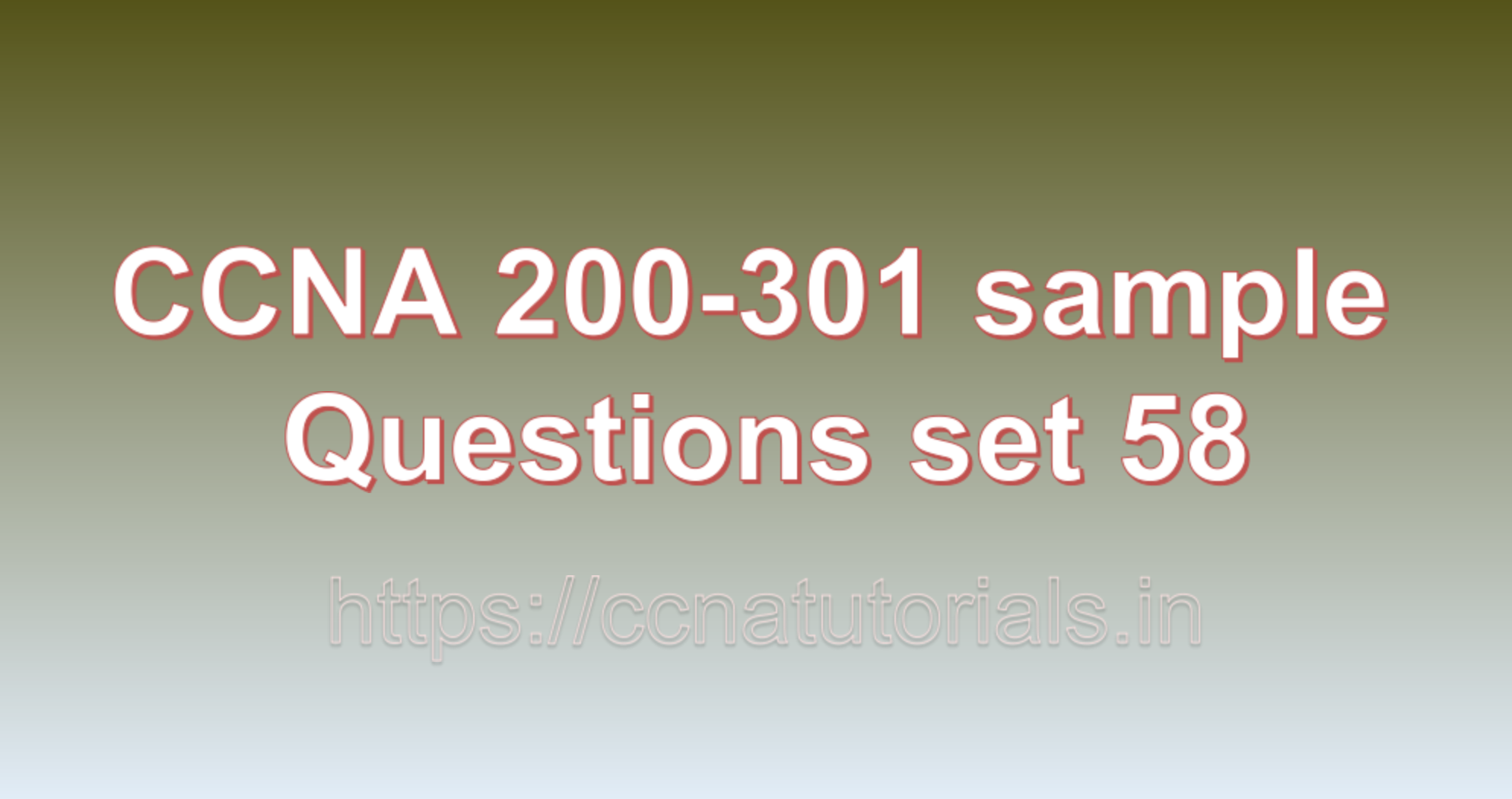Contents of this article
In this article, I describe some CCNA 200-301 sample questions for practice before appearing in the CCNA 200-301 exam. The following questions are basic questions and related to the CCNA 200-301 sample questions set 58. There are multiple sample questions set on this website for prior practice online. All questions are described with relevant answers. You can take the following questions and answer as reference for CCNA 200-301 exam. You may also need to do more practice with other websites and books to practice the CCNA 200-301 sample questions set 58.
Question 1: What is a multicast address and how does it relate to networking?
A multicast address is a specific type of IP address used in computer networking to deliver data packets from one sender to multiple recipients efficiently. It allows a sender to transmit a single copy of a packet to a group of recipients who have expressed interest in receiving data for that multicast group. Multicast addresses are used in multicast communication, a form of one-to-many or many-to-many communication within a network.
Key points about multicast addresses and their relation to networking:
1. IP Address Range:
Multicast addresses belong to a specific range within the IPv4 address space. In IPv4, multicast addresses are in the range of 224.0.0.0 to 239.255.255.255.
2. Multicast Group Membership:
Devices that wish to receive data for a specific multicast group must join that group by indicating their interest in receiving multicast traffic destined for that group’s multicast address.
3. Efficient Data Distribution:
Multicast communication is more efficient than unicast communication (one-to-one) or broadcast communication (one-to-all). A single multicast packet is sent, and routers in the network replicate the packet only to those networks where group members are located, reducing network load.
4. Routing of Multicast Traffic:
Routers in the network maintain a multicast distribution tree. When a packet with a multicast address is received on an interface, the router replicates and forwards the packet to other interfaces connected to multicast group members.
5. Applications of Multicast:
Multicast is used for various applications, such as multimedia streaming (e.g., live video or audio streaming), software updates, online gaming, and real-time collaboration tools.
6. IGMP (Internet Group Management Protocol):
IGMP is a protocol used by hosts to indicate their interest in joining or leaving a multicast group. It is used by routers to build and maintain the multicast distribution tree.
7. IPv6 Multicast:
In IPv6, multicast addresses have a specific format and are in the range of FF00::/8. IPv6 incorporates multicast support more extensively than IPv4.
8. Security Considerations:
Multicast traffic can be controlled using network access controls to limit who can join specific multicast groups. This helps prevent unauthorized access to multicast data.
Multicast addresses are instrumental in enabling efficient group communication over IP networks. They are widely used in various scenarios, such as multimedia streaming, content distribution, and collaborative applications, where delivering data to multiple recipients simultaneously is essential. Multicast communication optimizes network bandwidth and reduces network congestion compared to sending separate unicast packets to each recipient. This is the answer to question 1 of CCNA 200-301 sample questions set 58.
Question 2: What is a broadcast address and how does it relate to networking?
A broadcast address is a special type of IP address used in computer networking to send data packets to all devices within a specific network segment or subnet. When a device sends a packet to the broadcast address, the data is delivered to all devices on the same network or subnet. Broadcast addresses are used for network-wide communication, enabling a single sender to reach all devices in the local network at once.
In IPv4, the broadcast address for a specific network is obtained by setting all host bits in the network portion of the IP address to 1. This creates an address where all hosts on that network will receive the broadcast packet.
For example, if the IP address and subnet mask are:
– IP address: 192.168.1.10
– Subnet mask: 255.255.255.0
The broadcast address for this network would be 192.168.1.255 (192.168.1.10 OR 0.0.0.255).
Key points about broadcast addresses and their relation to networking:
1. Local Network Communication:
Broadcast addresses are used for sending packets to all devices on the same local network segment or subnet. They are primarily used in LANs (Local Area Networks).
2. ARP and DHCP:
In IPv4, the Address Resolution Protocol (ARP) uses a broadcast request to find the MAC address corresponding to an IP address on the local network. DHCP (Dynamic Host Configuration Protocol) also uses a broadcast to assign IP addresses dynamically to devices joining the network.
3. Limitations in Routed Networks:
Broadcast packets are not typically forwarded beyond the local network segment. Routers typically block broadcast traffic from being transmitted across different subnets to prevent unnecessary network congestion.
4. IPv6 Multicast Instead of Broadcast:
In IPv6, broadcast addresses are not used. Instead, multicast addresses are used for similar purposes, allowing a single packet to be sent to multiple devices within a specific multicast group.
5. Security Implications:
Broadcast traffic is generally not secure because it is delivered to all devices within the network segment. As a result, sensitive information should not be transmitted using broadcast packets.
6. Addressing Efficiency:
While broadcast addresses are useful for certain network management tasks, frequent use of broadcast traffic can create unnecessary network congestion. Unicast and multicast communication are more efficient for specific data delivery needs.
In summary, a broadcast address is a special IP address used in networking to send data packets to all devices on a local network segment or subnet. It facilitates communication and discovery processes within the local network but is limited in its reach beyond the local network segment. As networks evolve, multicast and unicast communication mechanisms are often preferred over broadcast to optimize network efficiency and security. This is the answer to question 2 of CCNA 200-301 sample questions set 58.
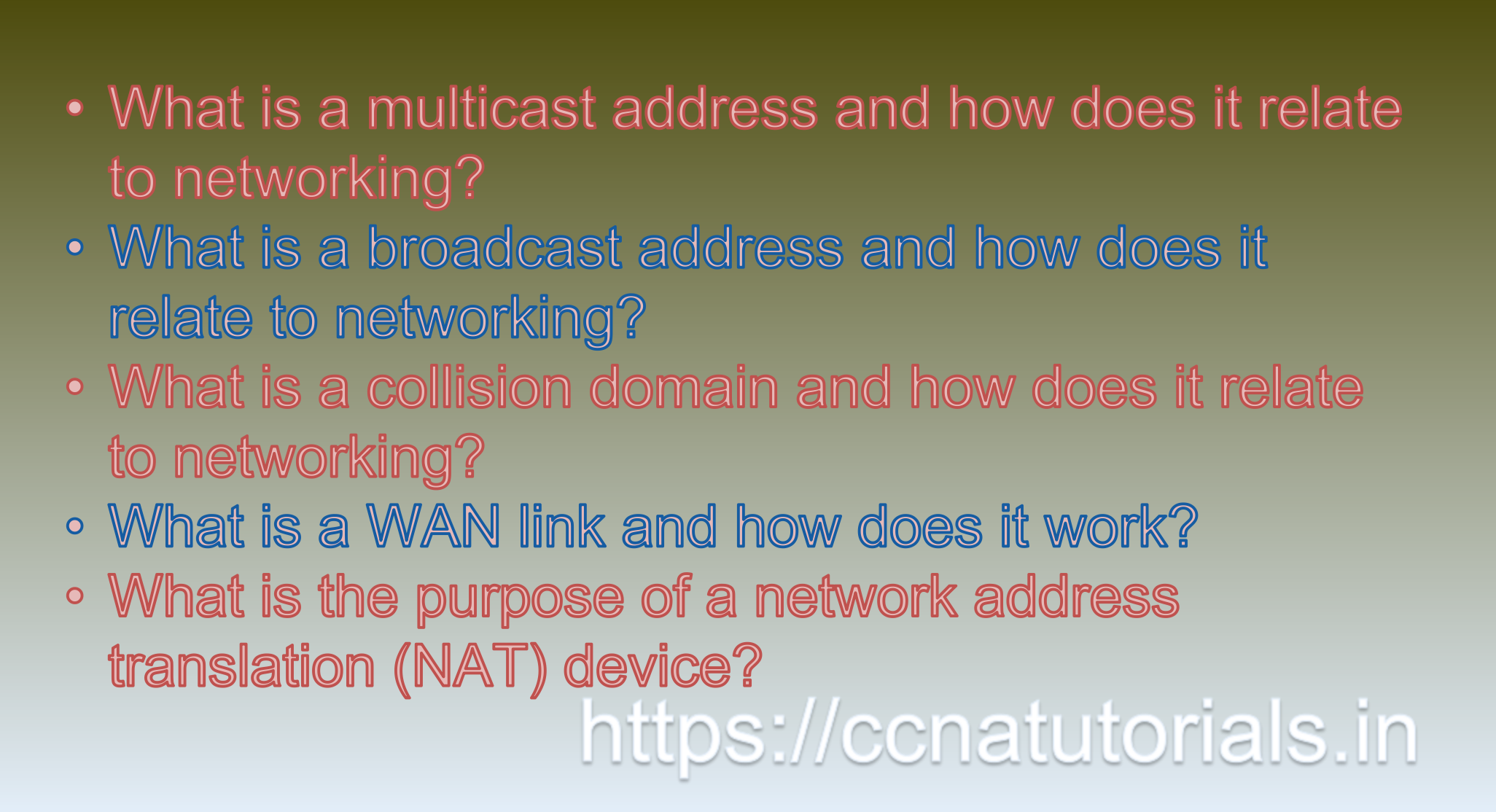
Question 3: What is a collision domain and how does it relate to networking?
A collision domain is a network segment or part of a network where network devices, typically in a shared medium network like Ethernet, contend for the right to transmit data. In such environments, when two or more devices attempt to transmit data simultaneously, a collision occurs, and the data becomes corrupted. Collisions can lead to performance degradation and inefficient data transmission.
In the context of networking, collision domains are relevant in Ethernet networks, especially those that use the older half-duplex communication mode. In a half-duplex network, devices can either transmit or receive data, but not simultaneously. This creates the potential for collisions, as devices share the same network medium.
Here’s how a collision domain relates to networking:
1. Ethernet Hubs and Collision Domains:
– In a hub-based Ethernet network, all devices connected to the hub share the same collision domain. When a device sends data to the hub, the hub forwards the data to all other devices on the network. If multiple devices try to transmit at the same time, a collision occurs, and the devices must retransmit their data.
2. Switched Ethernet and Collision Domains:
– Switches create separate collision domains for each of their ports. Unlike hubs, switches use a dedicated connection for each device, allowing devices to communicate without collisions. As a result, each switch port represents its own collision domain, minimizing the potential for collisions.
3. Full-Duplex Communication:
– Modern Ethernet networks often use full-duplex communication, where devices can send and receive data simultaneously. In full-duplex mode, collision domains are eliminated, as devices can communicate without contending for access to the network medium.
4. Network Performance:
– Collisions can lead to reduced network performance and wasted bandwidth. In a high-collision environment, the effective throughput of the network may be significantly lower than the theoretical maximum.
5. Network Design Considerations:
– When designing a network, reducing collision domains is crucial to optimizing performance. Switched Ethernet with full-duplex communication is preferred over hub-based networks for modern LANs to minimize collisions and improve data transfer efficiency.
6. CSMA/CD Protocol:
– The Carrier Sense Multiple Access with Collision Detection (CSMA/CD) protocol is used in half-duplex Ethernet networks to detect and handle collisions. When a collision occurs, devices wait for a random period before attempting to retransmit the data.
As networks have evolved, modern Ethernet networks now commonly use switches with full-duplex communication, minimizing collision domains and improving network performance. However, legacy networks with hubs or certain specific environments may still have collision domains, and network administrators need to manage and optimize them for efficient data transmission. This is the answer to question 3 of CCNA 200-301 sample questions set 58.
Question 4: What is a WAN link and how does it work?
A WAN link, short for Wide Area Network link, is a connection that links two or more geographically dispersed local area networks (LANs) or network devices over a long distance. WAN links are used to establish communication between remote locations, such as offices, data centers, or branch locations, allowing users in different places to access resources and share data across the wide area network.
How WAN links work:
1. Physical Connectivity:
– WAN links can be established using various physical media, such as leased lines (T1, T3, E1, E3), fiber-optic cables, microwave links, satellite links, or even internet connections. The type of connection depends on factors like distance, required bandwidth, and cost considerations.
2. Data Encapsulation:
– Data transmitted over WAN links is encapsulated into packets. The data packets travel through the WAN link, hopping from one intermediate network device to another until they reach the destination.
3. Routers and WAN Devices:
– WAN links are typically established using specialized WAN devices, such as routers, which are capable of forwarding data across different network segments and making intelligent routing decisions based on destination addresses.
4. Routing and Forwarding:
– WAN links operate at the network layer (Layer 3) of the OSI model. Routers along the WAN path examine the destination IP address of the data packet and use routing tables to determine the best path for forwarding the packet to its destination.
5. Protocol and Traffic Management:
– WAN links may use various protocols to manage traffic and ensure reliable data delivery. For example, the Point-to-Point Protocol (PPP) is often used for direct point-to-point connections, and technologies like MPLS (Multiprotocol Label Switching) are used for traffic prioritization and Quality of Service (QoS) in larger WAN networks.
6. Encryption and Security:
– Depending on the nature of data being transmitted, WAN links may employ encryption and other security measures to protect sensitive information from unauthorized access during transmission.
7. Internet as a WAN:
– The internet itself can be considered a wide area network. Many organizations use virtual private networks (VPNs) over the internet to create secure WAN links between different locations, taking advantage of cost-effective connectivity while ensuring data privacy and security.
WAN links enable businesses and organizations to establish seamless communication and resource sharing across multiple locations, regardless of the physical distance between them. These links are vital for data exchange, centralized management, and collaborative work among geographically dispersed teams, facilitating efficient business operations on a global scale. This is the answer to question 4 of CCNA 200-301 sample questions set 58.
Question 5: What is the purpose of a network address translation (NAT) device?
The purpose of a Network Address Translation (NAT) device is to allow multiple devices on a local network to share a single public IP address when accessing the internet or other external networks. NAT is commonly used in private networks, like home or small office networks, where the number of available public IP addresses is limited, and there is a need to connect multiple devices to the internet using a single public IP address.
Here’s how NAT works and its main purposes:
1. Private IP Addressing:
– In private networks, devices are assigned private IP addresses from specific address ranges reserved for local use. Examples of private IP address ranges include:
– 10.0.0.0 to 10.255.255.255
– 172.16.0.0 to 172.31.255.255
– 192.168.0.0 to 192.168.255.255
– Private IP addresses are not routable on the internet and cannot be used to access external networks directly.
2. Single Public IP Address:
– A NAT device, typically a router or firewall, connects the private network to the internet using a single public IP address provided by the Internet Service Provider (ISP).
– When devices from the local network access the internet, the NAT device translates their private IP addresses to the public IP address before forwarding the traffic to the internet.
3. Port Translation:
– In addition to translating IP addresses, NAT also translates port numbers. Each outgoing data packet from a device is assigned a unique port number on the NAT device.
– This allows multiple devices on the local network to use the same public IP address simultaneously, as the NAT device distinguishes the data packets based on their source ports.
4. Security and Privacy:
– NAT adds a layer of security to the local network by concealing the actual IP addresses of devices from external networks. External entities can only see the public IP address of the NAT device, which acts as a gateway for all devices in the local network.
5. Conservation of Public IP Addresses:
– NAT helps conserve public IP addresses, as multiple devices can share a single public IP address. In scenarios where public IP addresses are limited or costly, NAT becomes a valuable solution to connect multiple devices to the internet.
6. Reverse NAT (Port Forwarding):
– NAT can also be configured to allow incoming connections from the internet to specific services or devices within the local network. This process, known as port forwarding or reverse NAT, enables external devices to access services hosted on specific devices in the private network.
In summary, the main purpose of a Network Address Translation (NAT) device is to enable multiple devices within a private network to share a single public IP address, providing a cost-effective and secure way to connect to the internet while conserving public IP addresses. NAT plays a crucial role in modern networking, allowing private networks with private IP addresses to communicate with the outside world over the internet. This is the answer to question 5 of CCNA 200-301 sample questions set 58.
Conclusion for CCNA 200-301 sample questions set 58
In this article, I described 5 questions with answers related to CCNA 200-301 exam. I hope you found these questions helpful for the practice of the CCNA 200-301 exam. You may drop a comment below or contact us for any queries related to the above questions and answers for CCNA 200-301. Share the above questions If you found them useful. Happy reading!!