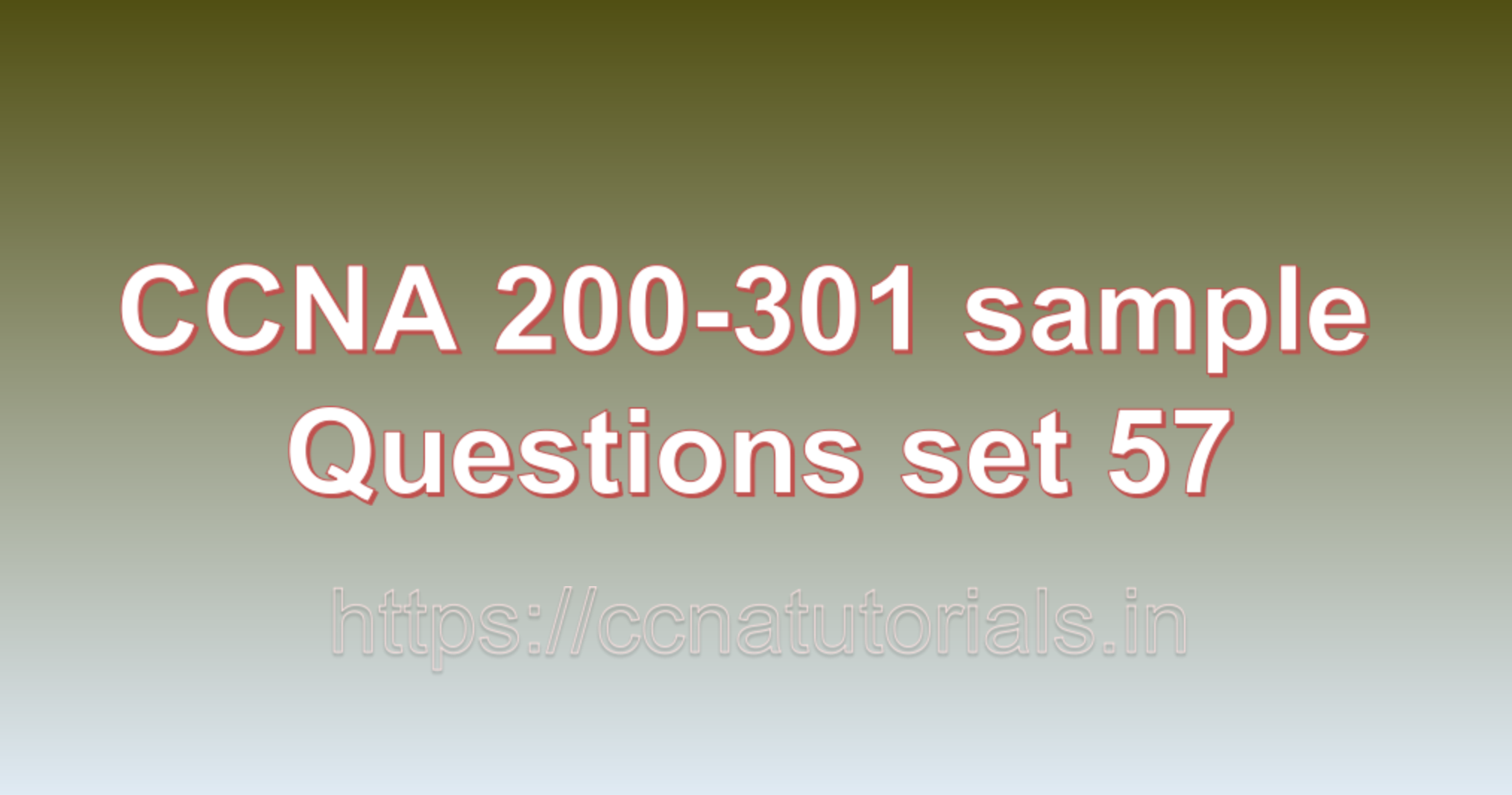Contents of this article
In this article, I describe some CCNA 200-301 sample questions for practice before appearing in the CCNA 200-301 exam. The following questions are basic questions and related to the CCNA 200-301 sample questions set 57. There are multiple sample questions set on this website for prior practice online. All questions are described with relevant answers. You can take the following questions and answer as reference for CCNA 200-301 exam. You may also need to do more practice with other websites and books to practice the CCNA 200-301 sample questions set 57.
Question 1: What is a MAC address and how does it relate to networking?
A MAC address (Media Access Control address) is a unique identifier assigned to network interfaces of network devices, such as network interface cards (NICs) or Ethernet ports. It is a hardware-based address and is associated with the data link layer (Layer 2) of the OSI model. MAC addresses are used to identify devices within a local network (e.g., LAN) and facilitate the proper delivery of data packets from one device to another.
Key points about MAC addresses and their relation to networking:
1. Uniqueness:
Each network interface has a globally unique MAC address. It is a 48-bit address represented in hexadecimal format and typically written as six pairs of hexadecimal digits, separated by colons or hyphens (e.g., 00:1A:2B:3C:4D:5E).
2. Locally Administered vs. Universally Administered Addresses:
MAC addresses can be locally administered (manually set by the network administrator) or universally administered (assigned by the device manufacturer). Universally administered addresses have specific bit patterns, while locally administered addresses have different patterns that indicate their locally assigned nature.
3. Role in Ethernet Networks:
In Ethernet networks, MAC addresses are essential for devices to communicate with each other. When a data packet is sent from one device (source) to another (destination), the MAC address is used to determine the destination device on the local network segment.
4. MAC Address Table:
Ethernet switches use a MAC address table (also known as a CAM table) to associate MAC addresses with the corresponding switch ports. The table helps switches efficiently forward data packets only to the port where the destination MAC address is located, reducing unnecessary network traffic.
5. ARP (Address Resolution Protocol):
When a device wants to communicate with another device on the same local network, it uses the ARP protocol to map the IP address of the destination device to its corresponding MAC address. This process is called ARP resolution.
6. Broadcast and Multicast:
MAC addresses play a role in broadcast and multicast communication. Broadcast frames are sent to all devices on the local network, and they use the broadcast MAC address (ff:ff:ff:ff:ff:ff). Multicast frames are sent to a specific group of devices identified by a multicast MAC address.
7. MAC Address Filtering:
Some network devices, like routers and access points, use MAC address filtering as a security measure. They allow or deny network access based on the MAC addresses of connected devices.
Overall, MAC addresses are crucial in local network communication, providing a way for devices to uniquely identify and communicate with each other on the data link layer of the OSI model. This is the answer to question 1 of CCNA 200-301 sample questions set 57.
Question 2: What is a DNS server and how does it work?
A DNS server, which stands for Domain Name System server, is a crucial component of the internet infrastructure. It translates human-readable domain names (e.g., www.example.com) into the numerical IP addresses (e.g., 192.0.2.1) that computers use to identify and communicate with each other. DNS servers play a vital role in ensuring smooth and efficient internet navigation by enabling users to access websites using familiar domain names.
How DNS servers work:
1. DNS Hierarchy and Zones:
– The DNS system is hierarchical, organized into a tree-like structure. At the top of the hierarchy are the root DNS servers, which contain information about top-level domains (TLDs) like .com, .org, .net, and country-code TLDs (ccTLDs) like .uk, .fr, and so on. Each TLD is managed by its respective registry.
– Below the TLDs are second-level domains (SLDs), like example.com, which are managed by domain registrars and owners.
2. Recursive DNS Resolution:
– When a user enters a domain name into their web browser, the browser sends a DNS query to the local DNS resolver (usually provided by the ISP or configured manually).
– The local DNS resolver first checks its cache to see if it already has the IP address for the requested domain. If it doesn’t, it starts the recursive resolution process.
3. Iterative DNS Resolution:
– The local DNS resolver starts by querying the root DNS servers to find the authoritative name servers for the TLD of the requested domain. The root DNS servers respond with a referral to the appropriate TLD name servers.
4. TLD Name Server Query:
– The local DNS resolver then queries the TLD name servers to find the authoritative name servers for the SLD of the requested domain. The TLD name servers respond with another referral to the SLD name servers.
5. SLD Name Server Query:
– The local DNS resolver finally queries the authoritative name servers of the SLD to obtain the IP address associated with the requested domain. These authoritative name servers respond with the correct IP address.
6. Caching and TTL:
– After obtaining the IP address, the local DNS resolver caches the information for a specified time known as the Time To Live (TTL). The TTL determines how long the resolver should keep the information before checking for updates. This caching helps speed up subsequent queries for the same domain.
7. Response to the Client:
– The local DNS resolver sends the IP address back to the user’s web browser, which can then use the IP address to connect to the web server hosting the requested website.
DNS servers work continuously to ensure that domain name lookups are fast and efficient. They form the backbone of the internet’s domain name system, making it possible for users to access websites using user-friendly domain names instead of remembering numerical IP addresses. This is the answer to question 2 of CCNA 200-301 sample questions set 57.
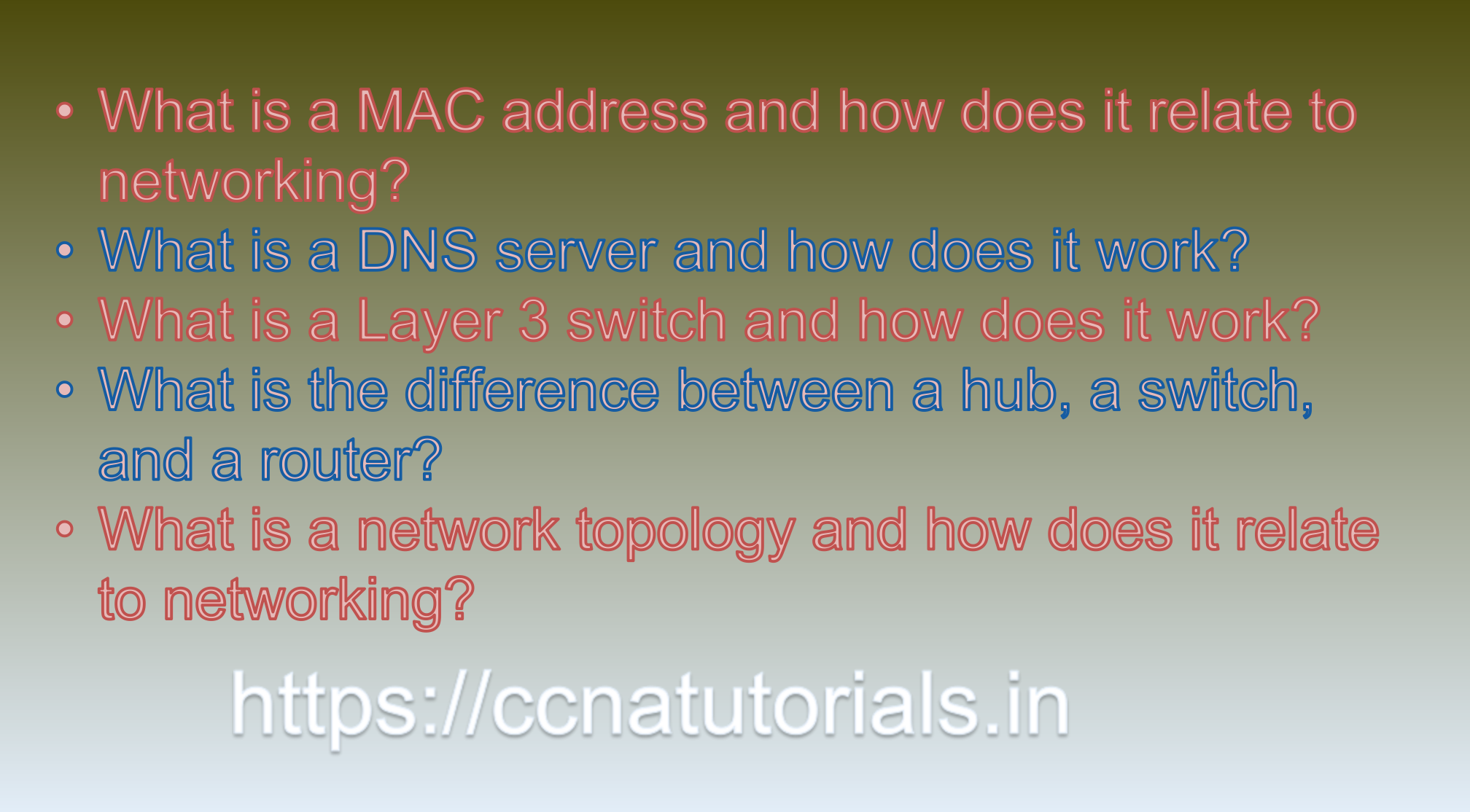
Question 3: What is a Layer 3 switch and how does it work?
A Layer 3 switch, also known as a multilayer switch or a routing switch, is a network switch that operates at both Layer 2 (data link layer) and Layer 3 (network layer) of the OSI model. Unlike traditional Layer 2 switches that primarily use MAC addresses to make forwarding decisions, Layer 3 switches have additional routing capabilities, enabling them to make forwarding decisions based on IP addresses.
How Layer 3 switch works:
1. Layer 2 Switching:
– Similar to a traditional Layer 2 switch, a Layer 3 switch performs MAC address learning and builds a MAC address table. It forwards frames between devices within the same VLAN based on MAC addresses.
2. IP Routing:
– In addition to Layer 2 switching, a Layer 3 switch can perform IP routing. It has routing protocols such as OSPF (Open Shortest Path First) or RIP (Routing Information Protocol) enabled to exchange routing information with neighboring routers and build a routing table.
3. IP Addressing and Subnetting:
– Layer 3 switches understand IP addresses and can perform subnetting. They use the subnet mask to determine the network portion and host portion of an IP address, allowing them to make routing decisions based on IP subnet information.
4. Routing Decisions:
– When a Layer 3 switch receives an IP packet, it checks the destination IP address against its routing table. The routing table contains information about known networks and the next-hop router or exit interface to reach those networks.
– If the destination IP address is within a directly connected network, the Layer 3 switch forwards the packet directly to the destination device.
– If the destination IP address is in a remote network, the Layer 3 switch uses the routing table to determine the best path to reach that network and forwards the packet accordingly.
5. Inter-VLAN Routing:
– One of the significant advantages of Layer 3 switches is their ability to perform inter-VLAN routing. They can route traffic between different VLANs without the need for an external router, providing efficient communication between devices in different VLANs.
6. Traffic Filtering and Access Control Lists (ACLs):
– Layer 3 switches can use access control lists (ACLs) to filter and control traffic based on various criteria, such as source/destination IP addresses, protocols, or ports. ACLs provide security and control over network traffic.
7. Quality of Service (QoS):
– Layer 3 switches can implement QoS policies to prioritize certain types of traffic, ensuring critical applications receive appropriate bandwidth and network resources.
Layer 3 switches combine the best features of traditional Layer 2 switches and routers, providing improved performance, scalability, and flexibility. They are commonly used in modern networks to efficiently handle routing tasks within the LAN while maintaining the speed and efficiency of Layer 2 switching. This is the answer to question 3 of CCNA 200-301 sample questions set 57.
Question 4: What is the difference between a hub, a switch, and a router?
Hubs, switches, and routers are all network devices used to connect devices in a network, but they operate at different layers of the OSI model and have distinct functionalities. Here are the key differences between them:
1. Hub:
– Hub is the simplest and oldest network device. It operates at the physical layer (Layer 1) of the OSI model.
– It works by broadcasting data packets it receives on one port to all other ports, regardless of the destination. This means all devices connected to a hub share the available bandwidth, leading to collisions and reduced network performance.
– Hubs are inefficient and not commonly used in modern networks. They have been largely replaced by switches.
2. Switch:
– A switch operates at the data link layer (Layer 2) of the OSI model.
– Unlike hubs, a switch uses a MAC address table to forward data packets only to the specific destination device based on its MAC address. This provides dedicated bandwidth to each device and reduces collisions, improving network performance.
– Switches are widely used in local area networks (LANs) to create efficient, segmented, and high-performance network environments.
3. Router:
– A router operates at the network layer (Layer 3) of the OSI model.
– Routers are intelligent devices that make forwarding decisions based on IP addresses. They connect multiple networks (LANs or WANs) and determine the best path for data packets to reach their destination based on routing tables.
– Routers provide inter-network communication and play a critical role in directing traffic between networks. They are essential for connecting a local network to the internet.
In summary:
– Hubs operate at Layer 1 and broadcast data to all devices.
– Switches operate at Layer 2, use MAC addresses to forward data, and provide dedicated bandwidth to each device.
– Routers operate at Layer 3, use IP addresses to forward data between networks, and determine the best path for data to reach its destination.
In modern networks, switches and routers are the primary network devices used for efficient and scalable data communication. Hubs are considered outdated and rarely used due to their limitations and impact on network performance. This is the answer to question 4 of CCNA 200-301 sample questions set 57.
Question 5: What is a network topology and how does it relate to networking?
A network topology refers to the physical or logical layout or arrangement of devices, nodes, and connections in a computer network. It defines how devices are interconnected and how data flows within the network. Network topology plays a crucial role in determining the efficiency, scalability, and fault tolerance of a network.
Various types of network topologies are used in networking, each with its advantages and disadvantages. Some common network topologies include:
1. Star Topology:
In a star topology, all devices are connected directly to a central hub or switch. The central hub acts as a central point of communication and controls data flow between devices. This topology is easy to manage and offers better fault isolation since the failure of one device does not affect others. However, it relies heavily on the central hub, and if it fails, the entire network may become non-functional.
2. Bus Topology:
In a bus topology, all devices are connected to a single communication line (the bus). Data sent by one device is transmitted to all other devices on the bus, and the intended recipient processes the data. Bus topologies are easy to set up but can suffer from collisions and reduced performance as the number of devices increases.
3. Ring Topology:
In a ring topology, devices are connected in a circular fashion, where each device is connected to two neighboring devices. Data travels around the ring until it reaches the intended recipient. Ring topologies provide better performance than bus topologies but can be susceptible to network disruption if one device fails.
4. Mesh Topology:
In a mesh topology, every device is connected to every other device, forming a full mesh of connections. Mesh topologies offer high redundancy and fault tolerance since multiple paths exist between devices. However, they require a large number of connections, making them expensive to implement and manage.
5. Tree Topology (Hierarchical):
A tree topology combines characteristics of star and bus topologies. Devices are organized into hierarchical levels with a root device at the top. Each level has its central hub or switch. Tree topologies offer scalability and fault tolerance, making them suitable for larger networks.
Network topology relates to networking in the following ways:
– Data Transmission Paths:
Network topology defines the paths data packets take between devices. It influences data flow efficiency, latency, and the potential for bottlenecks.
– Communication and Connectivity:
The topology determines how devices communicate and connect to each other. It affects how data is transmitted, received, and forwarded within the network.
– Fault Tolerance and Redundancy:
The chosen topology impacts network resilience. Redundant paths in mesh or tree topologies can provide backup routes if primary paths fail, enhancing fault tolerance.
– Network Management and Troubleshooting:
The topology affects network management, as different topologies require different approaches to configuration, monitoring, and troubleshooting.
Choosing the right network topology depends on factors like the size of the network, the required level of fault tolerance, cost, and performance requirements. Network administrators must carefully consider these factors when designing or upgrading a network to ensure it meets the organization’s needs efficiently and effectively. This is the answer to question 5 of CCNA 200-301 sample questions set 57.
Conclusion for CCNA 200-301 sample questions set 57
In this article, I described 5 questions with answers related to CCNA 200-301 exam. I hope you found these questions helpful for the practice of the CCNA 200-301 exam. You may drop a comment below or contact us for any queries related to the above questions and answers for CCNA 200-301. Share the above questions If you found them useful. Happy reading!!