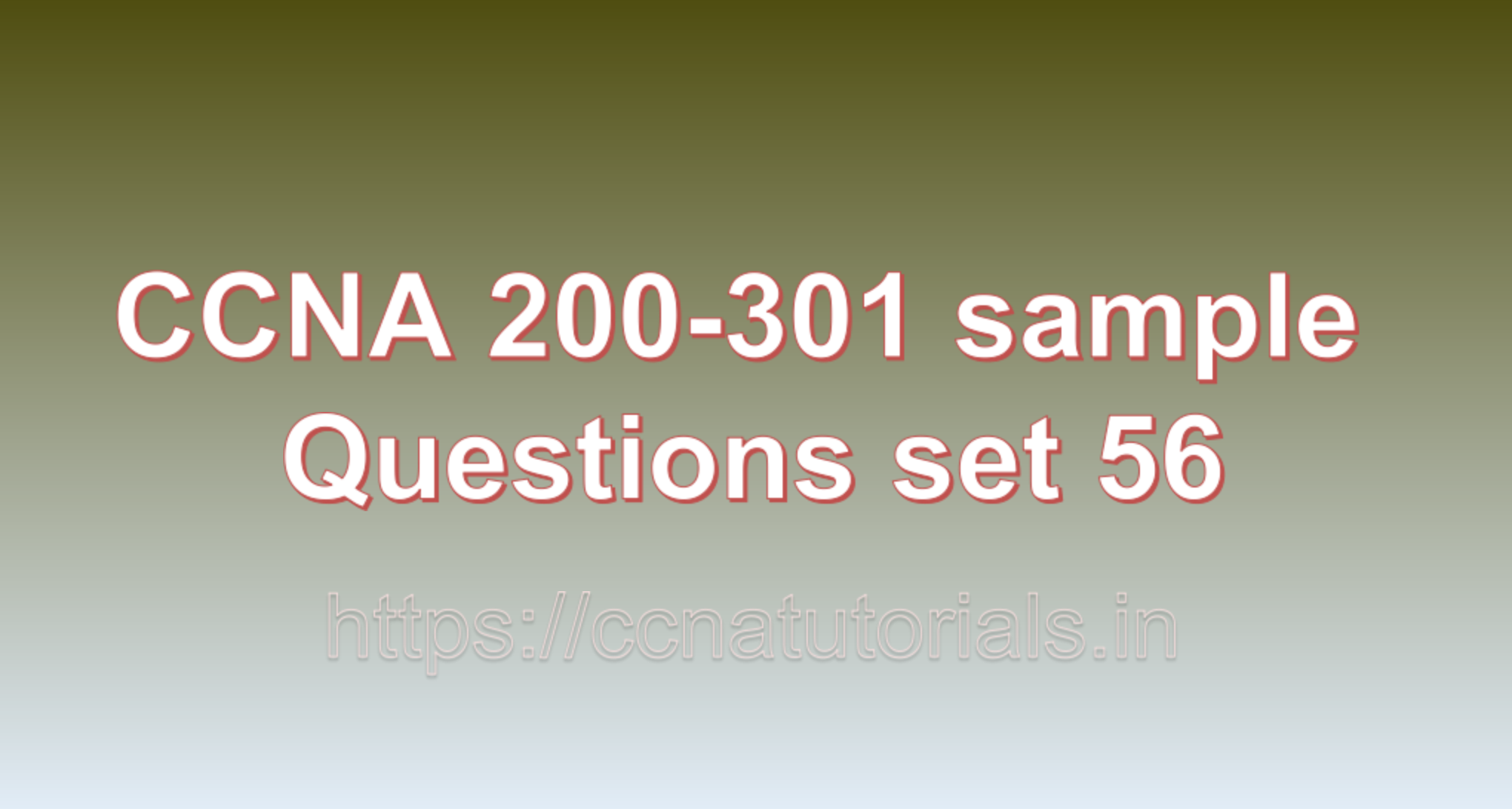Contents of this article
In this article, I describe some CCNA 200-301 sample questions for practice before appearing in the CCNA 200-301 exam. The following questions are basic questions and related to the CCNA 200-301 sample questions set 56. There are multiple sample questions set on this website for prior practice online. All questions are described with relevant answers. You can take the following questions and answer as reference for CCNA 200-301 exam. You may also need to do more practice with other websites and books to practice the CCNA 200-301 sample questions set 56.
Question 1: What is the purpose of a network access control list (ACL)?
The purpose of a Network Access Control List (ACL) is to control and filter network traffic based on specified criteria. ACLs are used to permit or deny the passage of traffic through a network device, such as a router or firewall, helping to enhance network security, optimize network performance, and enforce network policies.
Key purposes and functions of a Network Access Control List (ACL):
1. Traffic Filtering and Control:
ACLs allow network administrators to define rules that permit or deny specific types of traffic based on various criteria, such as source and destination IP addresses, ports, protocols, or other packet attributes. By filtering traffic, ACLs help control what can enter or exit a network or specific network segments.
2. Security Enforcement:
ACLs play a vital role in network security. By blocking unauthorized or potentially harmful traffic, they act as a first line of defense against various threats, such as denial-of-service (DoS) attacks, unauthorized access attempts, and malware.
3. Traffic Segmentation:
ACLs can be used to segment different types of network traffic, such as separating internal and external networks or restricting communication between certain network segments. This helps improve network security and prevents unauthorized access to sensitive resources.
4. Quality of Service (QoS) Control:
ACLs can be used to prioritize or restrict traffic flow based on specific QoS requirements. For example, an ACL can prioritize VoIP traffic over regular data traffic to ensure better call quality.
5. Bandwidth Management:
ACLs can be used to control bandwidth usage by limiting certain types of traffic, ensuring that critical applications receive sufficient bandwidth and preventing non-essential traffic from consuming excessive resources.
6. Traffic Redirection:
ACLs can redirect traffic to specific destinations or services, such as directing all web traffic to a proxy server for content filtering or caching purposes.
7. Traffic Monitoring and Logging:
ACLs can be configured to log traffic matching specific rules, allowing network administrators to monitor and analyze network activity for security and troubleshooting purposes.
8. Access Control and Compliance:
ACLs help enforce access control policies defined by the organization or regulatory requirements, ensuring that only authorized users or devices are granted access to specific resources or services.
It’s important to note that ACLs are implemented at various network devices, such as routers, switches, and firewalls. Each device may have different capabilities and syntax for configuring ACLs. Properly configuring ACLs requires a good understanding of the network topology, traffic patterns, and security requirements to ensure that the rules are both effective and efficient. Additionally, regular review and maintenance of ACLs are essential to adapt to changes in network requirements and to address new security threats. This is the answer to question 1 of CCNA 200-301 sample questions set 56.
Question 2: What is a broadcast storm and how do you prevent it?
A broadcast storm is a network phenomenon that occurs when a network device, typically a switch or a network hub, receives a large number of broadcast messages and forwards them indiscriminately to all connected devices. As a result, the devices keep receiving and forwarding the broadcast messages in a continuous loop, consuming network bandwidth and resources. Broadcast storms can lead to network congestion, degraded performance, and, in severe cases, complete network failure.
Causes of broadcast storms:
1. Network Loops:
Broadcast storms often occur when there are unintended network loops in the topology. Loops can be inadvertently created by multiple connections between switches or by misconfigured network devices.
2. Malfunctioning Devices:
A malfunctioning or misbehaving network device that continuously generates and floods the network with broadcast messages can trigger a broadcast storm.
3. Address Resolution Issues:
Problems with Address Resolution Protocol (ARP) can cause devices to send frequent ARP requests, leading to broadcast storms.
Preventing broadcast storms:
1. Spanning Tree Protocol (STP):
Implementing STP or its improved versions, such as Rapid Spanning Tree Protocol (RSTP) or Multiple Spanning Tree Protocol (MSTP), can help prevent broadcast storms by identifying and disabling network loops. STP ensures that only one active path exists between switches, blocking redundant paths.
2. Loop Prevention Techniques:
Proper network design and configuration are essential to avoid unintentional loops in the network. Carefully plan and review the network topology to eliminate any redundant connections that may cause loops.
3. VLAN Segmentation:
Using Virtual LANs (VLANs) to segment the network can prevent broadcast storms from spreading across the entire network. Broadcast traffic is limited to the devices within the same VLAN, reducing the impact of broadcast storms.
4. Traffic Filtering:
Use Access Control Lists (ACLs) or broadcast rate limiting to control and filter broadcast traffic. This can help mitigate the effects of excessive broadcast messages on the network.
5. Quality of Service (QoS) Policies:
Implement QoS policies to prioritize critical traffic and limit the bandwidth allocated to broadcast traffic. This ensures that important traffic receives higher priority and prevents broadcast storms from affecting critical applications.
6. Broadcast Storm Control:
Some switches offer broadcast storm control features that can be configured to monitor and limit the amount of broadcast traffic allowed on a port. When the broadcast traffic exceeds the predefined threshold, the switch takes action, such as dropping or rate-limiting the broadcast traffic.
7. Monitoring and Management:
Regularly monitor network traffic and performance to detect any unusual increases in broadcast traffic that could indicate a broadcast storm. Network management tools can help identify the source of excessive broadcast messages and facilitate prompt action.
By implementing the appropriate preventive measures and adhering to best practices in network design and management, broadcast storms can be minimized or avoided, ensuring a stable and efficient network operation. This is the answer to question 2 of CCNA 200-301 sample questions set 56.
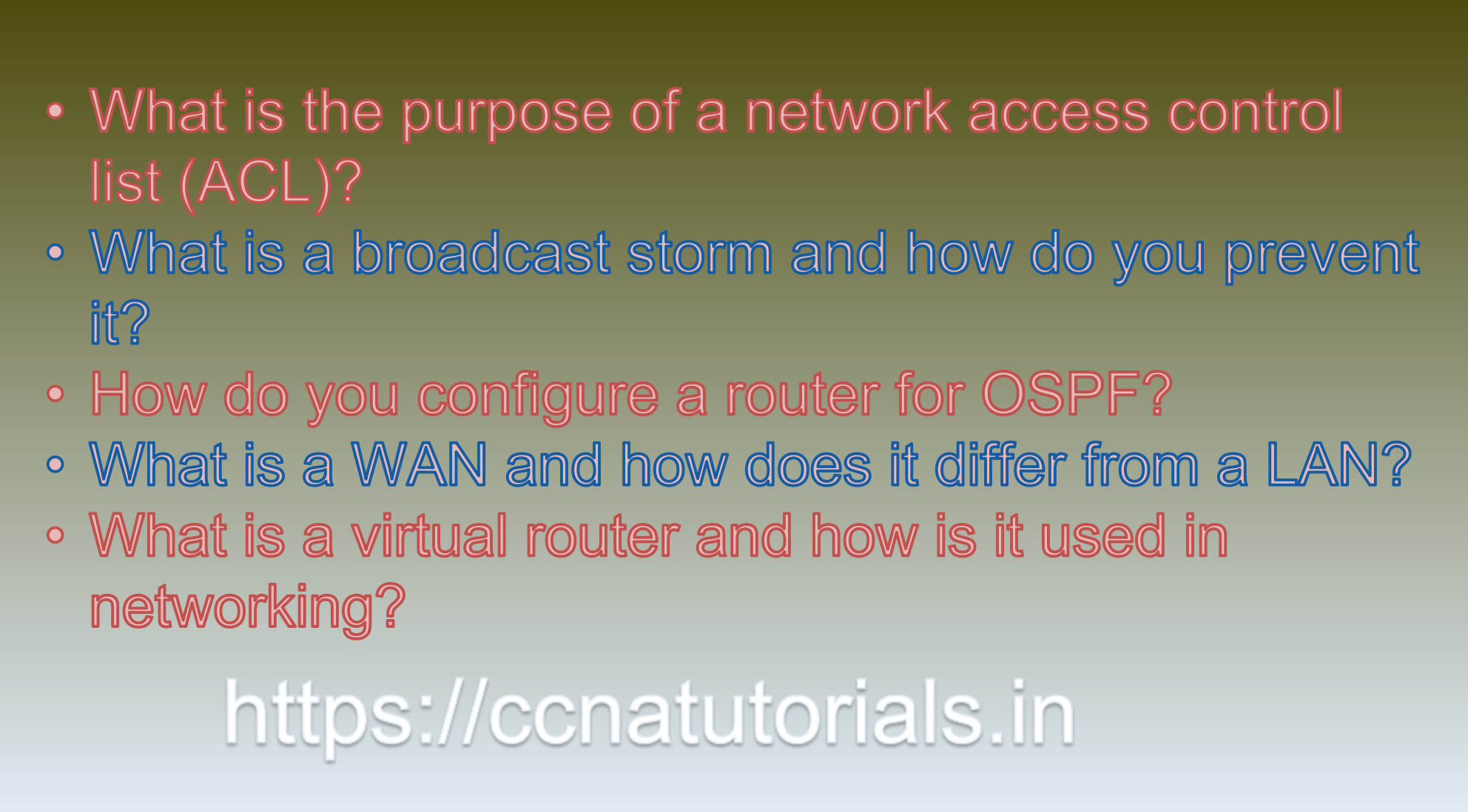
Question 3: How do you configure a router for OSPF?
Configuring a router for OSPF (Open Shortest Path First) involves several steps to enable OSPF routing and establish OSPF adjacencies with neighboring routers. OSPF is a dynamic routing protocol used to determine the best paths and exchange routing information within an autonomous system (AS). Here’s a general outline of the steps to configure OSPF on a router:
1. Access the Router CLI:
– Connect to the router using a console cable or remote management software (SSH, Telnet) to access the Command Line Interface (CLI) of the router.
2. Enable OSPF:
– Enter the global configuration mode on the router by typing `configure terminal` or `conf t`.
– Enable OSPF routing process with the command `router ospf <process-id>`, where `<process-id>` is a unique identifier for the OSPF process within the router.
3. Define OSPF Areas:
– OSPF divides the network into areas to optimize routing efficiency. Assign the router to an OSPF area using the `area <area-id>` command under the OSPF configuration mode. Typically, Area 0 (the backbone area) is used for the primary OSPF domain.
4. Configure OSPF Interfaces:
– Enter the interface configuration mode for each interface that participates in OSPF using the `interface <interface-name>` command.
– Enable OSPF on the interface with the command `ip ospf <process-id> area <area-id>`.
5. Assign OSPF Router ID (Optional):
– OSPF uses a router ID to uniquely identify each router in the OSPF domain. If the router does not have a loopback interface, manually assign a router ID using the command `router-id <router-id>` in OSPF configuration mode.
6. Adjust OSPF Metrics (Optional):
– OSPF uses metrics (costs) to determine the best paths. You can manually adjust the cost on each interface using the command `ip ospf cost <cost-value>` in interface configuration mode. Lower costs indicate more preferred paths.
7. Verify OSPF Configuration:
– Use the `show ip ospf` and `show ip ospf interface` commands to verify the OSPF configuration and check the OSPF adjacencies with neighboring routers.
8. Save Configuration:
– After configuring OSPF, save the configuration to the router’s non-volatile memory to ensure that the OSPF settings persist across reboots.
Remember that OSPF must be configured consistently across all routers within the OSPF domain for proper operation. Also, ensure that OSPF is enabled on interfaces connecting to neighboring routers to establish OSPF adjacencies and exchange routing information. OSPF is a robust and scalable routing protocol, and its configuration may vary slightly depending on the router platform and software version. Always refer to the router’s documentation or specific configuration guides provided by the router manufacturer for detailed instructions. This is the answer to question 3 of CCNA 200-301 sample questions set 56.
Question 4: What is a WAN and how does it differ from a LAN?
A WAN (Wide Area Network) and a LAN (Local Area Network) are two types of computer networks that differ in their geographical coverage, size, and purpose.
1. LAN (Local Area Network):
– A LAN is a network that covers a limited geographic area, typically within a single building, campus, or office. It connects devices like computers, printers, servers, and other network devices in close proximity to each other.
– LANs are usually owned, managed, and controlled by a single organization. They offer high data transfer rates and low latency since the devices are physically close to one another.
– LANs commonly use Ethernet or Wi-Fi as the communication technology, and they are designed for high-speed data sharing and resource access within a confined area.
2. WAN (Wide Area Network):
– A WAN is a network that covers a large geographical area, often spanning cities, countries, or even continents. It connects LANs and other networks over long distances, allowing devices in different locations to communicate with each other.
– WANs are typically provided and maintained by telecommunication companies or Internet Service Providers (ISPs). They use various technologies, such as leased lines, MPLS (Multiprotocol Label Switching), and the internet, to interconnect different sites and networks.
– WANs offer lower data transfer rates and higher latency compared to LANs due to the longer distance and multiple intermediate devices involved in data transmission.
Differences between WAN and LAN:
1. Geographical Coverage:
– LANs cover a small area like a building or a campus, typically within a few kilometers.
– WANs cover large areas, connecting LANs and remote locations across greater distances, often spanning hundreds or thousands of kilometers.
2. Ownership and Control:
– LANs are usually owned and managed by a single organization, giving them complete control over network resources and security.
– WANs are often provided by third-party service providers and are shared among multiple organizations, each having limited control over the infrastructure.
3. Data Transfer Rates and Latency:
– LANs provide higher data transfer rates and lower latency because devices are physically close, and communication occurs over high-speed local connections.
– WANs offer lower data transfer rates and higher latency due to the long-distance communication and the use of intermediate devices and public networks.
4. Cost:
– LANs are relatively inexpensive to set up and maintain since they cover small areas and use cost-effective local technologies.
– WANs can be costly to establish and maintain, especially for dedicated private connections or leased lines over long distances.
In summary, a LAN is a localized network serving a limited area, while a WAN is a network that spans larger geographical regions and connects multiple LANs and remote sites. LANs are ideal for internal communication and resource sharing within an organization, while WANs facilitate communication and data exchange between geographically dispersed locations. This is the answer to question 4 of CCNA 200-301 sample questions set 56.
Question 5: What is a virtual router and how is it used in networking?
A virtual router is a software-based router that operates on a virtualized environment rather than being a physical hardware device. It functions as a traditional hardware router, providing routing capabilities, forwarding packets, and making decisions on how to direct network traffic between different networks. Virtual routers are commonly used in virtualization platforms and cloud computing environments.
How virtual routers are used in networking:
1. Virtualization Platforms:
In virtualization platforms like VMware, VirtualBox, or Hyper-V, virtual routers can be created to simulate network connectivity between virtual machines (VMs). These virtual routers provide inter-VM communication and allow the VMs to access external networks, just like a physical router.
2. Software-Defined Networking (SDN):
Virtual routers are a fundamental component in software-defined networking. In SDN, the control plane is decoupled from the forwarding plane, and virtual routers can be provisioned and managed centrally using software controllers.
3. Cloud Computing Environments:
In cloud environments, virtual routers play a crucial role in connecting virtual machines and resources to the internet or other cloud networks. They enable virtual machines to communicate across various cloud regions and data centers.
4. Network Function Virtualization (NFV):
Virtual routers are an integral part of Network Function Virtualization, where traditional network services, such as routing, switching, and firewalls, are virtualized and run as software on standard hardware.
5. Testing and Development Environments:
Virtual routers are useful for testing and development purposes, as they allow developers to set up virtual network topologies and experiment with different routing configurations without the need for physical hardware.
6. Isolated Network Segments:
Virtual routers can create isolated network segments or virtual LANs (VLANs) within a single physical network infrastructure. This enables network segmentation for security and resource optimization.
7. Load Balancing and Traffic Optimization:
In some cases, virtual routers can be configured to perform load balancing, distributing network traffic across multiple paths to optimize network performance.
8. Redundancy and High Availability:
Virtual routers can be deployed in redundant configurations to provide high availability. Failover mechanisms ensure that if one virtual router fails, another takes over to maintain network continuity.
Virtual routers offer the flexibility and scalability needed in modern networking environments. They can be dynamically provisioned, modified, and removed as network requirements change. Additionally, they enable organizations to optimize resource utilization and reduce hardware costs by leveraging the power of virtualization and cloud technologies in their networking infrastructure. This is the answer to question 5 of CCNA 200-301 sample questions set 56.
Conclusion for CCNA 200-301 sample questions set 56
In this article, I described 5 questions with answers related to CCNA 200-301 exam. I hope you found these questions helpful for the practice of the CCNA 200-301 exam. You may drop a comment below or contact us for any queries related to the above questions and answers for CCNA 200-301. Share the above questions If you found them useful. Happy reading!!