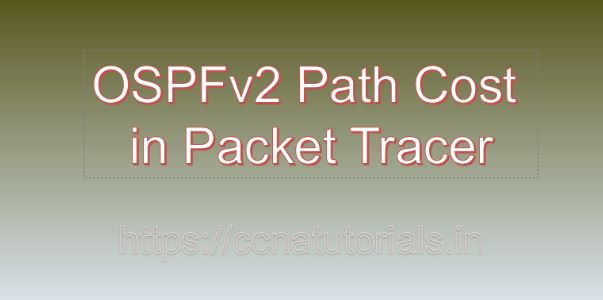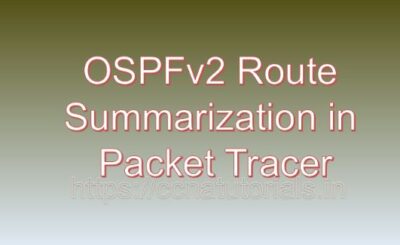Contents of this article
In this article, I describe the process of OSPFv2 Path Cost in Packet Tracer. Open Shortest Path First version 2 (OSPFv2) is a dynamic routing protocol widely used in enterprise networks to efficiently distribute routing information and calculate the shortest path to network destinations. One of the key factors in OSPFv2 routing decisions is the cost associated with each network link. In this article, we’ll explore the significance of OSPFv2 path cost and demonstrate how to configure it in Packet Tracer, a popular network simulation tool.
Understanding OSPFv2 Path Cost
In OSPFv2, each network link is assigned a cost metric that reflects the relative expense of using that link to reach a destination network. The path cost is calculated based on the bandwidth of the link, with higher bandwidth links assigned lower costs, indicating faster and more desirable paths. OSPFv2 routers use these cost metrics to determine the best path to reach a destination network, ensuring efficient utilization of network resources.
Configuring OSPFv2 Path Cost in Packet Tracer
Let’s walk through the process of configuring OSPFv2 path cost in Packet Tracer using a practical example.
Step 1: Design Network Topology
Start by designing a network topology in Packet Tracer that includes routers interconnected by multiple links. Ensure that your topology represents a typical enterprise network environment with multiple subnets.
Step 2: Assign Bandwidth to Links
For each link in your network topology, assign the appropriate bandwidth using Packet Tracer’s interface configuration mode. For example, to set the bandwidth of a FastEthernet interface to 100 Mbps, use the following command:
Router(config-if) bandwidth 100Step 3: Enable OSPFv2 Routing
Enable OSPFv2 routing on all routers in your network topology using the following commands:
Router(config) router ospf [process-id]
Router(config-router) network [network-address] [wildcard-mask] area [area-id]Replace [process-id], [network-address], [wildcard-mask], and [area-id] with appropriate values according to your network configuration.
Step 4: Adjust OSPFv2 Path Cost
To adjust the OSPFv2 path cost for specific interfaces, use the following command under the OSPF routing process:
Router(config-router) interface [interface-type][interface-number]
Router(config-if) ip ospf cost [cost-value]Replace [interface-type][interface-number] with the interface you want to configure, and [cost-value] with the desired cost metric. Keep in mind that lower cost values indicate faster links.
Step 5: Verify Configuration
After configuring OSPFv2 path costs, verify the OSPF routing table on each router to ensure that the correct path costs are reflected for each network link. Use the show ip ospf interface command to display OSPFv2 interface information, including the configured path costs.
Example Scenario: Optimizing Network Traffic
As an example scenario, consider an enterprise network with multiple redundant links between routers. By adjusting the OSPFv2 path costs, you can influence routing decisions to prefer certain paths over others, thereby optimizing network traffic flow and improving overall network performance.
Conclusion for OSPFv2 Path Cost in Packet Tracer
Configuring OSPFv2 path cost is an essential aspect of OSPFv2 routing optimization, allowing network administrators to influence routing decisions and ensure efficient utilization of network resources. With Packet Tracer, you can experiment with OSPFv2 path cost configuration in a simulated environment, gaining valuable insights into OSPFv2 routing behavior and network performance optimization. By following the steps outlined in this guide and experimenting with different path cost configurations, you can fine-tune your network to meet the specific requirements of your organization and achieve optimal routing efficiency. I hope you found this article helpful related to OSPFv2 Path Cost in Packet Tracer. You may drop a comment below or contact us for any queries of suggestions about the contents of this website