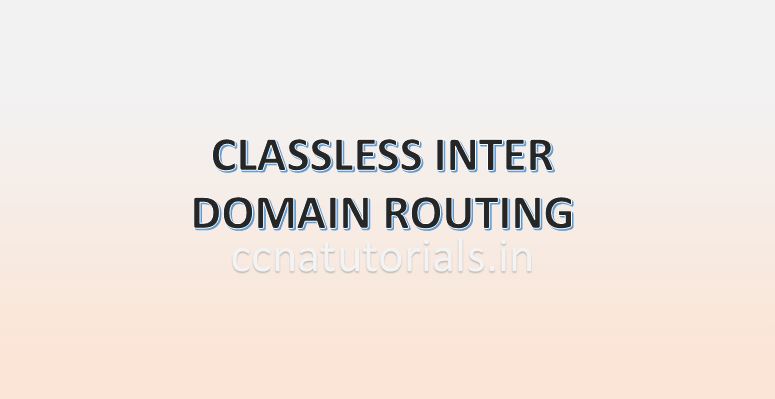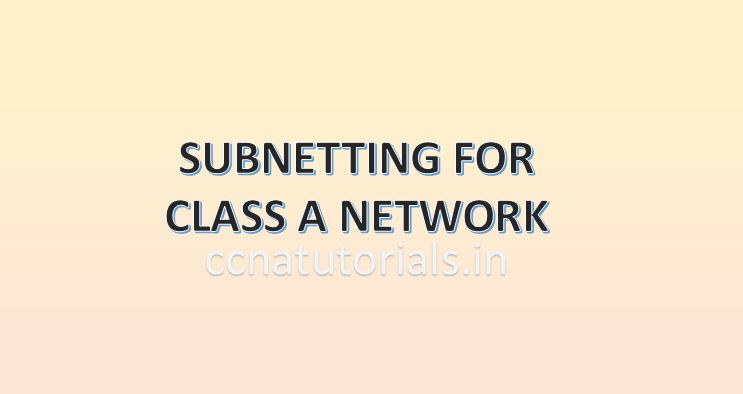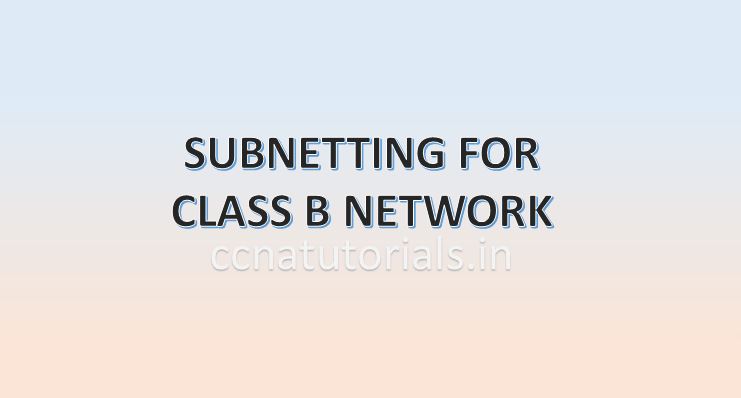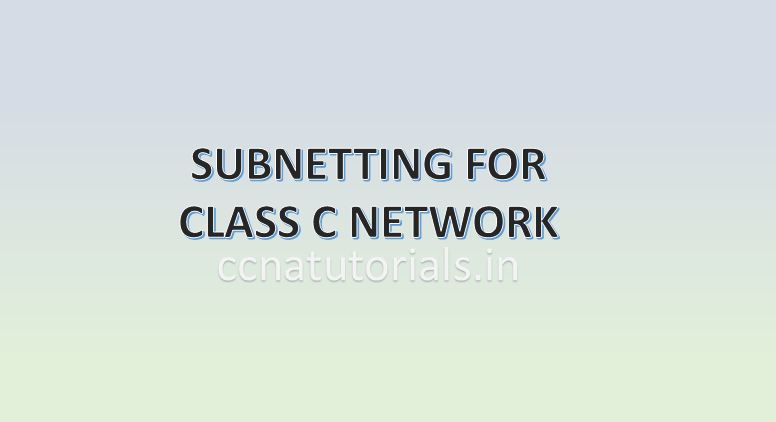In this article I describe the Trace route command in computer network for CCNA exam. Trace route command provide the complete path of the packet from source to destination. Trace route command works very similar to the PING command on ICMP protocol in the computer network. The Trace route command give the information of all interfaces via which the data sent from source to destination.
Trace route command used for troubleshooting the path of data packets from source to destination. You can see the interface IP address where the data packets drop on the way to the destination. In below image you can see the path of data packets from this PC to the web server of google.
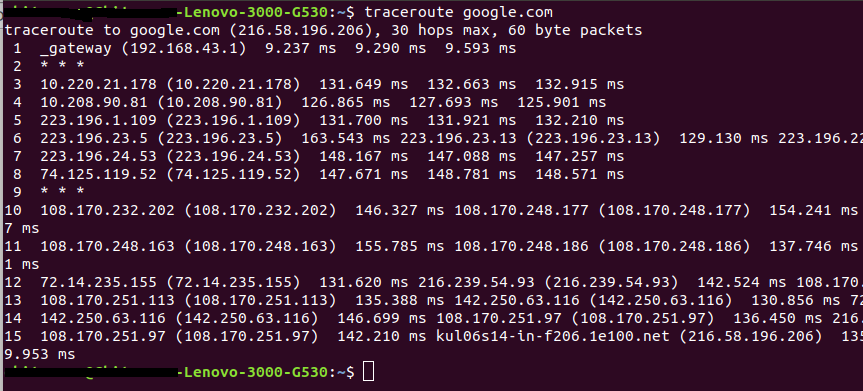
The first column represents the hop count of the ICMP packet. The second column represents the IP address of the hop. The third column show the time of reaching the hop in milliseconds.
You can understood the Trace route command well if you know about the ICMP protocol function in a network. You need to type the Trace route command following by the IP address or hostname for example “Traceroute google.com”. The response of Trace route command tells about the connectivity and response time. The response time measured in milliseconds. Response time indicates the data transfer speed on the network. You may also check the response time of a website on the internet. Before going to explanation of Trace route command lets remind the ICMP protocol which will help to understand the PING Packet Internet Groper command.
ICMP Internet Control Message Protocol definition
ICMP Internet Control Message Protocol is related to PING Packet Internet Groper command in the computer network. The ICMP Internet Control Message Protocol works on internet layer of TCP/IP Suite model. The ICMP Internet Control Message Protocol provides the troubleshooting and testing the connectivity between different devices on a network or internet. ICMP Internet Control Message Protocol provide the facility to check the data flow speed between different devices on network or internet. The ICMP Internet Control Message Protocol mostly used to check the network congestion and route of data packet in all networks like TCP/IP network and Cisco Three layered hierarchical network.
ICMP Internet Control Message Protocol does not send any data in the network between devices. The ICMP Internet Control Message Protocol used to check the connectivity and data flow speed in the network. All networking devices and endpoint devices of the network can use the ICMP Internet Control Message Protocol. The ICMP packets are different from other data packets.
ICMP Internet Control Message Protocol in brief
ICMP Internet Control Message Protocol is an internet layer protocol in TCP/IP model. The ICMP protocol provides error reporting, troubleshooting of network devices in a network. ICMP works with IP protocol, as IP protocol is a connectionless and unreliable protocol. ICMP is mostly used by ping and traceroute command. Data lost reporting is main responsibility of ICMP protocol. Ping command show the data transmitted and received quantity. Counting of lost packets monitored and reported by the ICMP protocol to all device in a network.
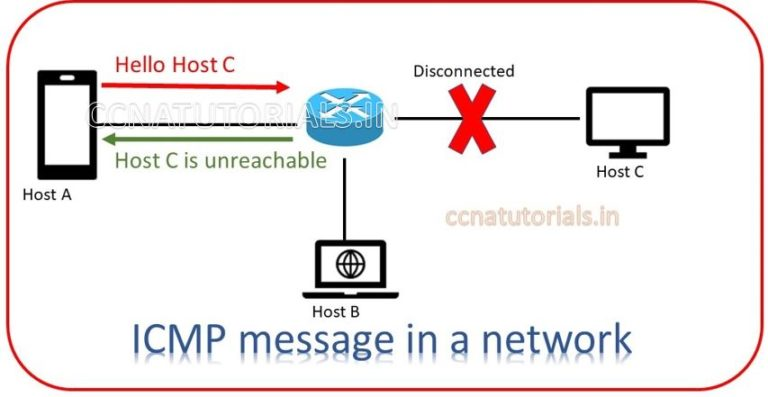
ICMP is a part of IP protocol. IP protocol use ICMP protocol to send the error message to network devices. ICMP use IP protocol for transporting message. So, both IP and ICMP protocol are complements to each other in a network.
Some errors encountered by ICMP Internet Control Message Protocol
Time Exceeded error. As suggested by this message text, this error shows the time exceeded in data delivery. This message generated in two conditions. The first condition is when a router is running out of space and take so much time to deliver the data packets. Another reason of this message is any host is not receiving the datagrams to reassemble the packets. Host is reachable in this condition. Host unreachable is another error countered by ICMP Internet Control Message Protocol.
Route Redirect error. This error occurs when a host sent wrong addressee to a router. Generally, a host send datagram to a router who have the route of its destination. In case router doesn’t have the route for a datagram packet then Route Redirect error occurs.
Host Unreachable. When the destination not found for delivery of a datagram host unreachable message floated.
Echo request and Echo reply in PING Packet Internet Groper ICMP
Echo request and Echo reply used to check the connectivity between two hosts in a network. PING Packet Internet Groper command is best example of Echo request and Echo reply message. PING Packet Internet Groper command is used to check the connectivity between two hosts. Host A wants to check the connectivity with host B. User will run PING Packet Internet Groper command in host A for host B. host A sent 4 packets in the network with addressee header of host B. host A send Echo request in the network. If Host B is connected in network and ICMP enable on its firewall, then Host B receive the Echo request and send Echo reply to host A. it is a complete cycle of echo request and echo reply in a network.
Function of PING Packet Internet Groper with ICMP Internet Control Message Protocol
General errors always generate in a network. ICMP Internet Control Message Protocol is responsible to monitor these errors and info to related networking device. network devices like routers generate error message and send to source IP address. All networking device are capable to send, receive and process the ICMP Internet Control Message Protocol. Suppose a gate way is out of reach to router. A host in the network send a packet to the destination which is away from the gateway. Router will generate an error message host is not reachable and send to the intended host. This process is done by a set of rules, which followed by ICMP Internet Control Message Protocol. For IPv4 addressing system ICMP4 functions for error reporting. For IPv6 ICMP6 functions for error reporting.

Working of Trace route command
Trace route command is a networking utility which allow a user to see the traffic on internet. Mostly operating systems include this utility built in. In windows the trace route command runs in command prompt. Trace route command is useful for network diagnostician. Network administrator use this tool mostly to check the network activity.
The Trace route command use ICMP Internet Control Message Protocol packets to check the route of the data and show the time taken by the packets between two interfaces on the internet. Ping and Traceroute command jointly known as MTR My Traceroute. Multiple protocols used to send the packet from source to destination on the internet. The main data breaks into small packets and forwarded on the network between different devices. At the destination these packets re-assembled and the main information achieved. The whole process goes from various layers of OSI and multiple protocols used to complete the whole process of data transfers between different devices on the internet.
Trace route command works on ICMP protocol in the network between different networking devices. Trace route command used for troubleshooting of a network. The Trace route command is simple request and responce command which provide the path of data between different devices in the network. Trace route command is used to check the response time in the network. Trace route command command available in all networking devices like computer, laptop, switch, router and modem etc. The Trace route command check the route of packets from hop to hop from source to destination on the internet. It will show you the number of hops come between the source and destination with the latency in a live environment on internet.
Latency in Trace route command
Latency is a term used in PING and Traceroute command. The Latency provide the information of lost packets, time taken between the source and destination devices on internet. The Latency depends on the quality of network, distance and number of hops between the source and destination.
Features of Trace route command
Trace route command provide the information of entire path of a packet travels through various routers. All networking devices and routers identity provides by trace route command. The time taken to send or receive data between each networking devices. Trace route show the path of your data which will take to reach its destination. Trace route does not send user data.

Function of Trace route command
Trace route command works on IP packet over the internet. When a host or device sent IP packet on internet for any destination. The IP packet consist TTL. TTL stands for Time to Live. TTL is number of hopes comes in way before destination. After completion of TTL hope counts the packet dropped by networking devices like router. If TTL is not defined in a packet then the packet will travel from one host to destination. The packet without TTL move endlessly in the network. Each router decrease the TTL value. For example if a packet received with TTL 30 then the router change TTL to 29 and pass the packet to next hope. Similarly next router reduce one more TTL and so on.
Each router reduce the TTL by 1 and inform to sender about it. Hence sender know about the hope comes between destination of a packet.
Trace route command example
I want to trace route or public DNS 8.8.8.8 . i run the commands in linux terminal and got the result shown in image below
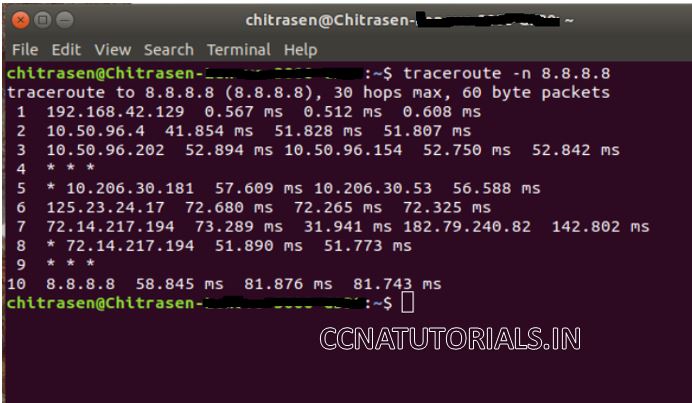
In above image the result of trace route 8.8.8.8 displayed. The packet sent via UDP protocol throughout the internet. The very first hope is my gateway i.e 192.168.42.19 the time taken upto gateway is 0.512 ms. On this stage the gateway router decrease the TTL from 30 to 29 and forward the packet to next hope. An ack message received to the sender. Same process done again and again on each hope. The packet reaches to its destination via total 9 hopes. When the destination got my packet it reply with a ICMP packet. The packet stop its movement because it reaches it’s destination.
In this article I described the trace route command in computer networking for CCNA exam. I hope you found this article helpful. For any query or suggestions on this article you may drop a comment below or contact us. your suggestions are always welcome by us.