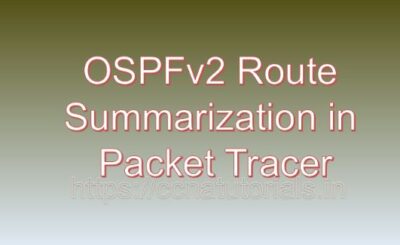Contents of this article
In this article, I describe the process of configuration of OSPFv2 Route Filtering in Packet Tracer. Open Shortest Path First version 2 (OSPFv2) is a widely used routing protocol in computer networks, known for its efficiency and scalability. However, in large networks, it’s often necessary to implement route filtering to control the flow of routing information and optimize network performance. In this article, we’ll explore how to implement OSPFv2 route filtering in Packet Tracer, a versatile network simulation tool, with practical examples.
Understanding OSPFv2 Route Filtering
OSPFv2 is a link-state routing protocol that uses the shortest path first algorithm to calculate the best path to a destination network. By default, OSPFv2 floods routing information throughout the entire OSPF domain, allowing routers to build a complete view of the network topology. However, in some cases, it’s desirable to filter certain routes to prevent unnecessary traffic or to enforce security policies.
Benefits of OSPFv2 Route Filtering
- Controlled Network Growth: Route filtering enables administrators to control the propagation of routing information, preventing the network from becoming unnecessarily large and complex.
- Enhanced Security: By filtering routes, administrators can enforce security policies, such as preventing unauthorized access to specific network segments or limiting the exposure of sensitive resources.
- Improved Performance: Filtering unnecessary routes reduces the size of the routing table, leading to more efficient route lookup and faster packet forwarding. Implementing OSPFv2 Route Filtering in Packet Tracer
Let’s walk through the process of implementing OSPFv2 route filtering in Packet Tracer using a simple network topology as an example.
Step 1: Designing the Network Topology
Start by designing a network topology that includes multiple routers and networks. Ensure that OSPFv2 is enabled on all routers and that they are forming adjacencies to exchange routing information.
Step 2: Configuring OSPFv2
Configure OSPFv2 on all routers in the network using the following commands:
Router(config) router ospf [process-id]
Router(config-router) network [network-address] [wildcard-mask] area [area-id]This configures OSPFv2 on the routers and specifies the networks to be advertised within the OSPF domain.
Step 3: Implementing Route Filtering
To implement route filtering, use access control lists (ACLs) to define the criteria for filtering routes. Then, apply the ACLs to OSPF using distribute-lists.
For example, to filter routes based on their destination network addresses, create an ACL:
Router(config) access-list 1 deny [network-address] [wildcard-mask]
Router(config) access-list 1 permit anyNext, apply the ACL to OSPF using a distribute-list:
Router(config-router) distribute-list 1 out [interface]This configuration instructs OSPF to filter routes based on the ACL criteria and apply the filtering to outbound updates on the specified interface.
Step 4: Verifying Route Filtering
Verify the effectiveness of route filtering by examining the routing table on each router using the show ip route command. Ensure that the filtered routes are not present in the routing table, indicating successful route filtering.
Example Scenario: Filtering Internal Routes
As an example scenario, consider a network with multiple internal subnets and a connection to an external network. To prevent internal routes from being advertised to the external network, route filtering can be applied at the border router to block internal routes from being propagated.
Conclusion for OSPFv2 Route Filtering in Packet Tracer
OSPFv2 route filtering is a powerful mechanism for controlling the flow of routing information in OSPFv2 networks. By implementing route filtering in Packet Tracer, network administrators can optimize network performance, enhance security, and maintain a manageable routing infrastructure.
With the flexibility and simulation capabilities of Packet Tracer, experimenting with OSPFv2 route filtering becomes an accessible and educational endeavor for network professionals. I hope you found this article helpful related to OSPFv2 Route Filtering in Packet Tracer. You may drop a comment below or contact us for any queries of suggestions about the contents of this website.