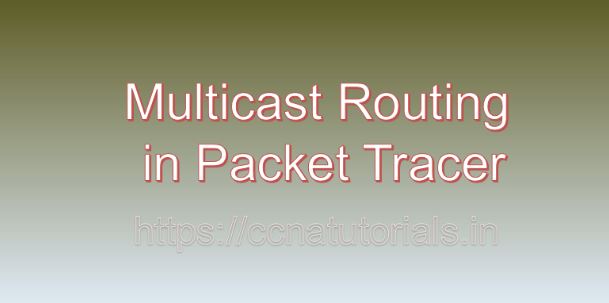Contents of this article
In this article, I describe the process of implementation of Multicast Routing in Packet Tracer. Multicast routing is a crucial aspect of network communication, particularly in scenarios where data needs to be efficiently distributed to multiple recipients. Whether it’s streaming video, online gaming, or real-time financial data, multicast routing plays a pivotal role in ensuring that information reaches its intended audience without unnecessary duplication or congestion. In this article, we’ll delve into the concept of multicast routing and explore how to implement it using Packet Tracer, a powerful network simulation tool.
Understanding Multicast Routing in Packet Tracer
Before we dive into implementation of Multicast Routing in Packet Tracer, let’s grasp the fundamentals of multicast routing. In traditional unicast routing, data packets are sent from a single source to a single destination. However, in multicast routing, a single packet can be sent from one source to multiple destinations simultaneously. This is achieved by creating a distribution tree, where packets are forwarded only to those network segments containing interested recipients, rather than being sent individually to each recipient.
Benefits of Multicast Routing
- Efficient Bandwidth Utilization: By delivering data packets only to interested recipients, multicast routing conserves network bandwidth, reducing congestion and improving overall network performance.
- Scalability: Multicast routing is highly scalable, making it suitable for large-scale applications such as multimedia streaming, online gaming, and financial data distribution.
- Reduced Network Load: Unlike unicast routing, where each packet generates separate traffic streams, multicast routing minimizes network load by transmitting a single packet to multiple recipients simultaneously. Implementing Multicast Routing in Packet Tracer
Now, let’s move on to the practical aspect of implementing multicast routing using Packet Tracer. Packet Tracer is an ideal tool for simulating network environments and experimenting with various networking concepts, including multicast routing.
Step 1: Network Topology Design
Begin by designing a network topology that includes multiple hosts and routers. Ensure that your topology reflects the intended multicast communication scenario, with one or more sources transmitting data to multiple receivers.
Step 2: Configuring Multicast Routing Protocols
Packet Tracer supports various multicast routing protocols, including Protocol Independent Multicast (PIM) and Multicast Source Discovery Protocol (MSDP). Depending on your network requirements, configure the appropriate multicast routing protocol on your routers.
Step 3: Enabling Multicast Routing
On each router in your topology, enable multicast routing using the following command:
Router(config) ip multicast-routingThis command activates multicast routing functionality on the router, allowing it to forward multicast traffic between network segments.
Step 4: Configuring Multicast Group Memberships
Configure multicast group memberships on the routers and hosts in your network. Specify the multicast group address that corresponds to the data being transmitted, ensuring that both senders and receivers are subscribed to the same multicast group.
Step 5: Verifying Multicast Routing Operation
Once configuration is complete, verify the operation of multicast routing by sending multicast traffic from the source to the receivers. Use Packet Tracer’s simulation mode to observe how multicast packets are forwarded through the network and delivered to the intended recipients.
Example Scenario: Video Streaming Application
As an example scenario, consider a video streaming application where a central server (source) broadcasts live video streams to multiple client devices (receivers) across a network. By implementing multicast routing, the video data can be efficiently distributed to all clients without overloading the network.
Conclusion for implementation of Multicast Routing in Packet Tracer
Multicast routing is a powerful networking technique that facilitates efficient data distribution to multiple recipients. By implementing multicast routing in you can gain valuable insights into its operation and experiment with various multicast routing protocols in a simulated environment. Whether you’re deploying multimedia applications or managing large-scale network infrastructures, multicast routing offers significant benefits in terms of bandwidth efficiency, scalability, and reduced network load. With Packet Tracer,
you have the perfect platform to explore and master this essential networking concept. I hope you found this article helpful related to implementation of Multicast Routing in Packet Tracer. You may drop a comment below or contact us for any query or suggestions about the contents of this website.