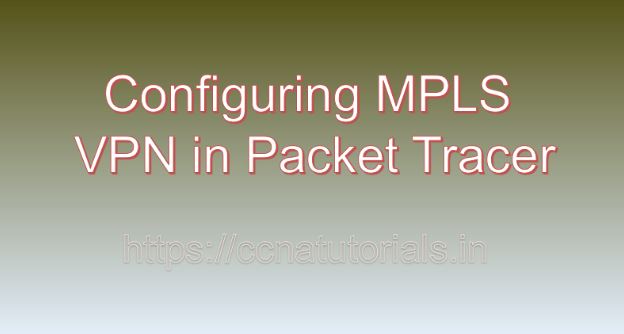Contents of this article
In this article, I describe the process of Configuring MPLS VPN in Packet Tracer. In today’s interconnected world, organizations require secure, efficient, and scalable solutions to connect their geographically dispersed offices and resources. Multiprotocol Label Switching Virtual Private Network (MPLS VPN) emerges as a robust technology that addresses these needs by providing secure and reliable connectivity over a service provider network. In this comprehensive guide, we will delve into the concepts of MPLS VPN, explore its significance in modern networking, and provide a detailed tutorial on configuring MPLS VPN in Cisco Packet Tracer, a versatile network simulation tool.
Understanding MPLS VPN
Multiprotocol Label Switching (MPLS) is a high-performance packet-forwarding technology that efficiently directs data packets along predetermined paths through a network. MPLS utilizes labels to expedite packet forwarding decisions, enabling routers to forward packets based on labels rather than IP addresses. MPLS VPN extends this functionality to create secure and isolated communication channels, known as VPN tunnels, between different sites or networks.
In an MPLS VPN environment, customer sites connect to a service provider’s MPLS network, which acts as the transport infrastructure. Each customer’s traffic is encapsulated within MPLS labels, ensuring that it remains segregated from other customers’ traffic traversing the same MPLS network. This segregation provides privacy and security, making MPLS VPN an ideal solution for interconnecting branch offices, data centers, and remote users securely.
Significance of MPLS VPN
The implementation of MPLS VPN offers several significant benefits for organizations:
- Secure Connectivity: MPLS VPN ensures secure communication between geographically dispersed sites by creating isolated VPN tunnels within the service provider’s network. Data confidentiality and integrity are maintained as traffic traverses the MPLS network, minimizing the risk of eavesdropping or interception.
- Scalability: MPLS VPN supports scalable and flexible network architectures, allowing organizations to easily add or remove sites as their network requirements evolve. With MPLS VPN, organizations can seamlessly expand their network footprint without compromising performance or security.
- Quality of Service (QoS): MPLS VPN enables the implementation of Quality of Service (QoS) mechanisms, allowing organizations to prioritize critical traffic types, such as voice or video, over less time-sensitive applications. QoS ensures that important traffic receives preferential treatment, resulting in improved performance and user experience.
- Simplified Management: MPLS VPN centralizes network management and administration, reducing the complexity associated with managing multiple point-to-point connections. With MPLS VPN, organizations can leverage a single provider-managed network for all their communication needs, streamlining operations and reducing administrative overhead.
Configuring MPLS VPN in Packet Tracer
Now, let’s proceed with the practical aspect of configuring MPLS VPN in Cisco Packet Tracer. For this demonstration, we will simulate a network topology comprising multiple customer sites interconnected through a service provider’s MPLS network. The objective is to configure MPLS VPN on the routers at each customer site to establish secure communication between them.
Step 1: Create the Network Topology
Launch Cisco Packet Tracer and create a new network topology. Place multiple routers representing customer sites and a provider router representing the MPLS network on the workspace. Connect the routers using appropriate cables, ensuring connectivity.
Step 2: Configure Router Interfaces
Access the CLI of each router and configure the interfaces connected to the MPLS network. Assign IP addresses to the interfaces and enable MPLS Label Distribution Protocol (LDP) to facilitate label distribution between routers. For example:
Router(config)# interface GigabitEthernet0/0
Router(config-if)# ip address 192.168.1.1 255.255.255.0
Router(config-if)# mpls ip
Router(config-if)# no shutdown
Router(config-if)# exitRepeat this configuration for all routers connected to the MPLS network.
Step 3: Enable MPLS on Provider Router
Access the CLI of the provider router and enable MPLS on the interface connected to the MPLS network. Configure the provider router as an MPLS Label Switching Router (LSR) to facilitate label switching within the MPLS network. For example:
ProviderRouter(config)# interface GigabitEthernet0/1
ProviderRouter(config-if)# mpls ip
ProviderRouter(config-if)# no shutdown
ProviderRouter(config-if)# exitStep 4: Configure MPLS VPN on Customer Routers
Access the CLI of each customer router and configure MPLS VPN to establish VPN connectivity with other customer sites. Define the VPN routing and forwarding (VRF) instances, import and export route targets, and configure the interfaces connected to the MPLS network as VPN-aware. For example:
CustomerRouter(config)# ip vrf CUSTOMER_VRF
CustomerRouter(config-vrf)# rd 100:1
CustomerRouter(config-vrf)# route-target export 100:1
CustomerRouter(config-vrf)# route-target import 100:1
CustomerRouter(config-vrf)# exitCustomerRouter(config)# interface GigabitEthernet0/0
CustomerRouter(config-if)# ip vrf forwarding CUSTOMER_VRF
CustomerRouter(config-if)# ip address 192.168.1.2 255.255.255.0
CustomerRouter(config-if)# mpls ip
CustomerRouter(config-if)# no shutdown
CustomerRouter(config-if)# exitRepeat this configuration for all customer routers, ensuring unique VRF instances and route targets for each customer.
Step 5: Verify MPLS VPN Connectivity
Finally, verify the MPLS VPN configuration by examining the MPLS forwarding tables and VPN routing tables on customer routers:
CustomerRouter# show mpls forwarding-table
CustomerRouter# show ip route vrf CUSTOMER_VRFThese commands display the MPLS forwarding entries and VPN routing table entries, allowing you to verify the establishment of MPLS VPN connectivity between customer sites.
Conclusion for Configuring MPLS VPN in Packet Tracer
In conclusion, MPLS VPN is a powerful technology that enables organizations to establish secure, scalable, and efficient communication between geographically dispersed sites. By configuring MPLS VPN in Cisco Packet Tracer, network administrators can simulate complex network topologies and gain practical experience in deploying MPLS VPN solutions. As organizations continue to embrace digital transformation and expand their network infrastructures, the adoption of MPLS VPN emerges as a fundamental strategy for addressing connectivity challenges and ensuring seamless communication across distributed environments.
With a solid understanding of MPLS VPN concepts and configuration procedures, network professionals can effectively leverage this technology to streamline network connectivity and enhance business agility. I hope you found this article helpful related to Configuring MPLS VPN in Packet Tracer. You may drop a comment below or contact us for any queries of suggestions about the contents of this website.