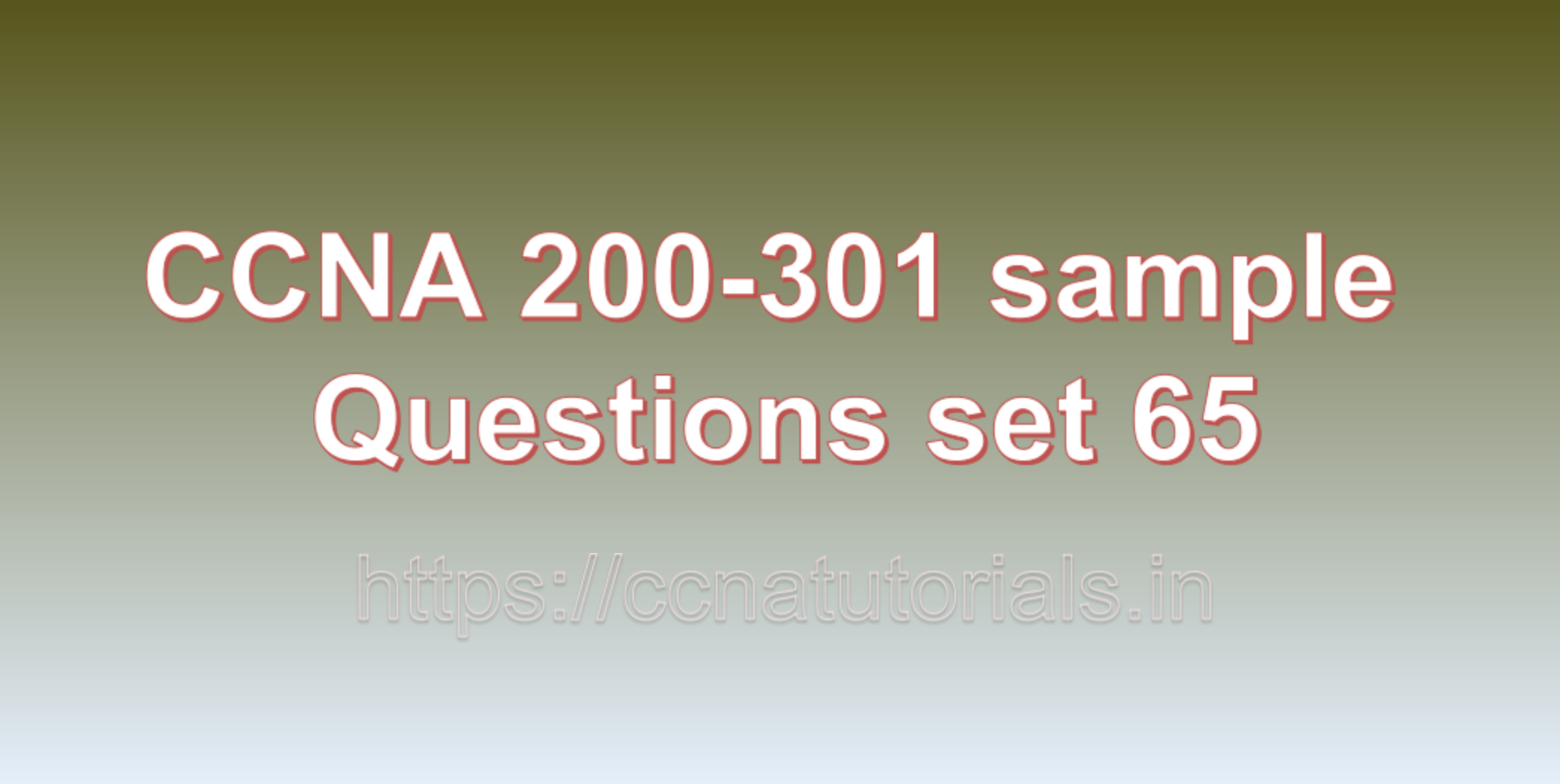Contents of this article
In this article, I describe some CCNA 200-301 sample questions for practice before appearing in the CCNA 200-301 exam. The following questions are basic questions and related to the CCNA 200-301 sample questions set 66. There are multiple sample questions set on this website for prior practice online. All questions are described with relevant answers. You can take the following questions and answer as reference for CCNA 200-301 exam. You may also need to do more practice with other websites and books to practice the CCNA 200-301 sample questions set 66.
Question 1: What is the purpose of the Dynamic Trunking Protocol (DTP) in configuring trunk links between switches?
The Dynamic Trunking Protocol (DTP) is a Cisco proprietary protocol designed to automate the process of negotiating trunk links between switches. It operates at the data link layer (Layer 2) of the OSI model and is used to determine whether two switches should form a trunk link and what type of trunking should be used (either IEEE 802.1Q or Cisco Inter-Switch Link – ISL).
The main purpose of DTP is to simplify the configuration of trunk links between switches and allow for dynamic negotiation of trunking settings. It achieves this through the following modes:
1. Dynamic Auto (DA):
In this mode, the interface is willing to form a trunk link if the other end of the link is set to the “Dynamic Desirable” or “Trunk” mode. If the other end is not in a trunking mode, the interface will become an access port and will not form a trunk link.
2. Dynamic Desirable (DD):
In this mode, the interface actively attempts to negotiate a trunk link with the other end. It will send DTP messages to negotiate trunking, and if the other end responds positively (i.e., in “Dynamic Auto,” “Dynamic Desirable,” or “Trunk” mode), a trunk link is formed.
3. Trunk (T):
In this mode, the interface will form a trunk link with any other interface that is also set to “Trunk” or “Dynamic Desirable” mode. The interface will actively try to negotiate trunking.
4. Access (A):
In this mode, the interface is explicitly set as an access port, and it will not try to negotiate trunking with the other end.
DTP messages are sent as frames called DTP frames and contain information about the switch port’s DTP mode and its desire to form a trunk link. When two switches are connected with interfaces that are both in a dynamic trunking mode (Dynamic Desirable or Dynamic Auto), they negotiate the trunking settings, and if successful, a trunk link is formed.
It is important to note that DTP is a Cisco proprietary protocol, and other network equipment vendors may not support it. Additionally, because DTP allows for automatic negotiation of trunk links, it can be a potential security risk if unsecured switches are connected. As a best practice, it is recommended to manually configure trunking on switch ports when necessary and disable DTP on interfaces where trunking is not required. This is the answer to question 1 of CCNA 200-301 sample questions set 66.
Question 2: Describe the differences between a hub, a switch, and a router, and when each should be used in a network.
Hubs, switches, and routers are all network devices used to connect devices within a network, but they serve different functions and have distinct characteristics. Here are the key differences between hubs, switches, and routers and when each should be used in a network:
1. Hub:
– A hub is the simplest networking device that operates at the physical layer (Layer 1) of the OSI model.
– It receives data from one port and broadcasts it to all other ports, creating a shared collision domain. This means that all devices connected to the hub share the available bandwidth, and collisions can occur when multiple devices try to transmit data simultaneously.
– Hubs do not perform any intelligent packet filtering or addressing; they are essentially “dumb” devices.
– Hubs are rarely used in modern networks due to their limited capabilities, inefficient use of bandwidth, and lack of collision management.
2. Switch:
– A switch is a more advanced networking device that operates at the data link layer (Layer 2) of the OSI model.
– It uses MAC addresses to forward data frames only to the specific destination port, rather than broadcasting them to all ports like a hub.
– Switches create separate collision domains for each connected port, allowing devices to communicate simultaneously without collisions within the switch.
– Switches increase network performance by reducing unnecessary traffic and optimizing bandwidth utilization.
– Switches are widely used in local area networks (LANs) to interconnect devices and provide high-speed and efficient data transmission.
3. Router:
– A router is an intelligent networking device that operates at the network layer (Layer 3) of the OSI model.
– It uses IP addresses to make data forwarding decisions between different networks or subnets.
– Routers determine the best path for data to reach its destination based on routing tables that contain information about network topology.
– Routers provide segmentation of broadcast domains, helping to control broadcast traffic and improving network efficiency and security.
– Routers are used in wide area networks (WANs) and the internet to connect multiple networks and facilitate inter-network communication.
When to use each device in a network:
1. Hubs:
Hubs are almost obsolete and are not recommended for modern networks. They can be used in very basic, small, and non-critical setups where network performance and security are not a concern.
2. Switches:
Switches should be used in local area networks (LANs) where multiple devices need to communicate efficiently. They are ideal for connecting computers, printers, and other devices within an office or home network.
3. Routers:
Routers should be used when interconnecting networks or when connecting a LAN to the internet. They provide intelligent data routing, network segmentation, and security features, making them essential for larger networks, enterprise environments, and internet connections.
In summary, switches are used for local network communication, routers are used for inter-network communication, and hubs are outdated and not recommended for modern networks. This is the answer to question 2 of CCNA 200-301 sample questions set 66.
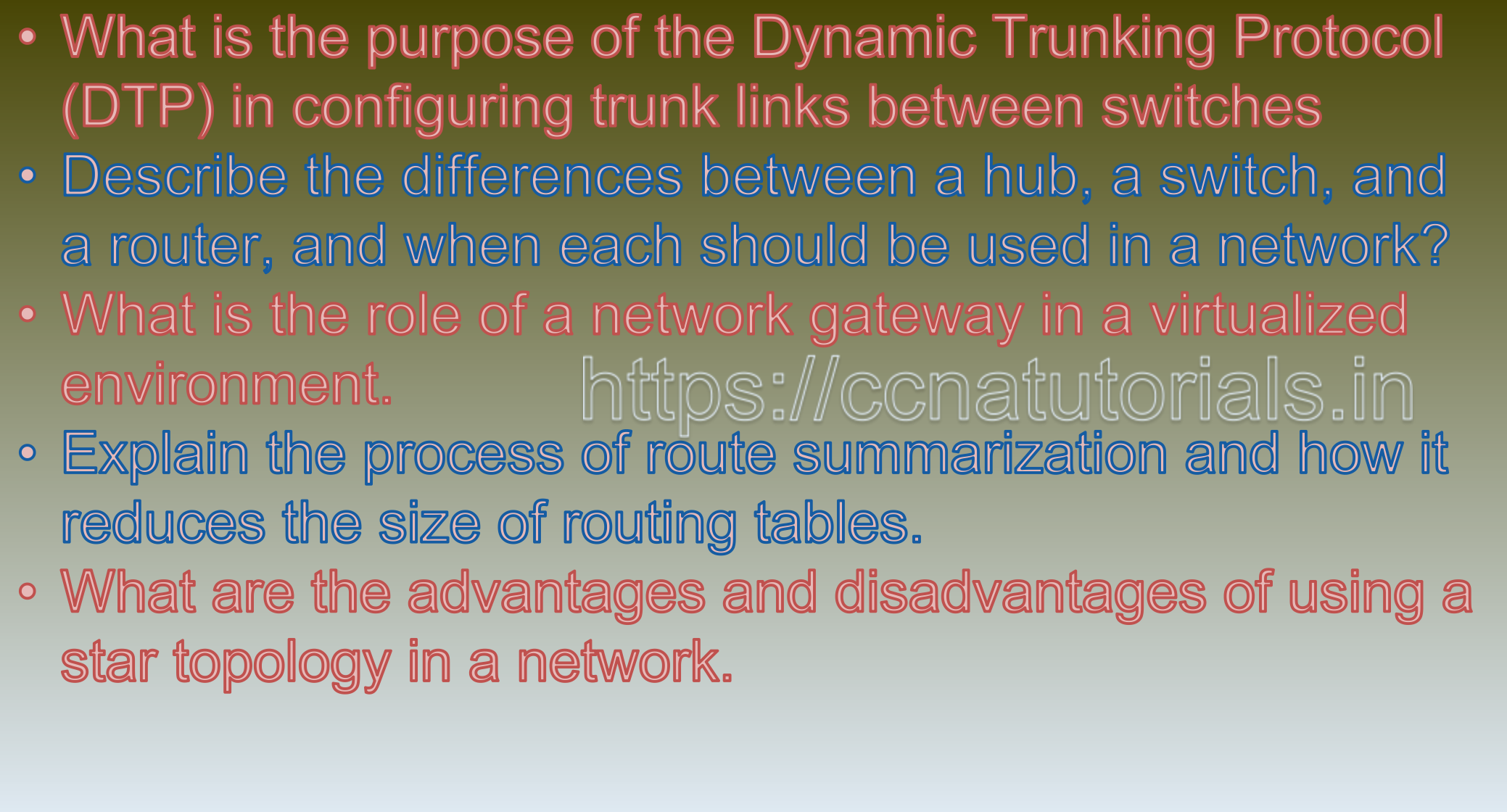
Question 3: What is the role of a network gateway in a virtualized environment?
In a virtualized environment, a network gateway plays a crucial role in facilitating communication between virtual machines (VMs) and external networks, such as the internet or other networks outside the virtualized infrastructure. The gateway serves as an entry and exit point for data traffic, enabling virtual machines to access resources outside the virtualized environment and allowing external devices to reach virtual machines within the virtualized infrastructure.
The role of a network gateway in a virtualized environment includes the following functions:
1. Routing Traffic:
The network gateway acts as a router for virtual machines, forwarding data packets between the internal virtualized network and external networks. It determines the best path for data to reach its destination, both within the virtualized environment and outside of it.
2. NAT (Network Address Translation):
In many virtualized environments, the network gateway performs NAT, translating private IP addresses used within the virtualized infrastructure to a public IP address when VMs communicate with external networks. This helps in conserving public IP addresses and provides an additional layer of security by hiding internal IP addresses.
3. DHCP (Dynamic Host Configuration Protocol):
The network gateway may also function as a DHCP server, dynamically assigning IP addresses to virtual machines within the virtualized environment, allowing them to communicate on the network.
4. Firewall and Security:
The network gateway may include firewall functionality, allowing administrators to define access rules and control the flow of traffic between the internal virtualized network and external networks. It helps in enforcing security policies and protecting the virtualized environment from unauthorized access.
5. Load Balancing:
In some cases, the network gateway can perform load balancing across multiple virtual machines or physical servers to distribute network traffic evenly and optimize resource utilization.
6. VPN (Virtual Private Network):
The network gateway may support VPN connections, enabling secure remote access to the virtualized environment for users outside the organization or from other locations.
7. Monitoring and Logging:
The network gateway can log network activity, monitor traffic patterns, and provide valuable insights for network administrators to troubleshoot issues and ensure network performance.
Overall, the network gateway serves as a critical link between the virtualized environment and the external world, allowing virtual machines to communicate with the broader network infrastructure, access the internet, and interact with other devices and services. It plays a vital role in ensuring connectivity, security, and efficient data flow within a virtualized environment. This is the answer to question 4 of CCNA 200-301 sample questions set 66.
Question 4: Explain the process of route summarization and how it reduces the size of routing tables.
Route summarization, also known as route aggregation or supernetting, is a technique used in computer networking to reduce the size of routing tables in routers. It involves consolidating multiple individual network prefixes into a single, larger network prefix, thereby reducing the number of entries in the routing table. Route summarization helps to improve network performance, reduce memory usage, and simplify the routing process.
Here’s how the process of route summarization works and how it reduces the size of routing tables:
1. Identifying Networks to Summarize:
The first step in route summarization is to identify contiguous network prefixes that share the same high-order bits. These network prefixes should be part of the same major network or should be hierarchically related in some way.
2. Determine the Supernet Address:
Once the related network prefixes are identified, the next step is to determine the supernet address, also known as the summary address. The supernet address is formed by retaining the common high-order bits among the identified network prefixes and setting all the remaining low-order bits to zeros.
3. Create a Summary Route Entry:
The router creates a single entry in the routing table for the supernet address, representing all the individual network prefixes that fall under the summary address.
4. Advertising the Summary Route:
The router then advertises the summary route to its neighboring routers using a routing protocol, such as OSPF, EIGRP, or BGP. This informs other routers about the existence of the summarized network and how to reach it.
5. Route Resolution:
When a packet needs to be forwarded to a destination IP address, the router performs a route lookup in its routing table. If the destination IP address matches the supernet address, the router forwards the packet based on the information in the summary route entry.
6. Subnet Match:
If the destination IP address does not match the supernet address but matches one of the individual network prefixes that were summarized, the router needs to perform a more specific route lookup to find the appropriate entry for the destination.
By summarizing multiple network prefixes into a single summary route, route summarization reduces the size of routing tables. Instead of maintaining individual entries for each network prefix, the router needs to store only the summarized route entry, representing a larger range of IP addresses. This results in significant memory savings in the routing table and reduces the time taken for route lookups during packet forwarding.
Route summarization is particularly beneficial in large-scale networks with complex routing structures, where the number of individual network prefixes can be substantial. It helps to optimize routing table size, reduce convergence times, and improve overall network performance. However, it is essential to design route summarization carefully to avoid over-summarization, which can lead to suboptimal routing and black-holing of traffic. This is the answer to question 4 of CCNA 200-301 sample questions set 66.
Question 5: What are the advantages and disadvantages of using a star topology in a network?
A star topology is a network configuration in which all devices are connected to a central hub or switch. Each device communicates directly with the hub, and data transmissions between devices pass through the hub. This topology has its set of advantages and disadvantages, which are as follows:
Advantages of a Star Topology:
1. Centralized Management:
The central hub or switch facilitates easy management and monitoring of the network. It simplifies troubleshooting as issues can be isolated to specific connections.
2. Scalability:
The star topology allows easy expansion of the network by adding new devices and connecting them to the central hub. It is relatively straightforward to upgrade or modify the network.
3. Isolation of Devices:
If one device encounters a problem or fails, it does not affect the functionality of other devices in the network. Each connection is independent of the others, enhancing network reliability.
4. Higher Performance:
Since data transmissions are directly between the device and the central hub, there is less data collision and congestion compared to other topologies like a bus or ring.
5. Ease of Installation:
Setting up a star topology is relatively simple and straightforward, making it suitable for small to medium-sized networks.
Disadvantages of a Star Topology:
1. Single Point of Failure:
The central hub or switch is critical to the functioning of the entire network. If the hub fails, the entire network becomes inoperable until the issue is resolved.
2. Dependency on the Hub:
All data traffic passes through the central hub, leading to increased network traffic and potential bottlenecks if the hub cannot handle the load.
3. Cost and Complexity:
Implementing a star topology requires additional hardware (the central hub/switch), which can increase the overall cost of the network. Additionally, the cabling required to connect all devices to the hub may be more complex than other topologies.
4. Limited Cable Length:
The maximum distance between the central hub and devices is limited by the type of cable used. Longer distances may require the use of signal repeaters or switches, adding to the complexity.
5. Reduced Fault Tolerance:
While a star topology isolates device failures, it is not inherently fault-tolerant. A failure in the central hub can disrupt the entire network.
6. Increased Cabling:
A star topology often requires more cabling than other topologies, especially in larger networks, which can lead to increased installation and maintenance costs.
Overall, a star topology is a popular choice for local area networks (LANs) due to its ease of management, scalability, and relatively simple installation. However, careful consideration must be given to the central hub’s reliability and capacity to handle network traffic to avoid potential points of failure and congestion. This is the answer to question 5 of CCNA 200-301 sample questions set 66.
Conclusion for CCNA 200-301 sample questions set 66
In this article, I described 5 questions with answers related to CCNA 200-301 exam. I hope you found these questions helpful for the practice of the CCNA 200-301 exam. You may drop a comment below or contact us for any queries related to the above questions and answers for CCNA 200-301. Share the above questions If you found them useful. Happy reading!!