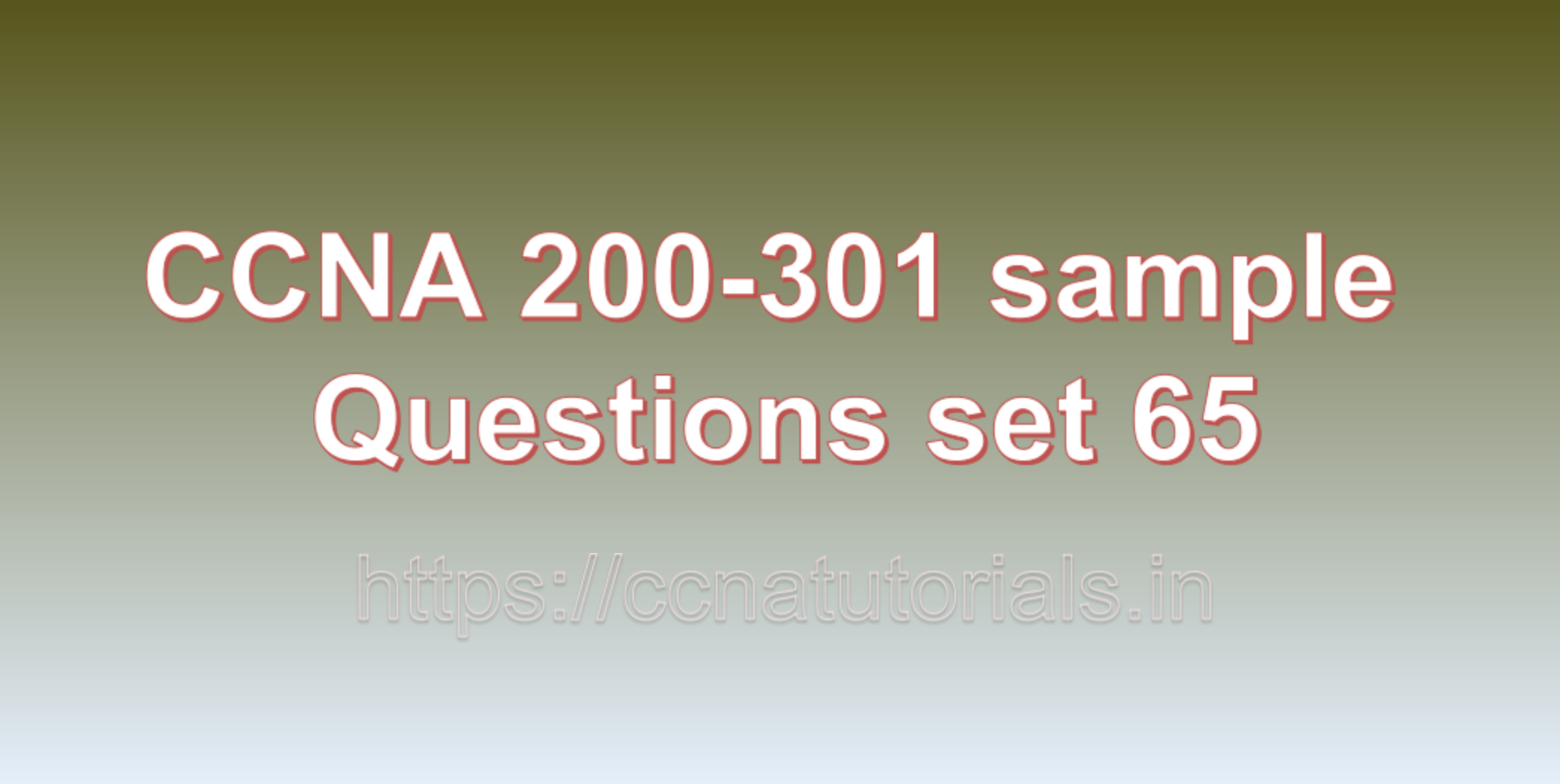Contents of this article
In this article, I describe some CCNA 200-301 sample questions for practice before appearing in the CCNA 200-301 exam. The following questions are basic questions and related to the CCNA 200-301 sample questions set 65. There are multiple sample questions set on this website for prior practice online. All questions are described with relevant answers. You can take the following questions and answer as reference for CCNA 200-301 exam. You may also need to do more practice with other websites and books to practice the CCNA 200-301 sample questions set 65.
Question 1: Explain the differences between half-duplex and full-duplex communication.
Half-duplex and full-duplex are two communication modes used in networking to define how data is transmitted between devices. These modes determine whether devices can send and receive data simultaneously or only one at a time. The main differences between half-duplex and full-duplex communication are as follows:
1. Half-Duplex Communication:
– In half-duplex communication, data can be transmitted in both directions (bi-directional), but not simultaneously.
– Devices can either send data or receive data, but not both at the same time.
– Half-duplex communication is akin to a walkie-talkie scenario, where one person speaks while the other listens, and vice versa.
– Devices take turns to transmit data, which introduces some delay and can result in lower throughput compared to full-duplex.
– Half-duplex is typically used in older networking technologies, such as traditional Ethernet (10/100 Mbps) and some wireless networks.
2. Full-Duplex Communication:
– In full-duplex communication, data can be transmitted in both directions (bi-directional) simultaneously.
– Devices can send and receive data simultaneously, without waiting for their turn.
– Full-duplex communication allows for faster data transmission and increased throughput.
– Full-duplex is like having a telephone conversation, where both parties can speak and listen at the same time.
– Modern networking technologies, such as Gigabit Ethernet (1000 Mbps) and higher, typically support full-duplex communication.
In summary, the key difference between half-duplex and full-duplex communication lies in the ability to send and receive data simultaneously. Half-duplex allows bi-directional communication but only one direction at a time, while full-duplex enables simultaneous bi-directional communication, leading to faster and more efficient data transmission. As technology has advanced, full-duplex has become the preferred mode of communication in modern networking environments due to its higher performance and throughput capabilities. This is the answer to question 1 of CCNA 200-301 sample questions set 65.
Question 2: How does the Hot Standby Router Protocol (HSRP) ensure high availability and fault tolerance in a network?
The Hot Standby Router Protocol (HSRP) is a network protocol used to provide high availability and fault tolerance for IP routing in a local network. HSRP ensures that if the primary router fails, a standby router can seamlessly take over the routing responsibilities without causing network disruption. It works by creating a virtual IP address that is shared between multiple routers, making them appear as a single default gateway to the hosts in the network. Here’s how HSRP ensures high availability and fault tolerance:
1. Virtual Router:
HSRP allows multiple routers to form a virtual router group. Within this group, one router is elected as the Active router, and another as the Standby router. The other routers in the group remain in a Hot Standby state, ready to take over as the Standby router if needed.
2. Virtual IP Address:
The Active router uses a virtual IP address as the default gateway for the hosts in the network. The virtual IP address is shared between the Active and Standby routers, but only the Active router responds to ARP requests for this IP address.
3. Hello Messages:
The routers in the HSRP group exchange Hello messages to detect the health and status of each other. The Hello messages help to determine the Active and Standby router and ensure that they are operational.
4. Router Priority:
Each router in the HSRP group is assigned a priority value. The router with the highest priority becomes the Active router. If priorities are equal, the router with the highest IP address on the interface used for HSRP becomes the Active router.
5. Failover Mechanism:
If the Active router fails or becomes unreachable, the Standby router detects this through the absence of Hello messages. The Standby router then assumes the role of the Active router and starts responding to ARP requests for the virtual IP address. This failover process happens quickly and transparently to the hosts in the network, ensuring uninterrupted connectivity.
6. Preemption:
HSRP supports preemption, which means that if the failed Active router becomes available again with a higher priority than the current Active router, it will take back the Active role.
7. Load Balancing:
HSRP also supports load balancing when multiple routers are configured with different HSRP group numbers. In this case, each router is responsible for different virtual IP addresses, and traffic is distributed among them.
By using HSRP, network administrators can ensure high availability and fault tolerance in the network. If the primary router fails, the standby router can take over seamlessly, minimizing downtime and providing continuous connectivity for the network’s hosts. HSRP is widely used in enterprise networks to enhance network reliability and reduce the impact of router failures. This is the answer to question 2 of CCNA 200-301 sample questions set 65.
Question 3: Describe the steps involved in the process of packet switching.
Packet switching is a data transmission method used in computer networks, including the internet, to efficiently transmit data in the form of discrete packets. The process of packet switching involves several steps to break down data into packets, route them through the network, and reassemble them at the destination. Here are the steps involved in the process of packet switching:
1. Packetization:
The process begins with breaking down the data into smaller, fixed-size units called packets. Each packet contains a portion of the original data, along with necessary header information. Packetization helps in efficient data transmission and allows data to be transmitted in smaller, manageable chunks.
2. Header Addition:
Before sending the data packets, a header is added to each packet. The header contains essential information, such as the source and destination IP addresses, packet sequence number, packet size, and other control information. This header is used by network devices to route and process the packets correctly.
3. Routing Decision:
Once the packets are ready with their headers, they are sent to the network device (e.g., a router) responsible for making routing decisions. The router examines the destination IP address in the packet header and uses its routing table to determine the best path or next-hop router for the packet.
4. Packet Forwarding:
Based on the routing decision, the router forwards the packet to the appropriate outgoing interface or next-hop router. The packet may traverse multiple routers and network links before reaching its final destination.
5. Network Transmission:
The packet is transmitted over the network from one network device to another. Each network device along the path makes its routing decision based on the packet’s destination address.
6. Packet Arrival at Destination:
When the packet arrives at the destination network or device, it is received by the network interface. The device examines the destination IP address in the packet header to determine if it is the intended recipient.
7. Packet Reassembly:
If the data is divided into multiple packets, the receiving device needs to reassemble the packets in the correct order to reconstruct the original data. The packet sequence numbers in the headers help in the correct reassembly of the data.
8. Data Delivery to Application:
Once all the packets have been received and reassembled, the original data is delivered to the appropriate application or service running on the destination device.
9. Acknowledgment (Optional):
In some cases, the destination device may send an acknowledgment back to the source device to confirm successful receipt of the packets. This helps ensure reliable data transmission in certain protocols.
The process of packet switching is repeated for each packet of data transmitted between the source and destination devices. This method of data transmission is more efficient and resilient compared to circuit-switched networks, as it allows multiple packets to be transmitted over different paths simultaneously and enables error recovery and retransmission if packets are lost or corrupted during transmission. This is the answer to question 3 of CCNA 200-301 sample questions set 65.
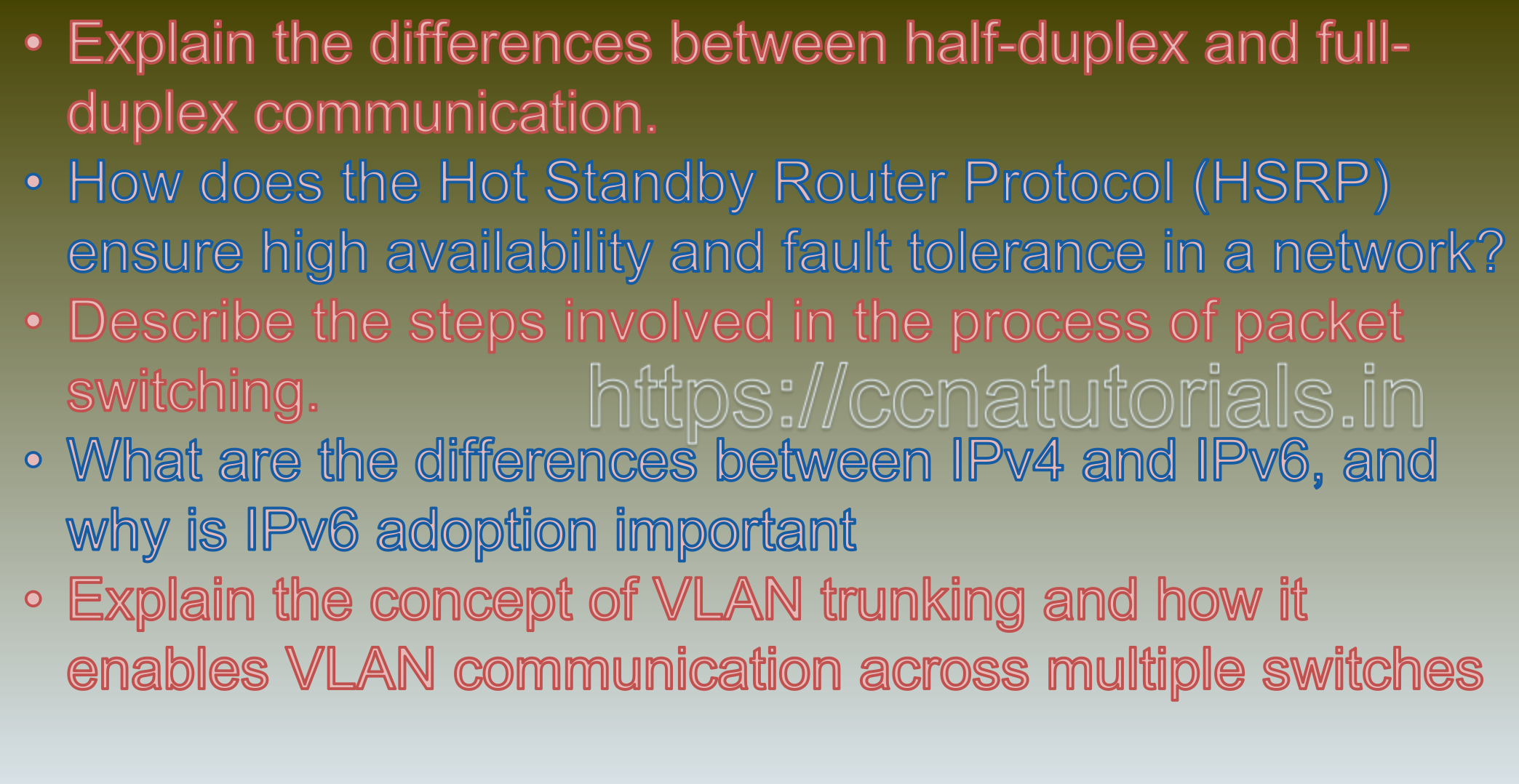
Question 4: What are the differences between IPv4 and IPv6, and why is IPv6 adoption important?
IPv4 (Internet Protocol version 4) and IPv6 (Internet Protocol version 6) are two versions of the Internet Protocol used to identify and locate devices on a network. The main differences between IPv4 and IPv6 are as follows:
1. Address Format:
– IPv4 addresses are 32-bit binary numbers, typically represented in decimal format (e.g., 192.168.1.1). This provides a total of approximately 4.3 billion unique addresses.
– IPv6 addresses are 128-bit binary numbers, represented in hexadecimal format with colons (e.g., 2001:0db8:85a3:0000:0000:8a2e:0370:7334). This allows for an enormous address space of approximately 340 undecillion unique addresses.
2. Address Space:
– IPv4 has a limited address space, and the rapid growth of the internet has resulted in IPv4 address exhaustion. The scarcity of IPv4 addresses led to the use of Network Address Translation (NAT) to share public IP addresses among multiple devices.
– IPv6, with its significantly larger address space, provides more than enough unique addresses for every connected device in the world. It eliminates the need for NAT and allows each device to have its globally unique IP address.
3. Header Size:
– IPv4 headers are 20 to 60 bytes in size, depending on the options used. This header size contributes to the overhead in data transmission.
– IPv6 headers are fixed at 40 bytes, resulting in a more streamlined header format and reducing the processing overhead on network devices.
4. Routing and Simplified Header Processing:
– IPv6 includes improved routing and header processing capabilities, making it more efficient for routers to handle traffic and forward packets.
5. Security and Mobility:
– IPv6 includes built-in security features, such as IPsec, which provides better end-to-end encryption and authentication of data.
– IPv6 also supports Mobile IPv6, enabling seamless mobility for devices as they move between networks without disrupting connections.
IPv6 adoption is important for several reasons:
1. Address Space Expansion:
With the depletion of IPv4 addresses, IPv6 adoption is crucial to provide a sufficient address space for the growing number of internet-connected devices, including smartphones, IoT devices, and other emerging technologies.
2. Internet Growth:
As the number of internet users and connected devices continues to grow, IPv6 is essential to accommodate the expanding global network infrastructure.
3. End-to-End Connectivity:
IPv6 eliminates the need for NAT, enabling true end-to-end connectivity and facilitating peer-to-peer communication without the limitations and complications of IPv4 NAT traversal.
4. Efficient Routing and Scalability:
IPv6’s simplified header format and efficient routing allow for faster and more scalable packet forwarding, reducing the burden on network devices.
5. Security Improvements:
The inclusion of IPsec in IPv6 enhances the security of data transmission over the internet, providing better protection against eavesdropping and tampering.
6. Future-Proofing:
IPv6 is designed to meet the requirements of future networking demands, making it a sustainable and future-proof solution.
IPv6 adoption is a critical step in ensuring the continued growth and success of the internet, enabling a more connected, secure, and efficient global network infrastructure. As the world moves towards a more interconnected and digitized future, IPv6 is essential to overcome the limitations of IPv4 and support the ever-expanding internet ecosystem. This is the answer to question 4 of CCNA 200-301 sample questions set 65.
Question 5: Explain the concept of VLAN trunking and how it enables VLAN communication across multiple switches.
VLAN trunking is a networking technique that allows for the communication of multiple Virtual LANs (VLANs) across multiple switches. It enables the passage of traffic from different VLANs over a single physical link, known as a trunk, between switches. Trunking is essential for expanding VLANs across a network, especially in scenarios where VLANs are spread across multiple switches.
Here’s how VLAN trunking works and enables VLAN communication across multiple switches:
1. VLAN Identification:
Each switch in the network is configured to support specific VLANs. VLANs are identified by unique numeric identifiers known as VLAN IDs (VIDs) or VLAN tags. These VLAN IDs differentiate traffic belonging to different VLANs.
2. Tagging Traffic:
When a switch receives data frames from devices connected to its access ports (ports assigned to specific VLANs), it tags each frame with the appropriate VLAN ID. The process of adding the VLAN tag to the frame is called VLAN tagging. The tagged frames are then forwarded to the trunk port.
3. Trunk Port Configuration:
A trunk port is a specific type of port on a switch configured to carry traffic for multiple VLANs. Trunk ports are responsible for forwarding tagged frames between switches. Trunk ports are typically configured with a special tagging protocol, such as IEEE 802.1Q or ISL (Inter-Switch Link), to mark each frame with its respective VLAN ID.
4. VLAN Tagging Protocols:
– IEEE 802.1Q: This is the most common VLAN tagging protocol used in modern networks. It inserts a 4-byte VLAN tag into the Ethernet frame header, indicating the VLAN ID.
– ISL: This is a Cisco proprietary VLAN tagging protocol that inserts a 26-byte ISL header into the Ethernet frame. While less common today, it was widely used in the past.
5. Trunk Negotiation:
Before transmitting data over the trunk, the switches on both ends of the trunk negotiate to determine which VLANs should be allowed to pass through the trunk. This process is called trunk negotiation or Dynamic Trunking Protocol (DTP). Administrators can manually set the trunk mode to “on” (active) or “desirable” (active if the other end supports trunking) to establish the trunk link.
6. Trunking Agreement:
Once the trunk negotiation is successful, the switches agree on the VLANs that will be allowed to traverse the trunk. The switches exchange this information to ensure that only the specified VLANs are forwarded over the trunk.
7. VLAN Communication:
With the trunk established and VLANs allowed to pass, the switches can forward traffic from devices in different VLANs across the trunk link. When a frame is received on the trunk port, the receiving switch reads the VLAN tag, determines the appropriate VLAN, and forwards the frame to the correct access port(s) associated with that VLAN.
By using VLAN trunking, network administrators can extend VLANs across multiple switches, enabling communication between devices in different VLANs while keeping broadcast domains separated. Trunking is a fundamental feature in modern network design, as it allows for efficient use of network resources, improves network performance, and provides enhanced network segmentation and security. This is the answer to question 5 of CCNA 200-301 sample questions set 65.
Conclusion for CCNA 200-301 sample questions set 65
In this article, I described 5 questions with answers related to CCNA 200-301 exam. I hope you found these questions helpful for the practice of the CCNA 200-301 exam. You may drop a comment below or contact us for any queries related to the above questions and answers for CCNA 200-301. Share the above questions If you found them useful. Happy reading!!