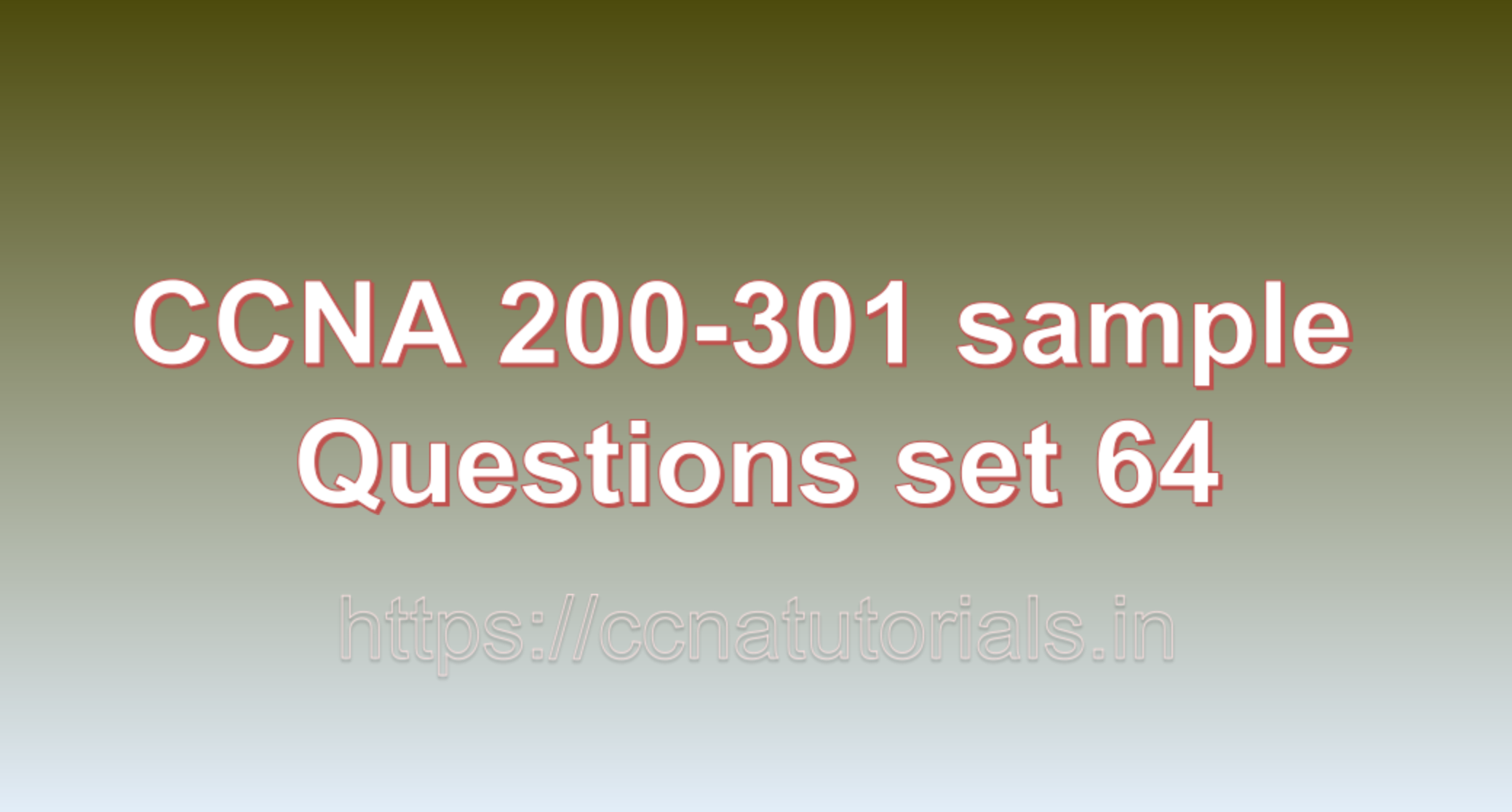Contents of this article
In this article, I describe some CCNA 200-301 sample questions for practice before appearing in the CCNA 200-301 exam. The following questions are basic questions and related to the CCNA 200-301 sample questions set 64. There are multiple sample questions set on this website for prior practice online. All questions are described with relevant answers. You can take the following questions and answer as reference for CCNA 200-301 exam. You may also need to do more practice with other websites and books to practice the CCNA 200-301 sample questions set 64.
Question 1: Explain the purpose of the Address Resolution Protocol (ARP) and how it maps IP addresses to MAC addresses.
The Address Resolution Protocol (ARP) is a network protocol used to dynamically map IP addresses to their corresponding MAC addresses in a local network. ARP plays a crucial role in facilitating communication between devices on the same network, as it allows devices to discover each other’s hardware (MAC) addresses based on their known IP addresses.
The purpose of ARP and how it maps IP addresses to MAC addresses are as follows:
1. IP-to-MAC Address Mapping:
In an IP network, each device is identified by its unique IP address, which is used to route data packets between devices. However, data is actually transmitted in the form of MAC addresses at the data link layer (Layer 2) of the OSI model. ARP is used to map the IP addresses of devices to their respective MAC addresses, allowing devices to communicate directly on the local network.
2. Address Resolution Process:
When a device wants to communicate with another device on the same local network, it first checks its ARP cache—a table that stores recent IP-to-MAC address mappings. If the IP-to-MAC mapping is not found in the ARP cache, the device initiates an ARP request.
3. ARP Request:
The device sends an ARP request as a broadcast message to all devices on the local network, asking for the MAC address associated with a specific IP address. The broadcast message includes the sender’s IP address and MAC address, as well as the target IP address for which the sender needs the MAC address.
4. ARP Response:
The device with the matching IP address receives the ARP request and responds directly to the sender with an ARP reply. The reply includes the target IP address and its corresponding MAC address. The ARP reply is unicast, meaning it is sent only to the requesting device.
5. ARP Cache Update:
Upon receiving the ARP reply, the requesting device updates its ARP cache with the newly discovered IP-to-MAC address mapping. The ARP cache keeps this information for a specific period (time-to-live) to avoid excessive ARP requests for frequently accessed IP addresses.
6. Communication Establishment:
With the IP-to-MAC address mapping now available in the ARP cache, the devices can directly communicate with each other at the data link layer. All subsequent communication between these devices on the local network will use the MAC address for data transmission, significantly improving network efficiency.
ARP is essential in local network environments where devices frequently communicate with each other using IP addresses. Without ARP, devices would not know each other’s MAC addresses, and communication would be limited to devices within the same network segment, preventing effective data transmission across the local network. This is the answer to question 1 of CCNA 200-301 sample questions set 64.
Question 2: How does Virtual Private Network (VPN) technology provide secure remote access to corporate networks?
Virtual Private Network (VPN) technology provides secure remote access to corporate networks by creating a secure and encrypted tunnel between the remote user’s device and the corporate network. This tunnel allows remote users to access corporate resources as if they were directly connected to the internal network, even if they are physically located outside the organization’s premises or using a public internet connection. Here’s how VPN technology ensures secure remote access:
1. Encryption:
VPNs use strong encryption algorithms to secure data transmitted over the internet. All data sent between the remote user’s device and the corporate network is encrypted, making it unreadable to anyone who intercepts the data during transit. This ensures that sensitive information, such as login credentials and corporate data, remains secure and private.
2. Authentication:
Before establishing a VPN connection, remote users are required to authenticate themselves. This can involve entering a username and password or using other authentication methods, such as digital certificates or multi-factor authentication. Authentication ensures that only authorized users can access the corporate network.
3. Tunneling Protocols:
VPNs use tunneling protocols to create the secure communication channel between the remote user’s device and the corporate network. Popular tunneling protocols include Point-to-Point Tunneling Protocol (PPTP), Layer 2 Tunneling Protocol (L2TP), Internet Protocol Security (IPsec), and Secure Socket Tunneling Protocol (SSTP). These protocols encapsulate data packets within the secure tunnel, ensuring that they remain protected from unauthorized access.
4. Remote Access VPN vs. Site-to-Site VPN:
VPN technology can be deployed in two main configurations: remote access VPN and site-to-site VPN. Remote access VPN allows individual users to connect securely to the corporate network over the internet. Site-to-site VPN, on the other hand, connects multiple remote sites or branch offices to the main corporate network, creating a secure communication link between the sites.
5. Split Tunneling:
To optimize VPN performance and conserve bandwidth, some VPNs use split tunneling. In split tunneling, only traffic destined for the corporate network is routed through the VPN tunnel, while all other internet traffic is sent directly to the internet. This allows remote users to access the internet without burdening the corporate network with unnecessary traffic.
6. Firewall and Network Security:
Corporate networks often have firewalls and other network security measures in place to control access to resources and protect against unauthorized access. VPNs work in conjunction with these security measures, providing an additional layer of protection for remote access.
Overall, VPN technology enables remote users to securely access corporate resources and data from anywhere in the world, without compromising network security. It allows organizations to extend the boundaries of their private networks and provide employees, partners, and clients with secure and convenient remote access to critical resources, applications, and services. This is the answer to question 2 of CCNA 200-301 sample questions set 64.
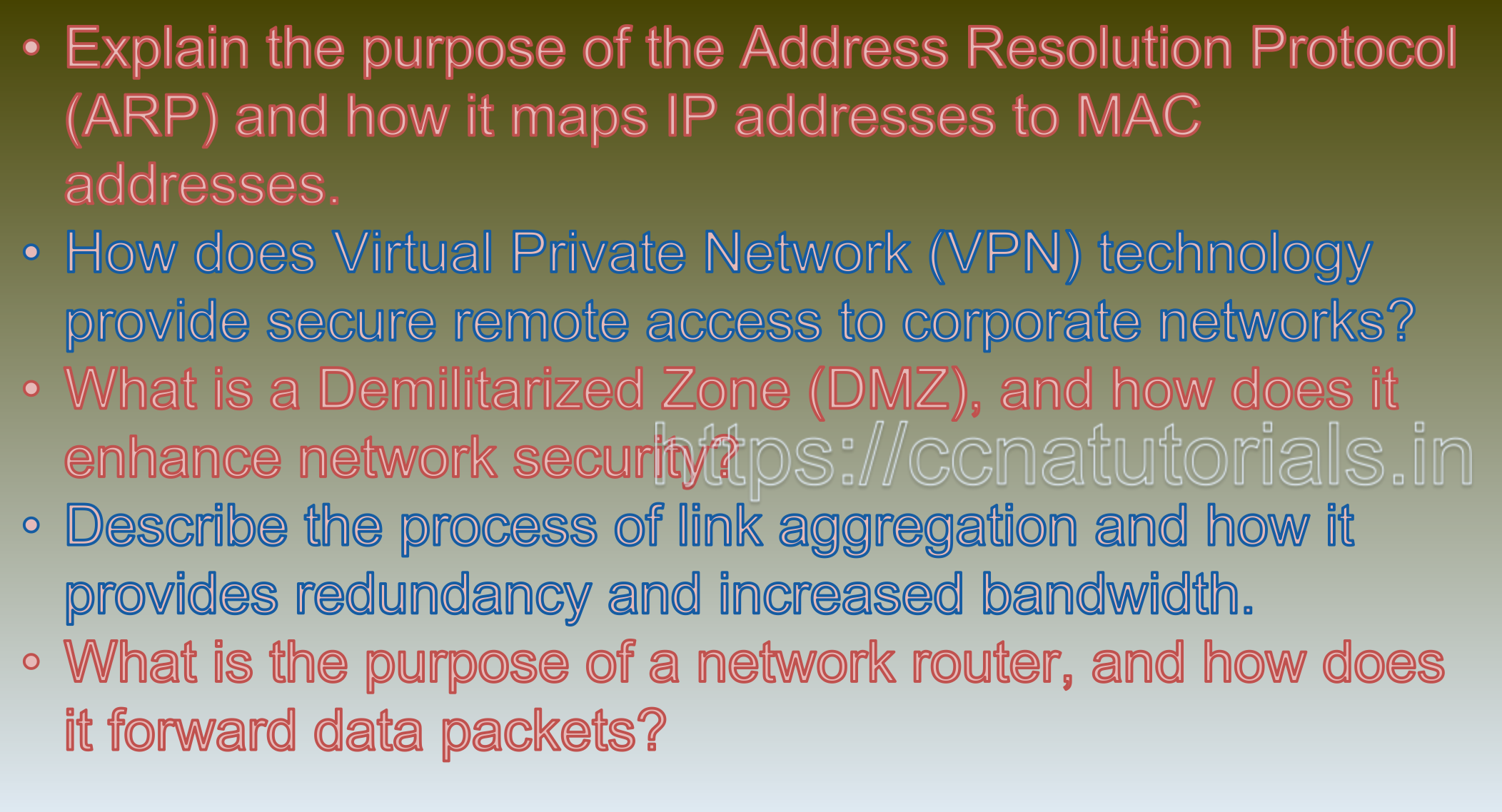
Question 3: What is a Demilitarized Zone (DMZ), and how does it enhance network security?
A Demilitarized Zone (DMZ) is a network segment that is positioned between an internal private network and an external public network, such as the internet. The DMZ acts as a buffer zone that provides an additional layer of security to the internal network by isolating and segregating publicly accessible services from sensitive internal resources. It enhances network security in several ways:
1. Isolation of Publicly Accessible Services:
Public-facing services, such as web servers, email servers, and DNS servers, are typically placed in the DMZ. By segregating these services from the internal network, any potential security breaches or attacks on these services are contained within the DMZ, minimizing the risk of compromising critical internal resources.
2. Limited Access:
The DMZ is designed with controlled access points, allowing only specific types of traffic to pass through. Inbound traffic from the internet is directed to the DMZ, and outbound traffic from the DMZ is restricted to the internet or specific internal services. This controlled access reduces the exposure of the internal network to potential threats.
3. Use of Firewalls:
Firewalls are placed at the boundary of the DMZ to filter and control traffic between the DMZ and both the internal and external networks. Firewalls enforce security policies that permit only necessary and authorized communication between the DMZ and the rest of the network. This prevents unauthorized access and blocks malicious traffic.
4. Network Address Translation (NAT):
NAT is often used in the DMZ to hide the actual IP addresses of internal servers, presenting only the DMZ’s public IP address to the external network. This provides an extra layer of obscurity and protection against direct attacks on internal servers.
5. Intrusion Detection and Prevention:
Intrusion Detection Systems (IDS) and Intrusion Prevention Systems (IPS) are commonly deployed in the DMZ to monitor and analyze network traffic for potential security threats. These systems can detect and block suspicious activities before they reach the internal network.
6. Network Segmentation:
By separating the DMZ from the internal network, network segmentation is achieved. Even if the DMZ is compromised, the internal network remains isolated and less susceptible to attacks from the DMZ.
7. Security Monitoring and Logging:
The DMZ is often equipped with advanced security monitoring and logging tools that provide real-time alerts and comprehensive logs of network activities. This aids in identifying and responding to security incidents promptly.
By implementing a DMZ, organizations can create a secure and controlled environment for publicly accessible services, reducing the attack surface and minimizing the potential impact of security breaches. The DMZ acts as a buffer zone that allows external users to access specific services while keeping sensitive internal resources safely separated and protected from potential threats originating from the internet. It is an essential component of a well-designed network security strategy. This is the answer to question 3 of CCNA 200-301 sample questions set 64.
Question 4: Describe the process of link aggregation and how it provides redundancy and increased bandwidth.
Link aggregation, also known as link bundling or EtherChannel (in Cisco terminology), is a technique used to combine multiple physical network links between two network devices (typically switches or routers) into a single logical link. The goal of link aggregation is to increase bandwidth and provide redundancy, ensuring high availability and improved performance in the network. The process of link aggregation involves the following steps:
1. Link Selection:
The first step in link aggregation is selecting the physical links that will be bundled together. These links should be of the same type (e.g., Fast Ethernet, Gigabit Ethernet) and connected to the same pair of devices. In most cases, link aggregation is used between switches or between a switch and a router.
2. Link Aggregation Group (LAG) Formation:
The selected physical links are combined into a Link Aggregation Group (LAG), also referred to as a port channel or a bundle. The LAG is treated as a single logical link, with a single IP address or MAC address associated with it.
3. Link Aggregation Protocol:
To facilitate link aggregation, various protocols are used, such as Link Aggregation Control Protocol (LACP) or Port Aggregation Protocol (PAgP). These protocols allow the devices to negotiate and agree on which links should be included in the LAG and handle the automatic addition or removal of links in case of link failures or additions.
4. Load Balancing:
Once the LAG is formed, traffic is load-balanced across the bundled links. Load balancing distributes incoming traffic across the member links in a way that maximizes bandwidth utilization. Different algorithms, such as source/destination IP, source/destination MAC, or round-robin, can be used for load balancing.
Redundancy:
Link aggregation provides redundancy because if one physical link fails, the traffic is automatically redirected to the remaining active links in the LAG. This ensures that network connectivity remains uninterrupted, minimizing downtime and enhancing network reliability.
Increased Bandwidth:
By combining multiple physical links, link aggregation increases the available bandwidth between the devices. For example, if four 1 Gbps links are aggregated, the resulting LAG will have a total bandwidth of 4 Gbps. This higher bandwidth capacity allows for faster data transmission and improved performance, particularly in situations with high data traffic.
Flexibility:
Link aggregation also offers flexibility in network design and capacity planning. Administrators can easily adjust the number of member links in the LAG based on network requirements, allowing for scalability and optimization of available resources.
In summary, link aggregation is a powerful networking technique that provides redundancy and increased bandwidth by combining multiple physical links into a single logical link. It enhances network performance, improves fault tolerance, and contributes to a more robust and efficient network infrastructure. This is the answer to question 4 of CCNA 200-301 sample questions set 64.
Question 5: What is the purpose of a network router, and how does it forward data packets?
The purpose of a network router is to connect different networks together and facilitate the exchange of data packets between them. A router is a crucial networking device that operates at the network layer (Layer 3) of the OSI model. It plays a vital role in directing traffic, determining the best path for data packets to reach their destination, and ensuring efficient data delivery across interconnected networks.
How a network router forwards data packets:
1. Packet Reception:
When a router receives a data packet from a device on one of its connected networks, it examines the packet’s destination IP address to determine where it should be forwarded.
2. Routing Table Lookup:
Routers maintain a routing table, which is a database that contains information about the available networks and the best paths to reach them. The routing table includes entries with destination network addresses and the corresponding next-hop routers or interfaces that lead to those networks.
3. Destination IP Address Matching:
The router performs a lookup in its routing table to find the entry that matches the destination IP address of the incoming packet. It searches for the longest matching prefix in the routing table, as the longest match is the most specific and takes precedence.
4. Next-Hop Determination:
Once the router finds the matching entry in the routing table, it determines the next-hop router or interface where the packet should be sent. If the destination network is directly connected to one of the router’s interfaces, the packet is forwarded directly to that interface.
5. Packet Forwarding:
The router encapsulates the original data packet with a new data link layer header containing the MAC address of the next-hop router or the destination device. This process varies depending on the type of network technology being used (e.g., Ethernet, Wi-Fi).
6. Data Transmission:
The router forwards the encapsulated data packet to the next-hop router or the destination device based on the information obtained from the routing table lookup. The next-hop router will repeat the process of packet forwarding until the packet reaches its final destination.
7. Internet Routing:
In the case of internet routing, where data needs to traverse multiple networks, routers exchange routing information using routing protocols (e.g., Border Gateway Protocol – BGP) to dynamically update their routing tables and maintain up-to-date information about the available paths on the internet.
The process of packet forwarding allows routers to efficiently route data packets across interconnected networks, determining the best path based on the destination IP address and the information stored in their routing tables. By directing traffic along optimal paths, routers play a critical role in ensuring fast and reliable data transmission throughout the complex network infrastructure of the internet and other interconnected networks. This is the answer to question 5 of CCNA 200-301 sample questions set 64.
Conclusion for CCNA 200-301 sample questions set 64
In this article, I described 5 questions with answers related to CCNA 200-301 exam. I hope you found these questions helpful for the practice of the CCNA 200-301 exam. You may drop a comment below or contact us for any queries related to the above questions and answers for CCNA 200-301. Share the above questions If you found them useful. Happy reading!!