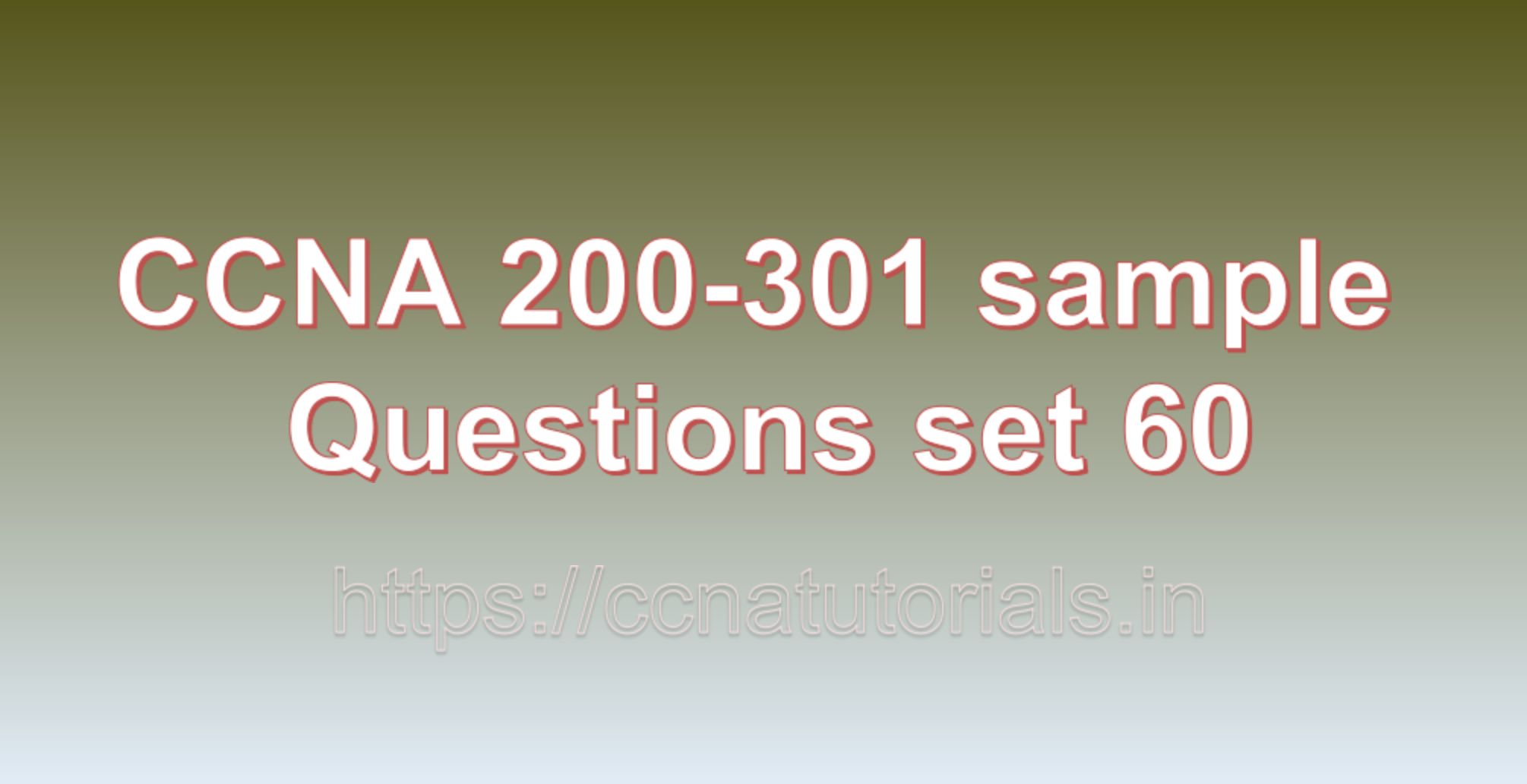Contents of this article
In this article, I describe some CCNA 200-301 sample questions for practice before appearing in the CCNA 200-301 exam. The following questions are basic questions and related to the CCNA 200-301 sample questions set 60. There are multiple sample questions set on this website for prior practice online. All questions are described with relevant answers. You can take the following questions and answer as reference for CCNA 200-301 exam. You may also need to do more practice with other websites and books to practice the CCNA 200-301 sample questions set 60.
Question 1: What is a default gateway and how does it work?
A default gateway, also known as a default route, is a network device (typically a router) that serves as the exit point for traffic that is destined for a network outside the local subnet. It is a crucial component of IP networking and is used to direct traffic from a device on one network to a device on another network, including the internet.
How a default gateway works:
1. Network Addressing:
– Each device on an IP network is assigned an IP address. The IP address consists of a network portion and a host portion. The network portion identifies the specific network to which the device belongs, while the host portion identifies the device within that network.
2. Local Communication:
– When devices on the same local network (local subnet) need to communicate with each other, they can do so directly because they share the same network address. No routing is required for this communication, and devices can send packets directly to each other.
3. Routing to Other Networks:
– When a device on a local network wants to communicate with a device on a different network (a remote network), it needs to send the traffic to the default gateway.
4. Default Route Entry:
– The default gateway is typically specified as a default route entry in the device’s routing table. The default route has the destination IP address set to 0.0.0.0, which means “all networks” or “everything else.” It is used when the device does not have a more specific route for the destination IP address.
5. Forwarding Packets:
– When a device wants to send data to a destination outside its local network, it checks its routing table. If it finds a specific route entry for the destination, it forwards the data accordingly. If there is no specific route, the device sends the data to the default gateway.
6. Default Gateway’s Role:
– The default gateway, acting as a router, receives the data from the local device and examines the destination IP address. It looks for the best route in its own routing table to forward the data to the destination network.
7. Forwarding to External Networks:
– If the default gateway has a route to the destination network, it forwards the data to the next hop router or directly to the destination network. If it doesn’t have a specific route, it will use its own default gateway (typically an ISP’s router) to forward the data further until it reaches the correct destination.
8. Return Traffic:
– When the remote device responds to the initial request, it follows the same process in reverse, sending the response to the default gateway. The default gateway then forwards the response back to the original device on the local network.
In summary, a default gateway is a key element in IP networking that serves as the exit point for traffic from a local network to reach destinations on external networks. It provides a way for devices on one network to communicate with devices on other networks and is crucial for enabling internet connectivity and inter-network communication. This is the answer to question 1 of CCNA 200-301 sample questions set 60.
Question 2: What is a network bridge and how does it work?
A network bridge is a networking device or software component that connects two or more separate network segments (or LANs) and allows them to operate as a single, extended network. The bridge operates at the data link layer (Layer 2) of the OSI model and transparently forwards traffic between the connected network segments, making them appear as if they are part of the same network.
How a network bridge works:
1. Physical and Logical Segmentation:
– A network bridge connects two separate network segments physically or logically. These segments can be different physical LANs or virtual LANs (VLANs) within the same physical network.
2. MAC Address Learning:
– When a bridge is first connected, it starts learning the MAC addresses of devices on each segment. As devices communicate through the bridge, the bridge associates MAC addresses with the corresponding segment’s port.
3. Transparent Forwarding:
– Once the bridge has learned the MAC addresses, it creates a MAC address table, associating MAC addresses with specific ports. When a device on one segment sends data to a device on another segment, the bridge uses the MAC address table to determine the appropriate port to forward the data.
4. Filtering and Forwarding Decisions:
– If the destination MAC address is found in the MAC address table, the bridge knows which segment the destination device is located on and forwards the data only to that segment, effectively filtering unnecessary traffic. If the destination MAC address is not in the table, the bridge will flood the data to all other segments, similar to a hub, until the device responds and its MAC address is learned.
5. Collision Domain Isolation:
– By connecting multiple network segments through a bridge, each segment becomes a separate collision domain. This means that devices on different segments can transmit data concurrently without causing collisions. Collisions are confined to each individual segment.
6. Broadcast Domain Extension:
– A bridge extends the broadcast domain across all connected segments. Broadcast messages sent by devices on one segment are forwarded by the bridge to all other segments. This allows devices on different segments to receive broadcast messages from each other.
7. Interconnecting Different Media Types:
– Bridges can be used to interconnect different types of network media, such as Ethernet and Wi-Fi. This allows devices using different technologies to communicate with each other as if they were part of the same network.
8. Transparent Operation:
– One of the key features of a network bridge is its transparency. Devices connected to the bridge are unaware that they are part of different network segments. The bridge acts as a transparent intermediary, forwarding data without modifying it.
In summary, a network bridge connects two or more separate network segments, allowing them to work as a single, extended network. By operating at the data link layer, bridges transparently forward traffic between segments based on MAC addresses, effectively extending the broadcast domain and isolating collision domains. Bridges are valuable tools in network design, helping to segment networks, improve network performance, and interconnect different types of media. This is the answer to question 2 of CCNA 200-301 sample questions set 60.
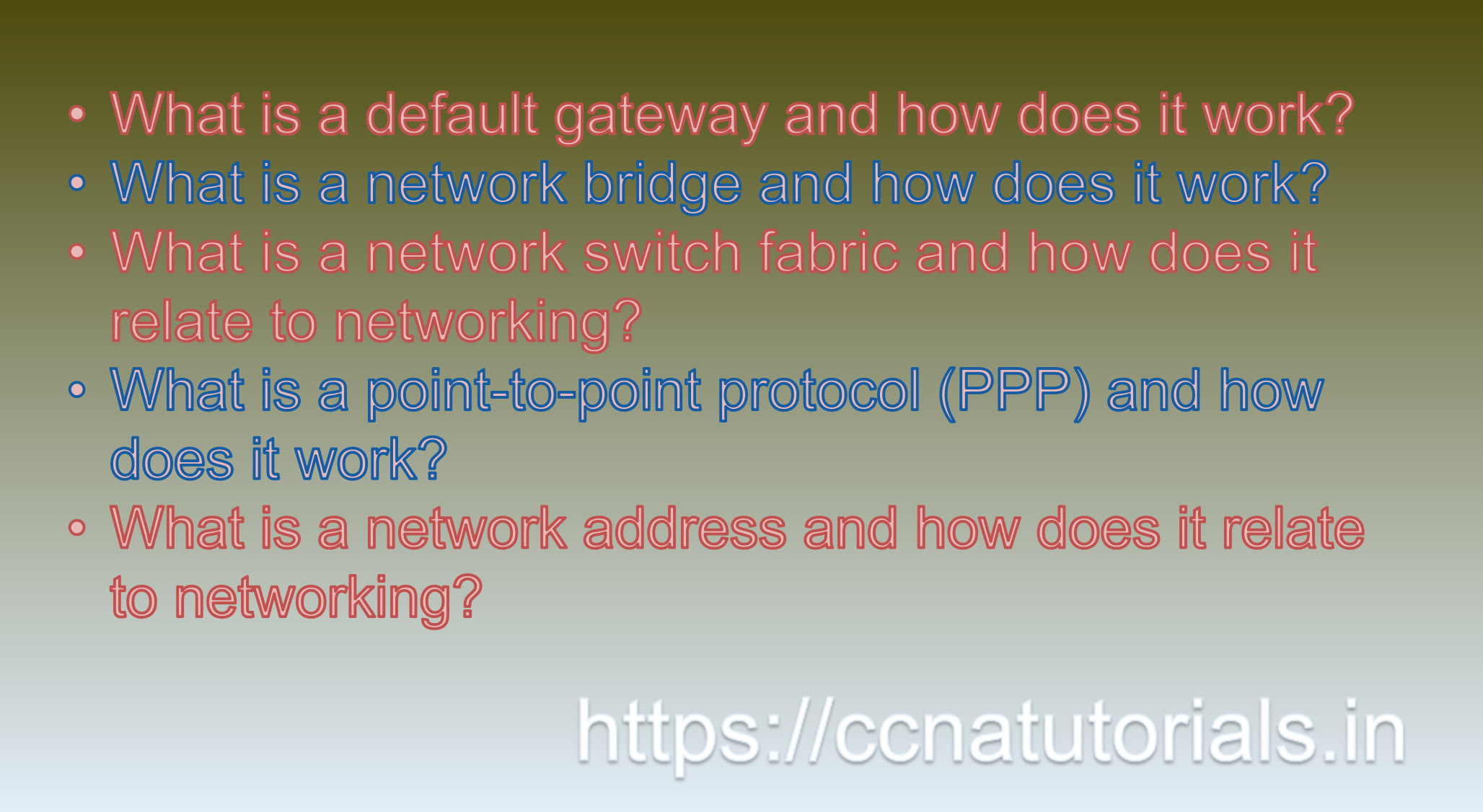
Question 3: What is a network switch fabric and how does it relate to networking?
A network switch fabric is a high-speed internal backbone or architecture within a network switch that enables the efficient and rapid forwarding of data between its ports. It is a critical component of modern network switches that facilitates fast communication and data transfer among connected devices on a local area network (LAN) or data center network.
How a network switch fabric relates to networking:
1. High-Speed Interconnect:
– A switch fabric provides a high-speed interconnect between the switch’s ports. It enables simultaneous communication between multiple devices, allowing data to flow between ports without creating bottlenecks.
2. Non-Blocking Architecture:
– A well-designed switch fabric ensures a non-blocking architecture, meaning that each port on the switch can transmit and receive data at its maximum speed simultaneously. This prevents data congestion and ensures optimal performance.
3. Forwarding Rate and Throughput:
– The switch fabric’s capacity determines the forwarding rate and overall throughput of the network switch. A higher-capacity fabric allows the switch to handle more data at faster speeds.
4. Packet Switching:
– The switch fabric uses packet switching techniques to efficiently forward data packets from one port to another. It examines the packet headers and makes forwarding decisions based on destination MAC addresses, VLAN tags, and other criteria.
5. Store-and-Forward or Cut-Through Mode:
– The switch fabric can operate in either store-and-forward or cut-through mode. In store-and-forward mode, the switch receives and stores the entire packet before forwarding it. In cut-through mode, the switch starts forwarding the packet as soon as it has read the destination address, resulting in lower latency.
6. Virtual LAN (VLAN) Tagging:
– Switch fabrics can handle VLAN tagging to ensure that data from different VLANs is correctly forwarded to the appropriate ports. This enables network segmentation and isolation.
7. Jumbo Frames Support:
– A high-performance switch fabric can support jumbo frames, which are larger Ethernet frames that can carry more data per packet. This can enhance data transfer efficiency for specific applications.
8. Redundancy and Resilience:
– Advanced switch fabrics support redundancy and resilience features, such as link aggregation (EtherChannel) and Rapid Spanning Tree Protocol (RSTP), to provide failover capabilities and maintain network uptime.
9. Buffer Management:
– Switch fabrics manage internal buffers to handle bursts of data traffic and avoid packet drops during congestion.
In summary, a network switch fabric is a critical component that allows network switches to efficiently forward data between connected devices. It enables high-speed, non-blocking communication and is crucial for achieving optimal network performance in modern LANs and data center networks. The design and capacity of the switch fabric play a significant role in determining the capabilities and performance of the entire switch. This is the answer to question 3 of CCNA 200-301 sample questions set 60.
Question 4: What is a point-to-point protocol (PPP) and how does it work?
The Point-to-Point Protocol (PPP) is a data link layer protocol used to establish a direct connection between two network nodes, typically over serial interfaces or dedicated communication links. PPP is commonly used for connecting remote devices, such as routers, to an internet service provider (ISP) or other remote networks.
How PPP works:
1. Link Establishment and Termination:
– PPP begins with a link establishment phase, during which the two devices negotiate connection parameters. This negotiation is facilitated by the Link Control Protocol (LCP), which sets up and maintains the PPP link. Once the link is established, data transmission can begin. When the communication is complete, the link can be terminated gracefully using the LCP.
2. Authentication:
– PPP supports various authentication methods, such as Password Authentication Protocol (PAP) and Challenge Handshake Authentication Protocol (CHAP). During the link establishment phase, the devices can authenticate each other, ensuring secure connections.
3. Data Framing:
– PPP frames data into packets suitable for transmission over the physical link. Each PPP frame contains a header and a trailer, encapsulating the data and providing error-checking information. PPP uses a frame structure that allows multiple protocols (such as IP, IPX, or IPv6) to be encapsulated and transmitted over the same link.
4. Multiprotocol Support:
– PPP is capable of supporting multiple network layer protocols simultaneously. This means it can transport different types of network traffic over the same PPP link. For example, it can carry both IPv4 and IPv6 packets on the same connection.
5. Error Detection and Correction:
– PPP incorporates error detection and correction mechanisms to ensure reliable data transmission. It uses the Link Control Protocol (LCP) to negotiate the use of error detection protocols, such as the Link Quality Monitoring (LQM) option or the FCS (Frame Check Sequence) for error checking.
6. Multilink PPP (MLPPP):
– MLPPP is an extension of PPP that allows the bundling of multiple physical links into a single logical link. This enhances the overall bandwidth and resilience of the connection. MLPPP aggregates the bandwidth of each link, and if one link fails, the traffic is automatically rerouted to the available links.
7. PPP over Ethernet (PPPoE):
– PPPoE is a variation of PPP that enables PPP to run over Ethernet connections, commonly used in DSL broadband connections. It adds PPP headers to Ethernet frames, allowing PPP to be used for user authentication and session management over the Ethernet link.
PPP is widely used in various networking scenarios, such as dial-up connections, leased lines, DSL connections, and Virtual Private Networks (VPNs). Its versatility, ability to support multiple protocols, and secure authentication make it a reliable choice for point-to-point connections. This is the answer to question 4 of CCNA 200-301 sample questions set 60.
Question 5: What is a network address and how does it relate to networking?
In networking, a network address refers to an identifier used to represent a network or a subnet within the larger IP address space. It is a fundamental concept in IP (Internet Protocol) networking and plays a crucial role in routing data between devices and networks.
A network address is typically associated with the network portion of an IP address, which is the part of the IP address that identifies the specific network to which a device belongs. The remaining part of the IP address is known as the host portion, which identifies the individual device within that network.
The format of an IP address is represented as four octets (32 bits) separated by periods, such as 192.168.1.1. In this example, the first three octets (192.168.1) represent the network address, while the last octet (1) represents the host address.
How a network address relates to networking:
1. Subnetting and Network Segmentation:
– Subnetting involves dividing a larger IP address space into smaller subnetworks or subnets. Each subnet has its own network address, allowing network administrators to logically segment a large network into smaller, more manageable parts.
2. Routing and Data Forwarding:
– Routers use network addresses to determine the best path for data packets to reach their destination. When a device wants to communicate with another device on a different network, the router looks at the destination IP address and compares it to its routing table to find the appropriate network address.
3. Classful and Classless Addressing:
– In the early days of IP addressing, there were three address classes (A, B, and C), each with fixed network and host portions. However, modern IP addressing uses classless addressing, where the subnet mask determines the size of the network and host portions, allowing for more flexible allocation of IP addresses.
4. IP Subnet Masks:
– The subnet mask is used to identify the network and host portions of an IP address. It consists of a series of 1s followed by a series of 0s. When applied to an IP address using a bitwise AND operation, the subnet mask extracts the network address from the full IP address.
5. Private and Public IP Addresses:
– Private IP addresses, as defined in RFC 1918, are reserved for use within private networks and are not routable on the internet. They are used to address devices within local networks. Public IP addresses, on the other hand, are globally unique and are used to identify devices on the internet.
6. Network Address Translation (NAT):
– NAT is a technique used to map private IP addresses to a single public IP address, allowing multiple devices within a private network to access the internet using a shared public IP address. NAT keeps track of which internal device made a request, so it can properly forward responses back to the correct device.
In summary, a network address is a critical component of IP networking that identifies specific networks or subnets within the larger IP address space. It is used for routing data between devices, subnetting and network segmentation, and determining the best path for data to reach its destination. The proper allocation and management of network addresses are essential for efficient and secure data communication in networks. This is the answer to question 5 of CCNA 200-301 sample questions set 60.
Conclusion for CCNA 200-301 sample questions set 60
In this article, I described 5 questions with answers related to CCNA 200-301 exam. I hope you found these questions helpful for the practice of the CCNA 200-301 exam. You may drop a comment below or contact us for any queries related to the above questions and answers for CCNA 200-301. Share the above questions If you found them useful. Happy reading!!