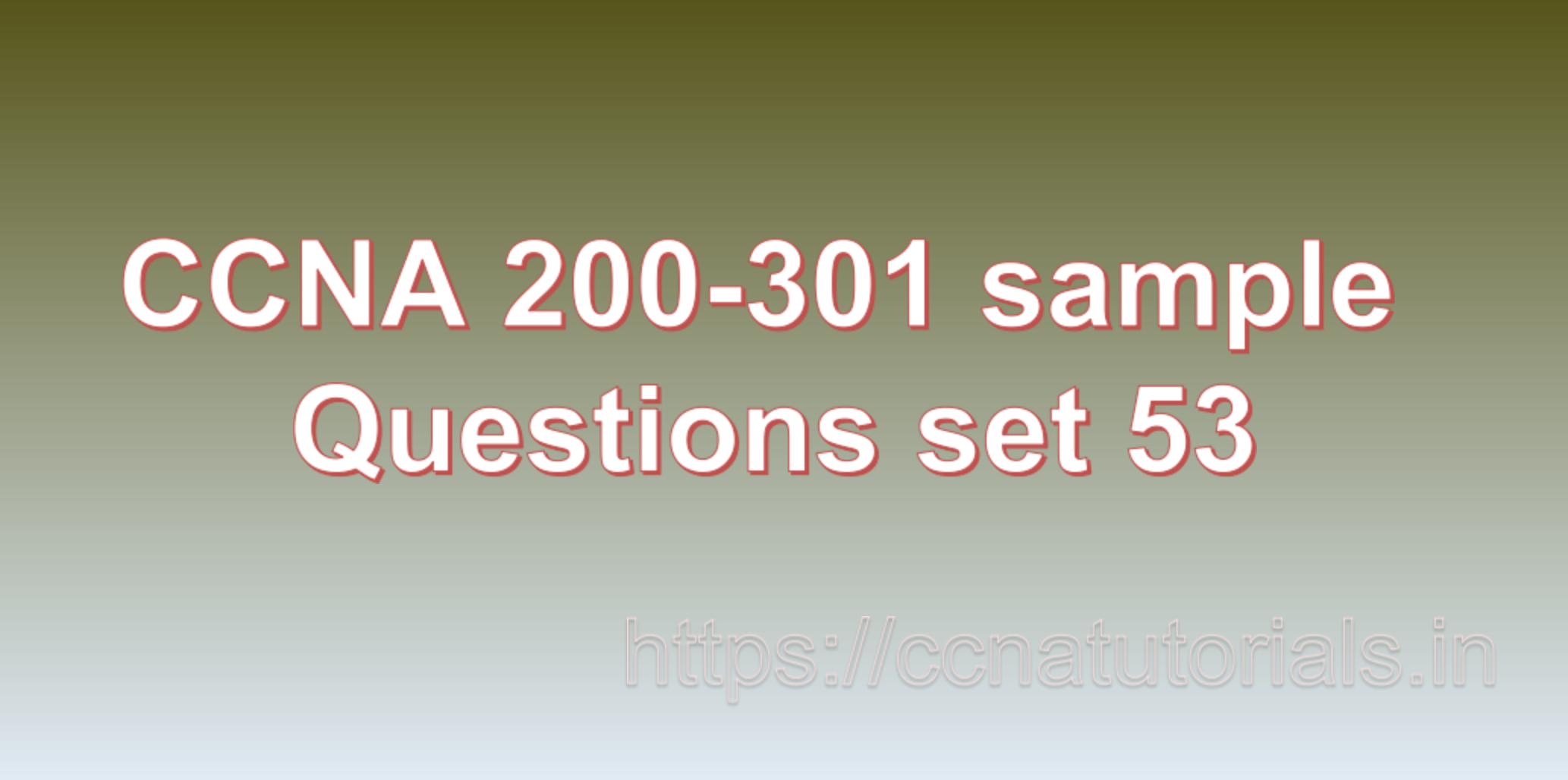Contents of this article
In this article, I describe some CCNA 200-301 sample questions for practice before appearing in the CCNA 200-301 exam. The following questions are basic questions and related to the CCNA 200-301 sample questions set 53. There are multiple sample questions set on this website for prior practice online. All questions are described with relevant answers. You can take the following questions and answer as reference for CCNA 200-301 exam. You may also need to do more practice with other websites and books to practice the CCNA 200-301 sample questions set 53.
Question 1: How does VTP prevent VLAN misconfigurations?
VTP (VLAN Trunking Protocol) helps prevent VLAN misconfigurations in a network by providing a centralized and automated mechanism for managing VLAN configurations across multiple switches. VTP operates as a messaging protocol and allows switches to advertise VLAN information to other switches in the same VTP domain. Here’s how VTP prevents VLAN misconfigurations:
1. VLAN Database Synchronization:
When a switch is configured as a VTP server, it maintains a VLAN database that contains information about all the VLANs in the network. This VLAN database is then synchronized to all other switches within the same VTP domain. This synchronization ensures that all switches have the same VLAN information, minimizing the chances of VLAN misconfigurations.
2. VLAN Advertisement:
When a change is made to the VLAN configuration on a VTP server, it advertises the change to all other switches in the VTP domain. This propagation of VLAN information ensures that any VLAN additions, deletions, or modifications are consistently applied across the network.
3. Revision Number:
Each VTP advertisement contains a revision number. When a switch receives an advertisement, it compares the revision number with its own. If the received revision number is higher, the switch updates its VLAN database with the new information. This mechanism helps prevent older VLAN information from overwriting newer VLAN configurations.
4. Transparent Mode:
VTP also introduces a transparent mode for switches, which allows them to participate in the VTP domain but does not synchronize their VLAN databases with other switches. This mode can be useful to prevent unintended changes from affecting the entire VTP domain.
5. Password Protection:
VTP allows the use of a password to protect against unauthorized changes. Switches must know the correct VTP password to make any changes to the VLAN database. This adds an extra layer of security to prevent accidental or malicious VLAN misconfigurations.
6. Consistency Checks:
VTP performs consistency checks before accepting new VLAN information from other switches. For example, VTP checks if the VLAN number and names are within valid ranges and do not conflict with existing VLANs.
It’s important to note that while VTP helps prevent VLAN misconfigurations within a VTP domain, it’s still essential for network administrators to exercise caution and follow best practices when making changes to the VLAN configuration. Incorrect VLAN configurations can still occur if human errors or lack of proper planning are involved. Therefore, it’s recommended to thoroughly test any VLAN changes in a controlled environment before deploying them in a production network. This is the answer to question 1 of CCNA 200-301 sample questions set 53.
Question 2: What is the OSI model and how does it relate to networking?
The OSI (Open Systems Interconnection) model is a conceptual framework used to understand and standardize the functions of a communication system, such as computer networks. It divides the process of data communication into seven distinct layers, each responsible for specific tasks. The model helps network engineers and developers to design, implement, and troubleshoot complex networks by providing a clear and systematic approach to network communication.
Here’s a brief overview of the seven layers of the OSI model and how they relate to networking:
1. Physical Layer (Layer 1):
The Physical layer deals with the physical medium over which data is transmitted. It defines the electrical, mechanical, and functional specifications of the hardware, such as cables, switches, and network interface cards (NICs). This layer’s primary function is to transmit raw bits over the network medium.
Example: Ethernet cables, fiber optic cables, and wireless signals are examples of physical layer implementations.
2. Data Link Layer (Layer 2):
The Data Link layer provides error-free data transmission between two directly connected devices on the same network. It is responsible for framing, addressing, and error detection, ensuring reliable data transfer between adjacent network nodes.
Example: Ethernet frames and MAC (Media Access Control) addresses used in local network communication are managed at the Data Link layer.
3. Network Layer (Layer 3):
The Network layer deals with routing packets across multiple networks and determines the best path for data delivery. It uses logical addressing, such as IP (Internet Protocol) addresses, to identify devices on different networks and forwards packets based on these addresses.
Example: IP addresses and routers operate at the Network layer to move data between different subnets in a global network.
4. Transport Layer (Layer 4):
The Transport layer ensures reliable end-to-end communication and data segmentation. It divides the data received from the upper layers into smaller chunks, manages flow control, and provides error recovery mechanisms.
Example: TCP (Transmission Control Protocol) and UDP (User Datagram Protocol) are transport layer protocols that handle data delivery with different levels of reliability.
5. Session Layer (Layer 5):
The Session layer establishes, manages, and terminates communication sessions between two applications running on different devices. It enables synchronization and checkpoint mechanisms for reliable data exchange.
Example: When you access a website, a session is established between your web browser and the web server to exchange data.
6. Presentation Layer (Layer 6):
The Presentation layer is responsible for data formatting, encryption, and data compression to ensure that data from the application layer of one system can be understood by the application layer of another system.
Example: Data encryption and data compression are functions performed at the Presentation layer.
7. Application Layer (Layer 7):
The Application layer provides a user interface and services for end-users to interact with the network. It includes various application-specific protocols for services such as email (SMTP), file transfer (FTP), and web browsing (HTTP).
Example: Web browsers, email clients, and file transfer applications operate at the Application layer.
In summary, the OSI model provides a standardized way to conceptualize and organize the functions required for network communication. Each layer has specific responsibilities, and they work together to ensure data is transmitted, received, and understood correctly across networks. Understanding the OSI model helps network professionals troubleshoot and analyze network issues efficiently. This is the answer to question 2 of CCNA 200-301 sample questions set 53.
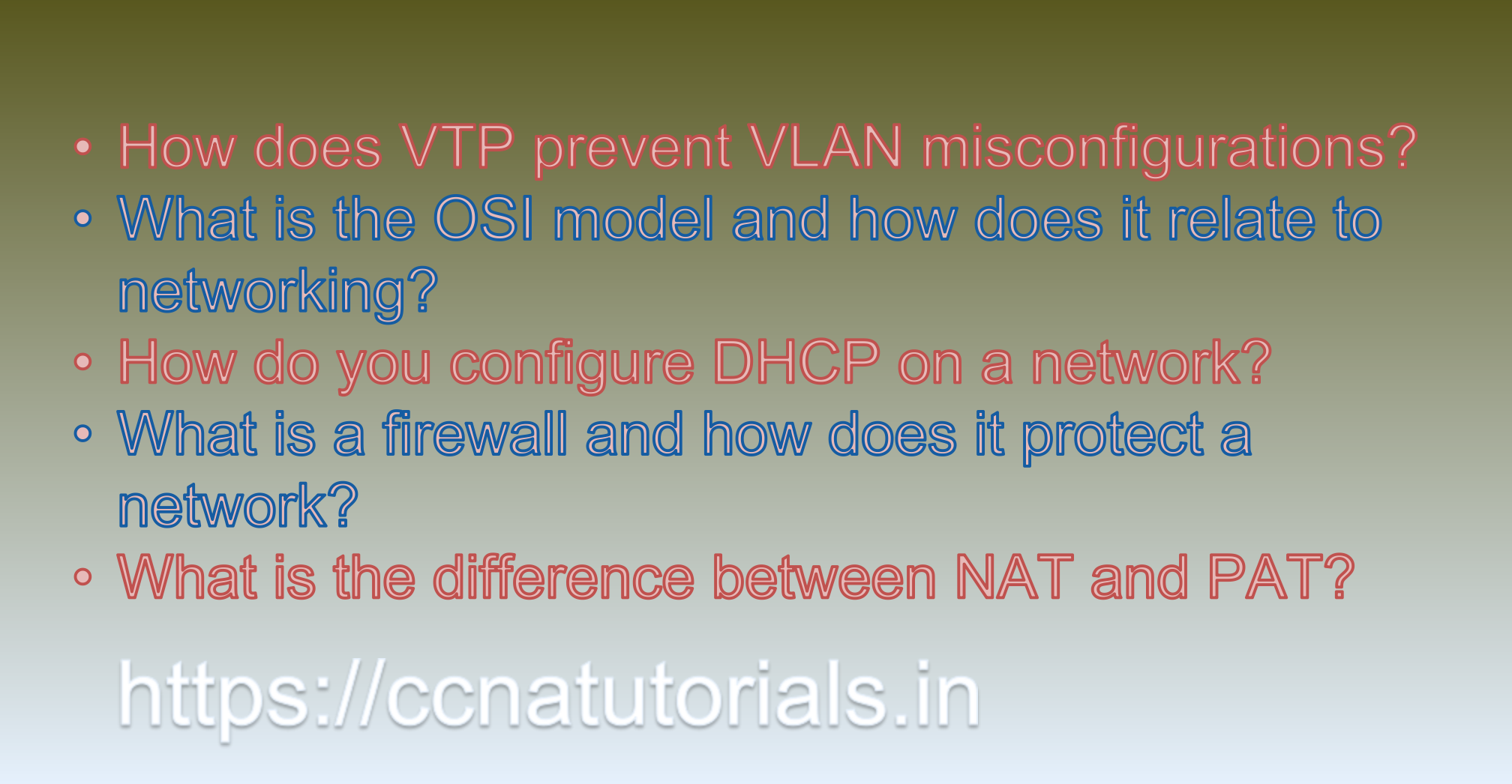
Question 3: How do you configure DHCP on a network?
Configuring DHCP (Dynamic Host Configuration Protocol) on a network involves setting up a DHCP server to automatically assign IP addresses and other network configuration parameters to devices on the network. Here’s a general outline of the steps to configure DHCP on a network:
1. Install DHCP Server Software:
If your network does not already have a DHCP server, you need to install DHCP server software on a server or network device that will act as the DHCP server. Common DHCP server software includes ISC DHCPd for Linux/Unix-based systems or DHCP role in Windows Server.
2. Plan IP Address Range:
Determine the range of IP addresses that will be available for DHCP assignment. This range is called the DHCP pool. Make sure it doesn’t overlap with statically assigned IP addresses.
3. Configure DHCP Pool Parameters:
Define other DHCP pool parameters, such as subnet mask, default gateway (router), DNS server(s), and lease time (the duration a DHCP lease remains valid).
4. Assign Reserved IP Addresses:
You may have certain devices that require a fixed IP address (e.g., servers or network printers). You can configure the DHCP server to assign specific IP addresses (known as DHCP reservations) to these devices based on their MAC addresses.
5. Enable DHCP Server:
Activate the DHCP server service on the device where you installed the DHCP server software.
6. Configure DHCP Relay (If Needed):
If your network has multiple subnets and the DHCP server is on a different subnet than the clients, configure DHCP relay agents (sometimes called IP helpers) on the routers to forward DHCP requests to the DHCP server.
7. Test the DHCP Configuration:
Connect a client device to the network and set it to obtain an IP address automatically (via DHCP). Verify that the client receives a valid IP address from the DHCP server and that it can access the network resources.
8. Monitor and Manage DHCP:
Regularly monitor DHCP usage, lease times, and address allocation. Manage the DHCP server to ensure it has enough available IP addresses and adjust the DHCP pool parameters if necessary.
Remember that the specific steps and interface for configuring DHCP may vary depending on the DHCP server software and the network devices used. Always consult the documentation provided by the DHCP server software vendor or the network equipment manufacturer for detailed instructions on configuring DHCP for your specific environment. Additionally, exercise caution when making changes to DHCP configurations, as misconfigurations can lead to connectivity issues for devices on the network. This is the answer to question 3 of CCNA 200-301 sample questions set 53.
Question 4: What is a firewall and how does it protect a network?
A firewall is a network security device or software that acts as a barrier between a trusted internal network and an untrusted external network (usually the internet). Its primary purpose is to monitor and control incoming and outgoing network traffic based on a set of predefined security rules. By doing so, it helps protect the network from unauthorized access, cyberattacks, and other security threats. Firewalls can be implemented at both the network level (hardware firewalls) and the host level (software firewalls).
How a firewall protects a network:
1. Packet Filtering:
Firewalls examine each data packet that enters or leaves the network. They analyze packet headers and determine whether the packet meets specific security criteria. If a packet is deemed legitimate, it is allowed to pass; otherwise, it is dropped or rejected.
2. Stateful Inspection:
Stateful firewalls maintain a state table that tracks the state of active connections. This allows them to evaluate whether incoming packets are in response to legitimate outgoing requests, preventing unauthorized connections.
3. Access Control:
Firewalls use access control lists (ACLs) to define rules that specify which types of traffic are allowed or denied based on source and destination IP addresses, ports, and protocols. This helps restrict access to sensitive network resources.
4. NAT (Network Address Translation):
Firewalls often use NAT to hide the internal IP addresses of devices from the public internet. It translates private IP addresses to a single public IP address, enhancing network security by making internal devices less visible and accessible from outside.
5. Application Layer Filtering:
Some firewalls can perform deep packet inspection at the application layer, allowing them to identify and block specific applications or protocols that may pose security risks.
6. VPN (Virtual Private Network) Support:
Firewalls can be used to establish secure VPN connections, enabling remote users to access the network securely from outside locations.
7. Intrusion Detection/Prevention:
Advanced firewalls may include intrusion detection and prevention capabilities. These systems can identify and block suspicious or malicious traffic patterns in real-time, preventing potential attacks.
8. Logging and Reporting:
Firewalls keep logs of network activity, which are useful for analyzing and detecting security incidents. Administrators can review these logs to gain insights into network traffic and security events.
9. Content Filtering:
Some firewalls can apply content filtering to block access to specific websites or content categories, providing additional control over the network’s internet access.
By implementing a firewall, network administrators can establish a secure network perimeter and control the flow of traffic in and out of the network. Firewalls are an essential component of a comprehensive network security strategy, working alongside other security measures such as antivirus software, intrusion detection systems (IDS), and security policies, to safeguard sensitive data and resources from cyber threats. This is the answer to question 4 of CCNA 200-301 sample questions set 53.
Question 5: What is the difference between NAT and PAT?
NAT (Network Address Translation) and PAT (Port Address Translation) are both techniques used to map private IP addresses to public IP addresses, allowing devices within a private network to access the internet. However, they differ in how they translate the IP addresses and ports. Here’s the difference between NAT and PAT:
1. NAT (Network Address Translation):
– NAT translates private IP addresses of multiple devices in a local network to a single public IP address when sending data to the internet.
– It creates a one-to-one mapping between a private IP address and a public IP address. Each private IP address is translated to a unique public IP address.
– NAT is typically used when a company has a pool of public IP addresses, and each device on the private network needs its own unique public IP address for external communication.
Example:
– A company has a private network with three computers: Computer A (192.168.1.100), Computer B (192.168.1.101), and Computer C (192.168.1.102). The NAT translates these private IP addresses to three unique public IP addresses (e.g., 203.0.113.1, 203.0.113.2, 203.0.113.3) when they access the internet.
2. PAT (Port Address Translation):
– PAT is a variation of NAT that translates multiple private IP addresses to a single public IP address using unique source port numbers.
– It allows multiple devices on the local network to share the same public IP address, differentiating them based on the unique source port number assigned to each communication session.
– PAT is often used when the number of available public IP addresses is limited, and there is a need to conserve IP address space.
Example:
– In a small office with several computers, all devices share the same public IP address (e.g., 203.0.113.1) when accessing the internet. The PAT keeps track of the different communication sessions based on the unique source port numbers assigned to each device. For example, Computer A might use port 10000, Computer B uses port 10001, and so on. When the responses come back from the internet, the PAT uses the port numbers to direct the traffic to the correct devices on the local network.
NAT and PAT are both methods to translate private IP addresses to public IP addresses for internet communication. NAT creates a one-to-one mapping between private and public IP addresses, while PAT translates multiple private IP addresses to a single public IP address using unique port numbers. The choice between NAT and PAT depends on the number of available public IP addresses, the size of the network, and the organization’s specific requirements. This is the answer to question 5 of CCNA 200-301 sample questions set 53.
Conclusion for CCNA 200-301 sample questions set 53
In this article, I described 5 questions with answers related to CCNA 200-301 exam. I hope you found these questions helpful for the practice of the CCNA 200-301 exam. You may drop a comment below or contact us for any queries related to the above questions and answers for CCNA 200-301. Share the above questions If you found them useful. Happy reading!!