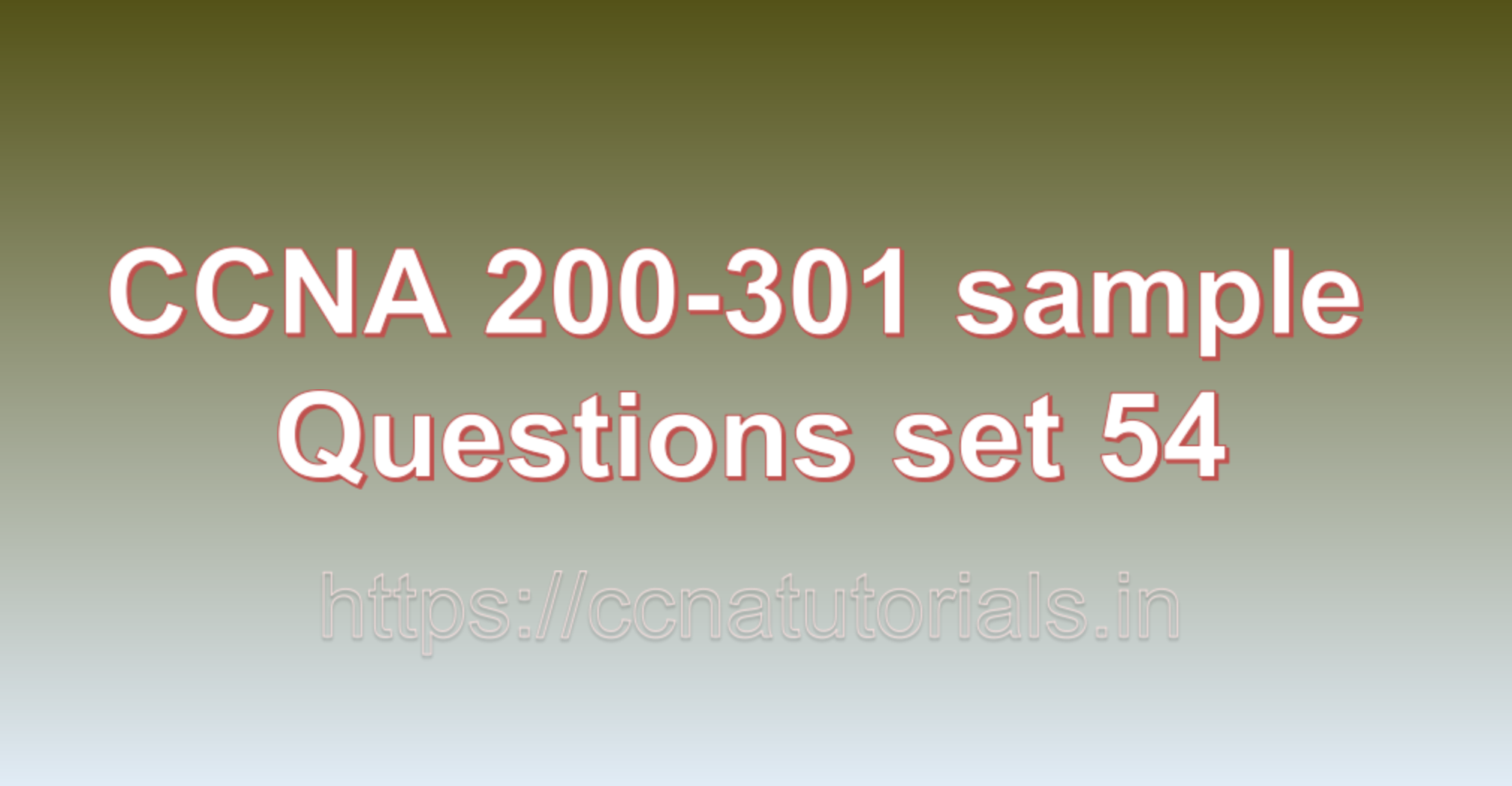Contents of this article
In this article, I describe some CCNA 200-301 sample questions for practice before appearing in the CCNA 200-301 exam. The following questions are basic questions and related to the CCNA 200-301 sample questions set 54. There are multiple sample questions set on this website for prior practice online. All questions are described with relevant answers. You can take the following questions and answer as reference for CCNA 200-301 exam. You may also need to do more practice with other websites and books to practice the CCNA 200-301 sample questions set 54.
Question 1: What is the purpose of subnetting and how does it work?
The purpose of subnetting in a network is to divide a large IP address space into smaller, more manageable sub-networks or subnets. Subnetting allows for efficient use of IP addresses, better network management, improved security, and reduced network congestion. It is a fundamental technique used in IP networking to optimize the allocation of IP addresses and enhance the overall performance of the network.
How subnetting works in a network:
1. Dividing IP Address Space:
Subnetting involves taking a larger network (typically represented by a Class A, B, or C IP address range) and dividing it into smaller, contiguous blocks of IP addresses. Each subnet is a separate network segment with its own range of IP addresses.
2. Subnet Mask:
A subnet mask is a 32-bit value that accompanies an IP address. It consists of a series of ones followed by a series of zeros. The ones in the subnet mask indicate the network portion of the IP address, while the zeros represent the host portion.
3. Identifying Subnets:
To identify subnets, network administrators borrow bits from the host portion of the IP address and allocate them for subnetting. The number of borrowed bits determines the number of subnets that can be created.
4. Subnetting and Hosts:
The remaining bits in the host portion after subnetting are used to represent individual devices (hosts) within each subnet. The number of host addresses available in each subnet is determined by the number of bits left for the host portion.
5. Subnet Boundary:
The boundary between two subnets is determined by the increment in the IP address when the subnetting occurs. This increment is known as the subnet size or subnet mask increment.
6. Routing and Communication:
Routers are used to connect different subnets in a network. They use their routing tables to forward packets between subnets, allowing devices in different subnets to communicate with each other.
Benefits of subnetting:
1. Efficient IP Address Utilization:
Subnetting allows organizations to use IP addresses more efficiently by breaking down a large address space into smaller, more manageable chunks. This reduces IP address wastage and conserves valuable public IP addresses.
2. Improved Network Performance:
Smaller subnets reduce the size of broadcast domains, limiting the broadcast traffic on the network. This reduces network congestion and improves overall network performance.
3. Enhanced Network Security:
Subnetting can improve security by segmenting the network into smaller, isolated subnets. This reduces the scope of network attacks and unauthorized access attempts.
4. Ease of Network Management:
Managing smaller subnets is more straightforward than managing a single large network. Network administrators can apply different security policies, QoS (Quality of Service) rules, and manage each subnet independently.
5. Scalability:
Subnetting facilitates network expansion and makes it easier to add new devices without reconfiguring the entire network.
In conclusion, subnetting is a crucial technique that enhances IP address allocation, network performance, security, and manageability. By dividing a large IP address space into smaller subnets, subnetting optimizes network resources and ensures efficient communication within a complex network environment. This is the answer to question 1 of CCNA 200-301 sample questions set 54.
Question 2: What is the purpose of ARP and how does it work?
The purpose of ARP (Address Resolution Protocol) is to resolve or map an IP address to its corresponding MAC (Media Access Control) address on a local network. ARP is essential for devices to communicate with each other at the data link layer, as devices use MAC addresses to identify and communicate with each other on the same network.
How ARP works:
1. Address Resolution Request (ARP Request):
When a device needs to communicate with another device on the local network, it first checks its ARP cache (a table that stores recent IP-to-MAC address mappings). If the IP-to-MAC mapping is not found in the ARP cache, the device sends an ARP request as a broadcast message to all devices on the local network. The ARP request contains the IP address of the device the sender wants to communicate with.
2. ARP Reply:
The device with the specified IP address, identified in the ARP request, responds with an ARP reply. The reply is unicast (directed specifically to the requesting device) and includes its MAC address.
3. Updating ARP Cache:
When the device receives the ARP reply, it updates its ARP cache with the IP-to-MAC mapping. The updated ARP cache allows the device to use the MAC address for future communications with the same IP address.
4. ARP Caching:
ARP cache entries have a limited lifetime to ensure that changes in network configurations are reflected in the mappings. The entries in the ARP cache eventually expire and are removed, requiring new ARP requests to be sent for communication with the corresponding devices.
ARP operates at the data link layer (Layer 2) of the OSI model, and it is an essential component of local network communication. It allows devices to dynamically discover and maintain IP-to-MAC address mappings, enabling efficient and accurate data transfer within the local network.
Example:
Let’s consider two devices, Device A (IP: 192.168.1.100) and Device B (IP: 192.168.1.200), connected to the same local network.
1. Device A wants to communicate with Device B, but it does not have the MAC address of Device B in its ARP cache.
2. Device A sends an ARP request as a broadcast message to all devices on the network, asking, “Who has the IP address 192.168.1.200?”
3. Device B receives the ARP request and recognizes that its IP address matches the one requested (192.168.1.200).
4. Device B replies to Device A’s ARP request with an ARP reply, providing its MAC address (e.g., 00:1A:2B:3C:4D:5E).
5. Device A receives the ARP reply and updates its ARP cache with the IP-to-MAC mapping of Device B (192.168.1.200 maps to 00:1A:2B:3C:4D:5E).
Now, Device A can use the MAC address of Device B to communicate directly with it on the local network, making the communication more efficient. This is the answer to question 2 of CCNA 200-301 sample questions set 54.
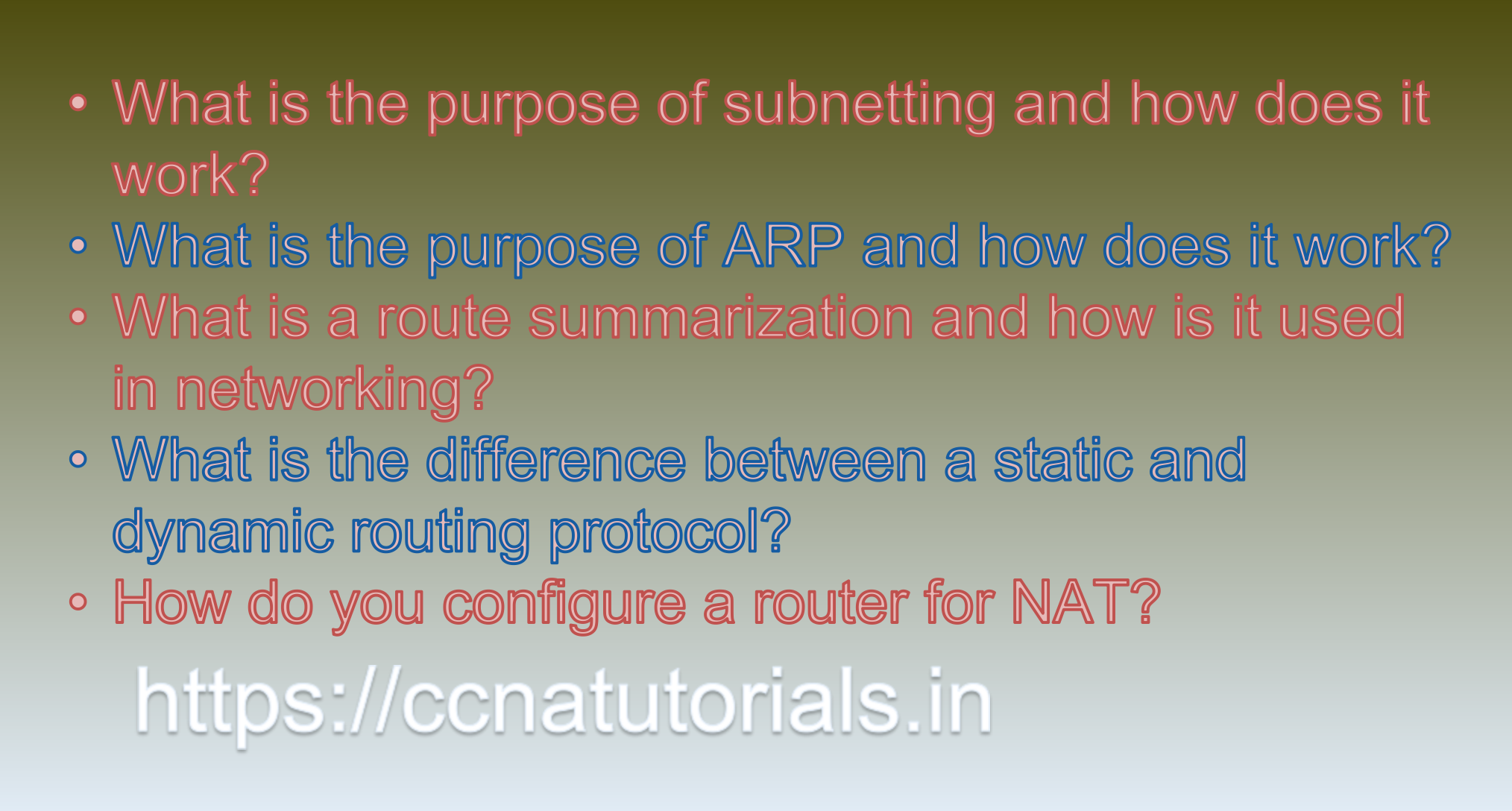
Question 3: What is a route summarization and how is it used in networking?
Route summarization, also known as route aggregation or supernetting, is a technique used in networking to consolidate multiple smaller network routes into a single, larger route. This helps reduce the size of the routing table and enhances the efficiency of routing operations. Route summarization is commonly used in routing protocols like OSPF (Open Shortest Path First) and BGP (Border Gateway Protocol) to simplify and optimize routing information exchange.
How route summarization works:
1. Grouping Subnets:
In a network, several subnets with contiguous IP address ranges might exist. Route summarization involves grouping these subnets together into a single larger subnet that covers all the smaller subnets.
2. Determining the Supernet Address:
The process of route summarization involves selecting the network address that encompasses all the individual subnets being summarized. This is done by finding the common bits at the beginning of the subnet addresses and combining them to form the supernet address.
3. Creating the Summary Route:
Once the supernet address is determined, it is used to create a single route entry that covers all the subnets in the summary. This summary route is then advertised to other routers in the network.
4. Reduced Routing Table Size:
By using route summarization, the number of individual entries in the routing table is significantly reduced. Instead of maintaining separate entries for each smaller subnet, routers only need to store the summary route.
Benefits of route summarization:
1. Reduced Routing Table Size:
With fewer route entries, the size of the routing table is minimized. This reduction in table size results in faster and more efficient routing lookups, which contributes to improved network performance.
2. Simplified Routing Updates:
When summarized routes are used, routers only need to exchange information about the summary routes rather than individual subnets. This simplifies the routing updates and reduces the amount of routing traffic on the network.
3. Conservation of IP Address Space:
Route summarization allows for the efficient use of IP address space, as it allows multiple smaller subnets to be represented by a single larger subnet.
4. Improved Network Stability:
Route summarization can enhance network stability by reducing the likelihood of route flapping or instability that can occur when numerous individual subnets are frequently advertised and withdrawn.
Example:
Suppose a network has the following subnets:
– Subnet A: 192.168.1.0/24
– Subnet B: 192.168.2.0/24
– Subnet C: 192.168.3.0/24
Instead of advertising all three subnets separately, route summarization can be used to aggregate them into a single summarized route:
Summary Route: 192.168.0.0/16
By advertising the summary route 192.168.0.0/16, routers in the network can reach all three subnets (A, B, and C) using a single route entry, resulting in a more efficient and compact routing table.
In conclusion, route summarization is a valuable technique in networking for optimizing routing tables, reducing routing overhead, and conserving IP address space. It simplifies the management of routing information and contributes to the overall stability and performance of the network. This is the answer to question 3 of CCNA 200-301 sample questions set 54.
Question 4: What is the difference between a static and dynamic routing protocol?
Static and dynamic routing protocols are two different methods used to determine the paths that data takes through a network. They differ in their approach to route selection, updates, and the level of automation involved. Here are the main differences between static and dynamic routing protocols:
1. Route Configuration:
– Static Routing: In static routing, network administrators manually configure the routes on routers. They specify the paths that data should take to reach various networks or destinations. Static routes remain unchanged until a network administrator modifies them.
– Dynamic Routing: Dynamic routing protocols automate the process of route selection. Routers communicate with each other, exchanging routing information and updating their routing tables based on network changes. Dynamic routes are calculated and updated automatically.
2. Ease of Configuration:
– Static Routing: Static routing requires manual configuration on each router. This can be manageable in small networks but becomes challenging and error-prone in larger and more complex networks.
– Dynamic Routing: Dynamic routing protocols require initial configuration to enable the specific routing protocol, but once set up, the routers exchange information automatically. This makes dynamic routing more scalable and suitable for larger networks.
3. Scalability:
– Static Routing: Static routing becomes difficult to maintain and scale as the network size and complexity increase. Adding new networks or making changes to existing routes may require updates on multiple routers manually.
– Dynamic Routing: Dynamic routing is scalable and can handle larger networks with ease. When changes occur in the network, routers dynamically update their routing tables based on the exchanged routing information, reducing the administrative burden.
4. Network Changes:
– Static Routing: Static routes remain fixed until manually modified. They do not automatically adjust to changes in the network topology, such as link failures or new network additions.
– Dynamic Routing: Dynamic routing protocols adapt to network changes. When link failures occur or new routes are added, routers exchange information and update their routing tables accordingly to find alternate paths.
5. Convergence Time:
– Static Routing: Since static routes do not change automatically, convergence time (the time taken to update the routing tables) is usually faster in static routing scenarios.
– Dynamic Routing: Convergence time in dynamic routing depends on the protocol and network size. In larger networks, dynamic routing protocols may take some time to converge after network changes.
6. Network Traffic Overhead:
– Static Routing: Static routing does not generate network traffic for exchanging routing information since routes are manually configured. This can be advantageous in networks with limited bandwidth.
– Dynamic Routing: Dynamic routing protocols exchange routing information, generating some network overhead. However, this traffic is usually minimal and efficiently managed.
In summary, static routing requires manual configuration of routes, does not adapt to network changes, and is best suited for small, simple networks. On the other hand, dynamic routing protocols automate the route selection process, adapt to changes in the network, and are more scalable, making them suitable for larger and complex networks. The choice between static and dynamic routing depends on the network size, complexity, and administrative requirements. This is the answer to question 4 of CCNA 200-301 sample questions set 54.
Question 5: How do you configure a router for NAT?
Configuring Network Address Translation (NAT) on a router involves setting up the router to translate private IP addresses to a single public IP address. This allows devices within the private network to access the internet using the public IP address of the router. Here’s a general outline of the steps to configure NAT on a router:
1. Identify the Interfaces:
– Determine which interfaces on the router connect to the private network and the internet (WAN interface). The private network interface is typically an internal LAN interface, while the WAN interface is the one connecting to the internet.
2. Assign IP Addresses:
– Make sure that the WAN interface has a public IP address assigned by your ISP. The private network interface should have a private IP address range (e.g., 192.168.0.0/24 or 10.0.0.0/24).
3. Enable NAT:
– Access the router’s configuration interface (usually a web-based GUI or command-line interface).
– Enable NAT on the router. This is sometimes referred to as enabling “IP masquerading” or “PAT (Port Address Translation).”
4. Configure NAT Rules:
– Set up the NAT rules to specify which traffic should be translated. Typically, you want to translate outbound traffic from the private network to the public network (internet).
– Configure a NAT rule that specifies the source IP address range of the private network and the interface facing the internet (WAN interface).
5. Set Up Default Route:
– Configure a default route (also known as the gateway of last resort) on the router, pointing to the ISP’s gateway or the next hop router on the internet.
6. Test Connectivity:
– Once NAT is configured, test the connectivity from a device on the private network to the internet to ensure that the translation is working correctly.
Please note that the exact steps to configure NAT on a router can vary depending on the router model and the specific firmware or software version. Therefore, it’s essential to consult the documentation provided by the router manufacturer for detailed instructions on configuring NAT for your specific router.
Additionally, some routers may have NAT enabled by default, especially for home routers and small office routers. In such cases, you may not need to perform additional configuration as NAT is already set up to allow internet access for devices on the private network. This is the answer to question 5 of CCNA 200-301 sample questions set 54.
Conclusion for CCNA 200-301 sample questions set 54
In this article, I described 5 questions with answers related to CCNA 200-301 exam. I hope you found these questions helpful for the practice of the CCNA 200-301 exam. You may drop a comment below or contact us for any queries related to the above questions and answers for CCNA 200-301. Share the above questions If you found them useful. Happy reading!!