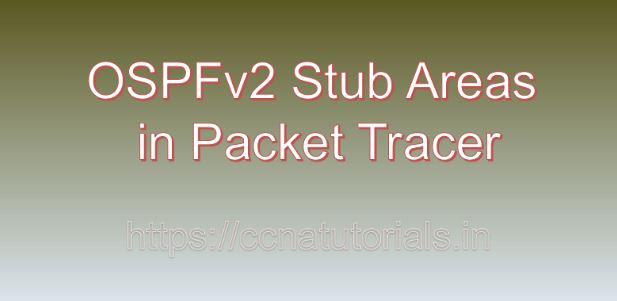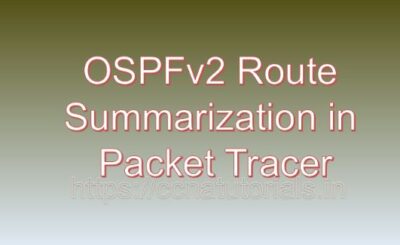Contents of this article
In this article, I describe the process of configuration of OSPFv2 Stub Areas in Packet Tracer. Open Shortest Path First version 2 (OSPFv2) is a widely used routing protocol in large-scale networks due to its scalability, fast convergence, and robustness. One of the key features of OSPFv2 is its ability to optimize network performance through the use of stub areas. In this article, we’ll explore the concept of OSPFv2 stub areas and demonstrate how to implement them using Packet Tracer, a versatile network simulation tool.
Understanding OSPFv2 Stub Areas
In OSPFv2, a stub area is a subdivision of an OSPF autonomous system (AS) that does not contain external routes. Instead, stub areas summarize external routes to a default route, reducing the size of routing tables and minimizing network overhead. Stub areas are particularly useful in scenarios where bandwidth conservation and reduced routing overhead are priorities.
Benefits of OSPFv2 Stub Areas
- Reduced Routing Table Size: By summarizing external routes to a default route, stub areas help conserve memory and processing resources on routers, leading to improved network performance.
- Enhanced Stability: Stub areas limit the propagation of routing updates, reducing the likelihood of routing loops and improving network stability.
- Simplified Configuration: With OSPFv2 stub areas, network administrators can streamline configuration by summarizing routes within the stub area, simplifying management and troubleshooting. Implementing OSPFv2 Stub Areas in Packet Tracer
Let’s walk through the process of implementing OSPFv2 stub areas in Packet Tracer using a practical example.
Step 1: Designing the Network Topology
Begin by designing a network topology in Packet Tracer that includes routers and network segments interconnected via Ethernet links. Ensure that the topology reflects the desired OSPFv2 routing domain, with multiple routers participating in OSPFv2.
Step 2: Configuring OSPFv2 on Routers
Enable OSPFv2 routing on the routers in your network topology. Use the following commands to configure OSPFv2:
Router(config) router ospf [process-id]
Router(config-router) network [network-address] [wildcard-mask] area [area-id]Replace [process-id] with the OSPF process ID, [network-address] with the network address to be advertised, [wildcard-mask] with the wildcard mask for the network, and [area-id] with the OSPF area ID.
Step 3: Creating a Stub Area
Designate one of the OSPF areas as a stub area. Configure the stub area using the following command:
Router(config-router) area [area-id] stubThis command configures the specified OSPF area as a stub area, instructing routers within the area to summarize external routes to a default route.
Step 4: Verifying OSPFv2 Stub Area Configuration
Verify the OSPFv2 stub area configuration by checking the routing table on the routers within the stub area. Use the show ip route command to examine the routing table and ensure that external routes are summarized to a default route within the stub area.
Example Scenario: Corporate Network with OSPFv2 Stub Area
Consider a corporate network consisting of multiple branch offices interconnected via a central headquarters. Implement OSPFv2 routing within the network, designating the branch office networks as OSPFv2 stub areas. By doing so, external routes from branch offices are summarized to a default route at the headquarters, optimizing network performance and simplifying routing configuration.
Conclusion for OSPFv2 Stub Areas in Packet Tracer
OSPFv2 stub areas offer significant advantages in terms of network efficiency, stability, and simplified configuration. By implementing OSPFv2 stub areas in Packet Tracer, network administrators can optimize routing within their OSPFv2 domains, leading to improved performance and scalability. Whether you’re managing a small enterprise network or a large-scale infrastructure, mastering OSPFv2 stub areas is essential for achieving efficient and robust routing.
With Packet Tracer, you have the perfect platform to experiment with OSPFv2 stub areas and explore their benefits in a simulated environment. I hope you found this article helpful related to OSPFv2 Stub Areas in Packet Tracer. You may drop a comment below or contact us for any queries of suggestions about the contents of this website.