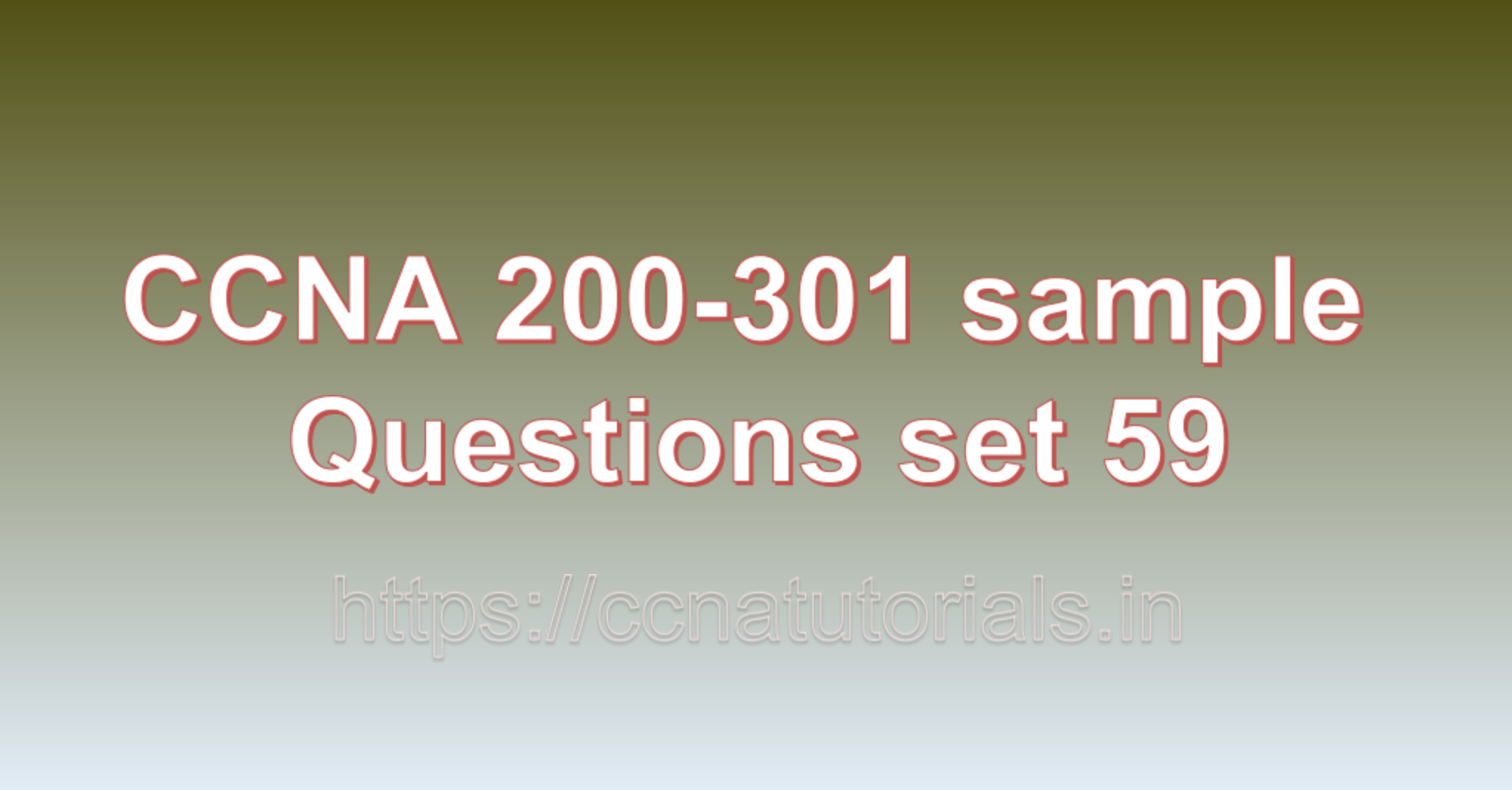Contents of this article
In this article, I describe some CCNA 200-301 sample questions for practice before appearing in the CCNA 200-301 exam. The following questions are basic questions and related to the CCNA 200-301 sample questions set 59. There are multiple sample questions set on this website for prior practice online. All questions are described with relevant answers. You can take the following questions and answer as reference for CCNA 200-301 exam. You may also need to do more practice with other websites and books to practice the CCNA 200-301 sample questions set 59.
Question 1: What is a protocol analyzer and how is it used in networking?
A protocol analyzer, also known as a network analyzer or packet sniffer, is a software or hardware tool used to capture, analyze, and interpret network traffic flowing through a computer network. It allows network administrators, engineers, and security professionals to monitor and troubleshoot network performance, diagnose network issues, and inspect data packets for various purposes.
How a protocol analyzer is used in networking:
1. Packet Capture:
– A protocol analyzer captures network packets as they travel across the network. It can capture packets from specific interfaces or segments of the network.
2. Protocol Decoding:
– After capturing packets, the protocol analyzer decodes the packet contents, identifying the protocols used in each packet, such as TCP, UDP, IP, HTTP, DNS, etc. It interprets the headers and data within the packets.
3. Traffic Analysis:
– Network administrators and engineers use the protocol analyzer to analyze network traffic patterns, data flows, and bandwidth usage. It helps identify the most used protocols, devices causing network congestion, and potential bottlenecks.
4. Troubleshooting and Diagnostics:
– When network issues occur, a protocol analyzer helps in diagnosing the root cause. By inspecting captured packets, it provides insights into errors, dropped packets, retransmissions, and other issues affecting network performance.
5. Performance Optimization:
– Protocol analyzers assist in optimizing network performance by identifying inefficient communication patterns, excessive broadcasts, or unnecessary traffic, helping to fine-tune network configurations.
6. Security Analysis:
– Security professionals use protocol analyzers to inspect network traffic for potential security threats, such as malware, unauthorized access attempts, or data leaks. They can detect suspicious traffic patterns or unexpected protocols that may indicate security breaches.
7. Baseline Monitoring:
– Administrators can use protocol analyzers to establish network baselines, recording typical traffic patterns during normal operations. This baseline helps to detect abnormal behavior, such as sudden spikes in traffic or unusual protocol usage.
8. Protocol Development and Testing:
– Developers and engineers use protocol analyzers during the development and testing of new networking protocols or applications. The tool helps in validating the correct implementation of protocols and ensuring interoperability.
9. Capture Filters and Filters:
– Protocol analyzers can use filters to capture specific types of traffic or apply display filters to focus on relevant packets. This is helpful in managing large volumes of captured data.
10. Remote Monitoring:
– Some protocol analyzers can remotely capture and analyze network traffic from different locations, allowing administrators to troubleshoot or monitor geographically dispersed networks.
In summary, a protocol analyzer is a powerful tool used in networking for monitoring, analyzing, and troubleshooting network traffic. It aids in optimizing network performance, ensuring network security, and resolving network issues, making it an essential tool for network administrators and IT professionals. This is the answer to question 1 of CCNA 200-301 sample questions set 59.
Question 2: How do you configure a router for EIGRP?
Configuring a router for EIGRP (Enhanced Interior Gateway Routing Protocol) involves several steps to enable EIGRP and specify the networks that should be advertised and participate in the EIGRP routing process. Here’s a basic outline of the steps to configure a router for EIGRP:
1. Access Router Configuration Mode:
– Access the router’s configuration mode using a terminal or console connection. Enter privileged EXEC mode by typing `enable` and then enter global configuration mode by typing `configure terminal` or `conf t`.
2. Enable EIGRP on the Router:
– To enable EIGRP, use the following command:
“`
router eigrp AS_NUMBER
“`
Replace `AS_NUMBER` with the Autonomous System number you want to use for EIGRP. This number is used to identify the EIGRP domain and must match on all routers within the same EIGRP network.
3. Specify Networks to Advertise:
– Use the following command to specify the networks that should be advertised by EIGRP:
“`
network NETWORK_ADDRESS NETWORK_MASK
“`
Replace `NETWORK_ADDRESS` with the IP address of the network you want to advertise, and `NETWORK_MASK` with the subnet mask of the network. Repeat this command for each network you want to include in EIGRP.
4. Adjust EIGRP Metrics (Optional):
– By default, EIGRP uses bandwidth and delay as metrics for path selection. If you want to adjust the default metrics or use other metrics, you can use the `metric` command under the router EIGRP configuration mode.
5. Adjust Hello and Hold Timer (Optional):
– EIGRP uses hello and hold timers to establish and maintain neighbor relationships. The default hello timer is 5 seconds, and the hold timer is 15 seconds. You can adjust these timers using the following commands:
“`
timers eigrp HELLO_INTERVAL HOLD_TIME
“`
Replace `HELLO_INTERVAL` with the desired hello timer value (in seconds) and `HOLD_TIME` with the desired hold timer value (in seconds).
6. Verify Configuration:
– After configuring EIGRP, use the `show ip eigrp interfaces` and `show ip eigrp neighbors` commands to verify that the router is forming EIGRP neighbor relationships and advertising the correct networks.
7. Save Configuration:
– Save the configuration changes to the router’s startup configuration so that they persist across reboots. Use the `write memory` or `copy running-config startup-config` command to save the configuration.
Remember that EIGRP should be configured consistently on all routers within the same Autonomous System (AS) for proper operation. Additionally, EIGRP is a Cisco proprietary protocol, so it is typically used in Cisco networking environments. If you have a multi-vendor network, consider using a standard routing protocol like OSPF (Open Shortest Path First) instead. This is the answer to question 2 of CCNA 200-301 sample questions set 59.
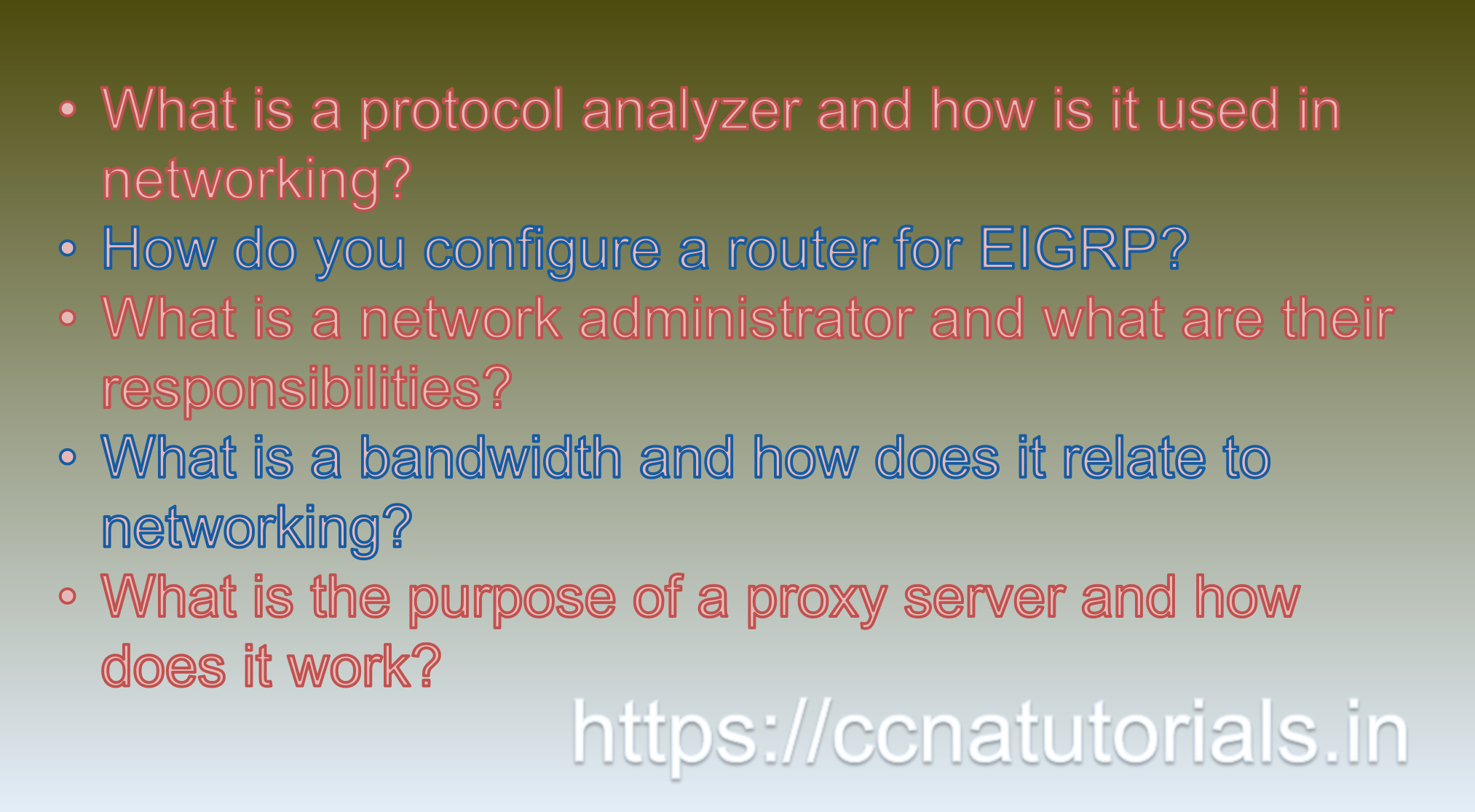
Question 3: What is a network administrator and what are their responsibilities?
A network administrator is a professional responsible for the overall management, maintenance, and operation of an organization’s computer network. They play a crucial role in ensuring that the network is running smoothly, securely, and efficiently to support the organization’s communication, data sharing, and business operations. Network administrators can work in various settings, including corporate offices, educational institutions, government agencies, and service providers.
Responsibilities of a network administrator may include:
1. Network Setup and Configuration:
Designing, planning, and setting up new network infrastructures based on the organization’s requirements and growth projections. This involves configuring routers, switches, firewalls, and other networking equipment.
2. Network Monitoring and Maintenance:
Regularly monitoring network performance, availability, and security. Identifying and resolving network issues, such as connectivity problems, bandwidth constraints, and hardware failures.
3. Network Security:
Implementing security measures to protect the network from unauthorized access, data breaches, viruses, malware, and other cyber threats. This includes setting up firewalls, VPNs (Virtual Private Networks), and managing user access rights.
4. Network Troubleshooting:
Diagnosing and troubleshooting network problems and outages. Identifying the root causes of issues and implementing appropriate solutions to minimize downtime.
5. Network Upgrades and Expansion:
Evaluating network performance and capacity. Planning and executing network upgrades or expansions to accommodate increased demand or new technologies.
6. Network Documentation:
Creating and maintaining detailed documentation of the network infrastructure, configurations, and changes. This helps with troubleshooting, future upgrades, and knowledge sharing within the IT team.
7. Backup and Disaster Recovery:
Implementing data backup and disaster recovery solutions to safeguard critical data in case of data loss or hardware failures.
8. User Support:
Assisting end-users with network-related issues, providing guidance on network usage, and troubleshooting connectivity problems.
9. Network Policies and Procedures:
Developing and enforcing network policies and procedures, such as acceptable use policies, security protocols, and data retention policies.
10. Vendor Management:
Interacting with network equipment vendors, internet service providers, and other service providers for technical support, upgrades, and contract negotiations.
11. Network Performance Optimization:
Optimizing network performance by fine-tuning configurations, implementing Quality of Service (QoS) measures, and ensuring efficient use of network resources.
12. Keeping Up with Technology:
Staying updated with the latest networking technologies, trends, and industry best practices to continuously improve the network infrastructure and security.
Network administrators are essential in maintaining a reliable and secure network environment for organizations. Their role involves a combination of technical skills, problem-solving abilities, and communication skills to ensure seamless network operations and support the overall productivity of the organization. This is the answer to question 3 of CCNA 200-301 sample questions set 59.
Question 4: What is a bandwidth and how does it relate to networking?
Bandwidth, in the context of networking, refers to the maximum data transfer rate of a network connection, typically measured in bits per second (bps). It represents the amount of data that can be transmitted over a network link within a specific time frame. Bandwidth is a crucial factor in determining the speed and capacity of a network connection.
How bandwidth relates to networking:
1. Data Transfer Rate:
Bandwidth determines how much data can be sent and received over a network link in a given time period. Higher bandwidth allows for faster data transfer, while lower bandwidth results in slower data transmission.
2. Network Speed:
The available bandwidth largely influences the speed of a network. A network with high bandwidth can handle more data simultaneously, providing faster and smoother communication.
3. Internet Speed:
In the context of internet connections, bandwidth refers to the maximum speed at which data can be downloaded or uploaded. For example, an internet connection with a bandwidth of 100 Mbps can theoretically transfer up to 100 million bits of data per second.
4. Data Transmission Efficiency:
Adequate bandwidth is essential for efficient data transmission without delays or bottlenecks. Insufficient bandwidth can lead to congestion and slow down data transfer, causing latency and reducing overall network performance.
5. Real-Time Applications:
High-bandwidth connections are crucial for real-time applications such as video conferencing, online gaming, and live video streaming. These applications require a steady and sufficient data flow to provide a smooth user experience.
6. Shared Bandwidth:
In shared networks, such as Ethernet or wireless networks, the available bandwidth is shared among multiple connected devices. As the number of devices using the network increases, the available bandwidth per device decreases.
7. QoS and Bandwidth Management:
In networks where Quality of Service (QoS) is implemented, bandwidth management is used to prioritize certain types of traffic, ensuring critical applications receive the necessary bandwidth while limiting less important traffic.
8. Dedicated vs. Shared Bandwidth:
In dedicated connections, such as leased lines, the entire bandwidth is reserved for the exclusive use of a single organization. In shared connections, like cable or DSL internet, multiple users share the available bandwidth.
9. Measuring Bandwidth:
Bandwidth is measured in bits per second (bps), and common units include kilobits per second (Kbps), megabits per second (Mbps), and gigabits per second (Gbps).
10. Testing Bandwidth:
Network administrators may use tools like speed tests to measure the actual bandwidth of an internet connection, which helps in identifying potential performance issues.
In summary, bandwidth is a fundamental aspect of networking that directly influences data transfer rates, network speed, and overall performance. Having sufficient bandwidth is critical for supporting various applications, ensuring smooth data transmission, and delivering a positive user experience on networks and internet connections. This is the answer to question 4 of CCNA 200-301 sample questions set 59.
Question 5: What is the purpose of a proxy server and how does it work?
The purpose of a proxy server is to act as an intermediary between a client device (such as a computer or smartphone) and other servers on the internet. It serves several functions and provides various benefits for users and network administrators. A proxy server works by receiving requests from clients and forwarding them to the appropriate servers, and then relaying the responses back to the clients.
Here’s how a proxy server works and its main purposes:
1. Anonymity and Privacy:
– One of the main purposes of a proxy server is to provide anonymity for users. When a client requests a resource from the internet through a proxy, the request appears to come from the proxy server, not the client’s device. This helps hide the client’s real IP address and location from the destination server, enhancing privacy.
2. Content Filtering and Access Control:
– Proxy servers can be configured to filter web content and block access to specific websites based on predefined rules. This makes them valuable tools for enforcing internet usage policies in organizations and schools.
3. Caching and Content Acceleration:
– Proxy servers can cache frequently requested web pages, images, and other content locally. When another client requests the same content, the proxy can serve it from the cache instead of fetching it from the original server. This reduces bandwidth usage and speeds up content delivery.
4. Bandwidth Control and Traffic Shaping:
– Proxy servers allow administrators to control and limit bandwidth usage for specific clients or applications. This helps in managing network resources efficiently and ensuring fair access for all users.
5. Firewall and Security:
– Proxy servers act as an additional layer of security by acting as a buffer between clients and the internet. They can inspect and filter incoming and outgoing traffic, protecting the internal network from malicious content or potentially harmful requests.
6. Load Balancing:
– Proxy servers can distribute incoming client requests among multiple servers, balancing the load and preventing any single server from being overwhelmed with traffic. This helps optimize server performance and ensures high availability.
7. Accessing Restricted Content:
– Proxy servers can be used to bypass internet censorship and access content that might be restricted in certain regions or networks.
8. Authentication and User Identification:
– Proxy servers can require users to authenticate before granting access to the internet. This helps in tracking user activity and enforcing user-based access controls.
In summary, a proxy server serves as an intermediary between clients and the internet, providing several benefits, including enhanced privacy, content filtering, caching, security, and traffic management. It plays a crucial role in optimizing network performance, protecting users and networks from potential threats, and enabling controlled and secure internet access. This is the answer to question 5 of CCNA 200-301 sample questions set 59.
Conclusion for CCNA 200-301 sample questions set 59
In this article, I described 5 questions with answers related to CCNA 200-301 exam. I hope you found these questions helpful for the practice of the CCNA 200-301 exam. You may drop a comment below or contact us for any queries related to the above questions and answers for CCNA 200-301. Share the above questions If you found them useful. Happy reading!!