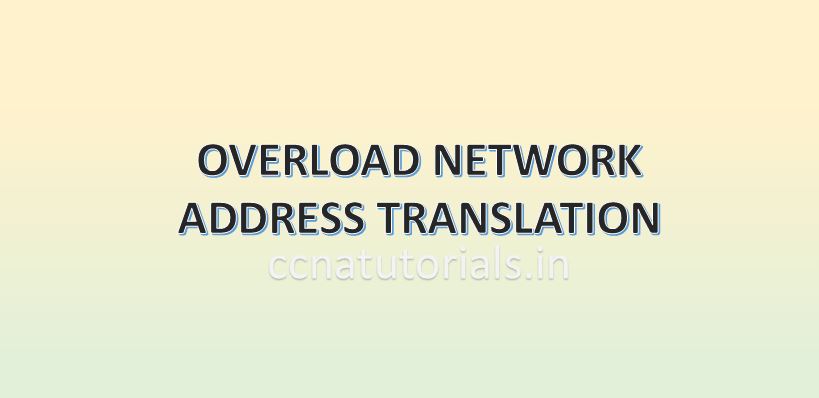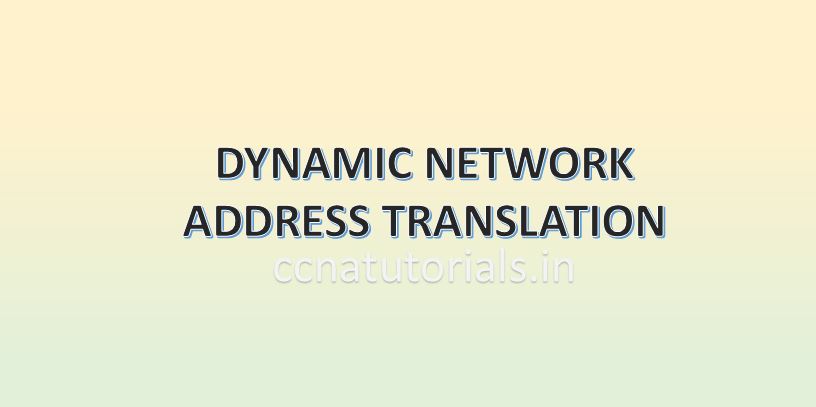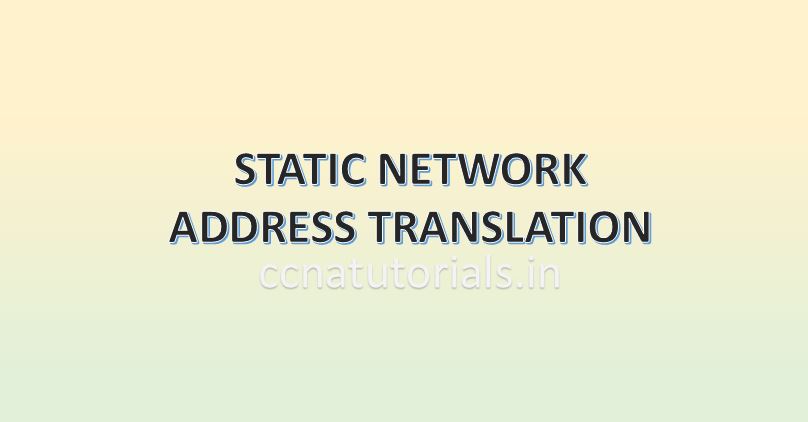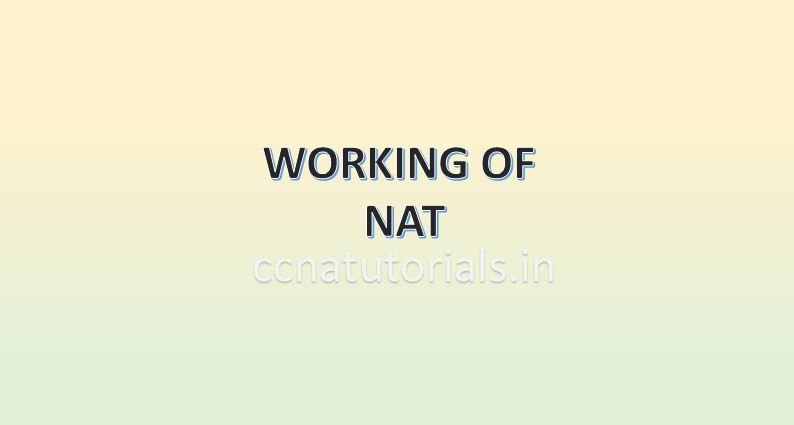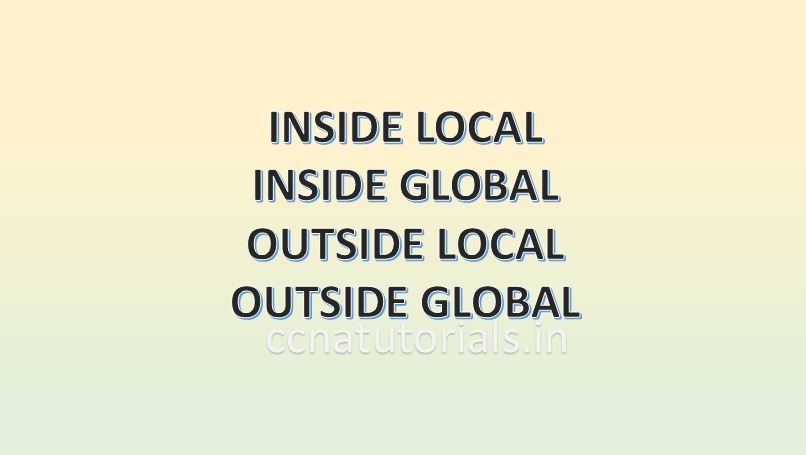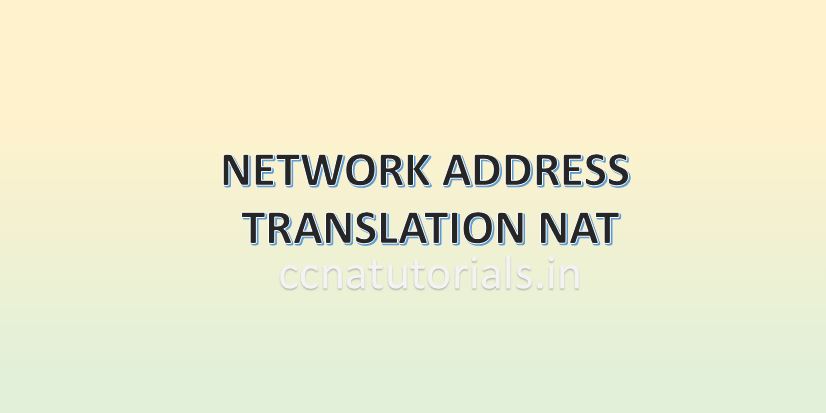Contents of this article
In this article i describe the Overload Network Address Translation in routers. NAT Network Address Translation defined in router to identify the different devices for different network traffic. NAT Network Address Translation is a method to allow multiple devices to access internet on a single public IP address. To access internet by a device required an unique address known as public IP address.
We know the IP addresses are limited and it is not possible to allot each device a unique IP address. To resolve this problem private IP address used with NAT Network Address Translation. Almost organisations used single Public IP address and allow their multiple users to access internet. This facility provided by NAT Network Address Translation.
The translation of private IP address to a public address done by NAT Network Address Translation. For translation inside local IP address converted to inside Global address . In simple words we can say NAT Network Address Translation allow the local hosts to access internet with single public IP address. Various web services accessible on particular port numbers like FTP on 21. These port numbers of various services helps to access the internet by local hosts. NAT Network Address Translation works on Network layer of OSI or TCP/IP model.
Requirement of NAT Network Address Translation
NAT is mostly used when a LAN required internet access for all devices of LAN. In this case you do not have public IP address for your each device. NAT works fine with single public IP address and provide internet service to all your devices. Another situation is when you want to change your ISP and required to reconfigure your local network. NAT allow to change the ISP without any changing in local network IP address scheme. NAT is also beneficial when two intranet required to merge with duplicate IP addresses.
Overload Network Address Translation
Overload Network Address Translation is also know as PAT. PAT is acronym for Port Address Translation. The overload network address translations is a type of NAT technique used to map the multiple inside local IP addresses with a single Inside Global IP addresses in router.
Overload network address translations allow internet access to computers, servers of a private LAN. We know in a LAN we use private IP addresses which are not rout on internet routers. Overload network address translations mostly used in the networks where a range of inside local IP address is available. Overload NAT generally used when Local computers required to access the internet with a single inside global IP address.
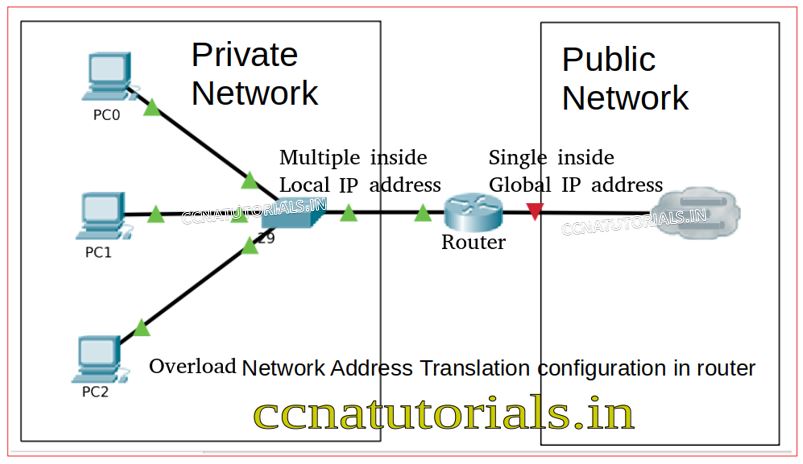
Overload network address translations provides our inside local Network IP address to map with single global IP address. We can say many local IP address map with single public IP address by using the overload network address translations.
Overload network address translation explained
Overload network address translation allow the local network to communicate with the public network by using single public addresses. many local (private) IP addresses can be translated to single public IP address. Overload NAT is a type of dynamic network address translations. Overload NAT works where we have only a single internet connection or single Public IP address and the local hosts are multiple. Overload Network Address Translations helps to conserves the IP address and is mostly used by default in routers.
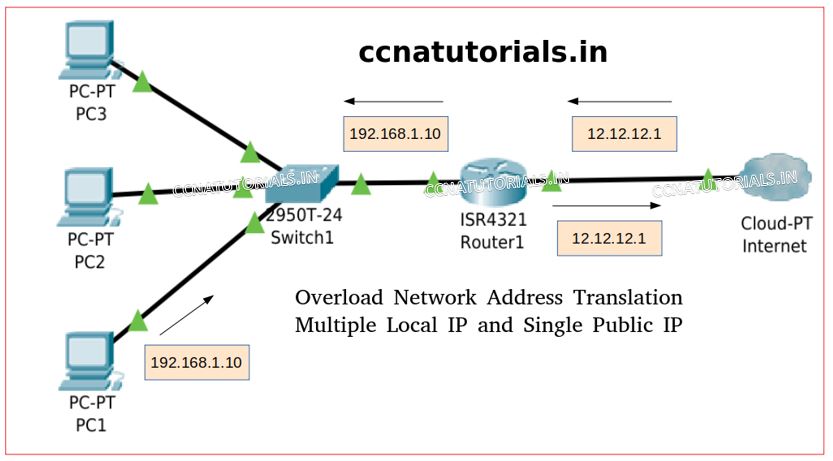
When a user access a particular website in web browser the request out from the router on inside global interface. The return packets have the same destination address of the inside global address of router. PAT allows to deliver the return packet to the destination from where the request generated.
In above image if PC1 request to access the web server than the router keep a entry in its NAT table with a port address. When the reply come back to the interface of router, router check the NAT table and deliver the return packet to PC1. There are approximate 65535 port numbers used for PAT. The request from various computers from a local network distinguish by the port numbers as shown in above image.
Configuration of Overload Network Address Translation
Suppose a network have the network configuration as shown in picture below. Here the network ID of local network is 192.168.1.0/24 and gateway is 192.168.1.1. Local network connected with the interface GigabitEthernet 0/0 of router. The IP address of interface GigabitEthernet0/0 is 192.168.1.1. The inside global IP address or public IP for network is 12.12.12.20/24. Public network connected with the GigabitEthernet0/1 of the router. Here we have multiple inside local IP address from 192.168.1.2 to 192.168.1.254. Overload network address translations is required to configure here to map the multiple inside local addresses with inside global IP address.
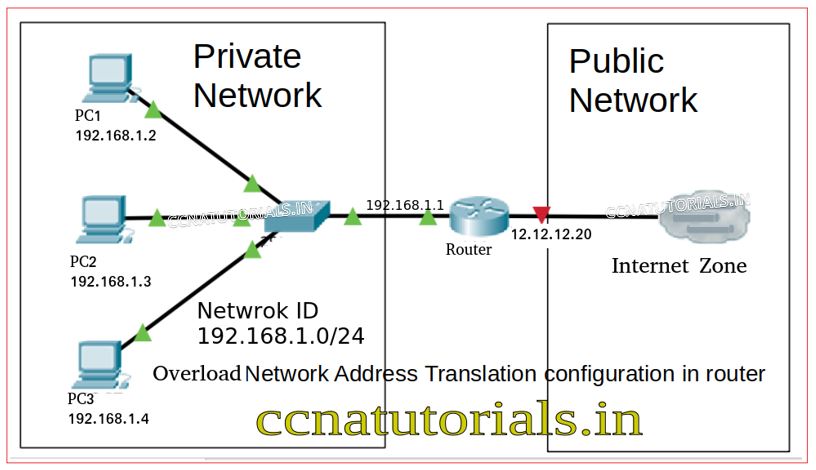
Firstly configure the router to assign the IP addresses to both interfaces by running the below commands.
Router>en Router#config t Enter configuration commands, one per line. End with CNTL/Z. Router(config)#interface gigabitethernet0/0 Router(config-if)#ip address 192.168.1.1 255.255.255.0 Router(config-if)#no shut Router(config-if)#exit Router(config)#interface gigabitethernet0/1 Router(config-if)#ip address 12.12.12.20 255.255.255.0 Router(config-if)#no shut Router(config-if)#exit Router(config)#do wr Building configuration... [OK] Router(config)# Router#
After running the above commands, assign the IP addresses to the Pcs of local network within the range of 192.168.1.2/24 to 192.168.1.254/24 and gateway should be 192.168.1.1. Now the time to configure the overload network address translation or PAT in router. See the below commands for configuration of overload network address translation.
Router>en Router#config t Enter configuration commands, one per line. End with CNTL/Z. Router(config)#ip nat pool pool1 12.12.12.20 12.12.12.20 netmask 255.255.255.0 Router(config)#access-list 1 permit 192.168.1.0 0.0.0.255 Router(config)#ip nat inside source list 1 pool pool1 overload Router(config)#do wr Building configuration... [OK] Router(config)# Router#
The above commands configured the overload network address translation successfully in router. Now the last step we require to assign the access list on both interfaces of router. See the below command to assign the access lists.
Router>en Router#config t Router(config)#interface gigabitethernet0/0 Router(config-if)#ip nat inside Router(config-if)#exit Router(config)#interface gigabitethernet0/1 Router(config-if)#ip nat outside Router(config-if)#exit Router(config)#do wr Building configuration... [OK] Router(config)# Router#
I hope you found this article helpful related to Overload NAT configuration for CCNA Exam. For any query or suggestions you may Drop a comment below or contact us. Your suggestions are always welcome by us.a comment below.