In this article I describe basic configurations of Cisco Routers and switches for CCNA Exam. Basic configurations of Cisco Router relates to set the hostname, password etc on first time. The Basic configurations of Cisco Router initially saved in running configuration and we need to copy the running configuration into the startup configuration.
The basic configurations of Cisco Router done by the CLI command lines in IOS or the router. IOS is acronym for Internetwork Operating System which is related to Cisco networking devices. IOS Internetwork Operating System provides the facility to configure the basic configurations of Cisco Router by using some Cisco IOS commands.
The configuration remain save in IOS memory via two way running and startup configuration. Basically running configuration is the settings which are running when a router is in functional condition. It is not necessary the running configuration remain save and come back when the router rebooted due to any reason. The startup configuration keep the setting in hard memory of router. Every time when router power on the startup configuration settings comes by default. The running configuration deleted automatically when the router goes power off. It is just like working with RAM and ROM.
The network administrator can change the basic configurations of Cisco Router and maintain the networking device in a network by using Cisco IOS commands. IOS is an application which run as operating system for the networking devices like router or switch. Command Line Interface CLI in Cisco IOS provides a command line interface to a remote computer with various Cisco IOS command modes for network administrator. IOS load after a fix booting sequence every time when we boot the router or switch. On booting the router the startup configurtion load in to the RAM of router So before learning about the basic configurations of Cisco Router lets see some basic fundamentals of IOS Internetwork Operating System. You can also read the IOS booting sequence here.
Basic configurations of Cisco Router Necessity
IOS Internetwork Operating System is a Cisco propriety for Cisco networking devices like routers and switches. Network administrator can work with various Cisco IOS command modes of any networking device from a computer in the network. It is very helpful to do some basic configurations of Cisco Router when a router need to be installed in the network. The basic configurations of Cisco Router done by Command Line Interface CLI in Cisco IOS. All the routing configuration and other settings saved in the IOS Internetwork Operating System of router.
IOS Internetwork Operating System provide to do any changes on any interface or the router or switch. IOS Internetwork Operating System provide to maintain the networking device from a very far location remotely. IOS of Cisco can be integrated with other networking devices like IBM and SNA. The Cisco IOS command modes are very user friendly, the user can take the help about any command from CLI for a device.
The IOS Internetwork Operating System allow to configure the encryption, routing and authentication in the router or switches. IOS Internetwork Operating System have three variants XE, XR and Nexus. The XE version available with aggregation service routers and catalyst switches. XR version available with carrier routers. Nexus allow to configure the Nexus family devices. Before IOS Internetwork Operating System Cisco run the CatOS on its networking devices. IOS Internetwork Operating System is operating system independent means you can run the IOS on windows as well as on Linux or Unix operating system. The IOS developed in the decade of 1980 for Cisco routers.
Types of memory used to save the basic configurations of Cisco Router
There are multiple types of memory available in the router which takes part in the IOS Internetwork Operating System to save the basic configurations of Cisco Router. It is necessary to know about the various types of memory used in router for various purpose. We can say that each memory is responsible for different task for the IOS Internetwork Operating System. A Cisco router contains four main memories RAM, ROM, NVRAM and Flash memory.
RAM stands for Random Access Memory which is like a RAM in any computer. In a Router, RAM stores the running configuration and routing table with routing protocol. The IOS loaded in the RAM After the completion of IOS Booting sequence in the router. RAM stores the data until the router is power ON. After shutting down the router, all data stored in RAM will erase automatically.
ROM the Read Only Memory stores the data permanently in it. The ROM loaded the previously saved configuration in IOS Internetwork Operating System of router. Mostly the bootstrap start up program stored in ROM. The initial function known as POST is also stored in ROM and run during the first step of IOS Booting sequence in router.
NVRAM memory is a type of RAM but it is Non-Volatile. The data saved previously in the NVRAM loaded after completion of IOS Booting sequence in router. It means the data stored in it doesn’t depends on Power on or off. We can write the data multiple times on it. ROM is read only memory. The main difference between NVRAM and ROM is that data of NVRAM can be changed by configuration.
Another type of memory available in router is Flash memory. Flash memory keep save the IOS image. Flash memory is read and writable memory. In case of any error in the IOS Booting sequence the image of IOS can be used for booting the router.
Basic Configurations of Cisco Router in detail
Some basic configurations of Cisco Router are necessary to set first time. These basic configurations provide the information of router and allow you to access it. Generally these basic configurations well known as administrative configurations. Here in this article I will tell you about three main administrative configurations. These three basic configurations are Hostname, Banner and interface descriptions. Some other basic configurations of Cisco Router is setting up the Router passwords. So here I start with very first basic configuration hostname and later describe the setting up the passwords in Cisco Routers.
The hostname of router in this article is ccnatutorials.
Hostname configuration of Cisco router
Each router have its hostname Router by default. Hostname is one of the multiple Basic Configurations of Cisco Router. Suppose you are managing multiple routers at a time from a single computer. How you identify the router with the same names? It is very difficult to identify multiple routers with same name Router. For this management hostname command is used. We can set the hostname of each router according to our requirement. For example in a WAN we can set the hostname or routers as the city in which they are installed. So below is the example of hostname command. Hostname command run from Global configuration mode. So firstly we need to set the prompt to Global configuration mode.
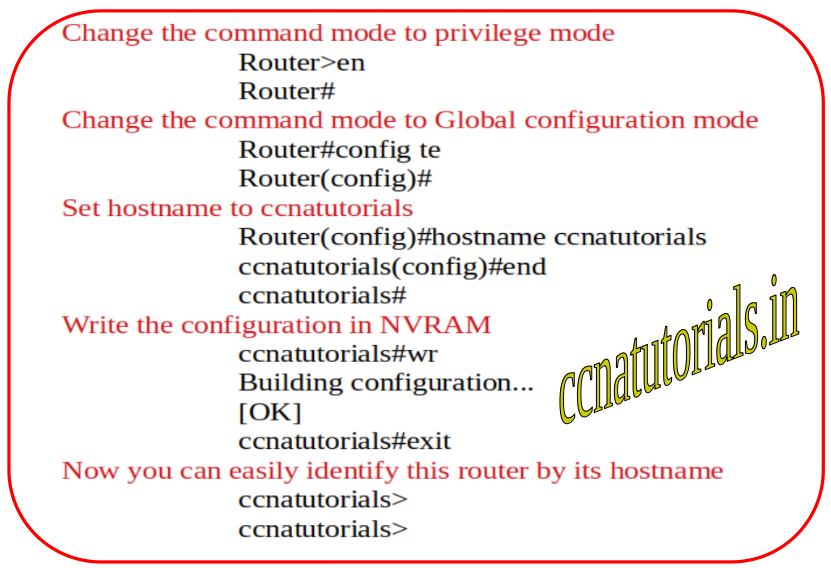
I hope you understand the function of hostname configuration in Basic configurations of Cisco router. This command will not take part in routing or switching of packets but helpful to identify the router.
Banners configuration of Cisco Routers
Banners are similar to hostname from the Basic Configurations of Cisco Router. Banners are the message appears for users. The banners can be set by administrator in Global configuration mode. Mainly two types of banner message you should be familiar with them. one is login banner and another is MOTD (Message Of The Day).
Login banners are appear before login to the user. After MOTD banner login banner not appears. Below image show the setting up of login banner in a router
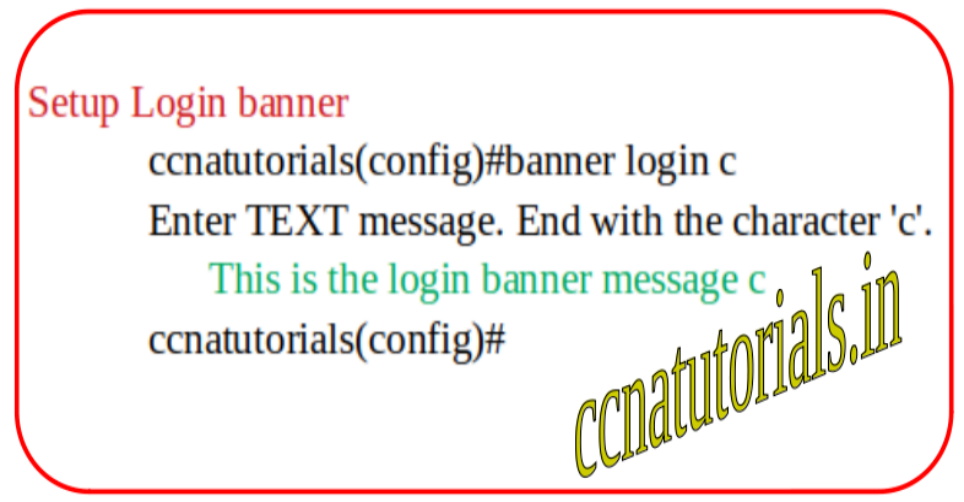
Message of the day (MOTD) banners are the most widely used banners. All persons who connect with router using telnet or ssh got the MOTD banner message. In below image you can see how a MOTD message is configured.
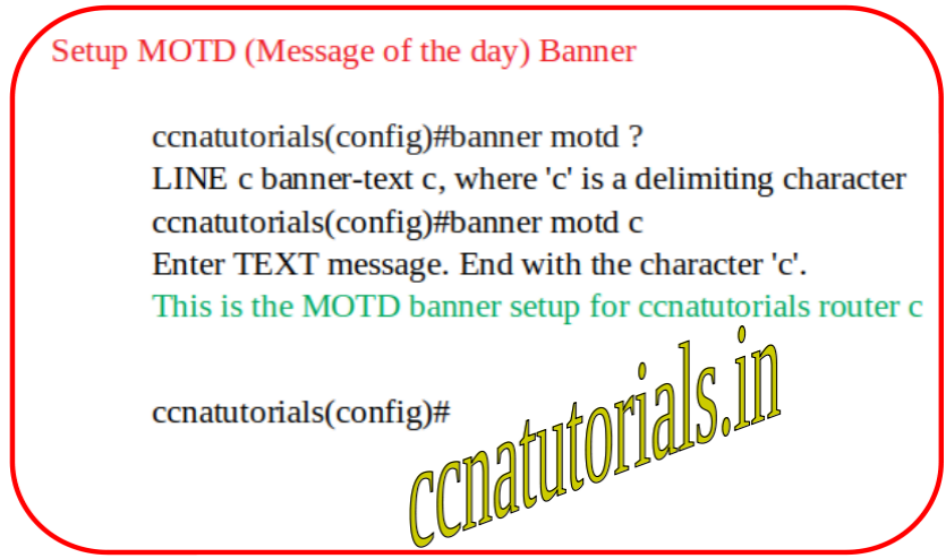
This MOTD banner will appears on every person who will login into the router. Similarly you can configure multiple banners according to your requirement.
Interface description Basic Configurations of Cisco Router
Setting up the interface description is works similar to hostname. Interface description is also a Basic Configurations of Cisco Router. This will help to identify various interfaces of router like serial interface, gigabitethernet interface etc. You can see the description by running show command. There are 24 or 48 ports on a layer 3 switch. You have to make a tag for each port about the user. Once you configure the description of each port you don’t need to keep any tag the ports. See the below example for a switch name ccnatutorials
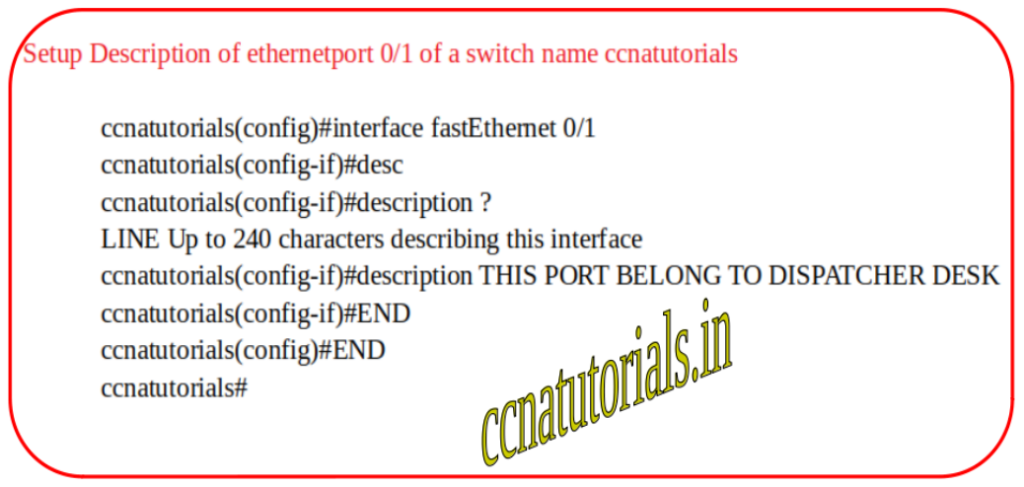
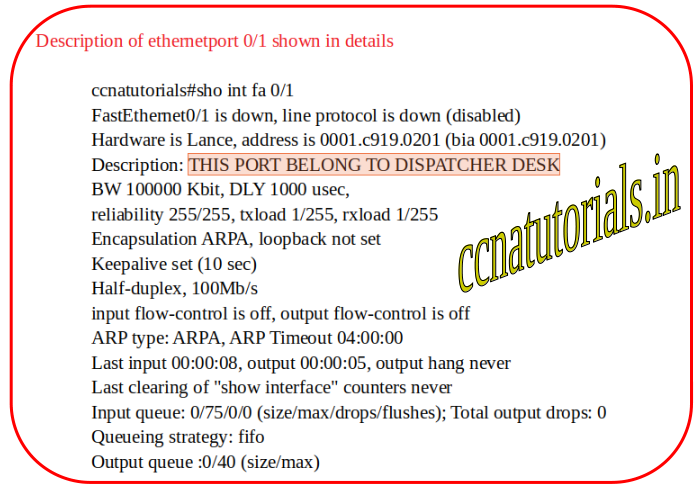
You can setup the description in all Cisco device for each interface. Setting up the description will helpful to identify and work on interfaces.
Configuration of Passwords in the Basic Configurations of Cisco Router
In this section of the article Basic Configurations of Cisco Router our topic is to configure Cisco Router Password. We know there are various command modes in Cisco IOS. Similarly for each level there are various passwords to set. We discuss about types of passwords and how to setup these passwords.
There are five types password used in Cisco Routers. We have to configure Cisco router password at all levels. The five type passwords are enable password, enable secret password,console password, Telnet password and Auxiliary password. Enable password protect the access of privilege mode.
Configure Enable password in Basic Configurations of Cisco Router
Enable passwords do secure the privilege mode of router from unauthorised access. Without access the privilege mode it is not possible to enter into Global configuration mode. So firstly we set the enable password from Basic Configurations of Cisco Router. To set the enable password you have to go to Global configuration mode. See the below image which explains the Configure Cisco Router Password enable password in the Basic Configurations of Cisco Router.
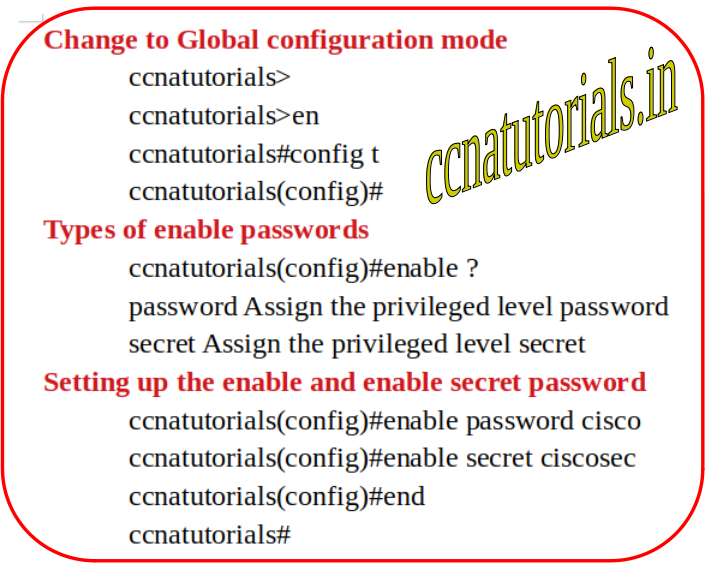
Choose different passwords for each enable and enable secret password. Here we set the enable password Cisco and enable secret password is ciscosec. Cisco device warn you if you set the same password for enable and enable secret. You can set the enable passwords from global configuration mode like this:
Console password in Basic Configurations of Cisco Router
console passwords are set to keep secure the console from unauthorised access. In below image of a router we can see how many line type are there. We use line console to set the console password. Remember after setting up any password you have to run login command. See the below setup of console password settings step by step
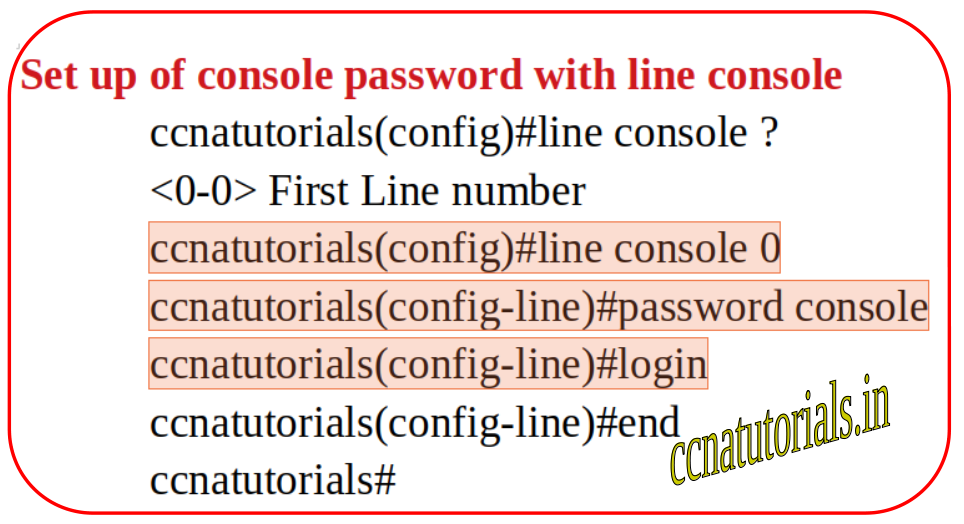
similarly you can setup password for each line interface of your Cisco router as some Basic Configurations of Cisco Router . But this will confuse you when you startup working on these lines simultaneously. So keep the password according to your requirement.
Telnet password in Basic Configurations of Cisco Router
Telnet password restrict access to user mode from telnet access. When a user want to take the telnet access from far away. Telnet password is required to take the CLI of router. Telnet password can be set by line vty command. Following image shown the setting up of telnet password
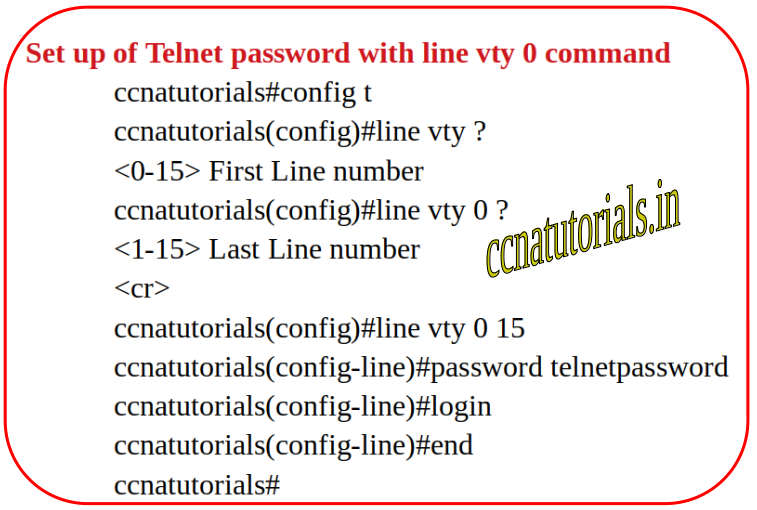
Every time when telnet access is required this password will authorise to give access of user mode command.
Auxiliary password in Basic Configurations of Cisco Router
Auxiliary password can be set by using line aux command. In below image you can see how the auxiliary password setup in a Cisco router. all the passwords comes in the Basic Configurations of Cisco Router.
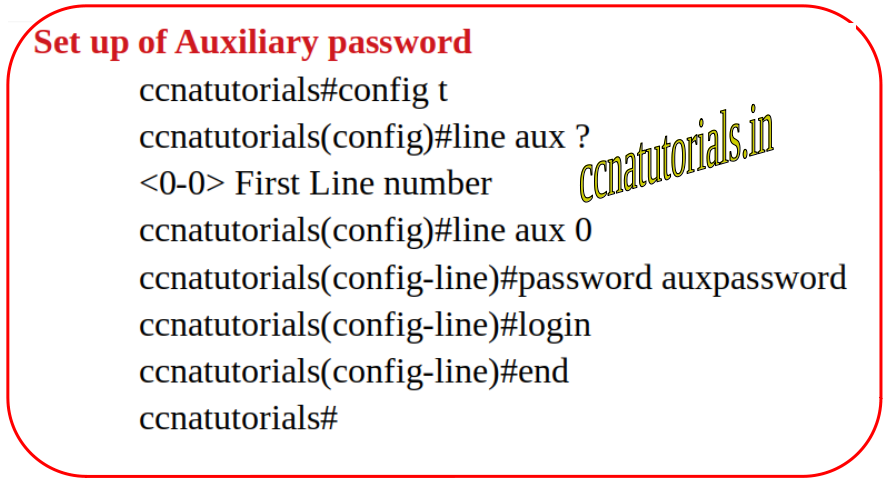
Necessity of encryption of passwords in Basic Configurations of Cisco Router
By setting up the enable secret password only enable password is encrypted. You can see remaining passwords by show running-config command. So it is necessary to keep encrypted all the passwords in your Cisco device router or switch. Below image shown how the password can be accessed. In below image you can see the passwords are showing in plane text except the enable secret password.
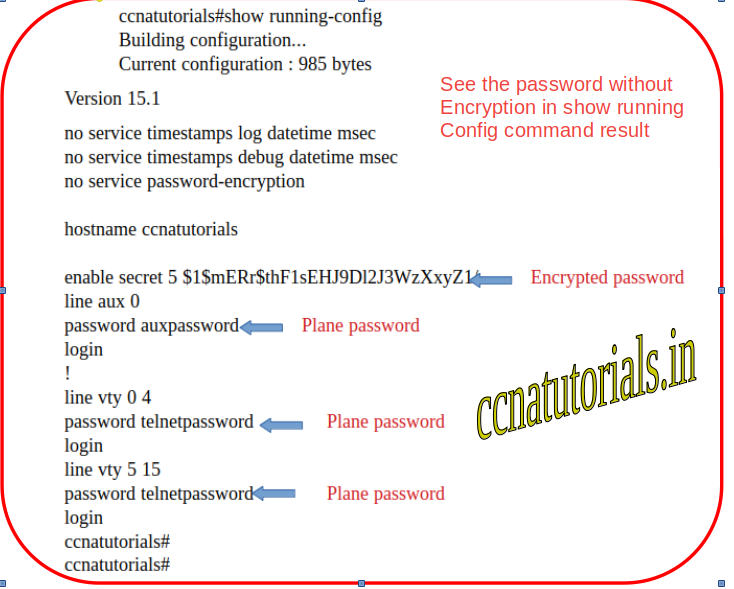
Here we need to keep these password in encrypted form. We use encryption command to change manually plain passwords to encrypted passwords.
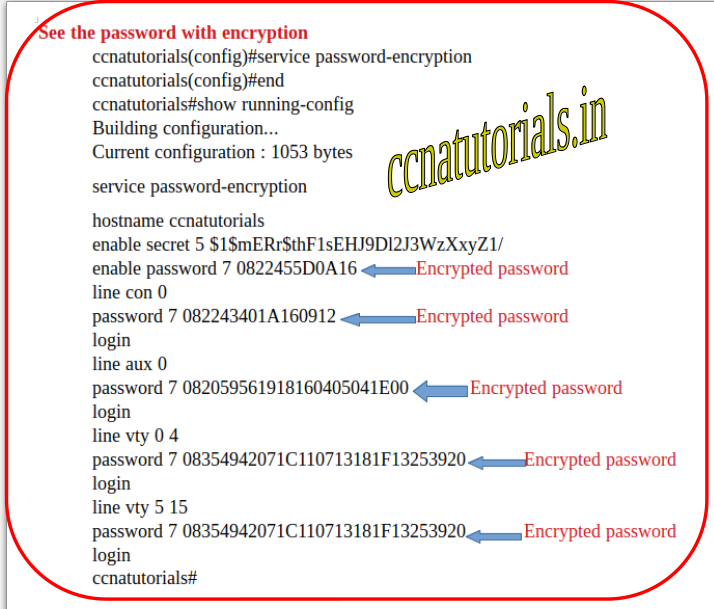
After encryption passwords the above running configuration will display in show running-config command.
In this article I described some Basic Configurations of Cisco Router. I hope you found this article helpful for any query or suggestions you may drop a comment below or contact us. your suggestions are always welcome by us.
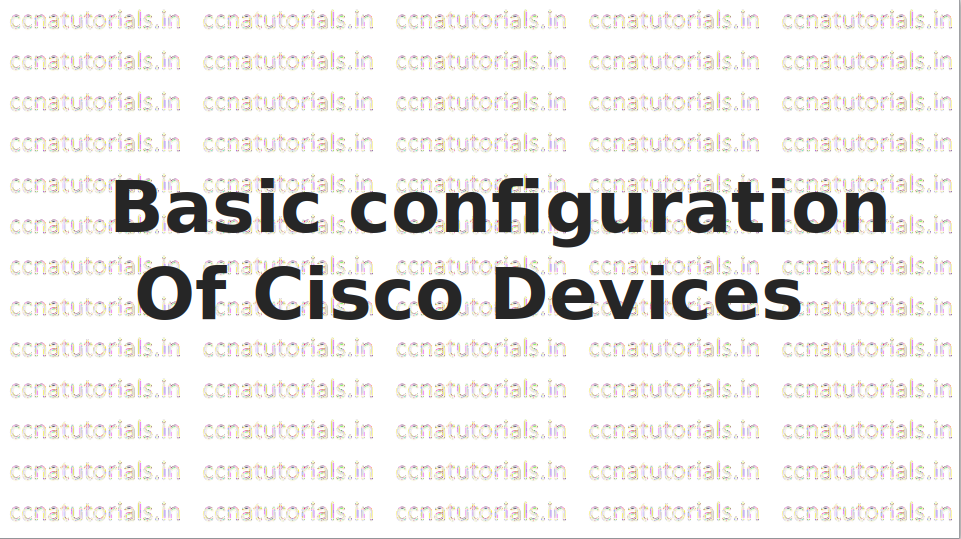

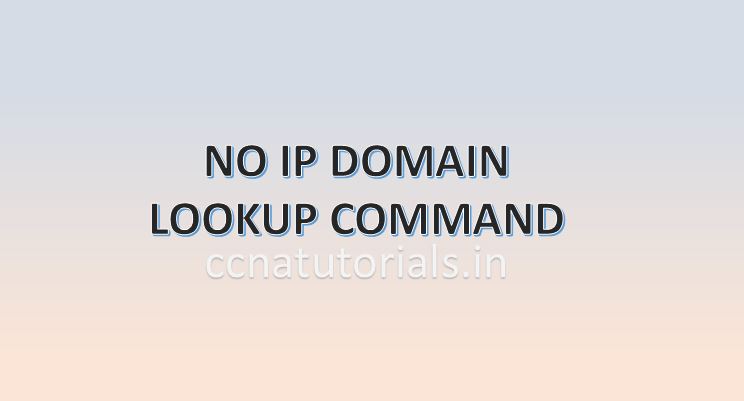
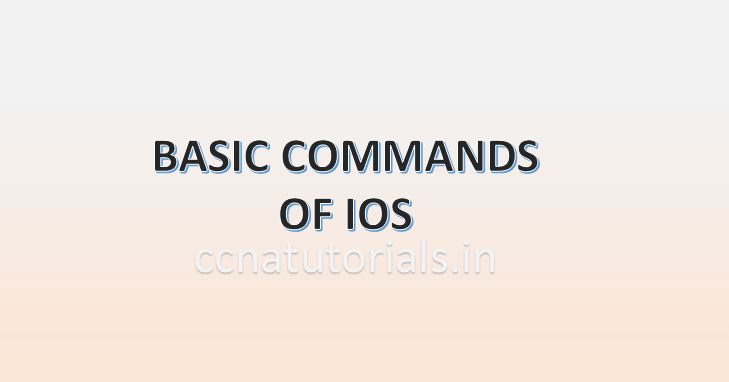

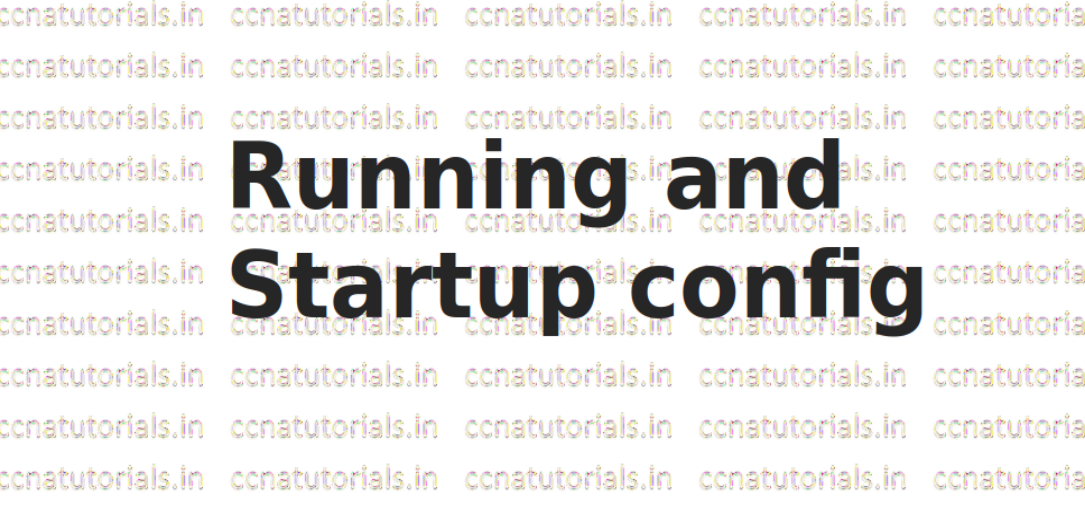

I was recommended this web site by way of my cousin. I am not positive whether
or not this post is written by him as nobody else recognise such unique approximately
my problem. You are incredible! Thank you!
My web page CBD gummies for anxiety