In this article I describe the principle and working of wireless networking for CCNA exam. Wireless networking belongs to the Wi-Fi communication which is very common technology in today life. All computer devices works on Wi-Fi technology at home as well as in office. We need to setup a WAP (Wireless Access Point) once and all the modern equipment’s can connected with it.
All equipment’s like computer, laptop, smart phone, TV , printer etc can connected with Wi-Fi connection. Mostly in offices the workers work with their laptop using the Wi-Fi connection. In this article I describe the basics of wireless networking which include the principle , working, security measure etc related to the CCNA exam.
Principle and working of wireless networking in detail
Wi-Fi adopter used to connect the clients with the network. In some devices like laptop and smart phone the adopter comes built in. Wi-Fi stands for Wireless Fidelity. In some devices like computer we need to install the external adopter manually. The function of wireless adapter is to transmit and receive the data in the form of radio wave. Which provides the wireless connectivity with the network.
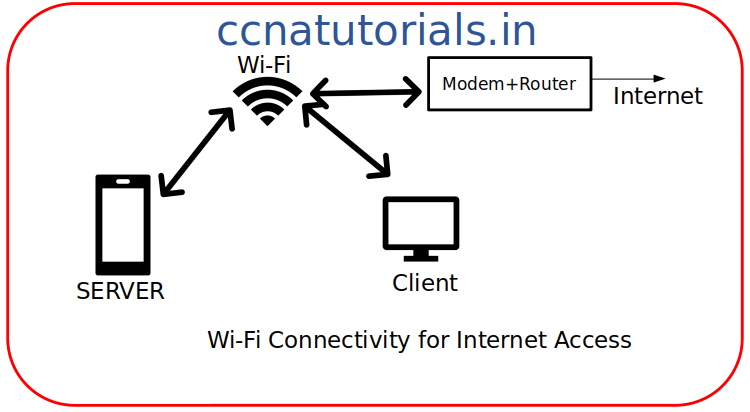
The principle and working of wireless networking is very similar to the radios and smart phones. The Wi-Fi devices transmit and receive the radio wave which contains the data in the form of 1 and 0’s. The difference is that the modulation is different type it is not amplitude or frequency modulation.
The working frequency is 2.4 Ghz and 5 Ghz. These frequency are private frequency like private IP address in networking. Later in this article i describe the type of modulation used by Wi-Fi in computer networking. Now lets discuss on the IEEE standards used by Wi-Fi communication.
IEEE standards for working of wireless communication.
Wireless communication works on the 802.11 IEEE standards. But there are many versions of 802.11 standards which used different parameters for wireless communication.
802.11a standards for working of wireless communication
The 802.11a standards allow to work on 5 Ghz frequency upto 54 mbps speed transmission. The modulation type of 802.11a standard is OFDM. OFDM stands for Orthogonal Frequency Division Multiplexing which is very efficient to distinguish the data signal of 1 and 0’s format. Mostly Wi-Fi devices works on this standard or we can say this standard supports by many Wi-Fi devices. It is the basic standard of Wi-Fi communication. The manufacture of this standard hardware is little bit costly.
802.11b standards for working of wireless communication
The 802.11b standards is a cheap standard of Wi-Fi communication. The small cost equipment used this standard. The maximum data transfer speed of 802.11b standard is 10 Mbps. In home or office appliances uses this standard because of its manufacture cost and limited speed. The working frequency of 802.11b standard is 2.4 Ghz which is also used by the common Bluetooth devices.
802.11g standards for working of wireless communication
The working frequency of 802.11g standard is very similar to the 802.11b. It’s working frequency is 2.4 Ghz. The difference with 802.11b is only of speed as it can handle upto 54 Mbps data transfer speed. It also used the modulation OFDM similar to 802.11a.
802.11n standards for working of wireless communication
The 802.11n is the combination of all the above standards a,b and g. It supports both 2.4 Ghz and 5 Ghz frequency. The data handling speed is very fast than the others as it can handles upto 140 Mbps speed. The cost of its hardware is little bit expensive than others. The most important factor of this standard is that it can handle 4 steam simultaneously without interfere each other. Mostly Wi-Fi router made to follow this standard in today scenario.
802.11ac standards for woking of wireless communication
The 802.11ac is the latest standard of wireless communication. This standard follows the previous 802.11n standard that allows the wireless communication on 2.4 Ghz and 5 Ghz both. The speed of 802.11ac standard wireless communication is unbelievable upto 450 Mbps.
Hotspots in wireless communication
The device which provides the Wi-Fi connectivity to devices is known as hotspots. The hotspots used to provide the internet at public places like airport, railway station and coffee shops etc. Hotspots are basically a WAP available at public places to access the internet. There is no restriction to devices to connect with a public hotspot.
Hotspots are also used by some organizations allow to work with private laptop or computer without wired connection. On the private organization the hotspot follows some security concerns like mac binding so only limited devices can access the network.
The modern devices like laptop and smart phone also allowed to make them a hotspot for other devices to access the internet. Smart phone itself have a facility to make it a hotspot with own SSID and password.
The principle and working of wireless netwokring Wi-Fi in brief
Wi-Fi is a type of connectivity similar to wired connection. The Wi-Fi is wireless connectivity of devices to the network. Wi-Fi provides a high speed minimum 10 Mbps connectivity to a device with the network. The requirement to establish a Wi-Fi connectivity is a Wi-Fi adapter, Wi-Fi hotspot and internet connectivity with a backbone to the hotspot. The working is similar to the radio communication on the frequency 2.4 Ghz and 5 Ghz.
The devices transmit the radio signal for Wi-Fi device. The Wi-Fi router pick up the radio signal and fetch the information from it. The router works similar to this information like received from a wired device. All routing and routed protocols works similar to wired connected devices.
Similarly at the device end the received signal processed by the Wi-Fi adapter and the information send to the computer for further process. All protocols works similar to the wired connectivity. The speed of data transmission may be vary according to the transmission and reception.
The Security factor for working of wireless communication
Security is the most important factor in the working of wireless communication. Security is important for client and network both. In the concern of client the security is about the handle the individual or personal data. Personal data means the user id passwords, login credentials and financial information bank details etc.
In concern of network to secure the network from un authorized access. So many security level maintained for working of wireless communication. To protect the network from unauthorized device the authentication system should be very strong. We can limit the downloading speed from the hotspot so no one can download the data to choke the bandwidth of internet.
There are some built in security features available in the wireless hotspot. These are known as WPA and WEP. WEP stands for Wired Equivalent Privacy, it is assumed the WEP provides the privacy very similar to a wired connection. Very less chances of interception the information from a WEP security type. It provides a 104 bit encryption with a key. The key is the password generally.
The WPA stands for Wi-Fi protected access, it is a new standard that use 104 bit WEP key the difference is that it change the key with each packet with the TKIP technology. TKIP stands for Temporal Key Integrity Protocol. TKIP provides a temporary key each time when the packet transmitted over the Wi-Fi connection.
SSID in Wi-Fi communication
The SSID is the identification of the hotspot available within the range of client. SSID stands for Service Set Identifier. In the wireless standards 802.11 SSID is collection of multiple hotspot available in the range. SSID can be defined by the network administrator to identify the network.
The maximum length of a SSID can be upto 32 characters which are case sensitive. There are only characters allowed to set the SSID. No any special character can be used in the name of SSID. So to connect any Wi-Fi network first thing you should know the SSID of the network and the password.
It is possible that the multiple SSID have same name. In that case you have to choose your SSID on the basis of signal strength. The SSID is not fixed you can change the SSID by accessing the console of the Wi-Fi router. There is a provision to set a new SSID or change the existing SSID with the security type WEP, WPA or WPA2.
The best feature of SSID in a Wi-Fi router is to hide the SSID. Means you can set the SSID to hide for general search. In that case the user need to insert the SSID manually and remember the SSID is case sensitive.
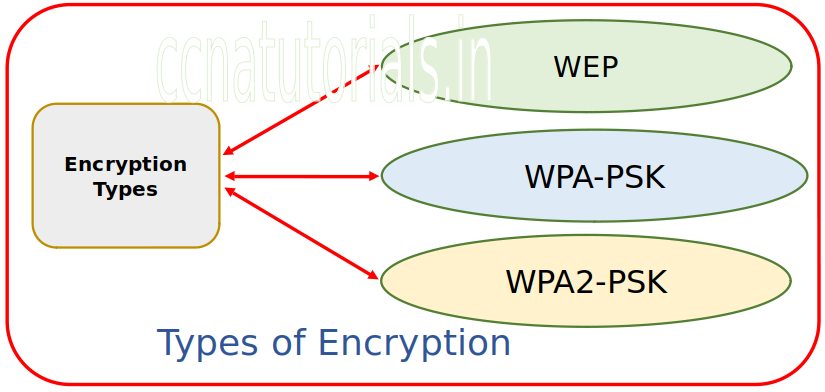
WEP Wired Equivalent Privacy Encryption in wireless communication
WEP is the very basic and mostly used for Wi-Fi security. This is the first version of security in the wireless communication. It provides the security level equivalent to a wired connection. The encryption is of 128 and 256 bit type available in WEP encryption. This WEP encryption type seems very weak in security concern.
WPA Wi-Fi Protected Access in wireless communication.
The WPA come in 2003 after the expiration of WEP encryption. The WPA-PSK is the most common and secure encryption in the wireless security. Here PSK stands for Pre Shared Key. The PSK is generally the password used for connecting any Wi-Fi device. The WPA use an encryption of 256 bit. It also usage teh Advanced Encryption Standard known as AES.
WPA2 Wi-Fi Protected Access 2 in wireless communication
The WPA2 is the advance and highly secure encryption in wireless communication. In WPA the use of AES is optional but in the latest WPA2 the use of AES is mandatory. The technology TKIP is replaced with CCMP. CCMP stands for Counter Cipher Mode with block chaining Message authentication code Protocol. This is the latest type of encryption which is used in today’s equipment’s for wireless communication.
In this article I describe the principle and working of wireless networking. I hope you found this article helpful. For any query or suggestion you may drop a comment below to contact us. We always welcome your suggestions to improve this site.
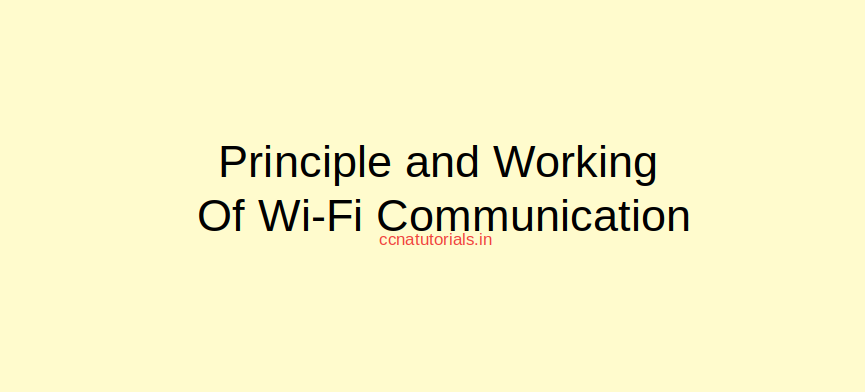
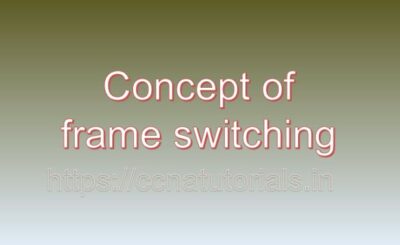
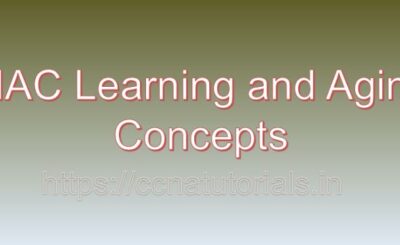
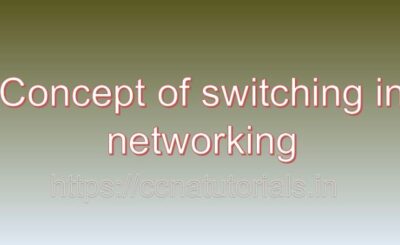
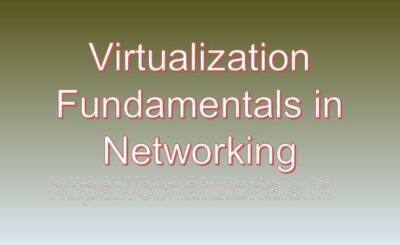
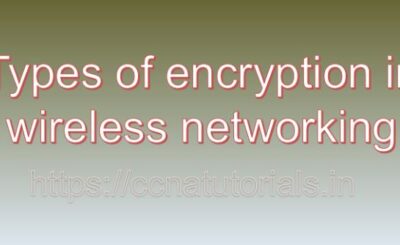
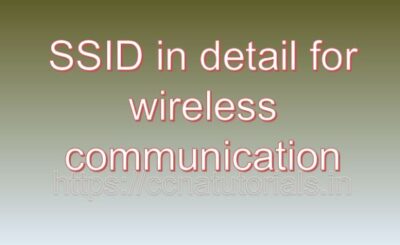
Like!! Thank you for publishing this awesome article.
Excellent post. I used to be checking continuously this
weblog and I’m impressed! Extremely helpful info specially the
final part 🙂 I take care of such info much.
I was seeking this particular info for a long time. Thank you and best of luck.