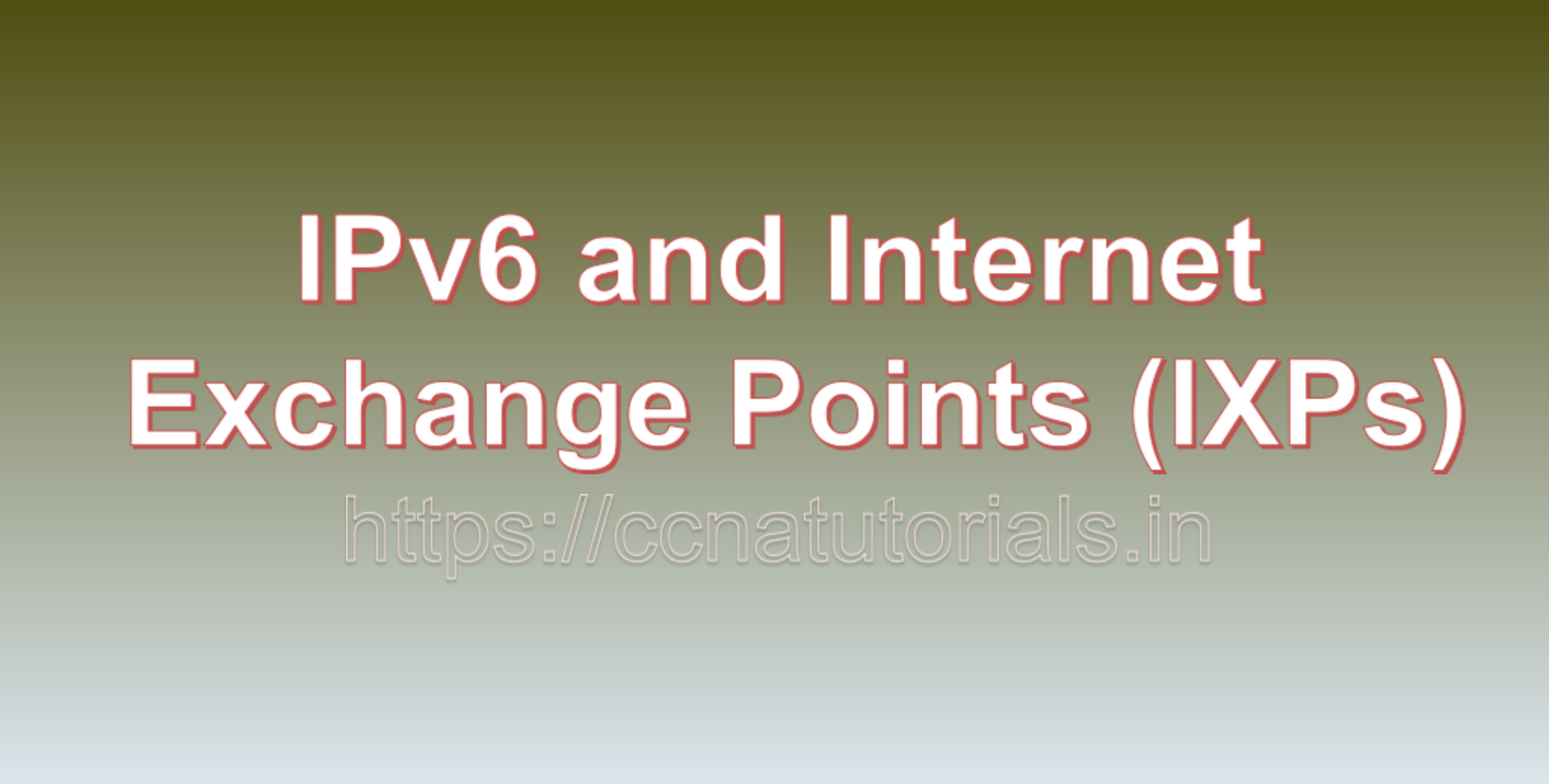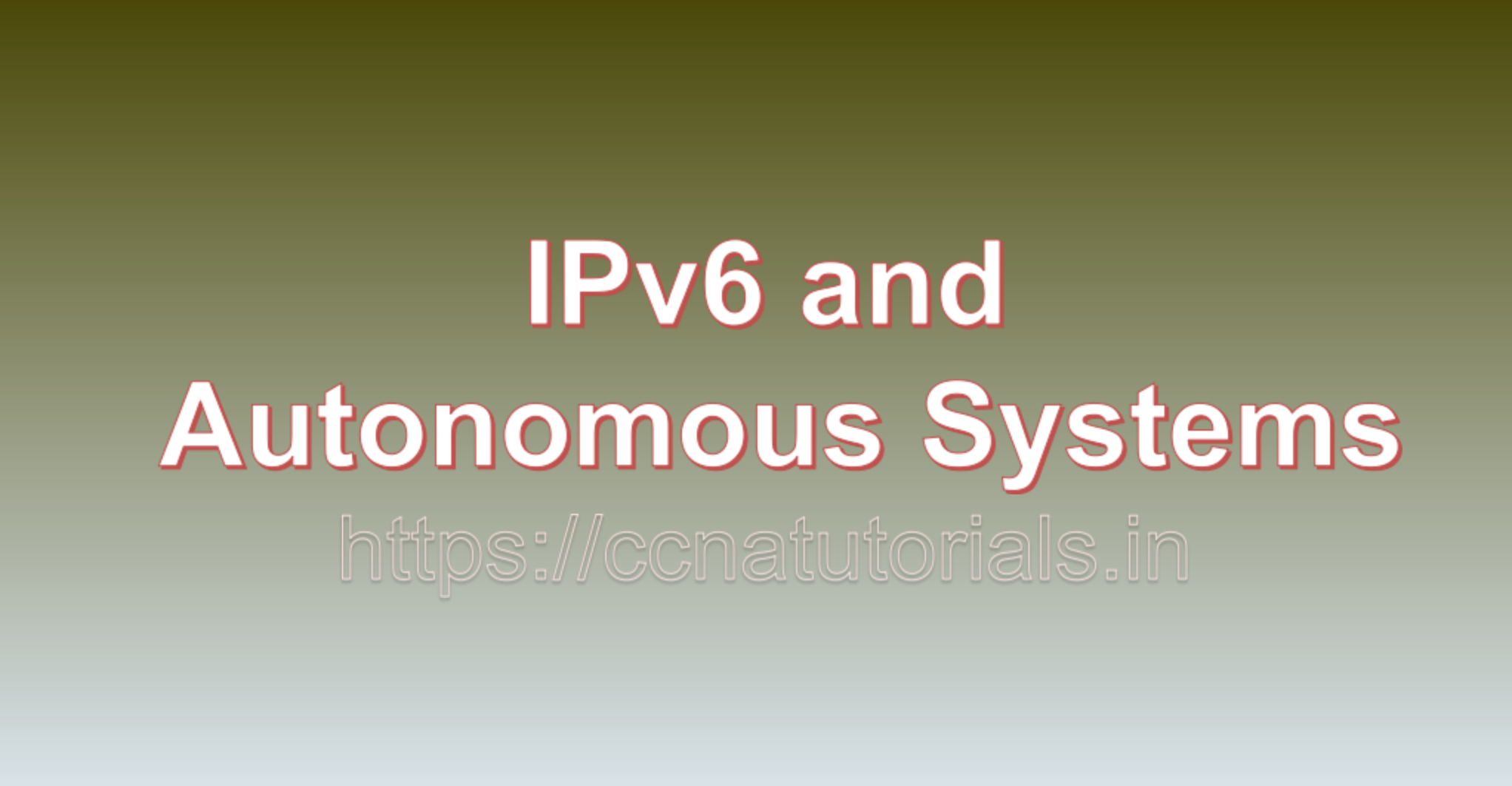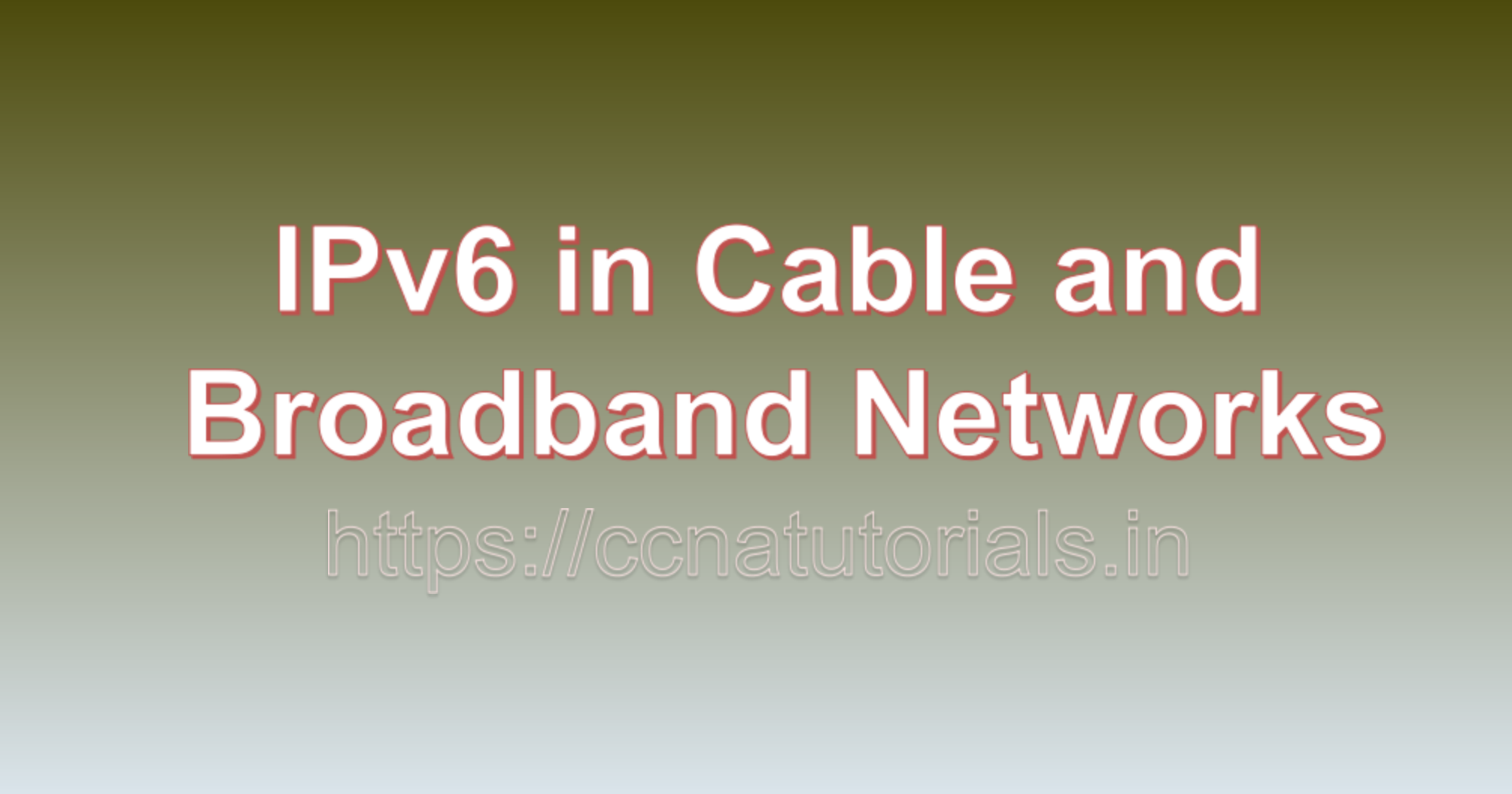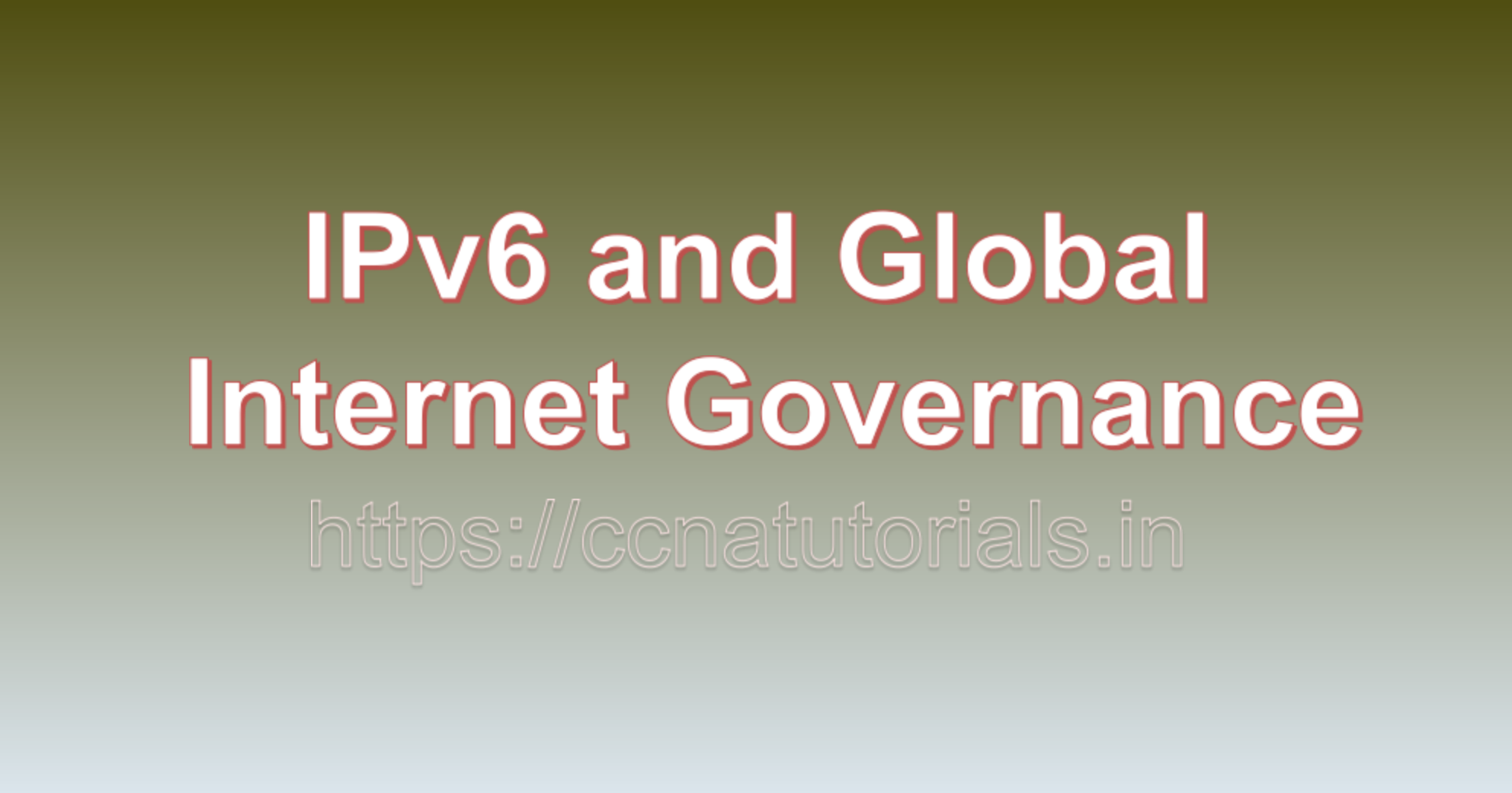Contents of this article
In this article, I describe IPv6 Neighbor Solicitation and Advertisement: Bridging the Gap in Network Communication In the world of IPv6 networking, Neighbor Solicitation (NS) and Neighbor Advertisement (NA) messages stand as crucial communication tools that facilitate efficient interaction between devices within the same local network. As integral components of the Neighbor Discovery Protocol (NDP), NS and NA messages play a pivotal role in address resolution, neighbor reachability detection, and overall network connectivity. In this comprehensive exploration, we delve into the intricacies of IPv6 Neighbor Solicitation and Advertisement, shedding light on their functions, mechanics, and practical implications in modern networking.
Understanding IPv6 Neighbor Solicitation and Advertisement:
IPv6 Neighbor Solicitation and Advertisement messages are integral components of the Neighbor Discovery Protocol (NDP), which is responsible for neighbor interaction and addressing in IPv6 networks. These messages allow devices to dynamically discover and communicate with neighbors, enabling efficient data transmission and network management.
Neighbor Solicitation (NS) Messages:
Neighbor Solicitation (NS) messages serve as queries sent by a device to inquire about the link-layer (MAC) address of a neighboring device. NS messages are crucial for address resolution, helping devices map IPv6 addresses to corresponding MAC addresses.
Example 1: Address Resolution with Neighbor Solicitation:
Suppose Device A (IPv6 address: 2001:db8::A) wants to communicate with Device B (IPv6 address: 2001:db8::B). Device A sends a Neighbor Solicitation message to inquire about Device B’s MAC address:
plaintext
Device A Device B
——————— ———————
| IPv6: 2001:db8::A | ——> | IPv6: 2001:db8::B |
| MAC: AA:AA:AA:AA | | MAC: BB:BB:BB:BB |
——————— ———————
Neighbor Solicitation (NS):
– Source: 2001:db8::A
– Destination: 2001:db8::B
– Target: 2001:db8::B
Device B responds with a Neighbor Advertisement (NA) message containing its MAC address:
plaintext
Device A Device B
——————— ———————
| IPv6: 2001:db8::A | <—— | IPv6: 2001:db8::B |
| MAC: AA:AA:AA:AA | | MAC: BB:BB:BB:BB |
——————— ———————
Neighbor Advertisement (NA):
– Source: 2001:db8::B
– Destination: 2001:db8::A
– Target: 2001:db8::B
As a result, Device A now knows Device B’s MAC address and can initiate communication.
Neighbor Advertisement (NA) Messages:
Neighbor Advertisement (NA) messages serve as responses to Neighbor Solicitation queries. They provide the link-layer address of the sender and verify the reachability of the sender.
Example 2: Neighbor Reachability Detection with Neighbor Advertisement:
Neighbor Advertisement messages also play a role in neighbor reachability detection, ensuring that neighboring devices remain active and reachable. Consider the scenario where Device X periodically sends Neighbor Solicitation messages to Device Y:
plaintext
Device X Device Y
——————— ———————
| IPv6: 2001:db8::X | ——> | IPv6: 2001:db8::Y |
| MAC: XX:XX:XX:XX | | MAC: YY:YY:YY:YY |
——————— ———————
Neighbor Solicitation (NS) messages confirm reachability.
Device Y responds with Neighbor Advertisement messages to confirm its continued presence:
plaintext
Device X Device Y
——————— ———————
| IPv6: 2001:db8::X | <—— | IPv6: 2001:db8::Y |
| MAC: XX:XX:XX:XX | | MAC: YY:YY:YY:YY |
——————— ———————
Neighbor Advertisement (NA) messages confirm reachability.
Practical Applications:
IPv6 Neighbor Solicitation and Advertisement messages have practical applications that enhance network functionality:
1. Address Resolution:
NS and NA messages facilitate address resolution, ensuring that devices can communicate effectively using IPv6 addresses.
2. Neighbor Reachability Detection:
NA messages confirm the presence and reachability of neighboring devices, contributing to network stability and communication reliability.
3. Duplicate Address Detection (DAD):
NS and NA messages are used during DAD to ensure that newly assigned IPv6 addresses are unique within the network.
4. Router Discovery:
Routers use NS and NA messages to announce their presence to neighboring devices, facilitating efficient routing and communication.
Security and Considerations:
While IPv6 Neighbor Solicitation and Advertisement messages are essential for network functionality, they can also be exploited for attacks such as Neighbor Spoofing or Neighbor Cache Poisoning. Implementing security measures, such as using Secure Neighbor Discovery (SEND) or configuring firewall rules, helps mitigate these risks.
Connecting the Dots with NS and NA Messages:
IPv6 Neighbor Solicitation and Advertisement messages serve as the glue that holds IPv6 networks together. These messages enable address resolution, neighbor reachability detection, and efficient routing, ensuring that devices can seamlessly communicate within the network. As networks continue to evolve and embrace IPv6, understanding the mechanics and practical applications of NS and NA messages is indispensable for network professionals, empowering them to navigate the complexities of modern networking and build robust, efficient, and secure communication environments. IPv6 Neighbor Solicitation (NS) and Neighbor Advertisement (NA) messages are vital components of the Neighbor Discovery Protocol (NDP), playing a crucial role in facilitating efficient communication and address resolution within IPv6 networks. Let’s explore these concepts further with practical examples:
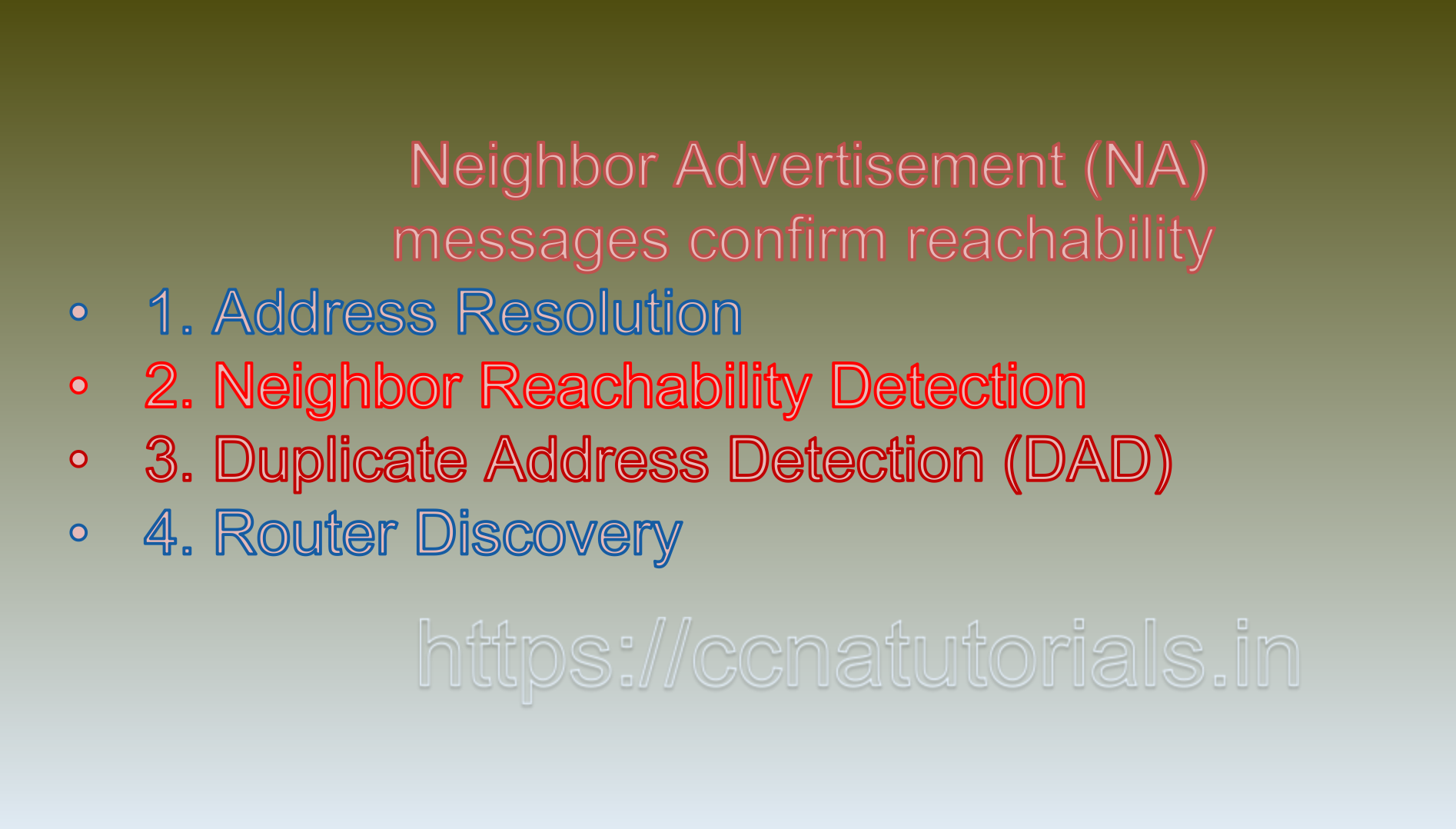
Neighbor Solicitation (NS) Messages:
Neighbor Solicitation messages are used by a device to inquire about the link-layer (MAC) address of a neighbor, typically in scenarios where the device wants to communicate with another device but needs to know its MAC address.
Example 1: Address Resolution using NS:
Suppose Device A (IPv6 address: 2001:db8::A) wants to send a data packet to Device B (IPv6 address: 2001:db8::B), but it doesn’t know Device B’s MAC address. Device A will send a Neighbor Solicitation message to ask for Device B’s MAC address:
Device A Device B
——————— ———————
| IPv6: 2001:db8::A | ——> | IPv6: 2001:db8::B |
| MAC: AA:AA:AA:AA | | MAC: BB:BB:BB:BB |
——————— ———————
Neighbor Solicitation (NS) Message:
– Source: 2001:db8::A
– Destination: 2001:db8::B
– Target: 2001:db8::B
Device B, upon receiving the NS message, responds with a Neighbor Advertisement message containing its MAC address:
Device A Device B
——————— ———————
| IPv6: 2001:db8::A | <—— | IPv6: 2001:db8::B |
| MAC: AA:AA:AA:AA | | MAC: BB:BB:BB:BB |
——————— ———————
Neighbor Advertisement (NA) Message:
– Source: 2001:db8::B
– Destination: 2001:db8::A
– Target: 2001:db8::B
Now, Device A has acquired Device B’s MAC address and can send data packets to it.
Neighbor Advertisement (NA) Messages:
Neighbor Advertisement messages are used as responses to Neighbor Solicitation messages. They provide the link-layer address of the sender and verify its reachability.
Example 2: Neighbor Reachability Detection with NA:
Neighbor Advertisement messages are also used for Neighbor Reachability Detection, ensuring that neighboring devices remain reachable. Consider the scenario where Device X periodically sends Neighbor Solicitation messages to Device Y:
Device X Device Y
——————— ———————
| IPv6: 2001:db8::X | ——> | IPv6: 2001:db8::Y |
| MAC: XX:XX:XX:XX | | MAC: YY:YY:YY:YY |
——————— ———————
Neighbor Solicitation (NS) messages confirm reachability.
Device Y responds with Neighbor Advertisement messages to confirm its continued presence:
Device X Device Y
——————— ———————
| IPv6: 2001:db8::X | <—— | IPv6: 2001:db8::Y |
| MAC: XX:XX:XX:XX | | MAC: YY:YY:YY:YY |
——————— ———————
Neighbor Advertisement (NA) messages confirm reachability.
This exchange ensures that devices on the network remain reachable and active.
Practical Applications:
IPv6 Neighbor Solicitation and Advertisement messages have practical applications that enhance network functionality:
1. Address Resolution:
NS and NA messages are used for address resolution, allowing devices to communicate using IPv6 addresses.
2. Neighbor Reachability Detection:
NA messages confirm the presence and reachability of neighboring devices, contributing to network stability.
3. Duplicate Address Detection (DAD):
NS and NA messages are used during DAD to ensure that newly assigned IPv6 addresses are unique within the network.
4. Router Discovery:
Routers use NS and NA messages to announce their presence to neighboring devices, facilitating efficient routing and communication.
Security and Considerations:
While NS and NA messages are essential for network functionality, they can also be exploited for attacks like Neighbor Spoofing or Neighbor Cache Poisoning. Implementing security measures, such as Secure Neighbor Discovery (SEND) or firewall rules, helps mitigate these risks.
Conclusion: Connecting Devices with NS and NA Messages:
IPv6 Neighbor Solicitation and Advertisement messages serve as critical tools for establishing and maintaining efficient communication within IPv6 networks. These messages enable address resolution, verify neighbor reachability, and contribute to overall network stability. As networks continue to evolve, understanding the mechanics and applications of NS and NA messages is vital for network professionals, ensuring robust and secure networking environments where devices seamlessly communicate and collaborate.