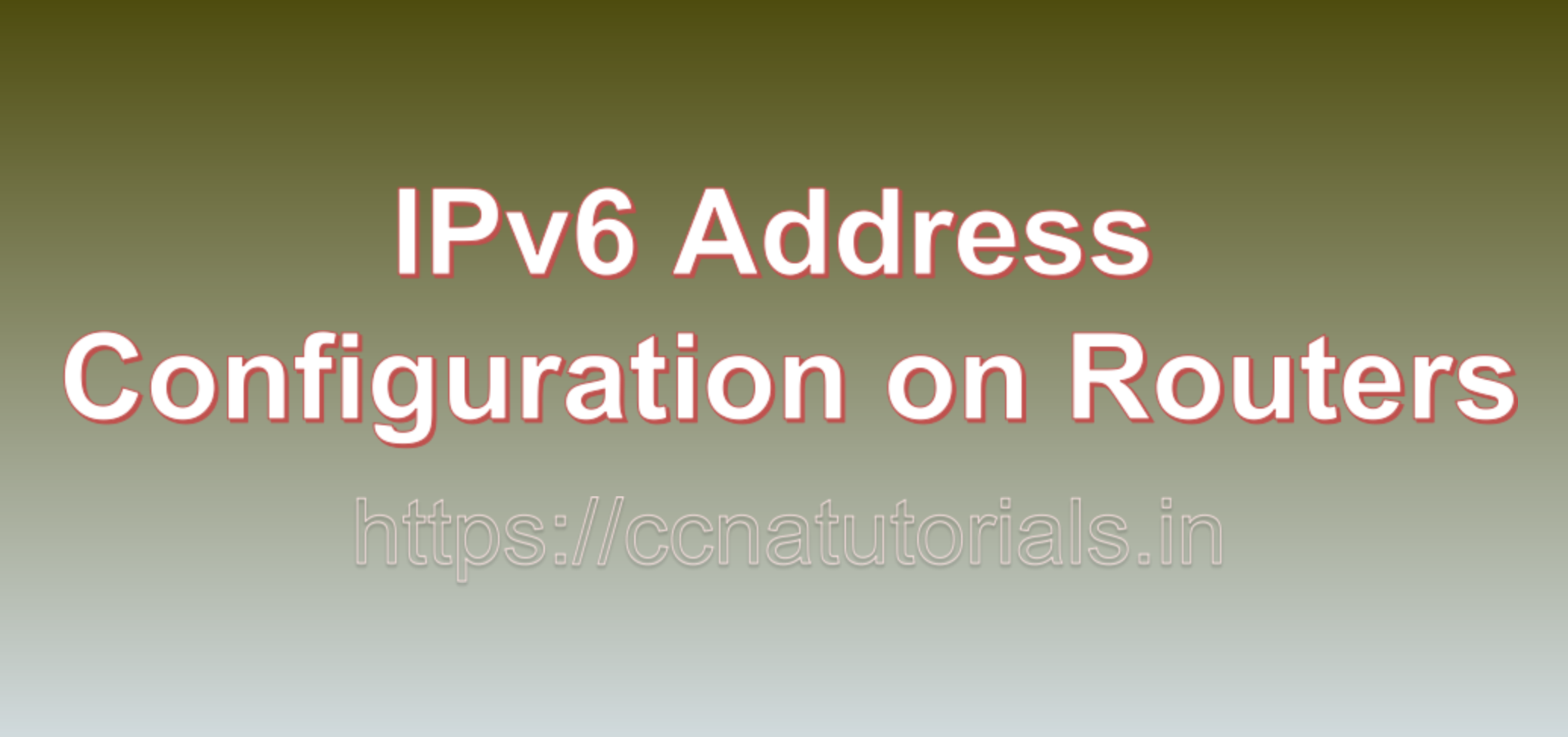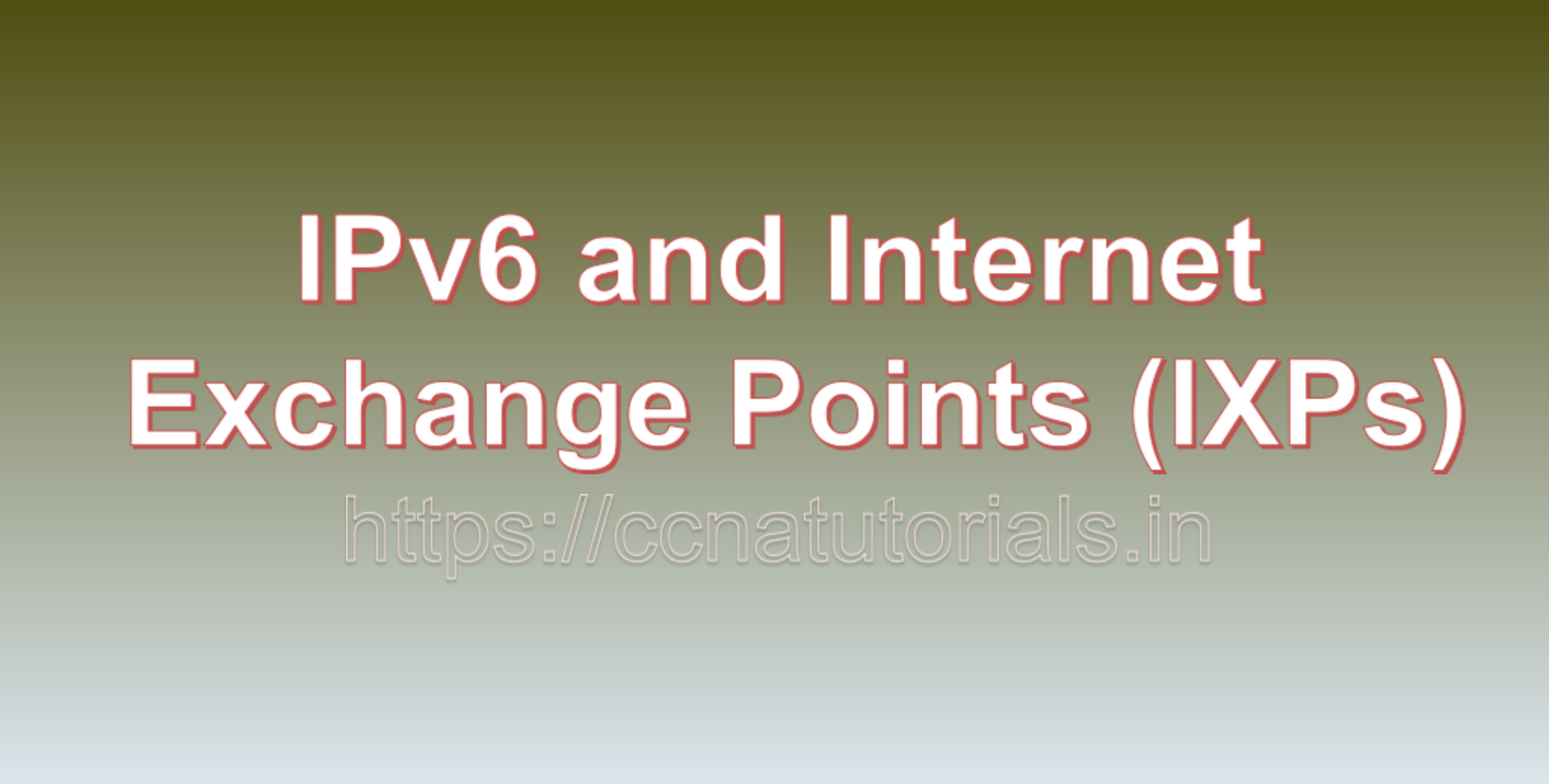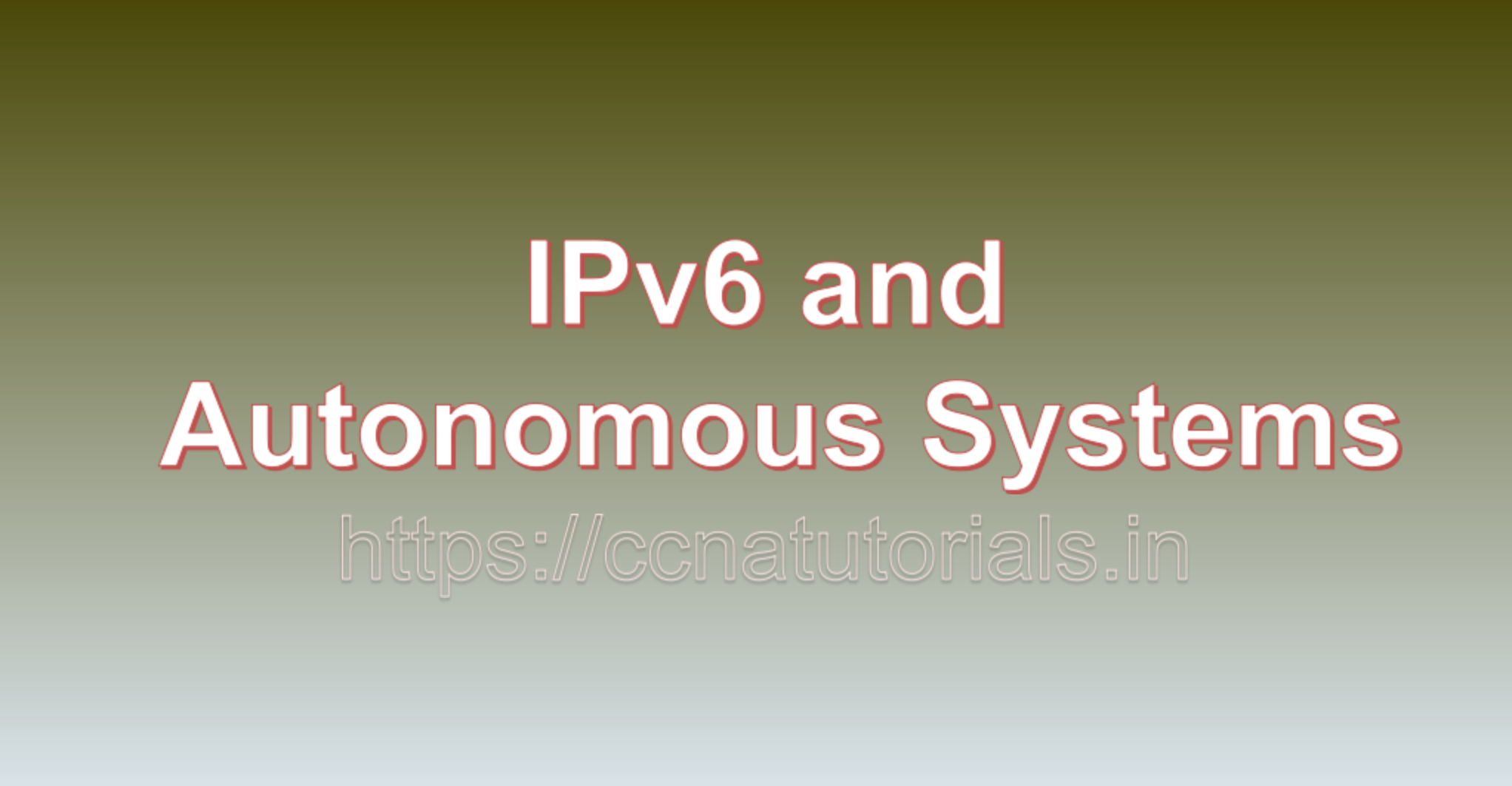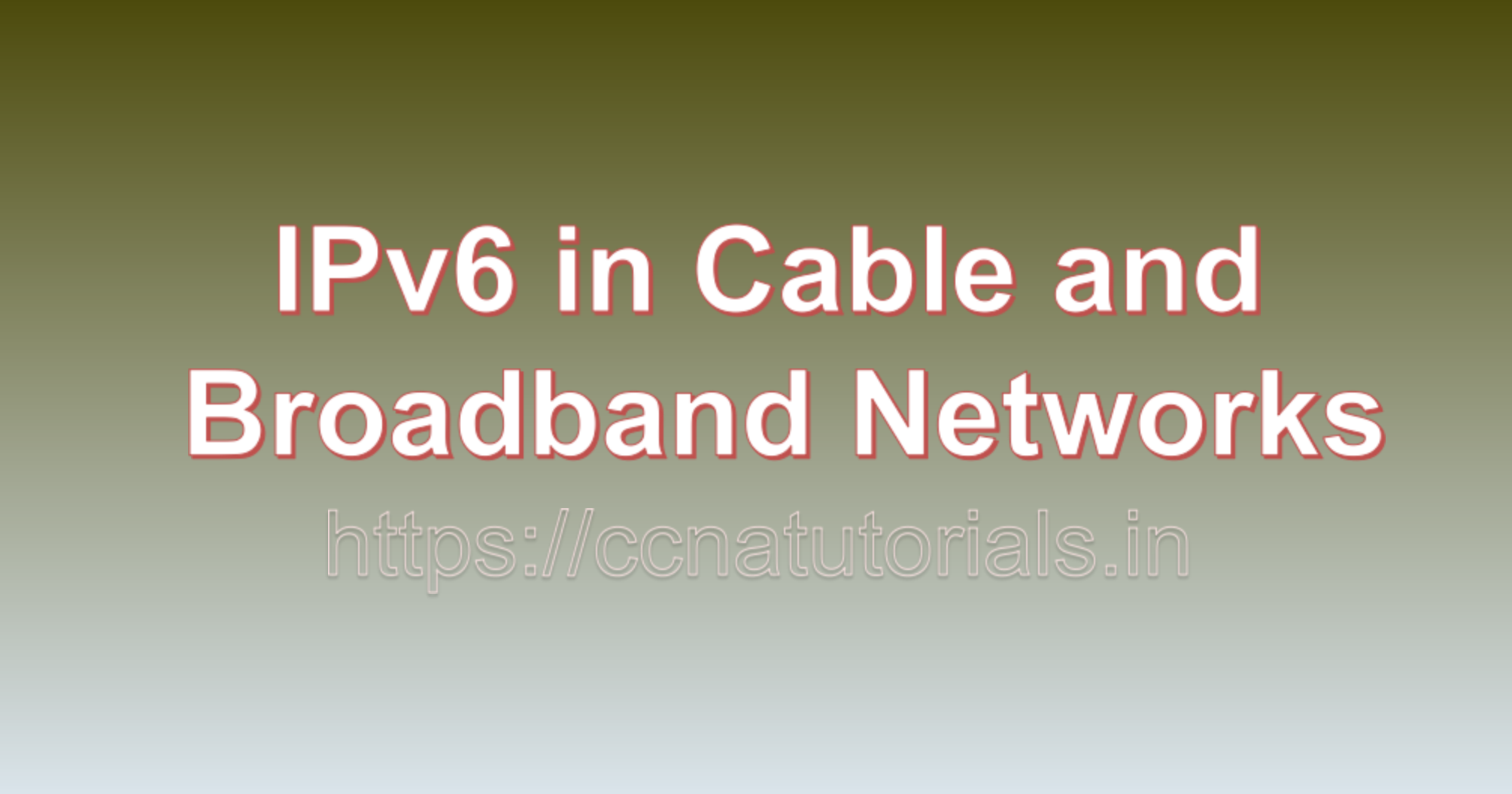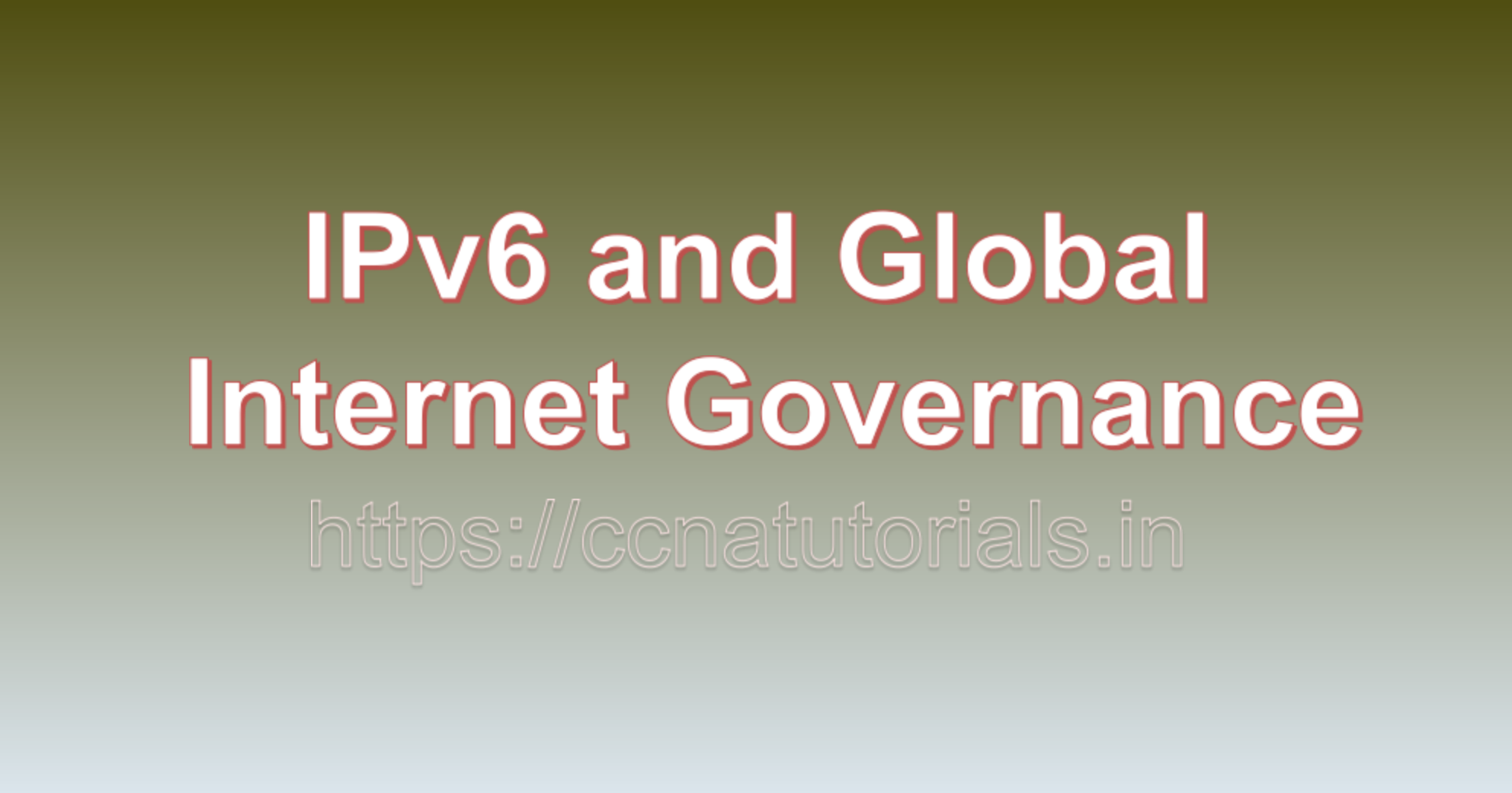Contents of this article
In this article, I describe IPv6 Address Configuration on Routers with different approaches. Configuring IPv6 addresses on routers is a fundamental step in building and managing IPv6 networks. Routers provide the feature of data transfer between different networks. In a IPV6 enabled network routers also required to configured for IPV6. Routers play a crucial role in facilitating communication between different segments of the network and forwarding IPv6 packets. In this guide, we’ll walk through the process of configuring IPv6 addresses on routers, covering both basic router setup and more advanced scenarios.
1. Basic IPv6 Address Configuration on Routers:
In a basic setup, routers need to configure their interfaces with appropriate IPv6 addresses to enable routing and communication. We’ll use an example to illustrate the process:
Example: Basic IPv6 Address Configuration on a Router
Assume you have a router with two interfaces: “eth0” facing the LAN and “eth1” facing the ISP. We’ll configure a static IPv6 address on the LAN interface using a /64 prefix.
1. Enable IPv6 on the Interface:
Open the terminal and run the following command to enable IPv6 on the “eth0” interface:
bash
sudo sysctl net.ipv6.conf.eth0.disable_ipv6=0
2. Configure IPv6 Address on the Interface:
Configure the “eth0” interface with an IPv6 address using the assigned /64 prefix:
bash
sudo ip -6 addr add 2001:0db8:abcd:1234::1/64 dev eth0
Replace `2001:0db8:abcd:1234::1/64` with the appropriate IPv6 address and prefix length.
3. Enable IPv6 Forwarding:
Enable IPv6 forwarding on the router to allow packet routing between interfaces:
bash
sudo sysctl net.ipv6.conf.all.forwarding=1
This command enables packet forwarding for all interfaces on the router.
4. Router Advertisement (RA) Configuration:
If the router is acting as the default gateway for the LAN, you can configure Router Advertisement (RA) messages to allow hosts to configure their addresses using SLAAC. This step is typically necessary only on the LAN-facing interface.
2. Advanced IPv6 Address Configuration:
In more advanced scenarios, routers may require additional configuration for routing protocols, prefix delegation, and load balancing:
Example: Advanced IPv6 Address Configuration on a Router
Assume you have a dual-stack router that supports both IPv4 and IPv6. You want to configure IPv6 address prefixes for both LAN and DMZ interfaces and enable prefix delegation for subnets.
1. Configure IPv6 Prefixes for Interfaces:
Configure the LAN and DMZ interfaces with appropriate IPv6 prefixes:
bash
sudo ip -6 addr add 2001:0db8:abcd:1234::1/64 dev eth0 # LAN
sudo ip -6 addr add 2001:0db8:efgh:5678::1/64 dev eth1 # DMZ
2. Enable Routing Protocols:
If you’re using dynamic routing protocols like OSPFv3 or BGP, configure the appropriate settings for IPv6 routing.
3. Prefix Delegation:
If the router is providing prefix delegation to LAN subnets, configure the prefix delegation settings to dynamically assign prefixes to subnets.
4. Load Balancing:
For load balancing across multiple ISP connections, configure IPv6 addresses on external-facing interfaces and set up appropriate routing and policies.
IPv6 Address Configuration on Routers in short as above
Configuring IPv6 addresses on routers is essential for enabling communication and routing in IPv6 networks. Basic configuration involves enabling IPv6, assigning addresses, and enabling forwarding. Advanced configuration may involve routing protocols, prefix delegation, and load balancing to optimize network performance and manageability. By following the steps and examples provided, network administrators can ensure their routers are properly configured to support IPv6 connectivity and routing.
IPv6 Address Configuration on Routers by another approach
IPv6 Address Configuration on Routers is a critical step in establishing IPv6 connectivity and routing within networks. Routers play a pivotal role in forwarding IPv6 traffic, and properly configuring their interfaces ensures efficient communication across IPv6-enabled networks. In this guide, we’ll walk through the process of configuring IPv6 addresses on routers, focusing on the example of Cisco routers.
Note: The process might vary slightly based on router models and software versions. Below are general steps for IPv6 Address Configuration on Routers.
1. Access the Router’s Command Line Interface (CLI):
Connect to the router’s CLI using SSH, Telnet, or console access.
2. Enter Global Configuration Mode:
Enter the global configuration mode by typing:
bash
enable
configure terminal
3. Configure Router Interfaces:
Assuming you have multiple router interfaces (e.g., FastEthernet, GigabitEthernet), configure IPv6 addresses on the appropriate interfaces.
Example: Configuring IPv6 Address on a Router Interface
Let’s say you’re configuring the “GigabitEthernet0/0” interface with an IPv6 address.
bash
interface GigabitEthernet0/0
ipv6 address 2001:0db8:1234:abcd::1/64
ipv6 enable
Replace `2001:0db8:1234:abcd::1/64` with the desired IPv6 address and prefix length for the interface.
4. Enable IPv6 Routing:
IPv6 routing must be enabled on the router to forward IPv6 packets.
bash
ipv6 unicast-routing
5. Configure Default Gateway (If Needed):
If your router acts as a default gateway for other devices, set up a default route.
bash
ipv6 route ::/0 GigabitEthernet0/0
Replace `GigabitEthernet0/0` with the interface connected to the upstream network.
6. Save Configuration:
After configuring the router interfaces and routing settings, save the configuration:
bash
end
copy running-config startup-config
7. Verify Configuration:
You can verify the IPv6 address configuration using various commands:
– `show ipv6 interface brief`: Displays a summary of IPv6-enabled interfaces and their addresses.
– `show ipv6 route`: Shows the IPv6 routing table.
8. Repeat for Other Interfaces:
Repeat steps 3 to 7 for other router interfaces that require IPv6 address configuration.
9. Test Connectivity:
Test IPv6 connectivity by sending ICMPv6 echo requests (`ping6`) between devices in the network.
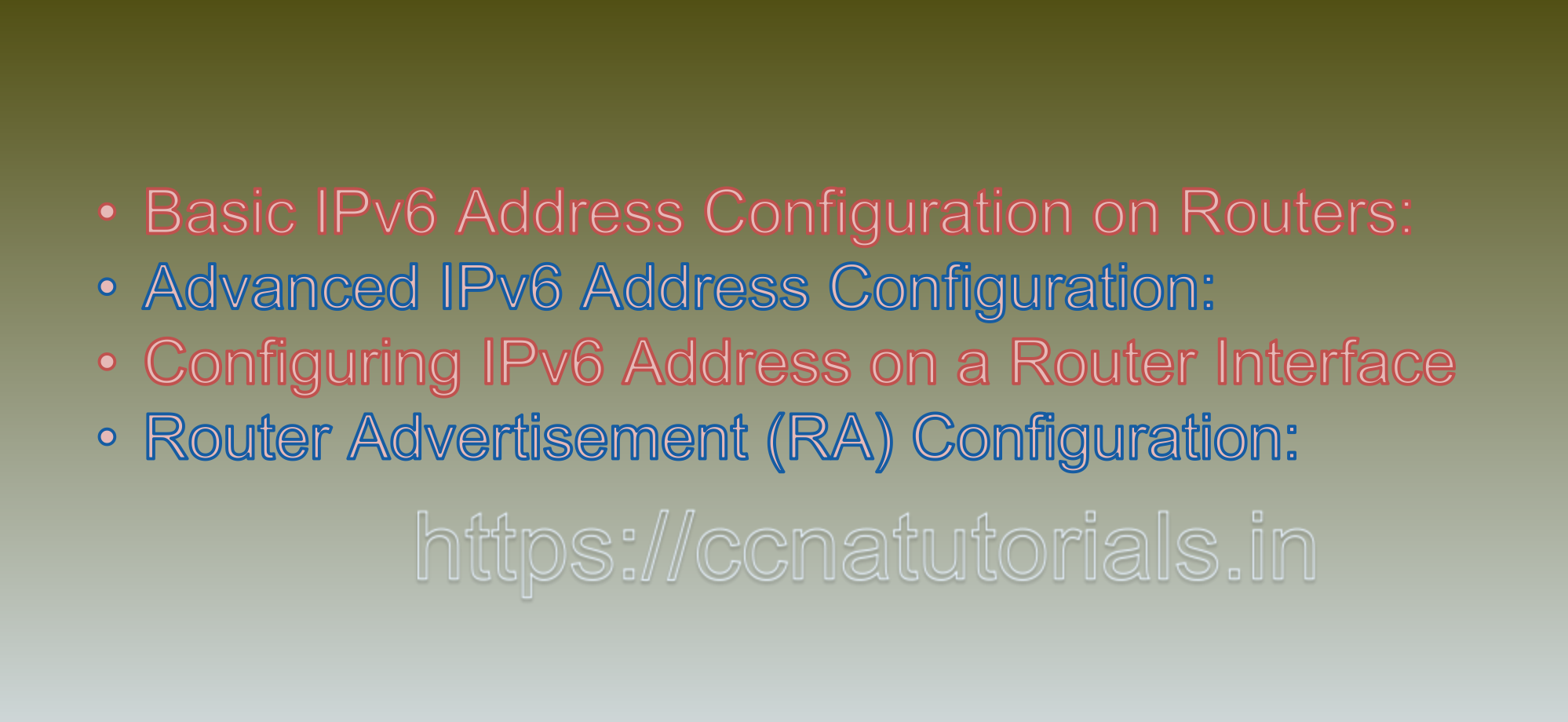
IPv6 Address Configuration on Routers by another approach
Configuring IPv6 addresses on routers is a fundamental step in enabling communication and routing within IPv6 networks. Routers play a critical role in forwarding IPv6 packets between different subnets and networks. Similar to hosts, routers can be configured using Stateless Address Autoconfiguration (SLAAC) or Dynamic Host Configuration Protocol for IPv6 (DHCPv6). Additionally, routers often require manual configuration of routing and addressing parameters. In this guide, we’ll walk through the process of configuring IPv6 addresses on routers, along with examples of SLAAC and DHCPv6 configuration methods.
1. Stateless Address Autoconfiguration (SLAAC) on Routers:
Routers can also be configured to use SLAAC for obtaining IPv6 addresses on their interfaces. SLAAC allows routers to generate their own addresses based on the network’s prefix and other information obtained from Router Advertisement (RA) messages.
Example: Configuring IPv6 Address on a Router Interface Using SLAAC
Assume you have a router with an interface named “eth0” that is connected to the IPv6 network.
1. Enable IPv6 on the Interface:
Open the router’s terminal or console and run the following command to enable IPv6 on the “eth0” interface:
bash
sudo sysctl net.ipv6.conf.eth0.disable_ipv6=0
2. Configure Interface for SLAAC:
Configure the “eth0” interface for SLAAC-based address assignment:
bash
sudo ip -6 addr add 2001:0db8:1234:abcd::1/64 dev eth0
Replace `2001:0db8:1234:abcd::1/64` with the appropriate IPv6 prefix and prefix length.
3. Router Advertisement (RA) Configuration:
Configure the router to send RA messages on the “eth0” interface. RA messages will include the network prefix and other parameters required for SLAAC-based address configuration.
2. Dynamic Host Configuration Protocol for IPv6 (DHCPv6) on Routers:
DHCPv6 can also be used on routers to obtain IPv6 addresses and configuration parameters. Additionally, routers often require manual configuration of routing and addressing parameters to ensure proper routing within the network.
Example: Configuring IPv6 Address on a Router Interface Using DHCPv6
Assume you have a router with an interface named “eth0” that requires DHCPv6 configuration.
1. Enable IPv6 on the Interface:
Enable IPv6 on the “eth0” interface using the following command:
bash
sudo sysctl net.ipv6.conf.eth0.disable_ipv6=0
2. Configure Interface for DHCPv6:
Configure the “eth0” interface to use DHCPv6 for address assignment:
bash
sudo dhclient -6 -v eth0
This command requests an IPv6 address and configuration parameters from the DHCPv6 server.
3. Additional Router Configuration:
In addition to obtaining an IPv6 address, routers often require manual configuration of routing and other parameters, such as setting up default routes and static routes.
Manual Configuration:
Routers also require manual configuration of routing and addressing parameters to ensure proper operation. This may involve:
– Configuring routing tables to direct traffic between subnets.
– Setting up default routes to direct traffic to external networks.
– Configuring static routes for specific network destinations.
– Enabling IPv6 forwarding to allow the router to forward IPv6 packets between interfaces.
Choosing the Configuration Method:
The choice between SLAAC and DHCPv6 for routers depends on network requirements and policies:
– SLAAC is suitable for routers when automated address assignment is preferred and additional configuration parameters are not required.
– DHCPv6 is beneficial for routers when centralized control over address assignment and additional configuration parameters is necessary.
Conclusion for IPv6 Address Configuration on Routers
Configuring IPv6 addresses on routers is a critical step in building functional and efficient IPv6 networks. By following the steps and examples provided for both SLAAC and DHCPv6 configuration methods, as well as considering manual configuration for routing and addressing parameters, network administrators can ensure that routers are properly configured to facilitate communication and routing within the IPv6 network. You may drop a comment below or contact us for any queries or suggestions related to this article.