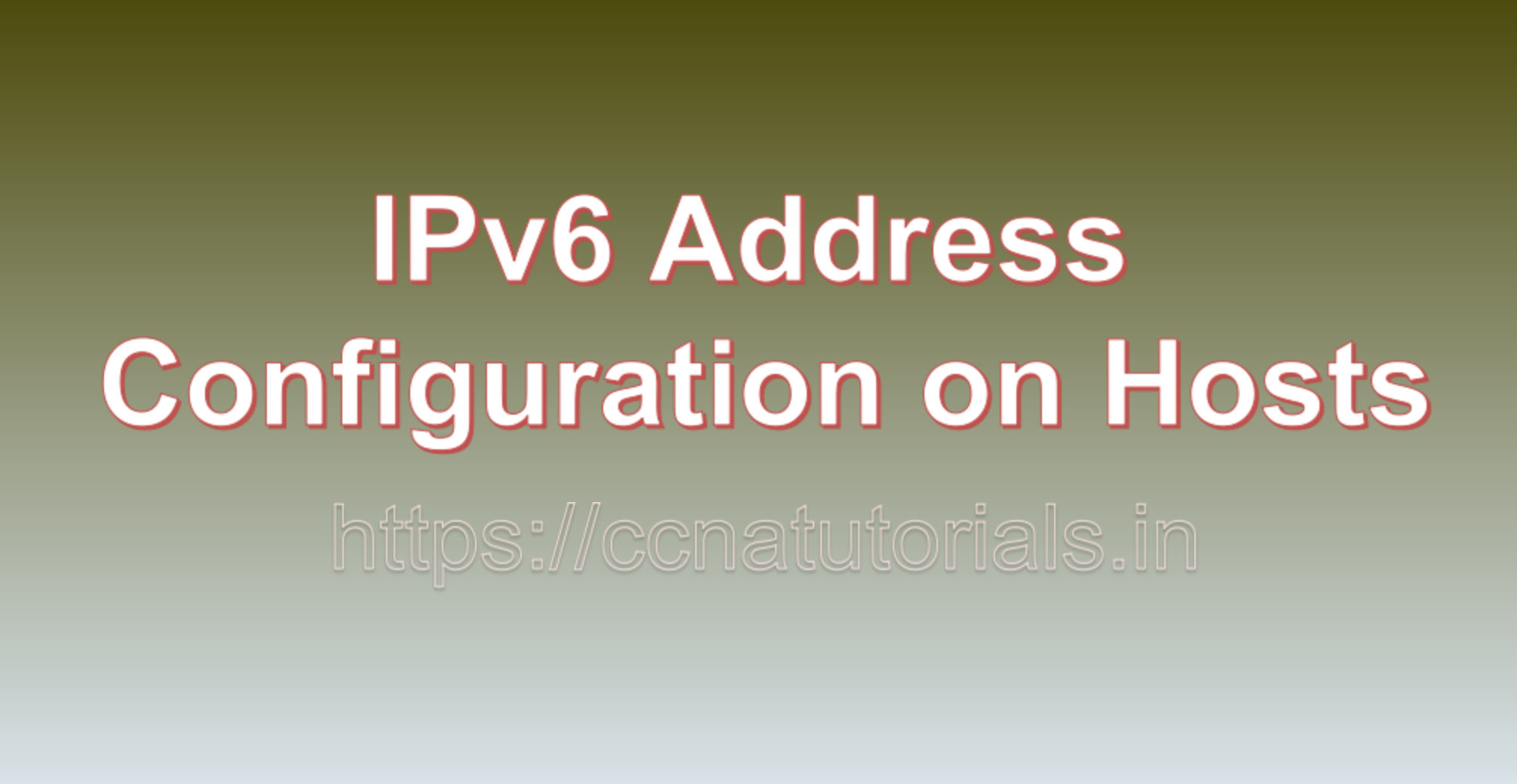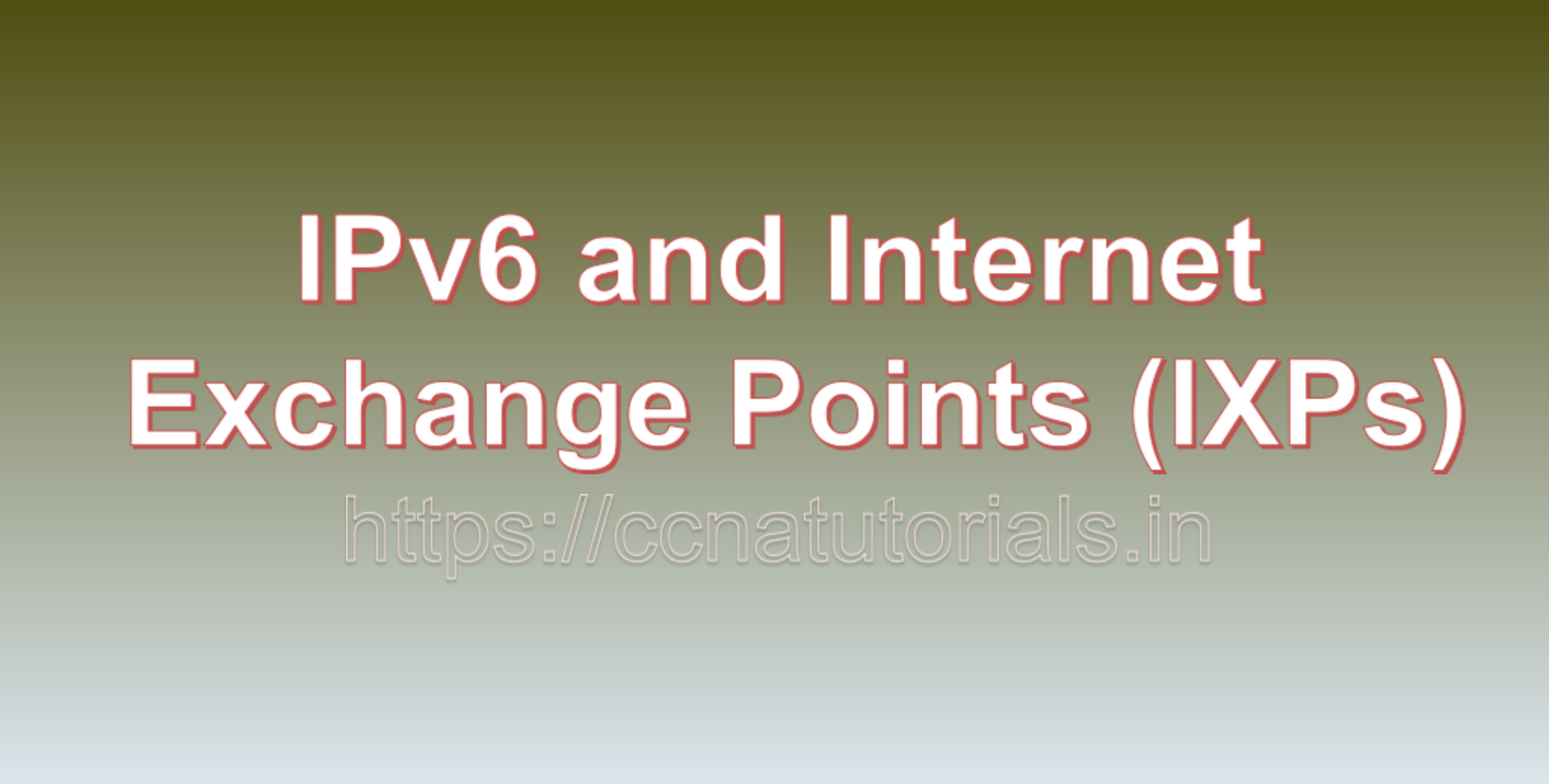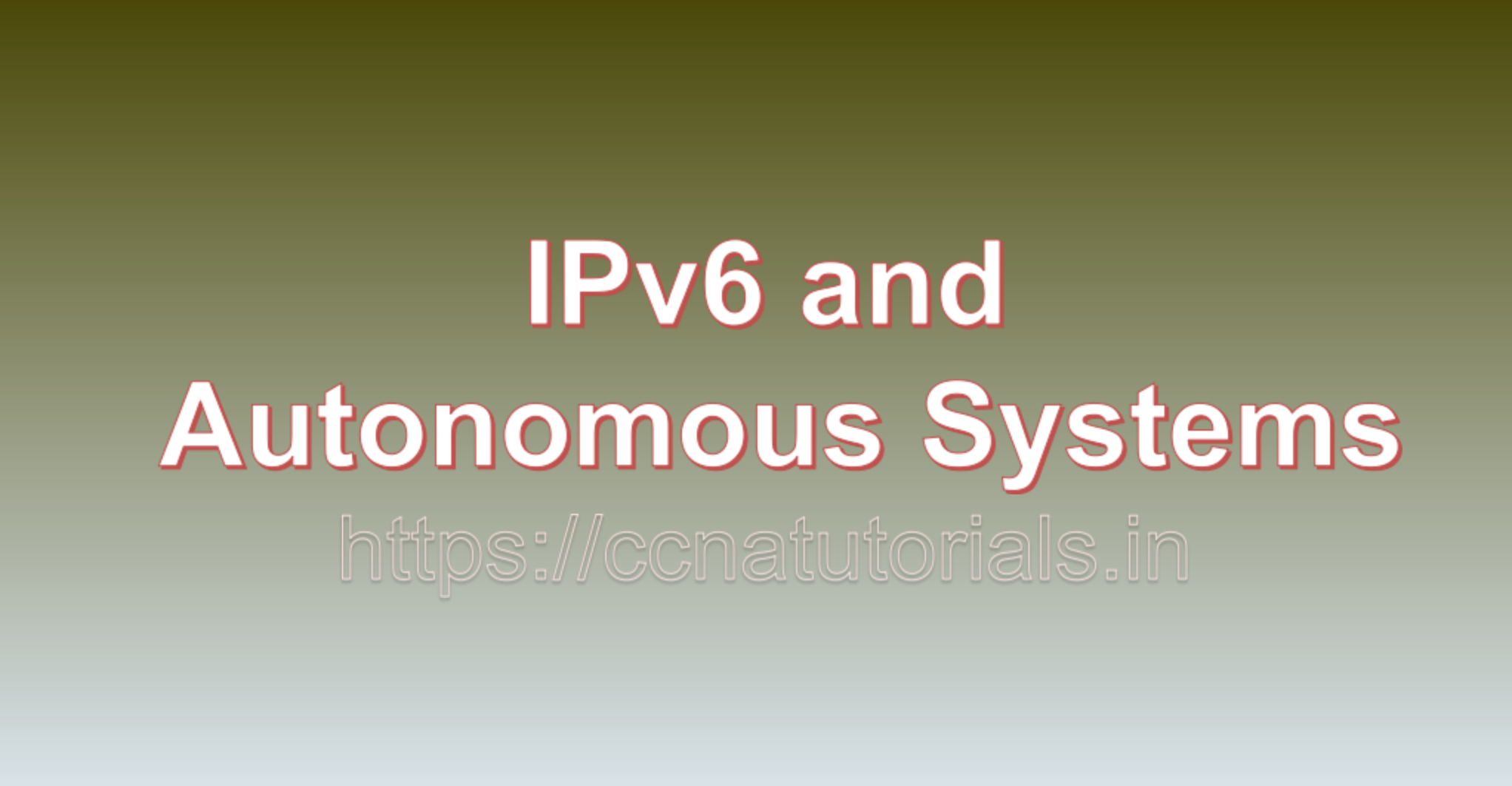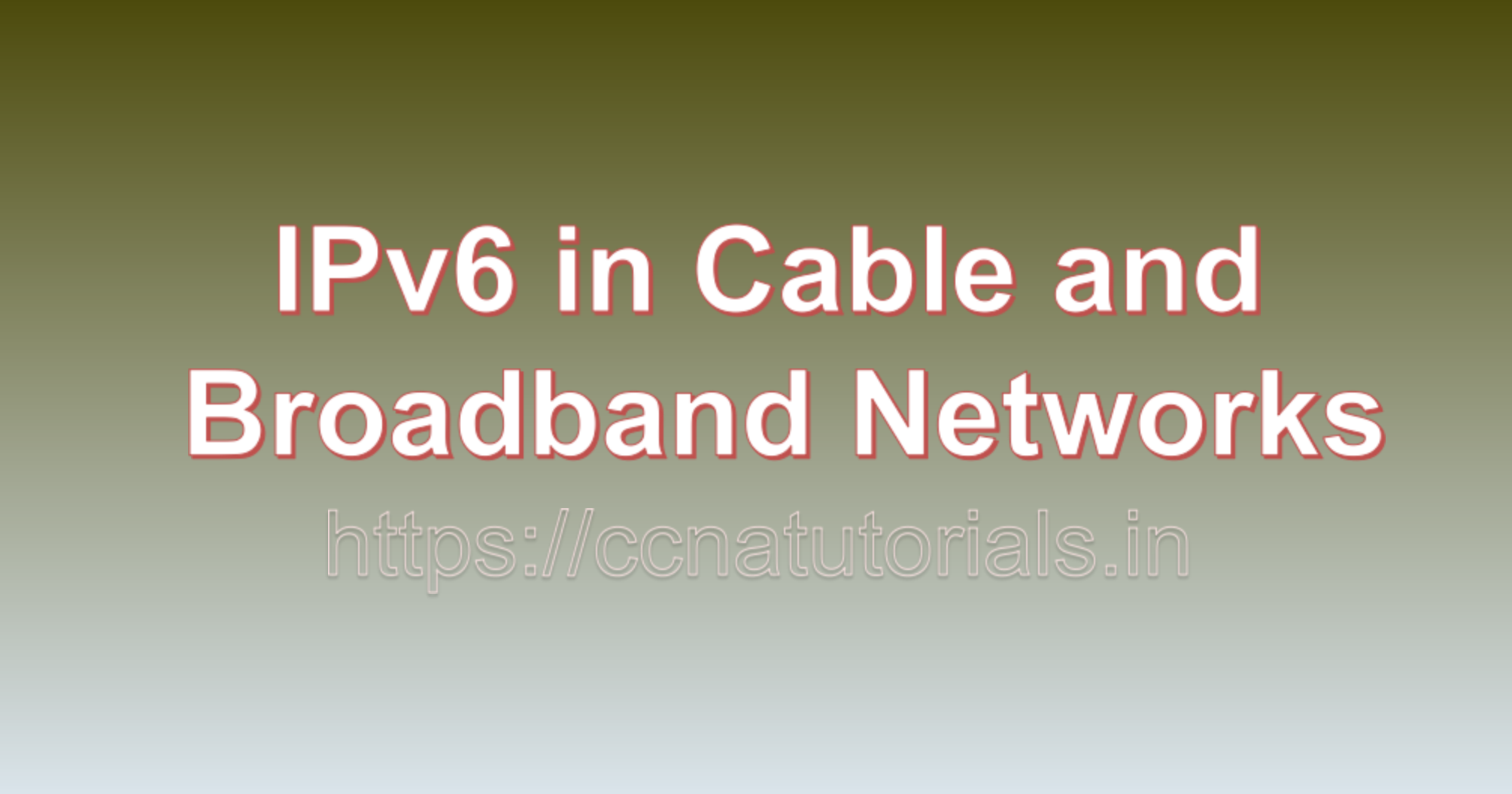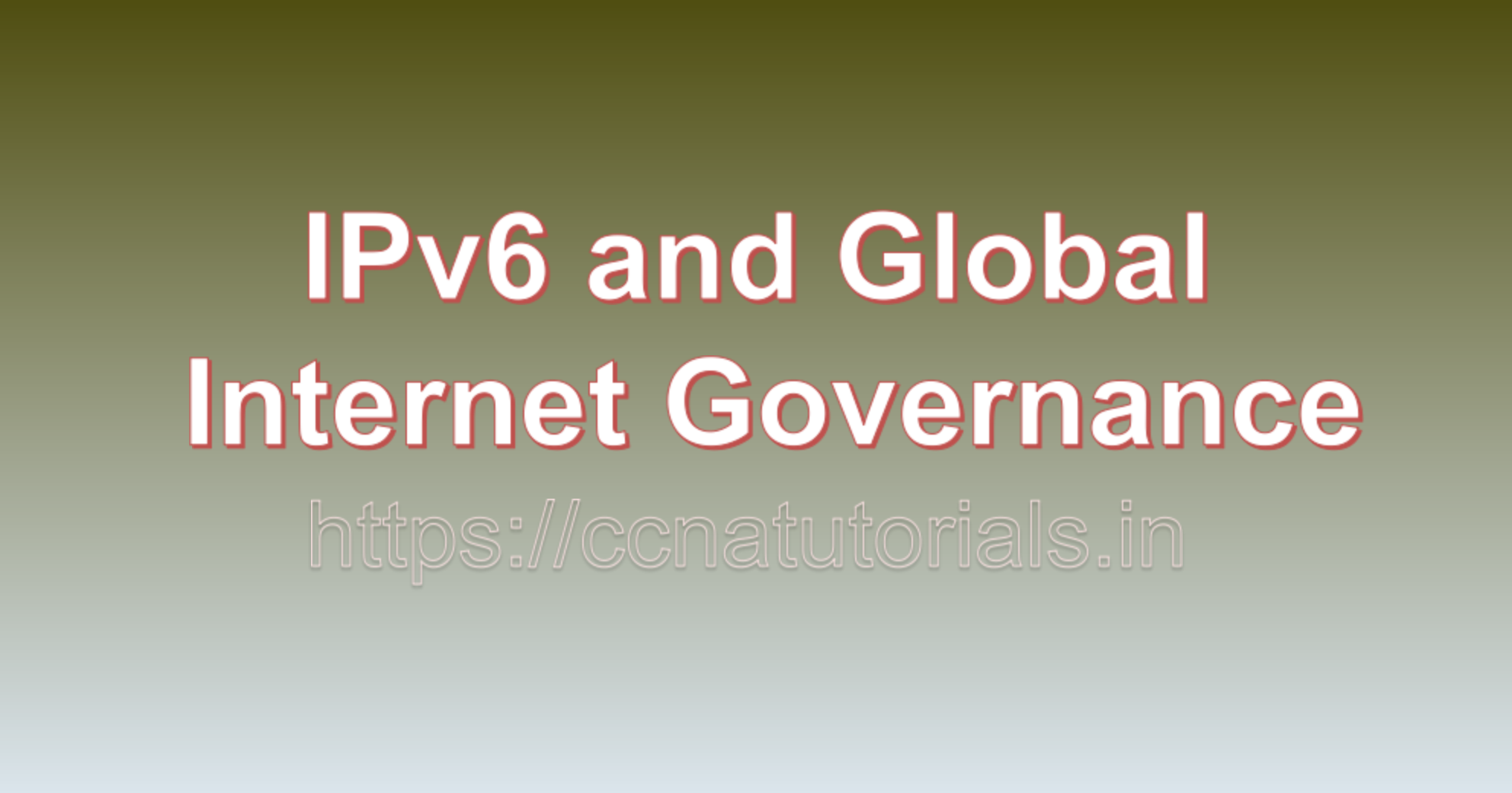Contents of this article
In this article, I describe IPv6 Address Configuration on Hosts via two types to understand it better. IPv6 Address Configuration on Hosts is a fundamental step in enabling communication over IPv6 networks. IPv6 offers two primary methods of address configuration: Stateless Address Autoconfiguration (SLAAC) and Dynamic Host Configuration Protocol for IPv6 (DHCPv6). In this guide, we’ll walk through the process of configuring IPv6 addresses using both SLAAC and DHCPv6 on hosts.
1. Stateless Address Autoconfiguration (SLAAC):
SLAAC is a simple and automated method for configuring IPv6 addresses on hosts. It allows devices to generate their own IPv6 addresses based on the network’s prefix and other information obtained from Router Advertisement (RA) messages. IPv6 Address Configuration on Hosts by using SLAAC.
SLAAC-based configuration works:
1. Router Advertisement (RA) Messages:
Routers periodically send RA messages to announce network parameters, including the IPv6 prefix and other configuration information. These messages are essential for SLAAC-based address configuration.
2. Generation of Interface Identifier:
Hosts use their MAC address or an alternative method, such as Privacy Extensions, to generate a unique interface identifier.
3. Combining Prefix and Interface Identifier:
Hosts combine the network prefix from the RA message with the generated interface identifier to create a complete IPv6 address.
4. Address Validity and Lifetime:
RA messages also provide information about the validity and preferred lifetime of the address. Hosts use this information to manage their addresses.
Configuring SLAAC on Hosts:
Enabling SLAAC-based configuration on hosts is often straightforward:
1. Ensure IPv6 is enabled on the host’s network interface.
2. Configure the network interface to use “SLAAC” or “Automatic” address assignment mode.
3. Hosts will listen for RA messages from routers and automatically configure their IPv6 addresses based on the provided information.
2. IPv6 Address Configuration on Hosts by Dynamic Host Configuration Protocol for IPv6 (DHCPv6):
DHCPv6 is another method for configuring IPv6 addresses on hosts. It provides centralized control over address allocation and allows administrators to assign other network parameters, such as DNS server addresses. IPv6 Address Configuration on Hosts by using DHCPv6.
Here’s how DHCPv6-based configuration works:
1. DHCPv6 Server:
A DHCPv6 server is set up on the network to manage address assignments and configuration parameters.
2. Host Request:
Hosts send a DHCPv6 request to the server to request an IPv6 address and other configuration information.
3. Address Assignment:
The DHCPv6 server assigns an IPv6 address to the requesting host based on available address pools.
4. Additional Configuration:
Along with the address, the DHCPv6 server can provide DNS server addresses, domain names, and other network parameters.
Configuring DHCPv6 on Hosts:
To configure DHCPv6-based address assignment on hosts:
1. Enable IPv6 on the network interface.
2. Set the network interface to use “DHCP” or “Automatic (DHCP)” address assignment mode.
3. Hosts will send DHCPv6 requests to the DHCPv6 server, which will respond with an assigned IPv6 address and other configuration details.
Selection of SLAAC and DHCPv6 for IPv6 Address Configuration on Hosts:
The choice between SLAAC and DHCPv6 depends on network requirements and policies:
– SLAAC is suitable for networks where automated address assignment is preferred, and additional configuration parameters are not required.
– DHCPv6 is beneficial when centralized control over address assignment and additional configuration parameters is necessary.
In many scenarios, networks use a combination of both methods to achieve a balance between automation and control.
IPv6 Address Configuration on Hosts: Second approach to explain
IPv6 Address Configuration on Hosts involves enabling IPv6 on the network interface and selecting an address assignment method. Let’s see the IPv6 Address Configuration on Hosts using both Stateless Address Autoconfiguration (SLAAC) and Dynamic Host Configuration Protocol for IPv6 (DHCPv6) methods, along with examples for each for IPv6 Address Configuration on Hosts.
1. Stateless Address Autoconfiguration (SLAAC) for IPv6 Address Configuration on Hosts:
SLAAC allows hosts to automatically configure their IPv6 addresses based on Router Advertisement (RA) messages from routers on the network. Here’s how to configure SLAAC on hosts:
Step 1: Enable IPv6 on the Network Interface:
In most modern operating systems, IPv6 is enabled by default. However, you can check and enable IPv6 if needed:
Example (Linux):
bash
sudo sysctl -w net.ipv6.conf.all.disable_ipv6=0
Step 2: Configure Network Interface for SLAAC:
Configure the network interface to use SLAAC for IPv6 address assignment:
Example (Linux):
bash
sudo ip -6 addr add <prefix>::<interface_identifier>/64 dev <interface_name>
Replace `<prefix>` with your network’s IPv6 prefix and `<interface_identifier>` with the unique interface identifier of the host. Replace `<interface_name>` with the name of the network interface (e.g., eth0, ens33).
2. Dynamic Host Configuration Protocol for IPv6 (DHCPv6) IPv6 Address Configuration on Hosts:
DHCPv6 allows centralized control over IPv6 address assignment and additional configuration parameters. Here’s how to configure DHCPv6 on hosts:
Step 1: Enable IPv6 on the Network Interface:
If IPv6 is not already enabled, follow the same step as shown in SLAAC configuration.
Step 2: Install DHCPv6 Client Software (if not installed):
Ensure the DHCPv6 client software is installed on the host:
Example (Linux):
bash
sudo apt-get install dhcpv6-client # For Debian/Ubuntu
sudo yum install dhcpv6-client # For CentOS/RHEL
Step 3: Configure Network Interface for DHCPv6:
Configure the network interface to use DHCPv6 for IPv6 address assignment:
Example (Linux):
bash
sudo dhclient -6 <interface_name>
Replace `<interface_name>` with the name of the network interface (e.g., eth0, ens33).
Example Scenarios:
Let’s consider two scenarios where we configure IPv6 on hosts using SLAAC and DHCPv6.
Scenario 1: SLAAC Configuration
Assuming we have a network with the prefix `2001:db8:1234::/64`, and the host’s MAC address is `00:11:22:33:44:55`. We’ll use SLAAC to configure the host’s IPv6 address.
Example (Linux):
bash
sudo ip -6 addr add 2001:db8:1234::11:22ff:fe33:4455/64 dev eth0
Scenario 2: DHCPv6 Configuration
In this scenario, we’ll configure the host’s IPv6 address using DHCPv6.
Example (Linux):
bash
sudo dhclient -6 eth0
Note: The above examples are provided for Linux-based systems. The steps may vary slightly for different operating systems.
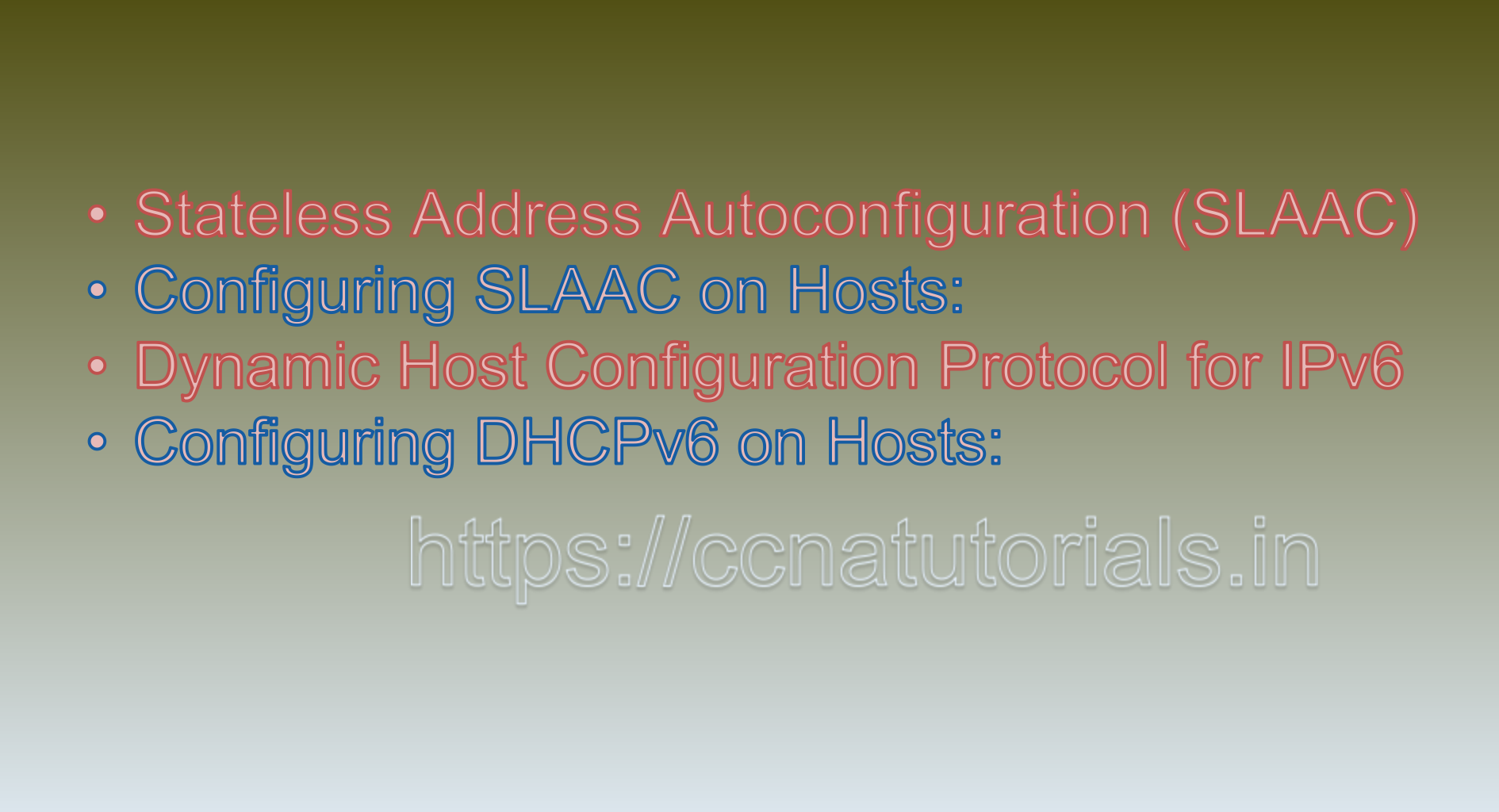
Configuring IPv6 on Hosts: Examples of SLAAC and DHCPv6
Configuring IPv6 addresses on hosts is essential for enabling communication within IPv6 networks. Hosts can be configured using two primary methods: Stateless Address Autoconfiguration (SLAAC) and Dynamic Host Configuration Protocol for IPv6 (DHCPv6). In this guide, we’ll walk through step-by-step instructions and examples for configuring IPv6 on hosts using both SLAAC and DHCPv6.
1. Stateless Address Autoconfiguration (SLAAC):
SLAAC is a straightforward method for configuring IPv6 addresses on hosts. Let’s go through the process using an example:
Example: Configuring IPv6 Address Using SLAAC
Assume you have a host with a network interface named “eth0” and the router on the network sends Router Advertisement (RA) messages.
1. Enable IPv6 on the Interface:
Open the terminal and run the following command to enable IPv6 on the “eth0” interface:
bash
sudo sysctl net.ipv6.conf.eth0.disable_ipv6=0
2. Configure Interface for SLAAC:
Run the following command to configure the “eth0” interface for SLAAC:
bash
sudo ip -6 addr add 2001:0db8:1234:abcd::/64 dev eth0
Replace `2001:0db8:1234:abcd::/64` with the appropriate IPv6 prefix and prefix length.
3. Listen for RA Messages:
Once the interface is configured, the host will listen for RA messages sent by routers. The RA messages will contain the prefix information that hosts need for SLAAC-based address configuration.
2. Dynamic Host Configuration Protocol for IPv6 (DHCPv6):
DHCPv6 provides centralized control over IPv6 address assignment and configuration parameters. Let’s see how to configure IPv6 addresses using DHCPv6:
Example: Configuring IPv6 Address Using DHCPv6
Assume you have a DHCPv6 server set up on the network, and the host’s network interface is “eth0.”
1. Enable IPv6 on the Interface:
Use the following command to enable IPv6 on the “eth0” interface:
bash
sudo sysctl net.ipv6.conf.eth0.disable_ipv6=0
2. Configure Interface for DHCPv6:
Configure the “eth0” interface to use DHCPv6 for IPv6 address assignment:
bash
sudo dhclient -6 -v eth0
This command requests an IPv6 address from the DHCPv6 server for the “eth0” interface.
3. DHCPv6 Server Response:
The DHCPv6 server will respond with an assigned IPv6 address and other configuration parameters, such as DNS server addresses and domain names.
Choosing the Configuration Method:
The choice between SLAAC and DHCPv6 depends on your network’s requirements:
– SLAAC is suitable for networks where automation and simplicity are prioritized.
– DHCPv6 is beneficial when centralized control over address assignment and additional configuration parameters is needed.
Conclusion for IPv6 Address Configuration on Hosts:
Configuring IPv6 addresses on hosts is crucial for establishing communication within IPv6 networks. By following the steps and examples provided for both SLAAC and DHCPv6 configuration methods, network administrators can ensure that hosts are properly configured to leverage the benefits of the IPv6 protocol. IPv6 Address Configuration on Hosts involves enabling IPv6 on the network interface and choosing an address assignment method (SLAAC or DHCPv6). Depending on your network requirements, you can automate address assignment with SLAAC or opt for centralized control with DHCPv6.
By following these steps and examples, you can successfully configure IPv6 on your hosts and ensure seamless communication in IPv6-enabled networks. Configuring IPv6 addresses on hosts is a pivotal step in establishing connectivity over IPv6 networks. The choice between SLAAC and DHCPv6 depends on factors such as automation, control, and additional configuration needs. By correctly implementing these configuration methods, network administrators ensure seamless communication and efficient utilization of the expansive IPv6 address space. I hope you found this article helpful and useful, you may contact us or comment below for any query or suggestions related to this article.