In this article I describe method of preparation for CCNA Exam. Preparation for CCNA exam with some tips is always beneficial. CCNA certification is the most valuable and demanded certification. you have to make plan for preparation for CCNA exam so it can be cleared in first attempt.
CCNA is also have value because it is necessary for higher Cisco certification. A lot of time and study material is required for preparation for CCNA Exam. Study material is available on Cisco official website. There are a lot of websites are also available for preparation for CCNA Exam. It is not easy to clear CCNA Exam, a lot of hard work and efforts required for it. So below are some tips for preparation for CCNA Exam.
This CCNA tutorials website may be helpful to get the CCNA certificate. The main thing is the study material. There are many online and offline contents available to study for CCNA certification. Some of them are paid and some are free. CISCO also released some valuable content for study to get CCNA certification. This website developed to provide CCNA study material with no any cost. The time required to study all contents of this site is maximum 200 hours.
Tips for preparation for CCNA Exam

Study Material for CCNA
As I mentioned in last paragraph there are a lot of online websites which provides the study material for CCNA. The new syllabus of CCNA 200-301 released by CISCO press on 24 Feb 2020. So you need to cover all topics of new syllabus to score passing marks.
Many PDF books available on payment basis on internet. We provide the study material with no any cost from this website. I suggest to prefer the publications of CISCO press for study of CCNA exam. CISCO publications provides written lab, all topics explained step by step and the most important part is practical hand.
We provides the basic concepts of CCNA syllabus content on this site. It is not so difficult to get CCNA certified in first attempt. Choose the correct topic from the syllabus and pick the basic concepts. Do not left the online MCQ quiz from various websites. You need to study approx. for 4 month to get CCNA certified in first attempt. So I suggest do study hard and appear in exam with full confidence to get CCNA certified.
Study plan and time table for study
After getting the correct resources of study materials you need to make some study plan or time table. If you have full time to study for a particular CCNA exam then you can make a time table. Create time table for study the topics in detail. For study the CCNA topics in detail 6 hours daily sufficient. Take 2 hours for MCQ quiz online on the topic which you study in details. Cover single topic in a day not a complete lesson.
Alongside of these 8 hours reserve 1 hour to revision the topic of previous day. This schedule of 3 month is perfect to get CCNA certified in first attempt. The most important thing is take a break after each 40 to 50 minutes. Leave the study place and take some walk and drink some water for refreshment. It is necessary to take refreshment during study from books or computer.
Practical hand with router and switch
You can use Cisco packet tracer or GNS simulator for practical. These simulators very useful for practical on router and switch on computers. These simulators supports both windows and linux environment. You can work with each command and configuration which you read in the study of CCNA. For example see configure ospf routing protocol in a network.
Multiple Choice Questions for CCNA
There are many online website which provides MCQ on CCNA topics. You need to select some best websites for MCQ on CCNA topics. Take this Quiz based on IP routing and examine your standard. This practice will give you confidence to get CCNA certified in first attempt.
Exam Essentials and Glossary for CCNA
Exam essentials for CCNA means the key of each topic. Mostly all study books published by Cisco press have exam essentials portion for each lesson. These key are very helpful to get CCNA certified. Read all the exam essentials and note down them point wise. Similarly Glossary is very helpful to remember the exam topics of CCNA exam. The Glossary points and definitions will be a great assets to get CCNA certified in first attempt.
Format of CCNA Exam
Take a look on the format of CCNA exam. How many types of questions come in exam and what is the format of these questions. Some portion of exam is in multiple choice questions. Some portion of the exam is in the form of written LAB.
The syllabus is also divided in percentage of total marks. Take a look on the syllabus of new CCNA 200-301. This will help you to prepare the strategy to understand how to utilize the full time 90 minutes. I suggest prepare for 100% topics from the syllabus do not leave any portion.
Study syllabus required for preparation for CCNA Exam.
The very first need for preparation for CCNA Exam is get right syllabus. The syllabus and topics required for CCNA Exam are available on Cisco official website. Make a plan to cover these topics completely. Make a schedule for study these topics. I suggest study only one topic in a day from various resources.
Make schedule for study topics and also take some quiz on the same topic. Check your score by taking quiz on same topic same day. In MCQ quiz it is always important to know correct answer as well as wrong answer. Read the topics in depth and understand the basic and fundamentals. Avoid to read the topics which are not in syllabus.
Check your knowledge regularly
After studying a topic take some quiz. This practice will let you know about your knowledge. Try to do some practical based on syllabus. For Practical you can use Cisco packet tracer simulator. This simulator is sufficient for CCNA Routing and switching certificate. For higher level certification packet tracer is not sufficient. This practice will make confidence to clear the CCNA Exam.
Make a perfect time schedule for preparation for CCNA Exam
Make a time table for preparation for CCNA Exam. Minimum 6 hours per day necessary for study. It is all depend on you which time is best for study. Some persons like to study in early morning and some in night. Choose the best suitable time for yourself.
Avoid to break the time schedule. Keep a small 10 minutes break after each 40 minutes of regular study. Make time schedule with break for some time between study hours.
Study basics and fundamental
Collect the study material contains basic and fundamental for preparation for CCNA Exam. Choose the topics from very beginning of syllabus. I suggest in our website select the topics from left side. Do not jump the topics as all topics depend on previous topics. Study start to the end with practice quiz and practicals.
Access the devices on cisco packet tracer
CCNA exam need a lot of study about the switches and routers. Cisco packet tracer provides a real time access to networking devices. create networks and internetworks with practical. This practice will give you a lot of idea about the commands and topology.
Once you became perfect in practical hand, you can easily achieve the CCNA certification. There are many practical example available with simulator. You have to install the packet tracer and open one by one solutions to see the configuration.
Do not exempt any topic from syllabus
There may be some topic which are not easy to understand. Never leave any topic of them. Refer a lots of study materials to cover these hard topics. Discussion is always useful to understand such types topics.
Syllabus of CCNA 200-301 Exam
I am also providing you the current syllabus of CCNA 200-301. There are 6 portions of full CCNA syllabus. You can make a plan to study each topic in detail.
20% 1.0 Network Fundamentals
1.1 Explain the role and function of network components
1.1.a Routers
1.1.b L2 and L3 switches
1.1.c Next-generation firewalls and IPS
1.1.d Access points
1.1.e Controllers (Cisco DNA Center and WLC)
1.1.f Endpoints
1.1.g Servers
1.2 Describe characteristics of network topology architectures
1.2.a 2 tier
1.2.b 3 tier
1.2.c Spine-leaf
1.2.d WAN
1.2.e Small office/home office (SOHO)
1.2.f On-premises and cloud
1.3 Compare physical interface and cabling types
1.3.a Single-mode fiber, multimode fiber, copper
1.3.b Connections (Ethernet shared media and point-to-point)
1.3.c Concepts of PoE
1.4 Identify interface and cable issues (collisions, errors, mismatch duplex, and/or speed)
1.5 Compare TCP to UDP
1.6 Configure and verify IPv4 addressing and subnetting
1.7 Describe the need for private IPv4 addressing
2019 Cisco Systems, Inc. This document is Cisco Public. Page 2
1.8 Configure and verify IPv6 addressing and prefix
1.9 Compare IPv6 address types
1.9.a Global unicast
1.9.b Unique local
1.9.c Link local
1.9.d Anycast
1.9.e Multicast
1.9.f Modified EUI 64
1.10 Verify IP parameters for Client OS (Windows, Mac OS, Linux)
1.11 Describe wireless principles 1.11.a Nonoverlapping Wi-Fi channels 1.11.b SSID 1.11.c RF 1.11.d Encryption
1.12 Explain virtualization fundamentals (virtual machines)
1.13 Describe switching concepts
1.13.a MAC learning and aging
1.13.b Frame switching
1.13.c Frame flooding
1.13.d MAC address table
20% 2.0 Network Access
2.1 Configure and verify VLANs (normal range) spanning multiple switches
2.1.a Access ports (data and voice)
2.1.b Default VLAN
2.1.c Connectivity
2.2 Configure and verify interswitch connectivity
2.2.a Trunk ports
2.2.b 802.1Q
2.2.c Native VLAN
2.3 Configure and verify Layer 2 discovery protocols (Cisco Discovery Protocol and LLDP)
2.4 Configure and verify (Layer 2/Layer 3) EtherChannel (LACP)
2.5 Describe the need for and basic operations of Rapid PVST+ Spanning Tree Protocol and identify basic operations
2.5.a Root port, root bridge (primary/secondary), and other port names
2.5.b Port states (forwarding/blocking)
2019 Cisco Systems, Inc. This document is Cisco Public. Page 3
2.5.c PortFast benefits
2.6 Compare Cisco Wireless Architectures and AP modes
2.7 Describe physical infrastructure connections of WLAN components (AP, WLC, access/trunk ports, and LAG)
2.8 Describe AP and WLC management access connections (Telnet, SSH, HTTP, HTTPS, console, and TACACS+/RADIUS)
2.9 Configure the components of a wireless LAN access for client connectivity using GUI only such as WLAN creation, security settings, QoS profiles, and advanced WLAN settings
25% 3.0 IP Connectivity
3.1 Interpret the components of routing table
3.1.a Routing protocol code
3.1.b Prefix
3.1.c Network mask
3.1.d Next hop
3.1.e Administrative distance
3.1.f Metric
3.1.g Gateway of last resort
3.2 Determine how a router makes a forwarding decision by default
3.2.a Longest match
3.2.b Administrative distance
3.2.c Routing protocol metric
3.3 Configure and verify IPv4 and IPv6 static routing
3.3.a Default route
3.3.b Network route
3.3.c Host route
3.3.d Floating static
3.4 Configure and verify single area OSPFv2
3.4.a Neighbor adjacencies
3.4.b Point-to-point
3.4.c Broadcast (DR/BDR selection)
3.4.d Router ID
3.5 Describe the purpose of first hop redundancy protocol
10% 4.0 IP Services
4.1 Configure and verify inside source NAT using static and pools
2019 Cisco Systems, Inc. This document is Cisco Public. Page 4
4.2 Configure and verify NTP operating in a client and server mode
4.3 Explain the role of DHCP and DNS within the network
4.4 Explain the function of SNMP in network operations
4.5 Describe the use of syslog features including facilities and levels
4.6 Configure and verify DHCP client and relay
4.7 Explain the forwarding per-hop behavior (PHB) for QoS such as classification, marking, queuing, congestion, policing, shaping
4.8 Configure network devices for remote access using SSH
4.9 Describe the capabilities and function of TFTP/FTP in the network
15% 5.0 Security Fundamentals
5.1 Define key security concepts (threats, vulnerabilities, exploits, and mitigation techniques)
5.2 Describe security program elements (user awareness, training, and physical access control)
5.3 Configure device access control using local passwords
5.4 Describe security password policies elements, such as management, complexity, and password alternatives (multifactor authentication, certificates, and biometrics)
5.5 Describe remote access and site-to-site VPNs
5.6 Configure and verify access control lists
5.7 Configure Layer 2 security features (DHCP snooping, dynamic ARP inspection, and port security)
5.8 Differentiate authentication, authorization, and accounting concepts
5.9 Describe wireless security protocols (WPA, WPA2, and WPA3)
5.10 Configure WLAN using WPA2 PSK using the GUI
10% 6.0 Automation and Programmability
6.1 Explain how automation impacts network management
6.2 Compare traditional networks with controller-based networking
6.3 Describe controller-based and software defined architectures (overlay, underlay, and fabric)
6.3.a Separation of control plane and data plane
6.3.b North-bound and south-bound APIs
6.4 Compare traditional campus device management with Cisco DNA Center enabled device management
6.5 Describe characteristics of REST-based APIs (CRUD, HTTP verbs, and data encoding)
6.6 Recognize the capabilities of configuration management mechanisms Puppet, Chef, and Ansible
6.7 Interpret JSON encoded data
Practical and theoretical Experience
CCNA Exam consist both practical and theoretical concepts. Once you under stand the theoretical part of any topic go for practical. Take some regular time for practical as well as for theory. If you are working in any networking team then it is very good for preparation for CCNA Exam. Live practical experience is always beneficial for study.
Collection of study material
You can purchase study material from Cisco official website. There are many other websites which may helpful for study. In your computer bookmark these websites.
Read a topic in various websites or book. Never depend on a particular website or book. Distinct authors provide the study material in distinct ways. It is possible you can understand any topic well with distinct authors.
Refresh Knowledge regularly
Never leave any topic behind. After going forward revised the previous. Leaving the old topics may be bad decision. Each topic for preparation for CCNA Exam is essential.
Take some rest between studying two different topics
Give some gap between reading two different topics. Avoid to study two topics on the same day. For time saving you can read two different topics. Always give a little break or some time between studying two topics. Over-stressing can never result in positive outcomes.
Good luck! start study on our website from very beginning to end. We hope for your good result in CCNA Exam. For any other query or suggestions please drop a comment below or contact us. your suggestions are always welcome by us.
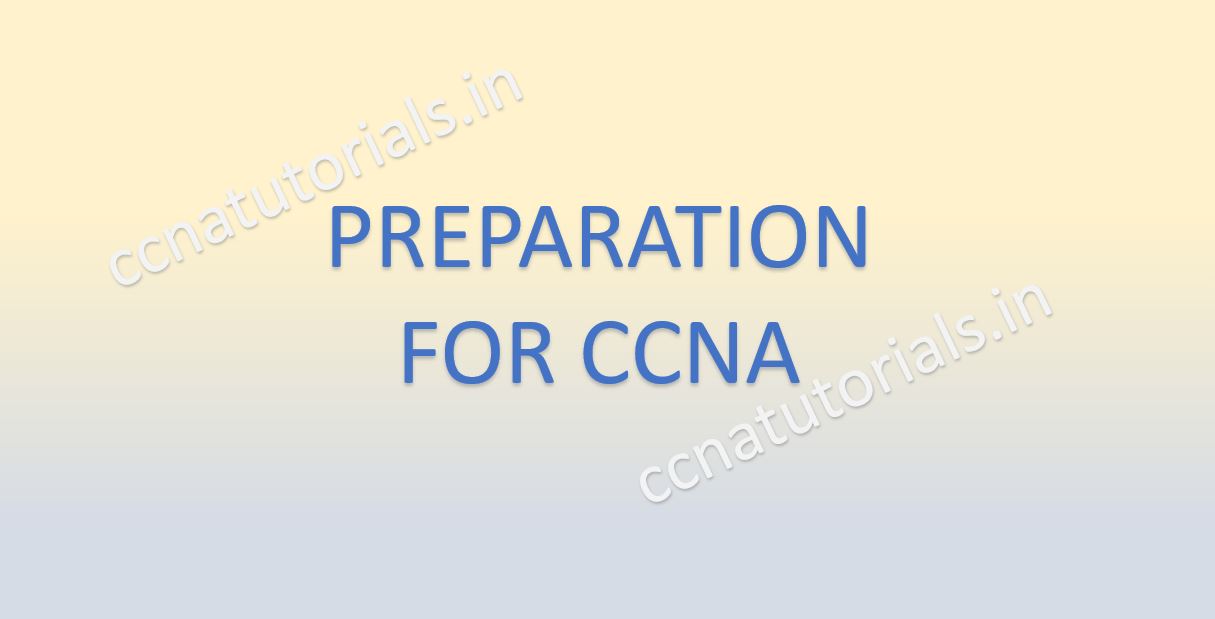
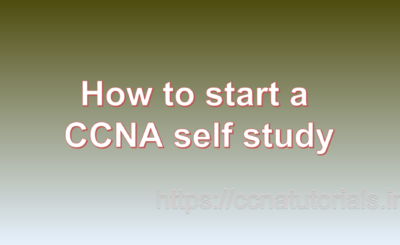
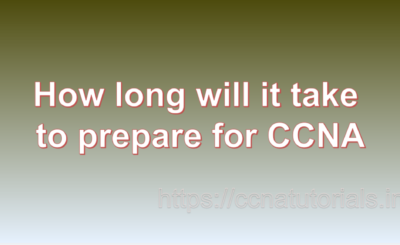
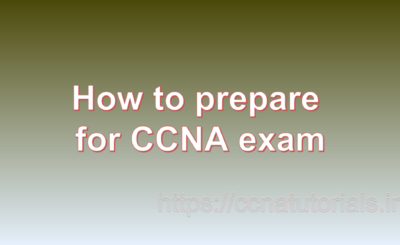
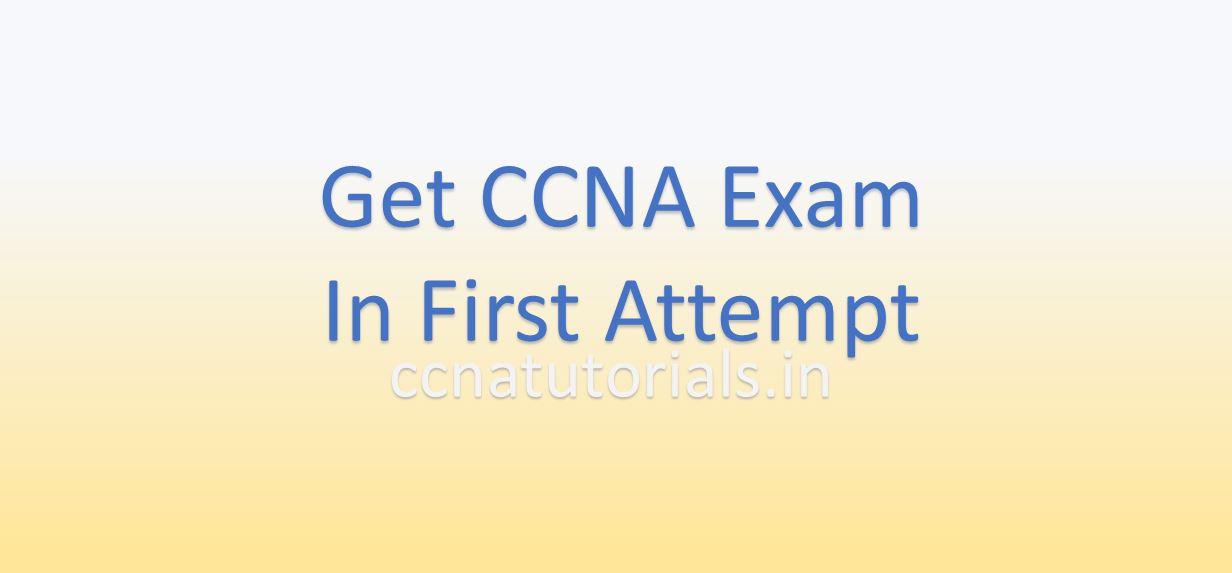
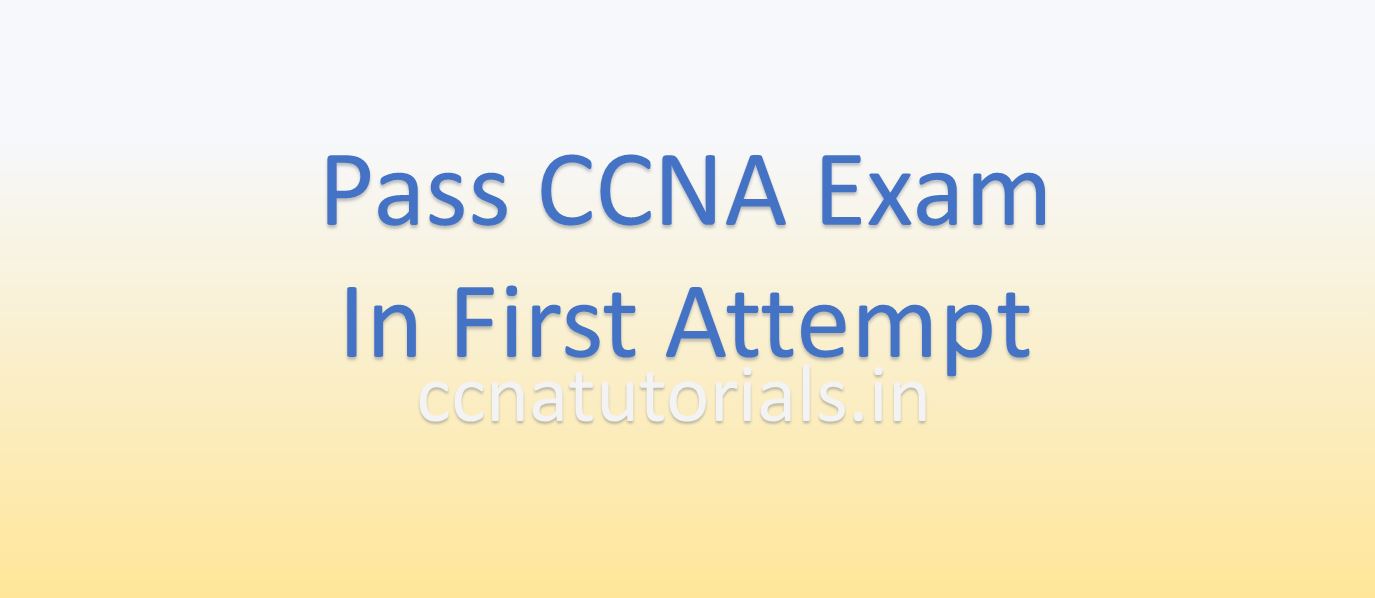

I?¦ve learn some just right stuff here. Definitely worth bookmarking for revisiting. I surprise how much attempt you set to create any such wonderful informative site.