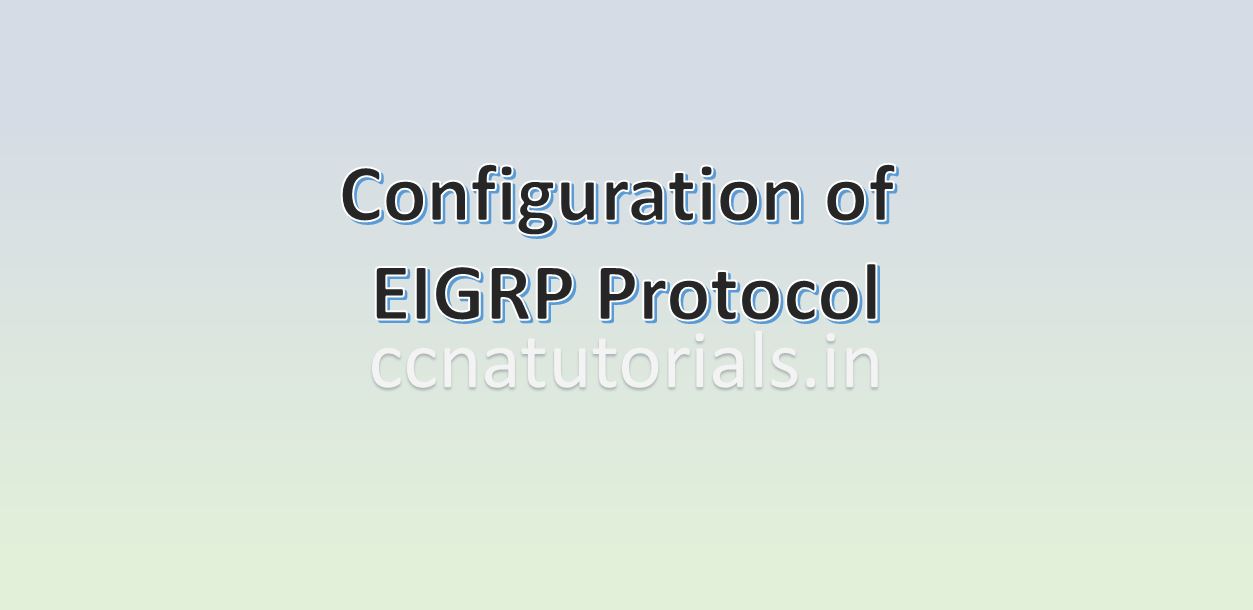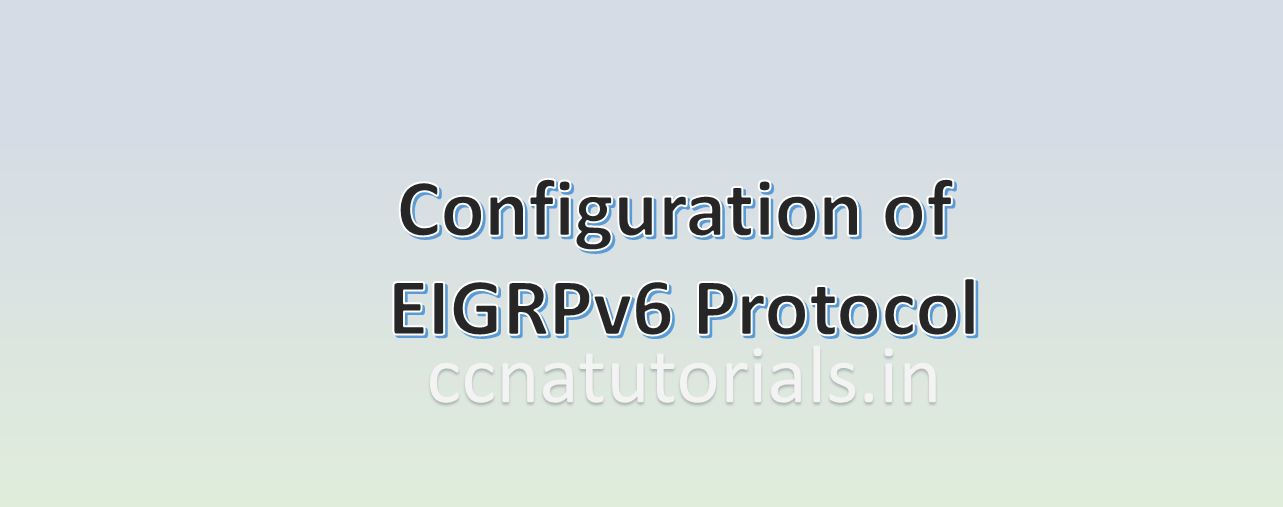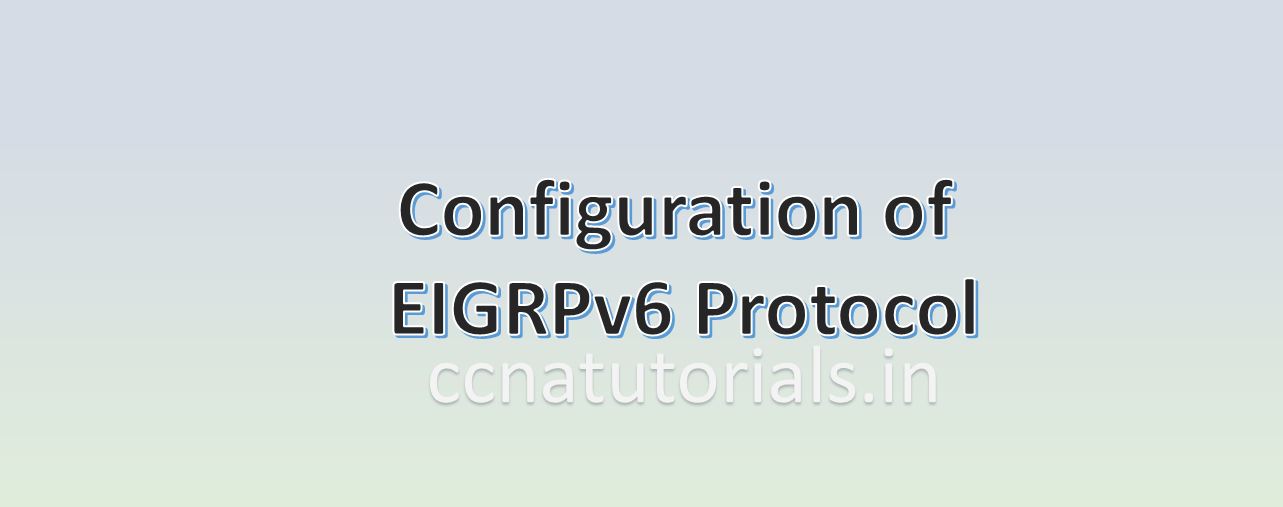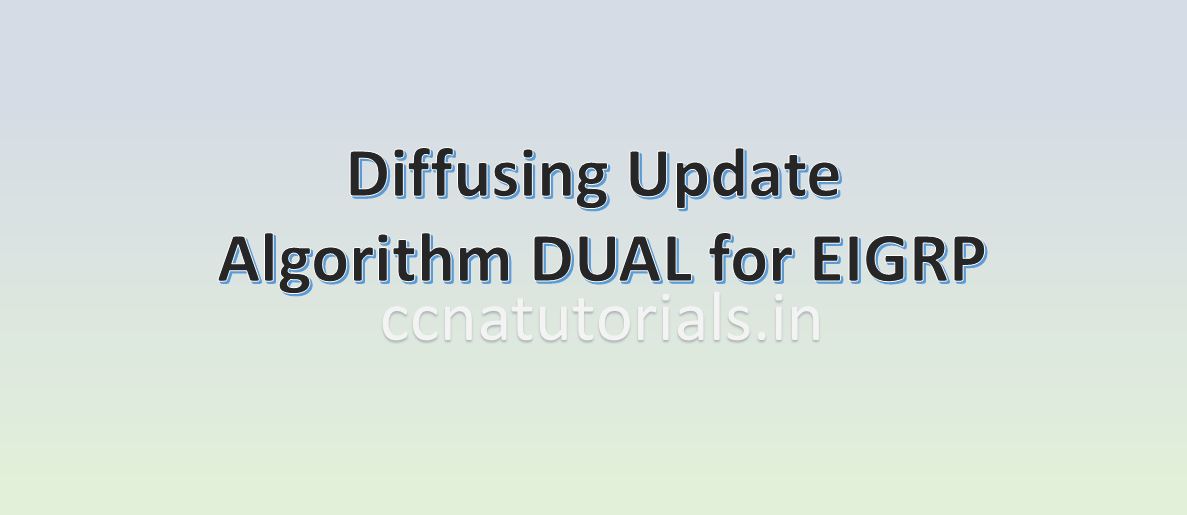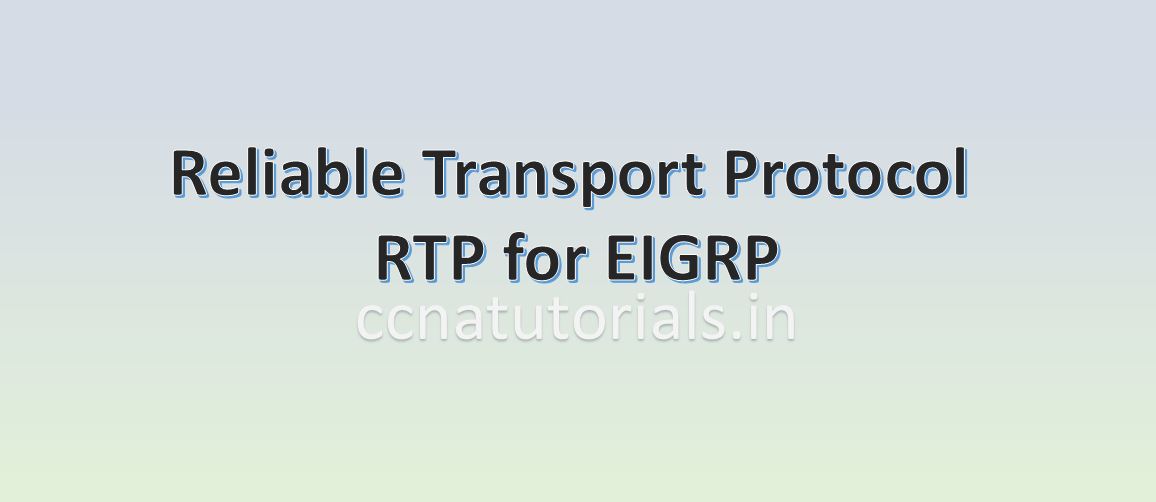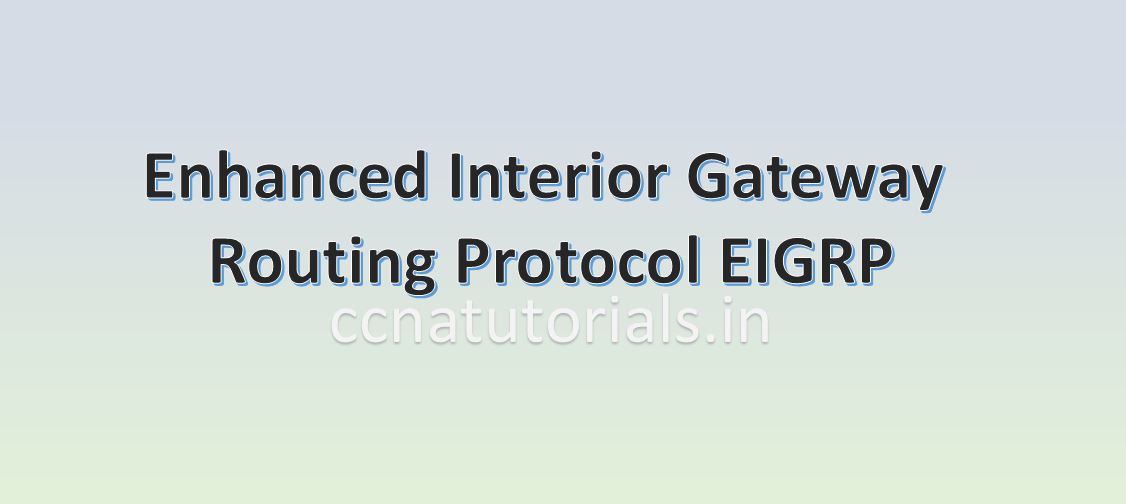Contents of this article
In this article I describe the configuration of EIGRP protocol in router. Routing protocols helps router to build and maintain the routing table in routers. Routing protocols are one important part of default routing in router. The Routing protocols inform the router about the networks connected at each interface. Routing protocols doesn’t carry or push the data packets in any way. Any change in the network required to be update in the routing tables of all routers. This task is carried out by the routing protocols. Routing protocols help the routers to select the best path to exit the data packets.
Example of routing protocols are RIP, RIPv2, IGRP,OSPF etc. Routing protocols further divided into distance vector, link state and hybrid protocols. These all routing protocols update the routing table of all routers in the network. You can see the routing protocols by “show ip route” command in privilege command mode of router. Routing protocols are not responsible for data packet flow in any way. Routing protocols spread the information of network hierarchy to all routers.
EIGRP is a network protocol which allow computers to share the information between different networks. EIGRP protocol allow a router to keep a copy of next hope router’s routing table. Each router keeps a copy of routing table of neighbour router. EIGRP is a dynamic routing protocol developed by Cisco Systems. Initially the EIGRP protocol was only supports the Cisco devices but later in 2013 it became an open standard for many other devices also.
Configuration of EIGRP protocol in router
We know the EIGRP is a hybrid routing protocol which word like both link state and distance vector protocols. EIGRP works on port number 88. EIGRP works on Reliable Transport Protocol RTP. The EIGRP works on classless routing and also supports the VLSM (Variable Length Subnet Mask).
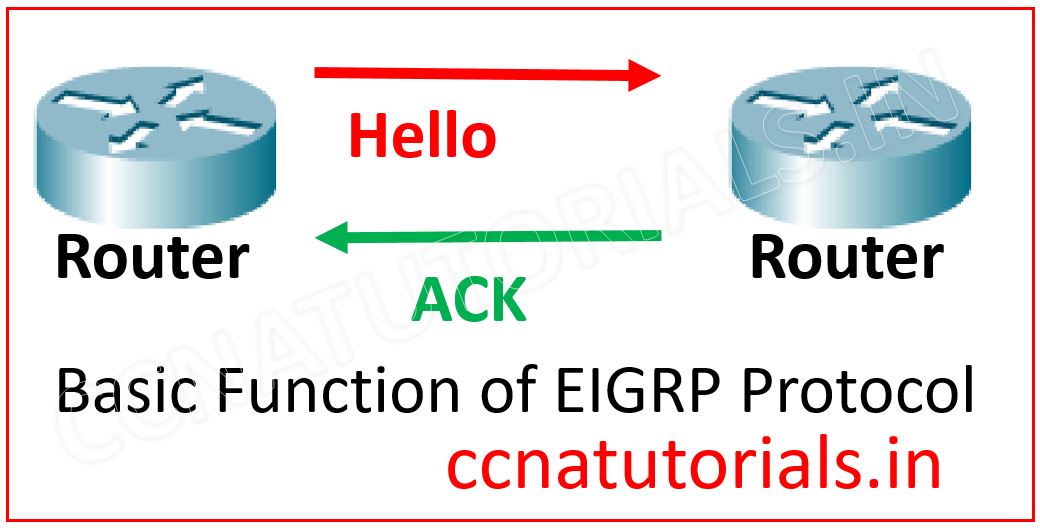
Prerequisite for configuration of EIGRP protocol in router
EIGRP is a classless distance vector protocol. Administrative Distance of EIGRP is 90 and 170. AD is 90 in case of the routers are connected in the same autonomous and 170 in case of the routers are connected in the different autonomous. EIGRP works as distance vector and link state routing protocol too, so it is some time also known as hybrid protocol. EIGRP supports the VLSM or classless routing CIDR.
The selection of best path from source to destination is done by Diffusing Update Algorithm (DUAL). The multicast IP 224.0.0.10 used by the routers to update each other. EIGRP supports all network layer protocol such as IP, IPv6, IPX and AppleTalk. The maximum hop count for EIGRP are 255 which remain 100 by default. EIGRP creates neighbour table, routing table and topology table. EIGRP used Reliable Transport Protocol RTP for communication between routers.
Configuration of EIGRP protocol in router
Imagine a scenario as shown in below image. Here we have source and destination network beyond the first and last router. There is one more router lies between the two end routers. The network ID of source and destination network are 10.10.10.0/24 and 10.10.10.20/24.
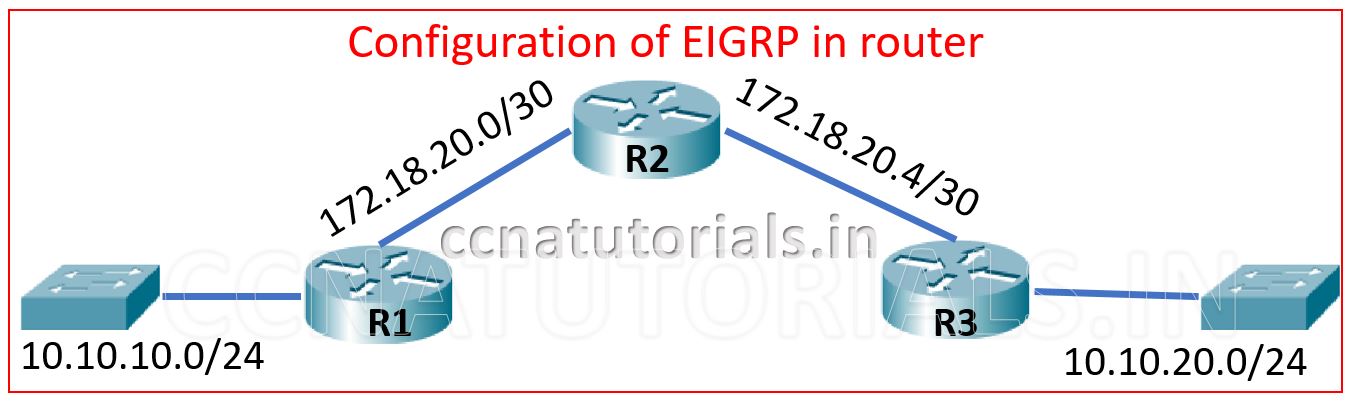
So it is not possible the traffic of network one automatically transferred to the remote destination network. We need to configure routing protocols in all the three routers. Here in this article we are doing the configuration of EIGRP protocol in router. I gave name to all three routers as shown in the image R1, R2 and R3 respectively. The network lies between R1 and R2 is 172.18.20.0/30 and between R2 and R3 is 172.18.20.4/30. So now lets start the configuration of EIGRP protocol in all three routers. Here the EIGRP id is 10
Configuration of EIGRP protocol in Router R1.
We can see there are two directly connected network with the router R1. One is 10.10.10.0/24 and other one is 172.18.20.0/30. So we need to run the below commands in Router R1.
R1>en R1#config t R1(config)#router eigrp 10 R1(config-router)#network 10.10.10.0 R1(config-router)#network 172.18.20.0 R1(config-router)#do wr Building configuration... [OK] R1(config-router)#exit R1(config)#
Configuration of EIGRP protocol in Router R2.
We can see there are two directly connected network with the router R1. One is 172.18.20.0/30 and 172.18.20.4/30. So we need to run the below commands in Router R2.
R2>en R2#config t R2(config)#router eigrp 10 R2(config-router)#network 172.18.20.0 R2(config-router)#network 172.18.20.4 R2(config-router)#do wr Building configuration... [OK] R2(config-router)#exit R2(config)#
Configuration of EIGRP protocol in Router R3.
We can see there are two directly connected network with the router R1. One is 172.18.20.4/30 and other one is 10.10.20.0/24. So we need to run the below commands in Router R3.
R3>en R3#config t R3(config)#router eigrp 10 R3(config-router)#network 172.18.20.4 R3(config-router)#network 10.10.20.0 R3(config-router)#do wr Building configuration... [OK] R3(config-router)#exit R3(config)#
By running above command the configuration of EIGRP done in all three routers. You can see the configuration of EIGRP by running the below command in Router R1.
Router#show ip protocols Routing Protocol is "eigrp 10 " Outgoing update filter list for all interfaces is not set Incoming update filter list for all interfaces is not set Default networks flagged in outgoing updates Default networks accepted from incoming updates EIGRP metric weight K1=1, K2=0, K3=1, K4=0, K5=0 EIGRP maximum hopcount 100 EIGRP maximum metric variance 1 Redistributing: eigrp 10 Automatic network summarization is in effect Automatic address summarization: Maximum path: 4 Routing for Networks: 10.0.0.0 172.18.0.0 Routing Information Sources: Gateway Distance Last Update Distance: internal 90 external 170
So in above result we can see the EIGRP configured with network id which required for our network. Similarly check the configuration in remaining two routers R2 and R3.
I hope you found this article helpful about configuration of EIGRP protocol in router. For any query or suggestion on this article you may drop a comment or contact us. Your suggestions are always welcome by us.