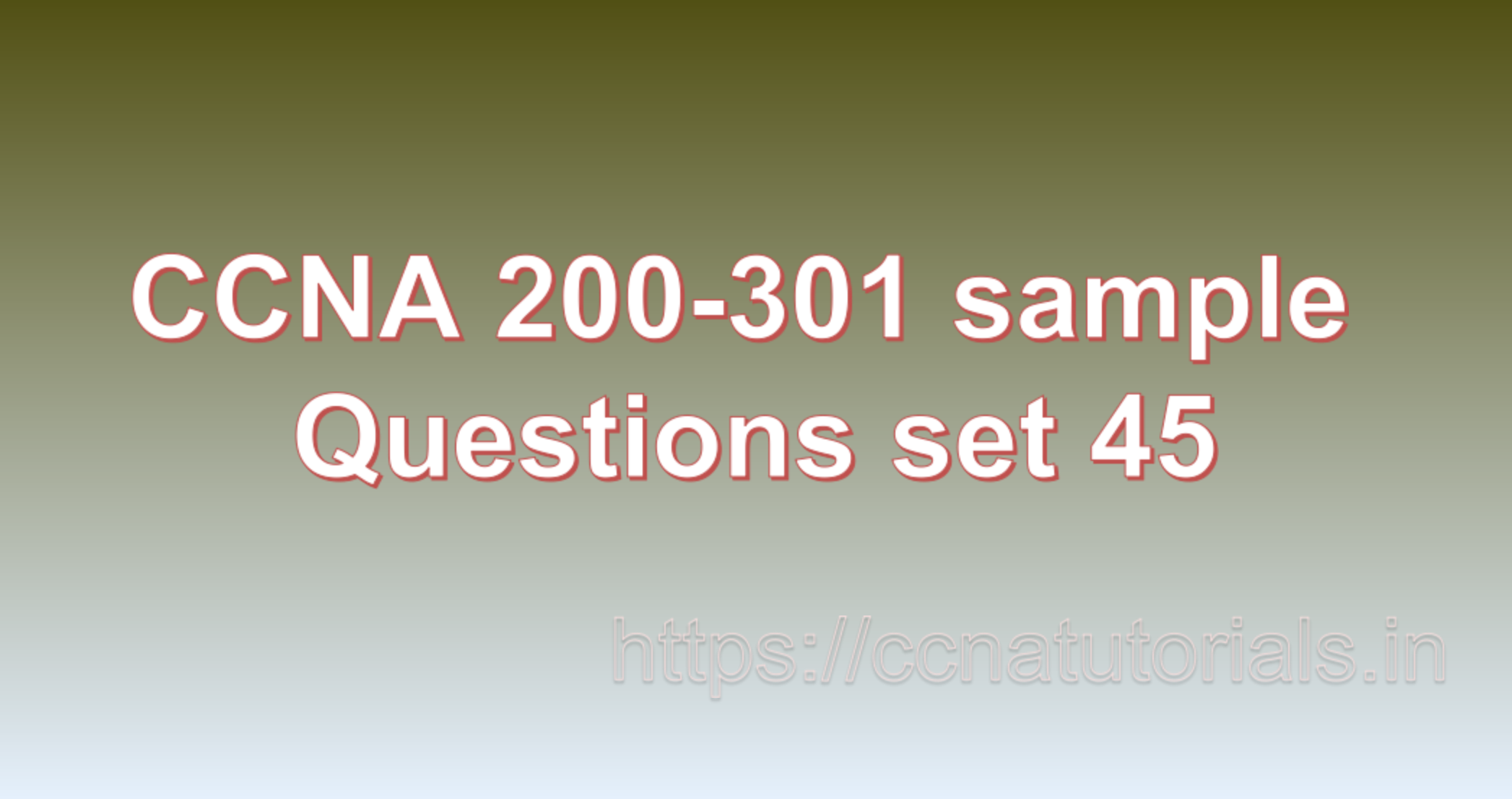Contents of this article
In this article, I describe some CCNA 200-301 sample questions for practice before appearing in the CCNA 200-301 exam. The following questions are basic questions and related to the CCNA 200-301 sample questions set 45. There are multiple sample questions set on this website for prior practice online. All questions are described with relevant answers. You can take the following questions and answer as reference for CCNA 200-301 exam. You may also need to do more practice with other websites and books to practice the CCNA 200-301 sample questions set 45.
Question 1: What is a network ID?
In networking, a network ID (Network Identifier) refers to the portion of an IP address that identifies a specific network segment. It is obtained by applying the subnet mask to an IP address, which helps to determine the boundaries of the network and the range of IP addresses that belong to that particular network.
The network ID is crucial for routers and devices to distinguish one network from another and to efficiently route data packets to their destinations. Devices use the network ID to determine whether the destination IP address is within the same local network or if it needs to be sent to a different network through a gateway or router.
Here’s a brief explanation of the network ID with examples:
Example 1:
Consider an IP address of 192.168.1.50 with a subnet mask of 255.255.255.0. In this example, the subnet mask has 24 bits set to 1 (in binary), which means the first three octets (192.168.1) represent the network ID, and the last octet (50) represents the host ID. So, the network ID is 192.168.1.0, and all devices with IP addresses in the range of 192.168.1.1 to 192.168.1.254 belong to this network.
Example 2:
In another scenario, let’s say there is an IP address of 10.0.0.15 with a subnet mask of 255.255.0.0. In this case, the subnet mask has 16 bits set to 1 (in binary), which means the first two octets (10.0) represent the network ID, and the last two octets (0.15) represent the host ID. So, the network ID is 10.0.0.0, and all devices with IP addresses in the range of 10.0.0.1 to 10.0.255.254 belong to this network.
The network ID is essential for proper IP address allocation and efficient routing of data across networks. Routers use the network ID to determine the best path for data to reach its destination. When a device sends data to another device within the same network, it uses the network ID to deliver the data directly. If the destination device is on a different network, the data is sent to a router, which forwards it towards the appropriate network based on the destination network ID.
Overall, the network ID plays a vital role in IP networking by enabling the division of large IP address spaces into smaller subnets and ensuring that devices can communicate effectively with each other within their respective network segments. This is the answer to question 1 of CCNA 200-301 sample questions set 45.
Question 2: What is a subnet ID?
In networking, a subnet ID (Subnet Identifier) refers to a portion of an IP address that uniquely identifies a specific subnet within a larger network. Subnetting allows a network administrator to divide an IP address space into smaller, more manageable subnetworks or subnets.
Subnetting is achieved by borrowing bits from the host portion of the IP address and using them to create the subnet ID. The subnet ID, combined with the network ID, defines the boundaries of each subnet, allowing devices within the same subnet to communicate directly without the need for routing.
Here’s a brief explanation of the subnet ID with examples:
Example 1:
Suppose you have an IP address range of 192.168.0.0 to 192.168.255.255, and you want to create smaller subnets. Let’s say you decide to use a subnet mask of 255.255.255.0, which means you are using 24 bits for the network portion and 8 bits for the host portion. In this case, the subnet ID is determined by the bits borrowed from the host portion to create the subnet.
For example, you can create a subnet with a subnet ID of 192.168.1.0/24. Here:
– The network ID is 192.168.1.0 (first three octets of the IP address).
– The subnet ID is /24, indicating that 24 bits are used for the network portion, leaving 8 bits for the host portion.
Devices within this subnet will have IP addresses in the range of 192.168.1.1 to 192.168.1.254. The subnet ID (192.168.1.0) and subnet mask (255.255.255.0) determine this range.
Example 2:
Continuing from the previous example, you can create another subnet with a different subnet ID, such as 192.168.2.0/24. This subnet will include IP addresses ranging from 192.168.2.1 to 192.168.2.254.
The subnet ID defines the boundaries of the subnet, enabling devices within each subnet to communicate directly. Routers are responsible for forwarding traffic between different subnets.
Subnetting allows network administrators to manage IP address allocation more efficiently, improve security by isolating devices into smaller segments, and optimize network performance by reducing broadcast domains and network congestion.
Overall, subnet IDs play a critical role in subnetting and enable better organization and utilization of IP address space within a larger network. This is the answer to question 2 of CCNA 200-301 sample questions set 45.
Question 3: What is a broadcast ID?
In networking, a broadcast ID (Broadcast Identifier) refers to a special IP address used to send data packets to all devices within a specific network segment. When a device sends a packet to the broadcast ID, the network infrastructure ensures that the packet is delivered to all devices connected to that network.
The broadcast ID is derived from the subnet ID and the subnet mask. To construct the broadcast ID, the host portion of the IP address is set to all 1s in binary representation. This means that all devices with unique IP addresses in the same subnet will respond to packets sent to the broadcast ID.
The broadcast ID is used for various network functions, such as device discovery, network configuration, and service announcements. However, it is essential to use broadcast messages judiciously, as excessive broadcasting can lead to unnecessary network congestion.
Here’s a brief explanation of the broadcast ID with examples:
Example 1:
Suppose you have a subnet with the network ID 192.168.1.0/24, which means the subnet mask is 255.255.255.0. In this case, the subnet ID is 192.168.1.0, and the broadcast ID will be 192.168.1.255.
All devices with IP addresses in the range of 192.168.1.1 to 192.168.1.254 are part of this subnet. When a device sends data to the broadcast ID (192.168.1.255), all devices in this subnet will receive the packet and process it accordingly.
Example 2:
In another scenario, let’s consider a subnet with the network ID 10.0.0.0/24 (subnet mask: 255.255.255.0). The subnet ID is 10.0.0.0, and the broadcast ID is 10.0.0.255.
All devices with IP addresses in the range of 10.0.0.1 to 10.0.0.254 belong to this subnet. When a device sends data to the broadcast ID (10.0.0.255), all devices in this subnet will receive the packet.
Broadcast messages are commonly used for network protocols like Address Resolution Protocol (ARP), which is used to discover the MAC (Media Access Control) address corresponding to an IP address on a local network segment. Additionally, some network services may use broadcast messages for announcing their presence or to request network configuration information.
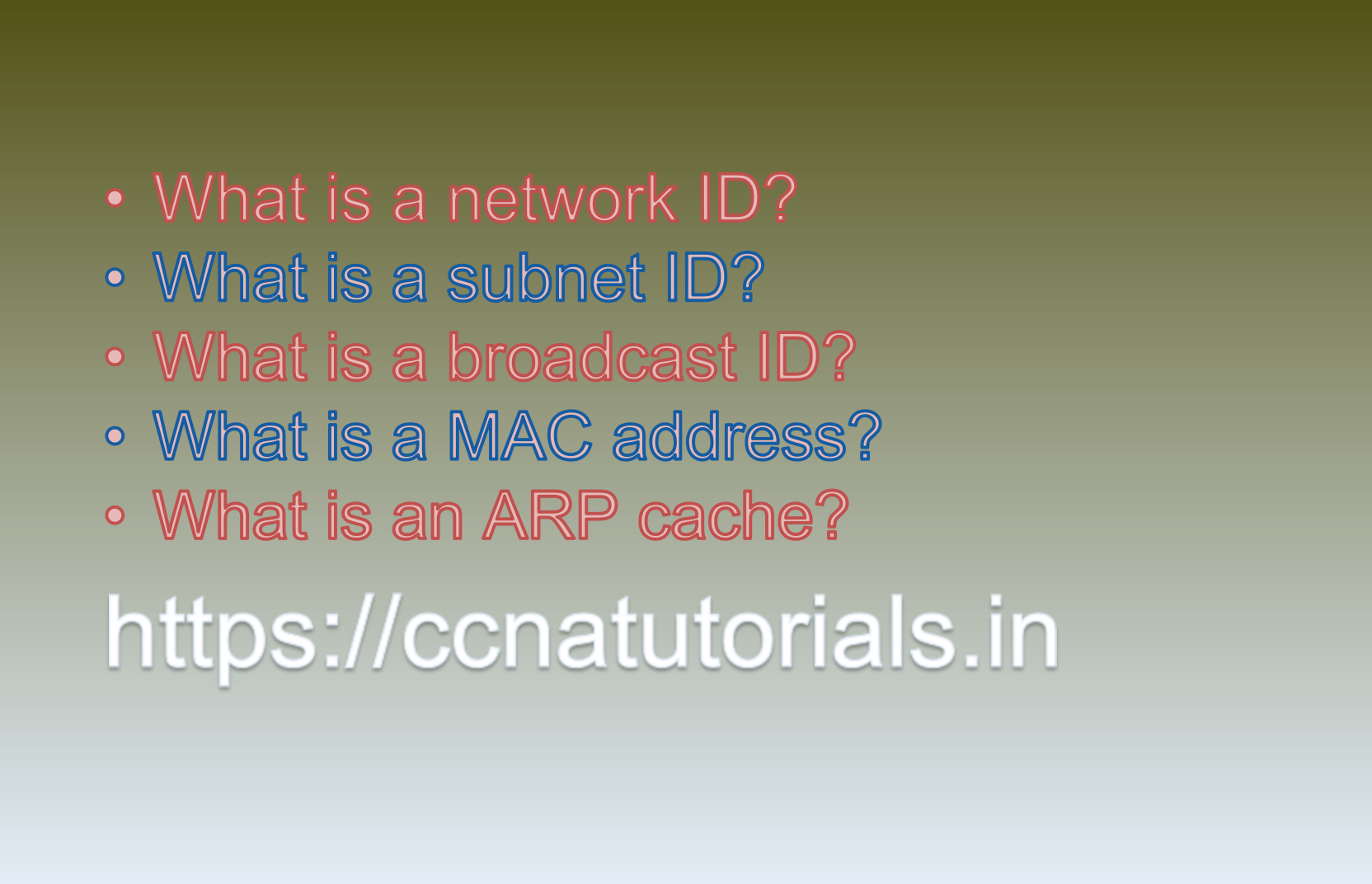
It is crucial to use broadcast messages judiciously, as they can create unnecessary network traffic and consume bandwidth. Routers typically do not forward broadcast packets to other networks to prevent broadcast storms and keep broadcast traffic localized within each individual subnet. This is the answer to question 3 of CCNA 200-301 sample questions set 45.
Question 4: What is a MAC address?
A MAC address (Media Access Control address) is a unique identifier assigned to network interface controllers (NICs) of devices, such as computers, routers, switches, and network cards. It is a hardware-based address and is assigned during the manufacturing process. The MAC address is used to uniquely identify devices on a local network (LAN) and plays a crucial role in facilitating communication between devices at the data link layer of the OSI model.
The MAC address is a 48-bit hexadecimal value, typically represented as six pairs of hexadecimal digits separated by colons or hyphens. For example, a MAC address could be represented as 00:1A:2B:3C:4D:5E.
Use in Networking:
1. Uniqueness:
Each network device has a globally unique MAC address. This uniqueness ensures that no two devices on the same network have the same MAC address, making it possible to identify and address each device uniquely.
2. Data Link Layer Addressing:
The MAC address is used at the data link layer to identify the source and destination devices in the local network. When data is sent between devices within the same local network, the MAC address is used to deliver the data directly to the intended recipient.
3. Address Resolution:
In local networks, devices use the Address Resolution Protocol (ARP) to discover the MAC address associated with an IP address. This process, called ARP resolution, helps in establishing direct communication between devices.
4. Switching:
Ethernet switches use MAC addresses to build and maintain a MAC address table, which helps them efficiently forward data between devices in the same network. When a switch receives data, it checks its MAC address table to determine which port to use to forward the data to the appropriate destination device.
5. Network Security:
Some network security mechanisms use MAC address filtering to control access to the network. By specifying which MAC addresses are allowed or denied access, network administrators can enhance the security of their local networks.
6. Virtual LAN (VLAN) Membership:
VLANs use MAC addresses to determine which devices are members of a specific virtual LAN. This allows for logical network segmentation and improved network management.
Overall, the MAC address is an essential component of networking as it ensures that devices are uniquely identified, helps with efficient data forwarding within the local network, and supports various network management and security features. This is the answer to question 4 of CCNA 200-301 sample questions set 45.
Question 5: What is an ARP cache?
An ARP cache (Address Resolution Protocol cache) is a temporary database stored on a device, such as a computer or router, that maintains a mapping between IP addresses and their corresponding MAC addresses on a local network. The purpose of the ARP cache is to expedite the process of data communication between devices within the same network.
When devices need to communicate with each other, they use the ARP protocol to discover the MAC address associated with a specific IP address. The ARP cache stores the results of these ARP queries for a certain period of time to avoid the need for repeated ARP resolution for frequently accessed IP addresses.
Here’s a brief explanation of the ARP cache with examples:
Example 1: Device Initialization
When a device, let’s call it Device A (IP address: 192.168.1.100), wants to communicate with another device on the local network, it first checks its ARP cache to see if it already knows the MAC address associated with the destination IP address (e.g., 192.168.1.200).
If Device A finds the MAC address for IP 192.168.1.200 in its ARP cache, it can immediately send the data packet to the correct MAC address without the need for an ARP request. This accelerates the data transmission process, as it eliminates the ARP resolution step.
Example 2: ARP Cache Expiry
ARP cache entries have a limited lifetime, known as the ARP cache timeout or aging time. The aging time can be several minutes or longer, depending on the device’s configuration. After this period, the entry expires, and the device must perform a new ARP request to refresh the ARP cache for the corresponding IP address.
For instance, suppose Device A communicates with Device B (IP address: 192.168.1.200) and learns its MAC address through ARP. The ARP cache for IP 192.168.1.200 is updated with the corresponding MAC address. If no communication occurs between Device A and Device B for a duration longer than the ARP cache timeout, the ARP cache entry for IP 192.168.1.200 will expire. The next time Device A wants to communicate with Device B, it will need to perform an ARP request to resolve the MAC address again.
ARP caching significantly reduces ARP broadcast traffic and speeds up the communication process within a local network. It is especially beneficial for frequently accessed devices, such as routers and servers, where repeated ARP resolution could lead to additional network overhead and latency. This is the answer to question 5 of CCNA 200-301 sample questions set 45.
Conclusion for CCNA 200-301 sample questions set 45
In this article, I described 5 questions with answers related to CCNA 200-301 exam. I hope you found these questions helpful for the practice of the CCNA 200-301 exam. You may drop a comment below or contact us for any queries related to the above questions and answers for CCNA 200-301. Share the above questions If you found them useful. Happy reading!!