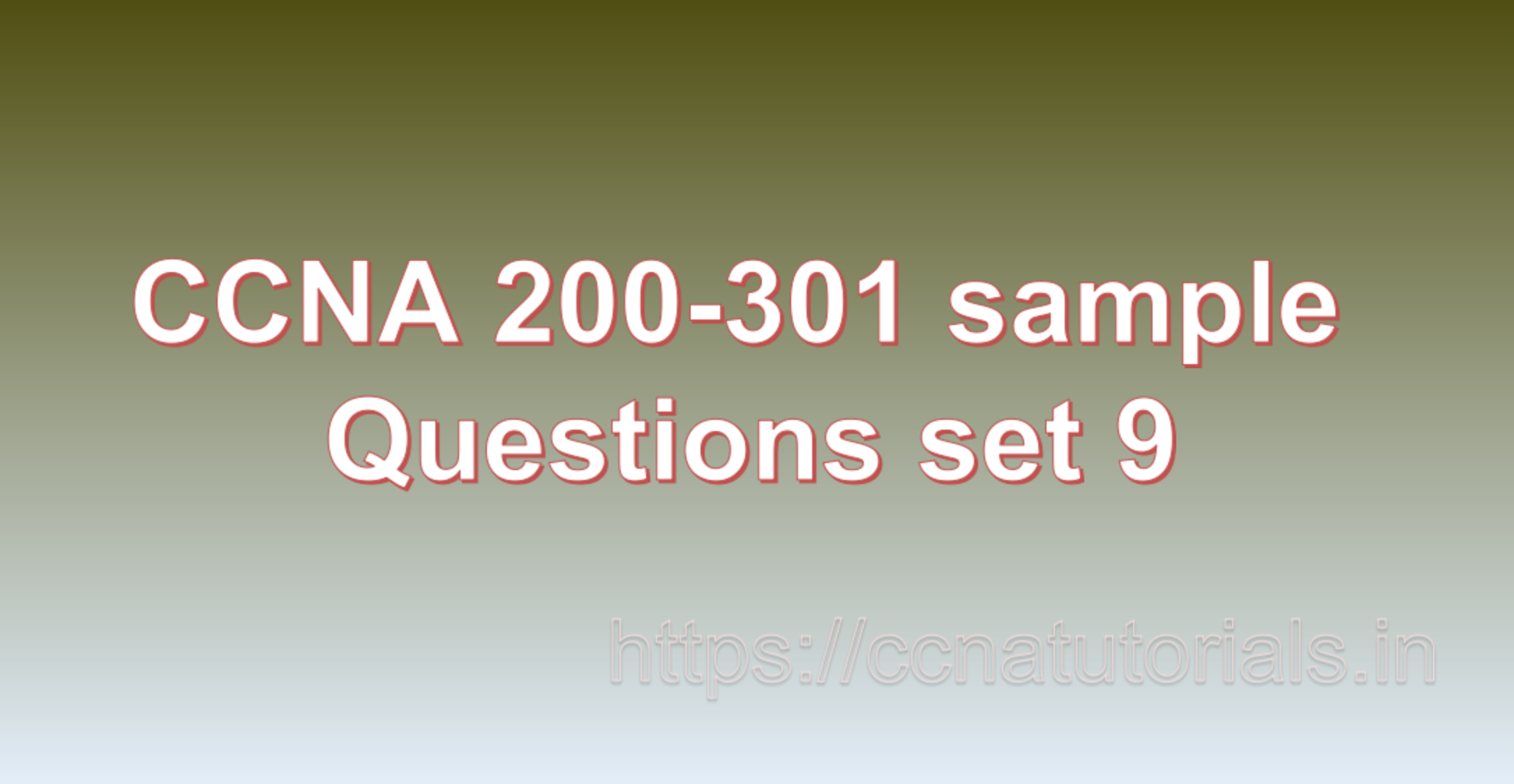Contents of this article
In this article, I describe some CCNA sample questions for practice before appearing in the CCNA 200-301 exam. The following questions are basic questions and related to the CCNA sample questions set 9. There are multiple sample questions set on this website for prior practice online. All questions are described with relevant answers. You can take the following questions and answer as reference for CCNA 200-301 exam. You may also need to do more practice with other websites and books to practice the CCNA sample questions set 9.
Question 1: What is SNMP and how is it used?
SNMP (Simple Network Management Protocol) is a protocol used for network management and monitoring. It is used to collect and organize information about managed devices on a network, such as routers, switches, servers, and printers.
SNMP works by using a set of standardized commands and messages to retrieve and manage information from network devices. A network management system (NMS) sends SNMP queries to managed devices, and the devices respond with information about their status, performance, and other parameters. The information is organized in a hierarchical structure called the Management Information Base (MIB).
SNMP can be used to monitor the availability, performance, and usage of network devices and services, and to alert network administrators about problems or issues. It can also be used for configuration management, allowing administrators to remotely configure and update network devices.
SNMP has several versions, with SNMPv3 being the most secure and widely used. SNMPv3 provides authentication, encryption, and access control features to protect against unauthorized access and tampering of network information.
In summary, SNMP is a protocol used for network management and monitoring. It allows administrators to collect and organize information about network devices, monitor their performance and status, and configure them remotely. This is the answer to question 1 of CCNA sample questions set 9.
Question 2: What is a syslog server and how is it used?
A syslog server is a centralized logging system that collects, stores, and manages system logs from various devices and applications in a network. Syslog servers are commonly used in enterprise networks to help administrators monitor and troubleshoot network devices and applications.
When a network device or application generates a log message, it sends the message to the syslog server over the network. The syslog server then receives, stores, and organizes the log messages in a database for future analysis and reporting.
Syslog servers can be configured to filter and categorize log messages based on severity levels, source devices, or other criteria. This allows administrators to focus on specific events or issues that require attention, and to ignore or discard less critical log messages.
Syslog servers can also be integrated with other network management systems and tools, such as intrusion detection systems (IDS), security information and event management (SIEM) systems, or performance monitoring tools. This provides a more comprehensive view of network activity and enables faster detection and resolution of issues.
In summary, a syslog server is a centralized logging system used to collect, store, and manage system logs from various devices and applications in a network. It helps network administrators monitor and troubleshoot network devices and applications, filter and categorize log messages, and integrate with other network management systems and tools. This is the answer to question 2 of CCNA sample questions set 9.
Question 3: What is NetFlow and how is it used?
NetFlow is a protocol developed by Cisco for collecting and analyzing network traffic data. It allows network administrators to monitor and analyze the flow of traffic across their network, including details such as the source and destination IP addresses, the protocol used, and the amount of data transferred.
NetFlow works by configuring network devices such as routers or switches to export traffic data in a standardized format to a NetFlow collector or analyzer. The collector then processes and analyzes the data, providing insights into network traffic patterns, usage, and potential issues.
NetFlow data can be used for a variety of purposes, such as:
Network monitoring and troubleshooting: NetFlow data can be used to monitor and troubleshoot network performance issues, such as excessive bandwidth usage, network congestion, or security threats.
Traffic analysis and capacity planning: NetFlow data can be used to analyze network traffic patterns and plan network capacity upgrades or changes.
Security analysis and threat detection: NetFlow data can be used to identify and detect potential security threats, such as malware, botnets, or denial-of-service (DoS) attacks.
Billing and accounting: NetFlow data can be used to track and bill network usage for customers or departments, based on usage or traffic volume.
NetFlow has been widely adopted in enterprise networks and is supported by many networking vendors. It is often used in conjunction with other network monitoring and management tools, such as SNMP, syslog, or packet analyzers. This is the answer to question 3 of CCNA sample questions set 9.
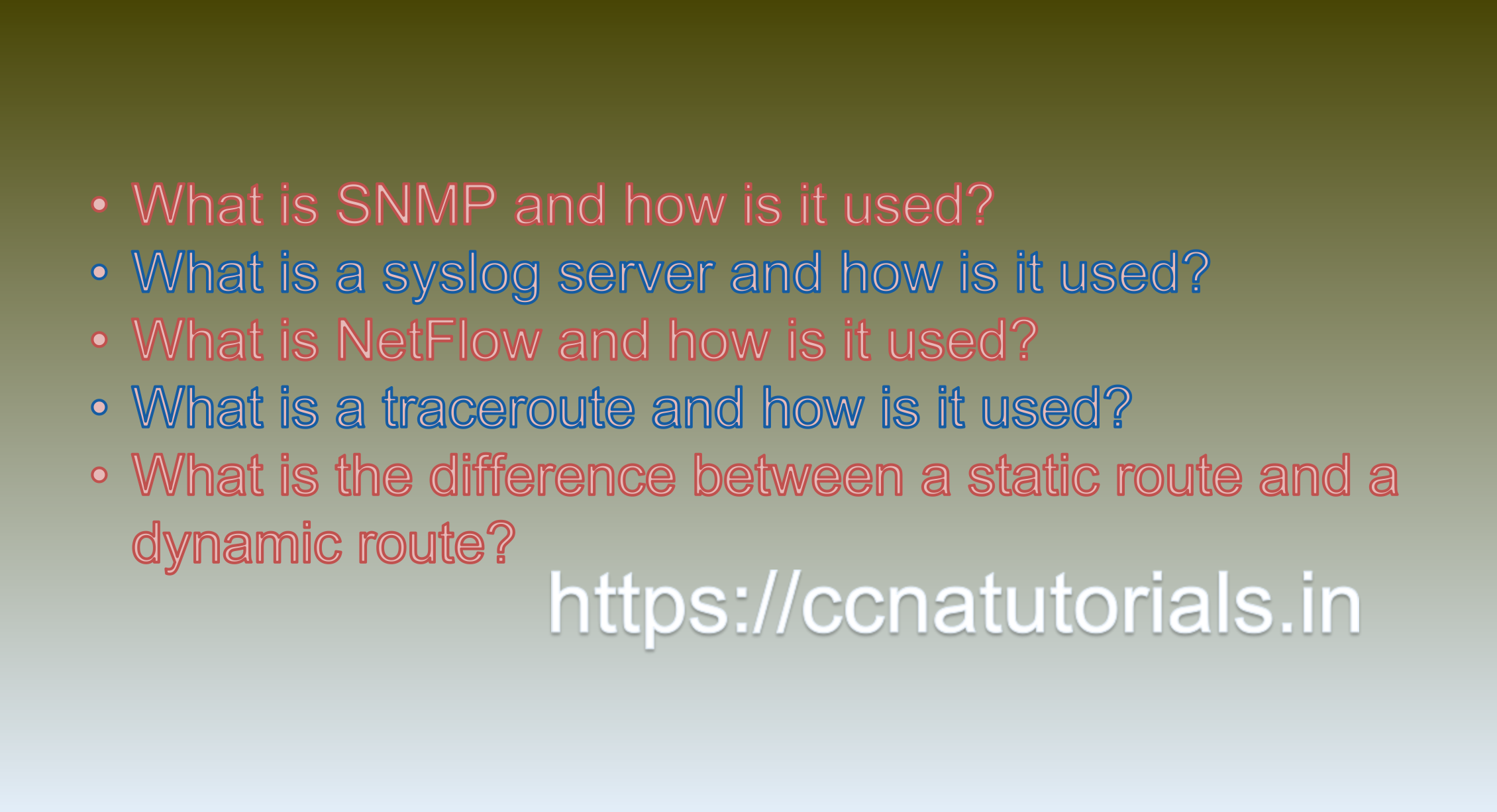
Question 4: What is a traceroute and how is it used?
Traceroute is a network diagnostic tool used to trace the path of packets from one network device to another. It works by sending a series of packets, each with an increasing time-to-live (TTL) value, to the destination device. As the packets traverse the network, each network device that handles the packets decrements the TTL value, until eventually the TTL reaches zero and the packet is discarded.
When a packet is discarded, the network device sends an ICMP “time exceeded” message back to the sender, indicating the IP address of the device that discarded the packet. By sending a series of packets with increasing TTL values, traceroute can build a map of the path that packets take from the sender to the destination device.
Traceroute can be used for a variety of purposes, such as:
Network troubleshooting: Traceroute can help identify network devices that are causing delays or drops in traffic, allowing administrators to pinpoint the source of the problem.
Network performance monitoring: Traceroute can help track the performance of a network over time, identifying changes in routing paths or latency.
Network security analysis: Traceroute can help identify potential security threats, such as rogue devices or suspicious routing paths.
Traceroute is supported on most operating systems and can be run from the command line or using a graphical user interface. It is often used in conjunction with other network diagnostic tools, such as ping, nslookup, or packet sniffers. This is the answer to question 4 of CCNA sample questions set 9.
Question 5: What is the difference between a static route and a dynamic route?
In computer networking, a route is a path that network traffic takes from its source to its destination. A router is a networking device that is used to forward traffic between different networks, and it uses routing tables to determine the best path for network traffic to take. Routing tables can be populated with static routes or dynamic routes.
A static route is a manually configured route that is entered into the router’s routing table by an administrator. Static routes do not change unless they are manually updated, and they provide a fixed path for network traffic to take. Static routes are useful for networks with simple topologies or for routes that do not change frequently.
In contrast, a dynamic route is a route that is learned by the router through a routing protocol. A routing protocol is a set of rules used to exchange routing information between routers. Dynamic routes are automatically updated as changes occur on the network, providing a more flexible and resilient routing solution. Routing protocols such as OSPF, BGP, and RIP are commonly used to enable dynamic routing.
The main difference between static and dynamic routes is that static routes are manually configured and do not change unless they are manually updated, while dynamic routes are automatically learned and updated through a routing protocol. Dynamic routing is generally more flexible and scalable than static routing, but it also requires more configuration and can be more complex to manage. This is the answer to question 5 of CCNA sample questions set 9.
Conclusion for CCNA sample questions set 9
In this article, I described 5 questions with answers related to CCNA 200-301 exam. I hope you found these questions helpful for the practice of the CCNA 200-301 exam. You may drop a comment below or contact us for any queries related to the above questions and answers for CCNA 200-301. Share the above questions If you found them useful. Happy reading!!