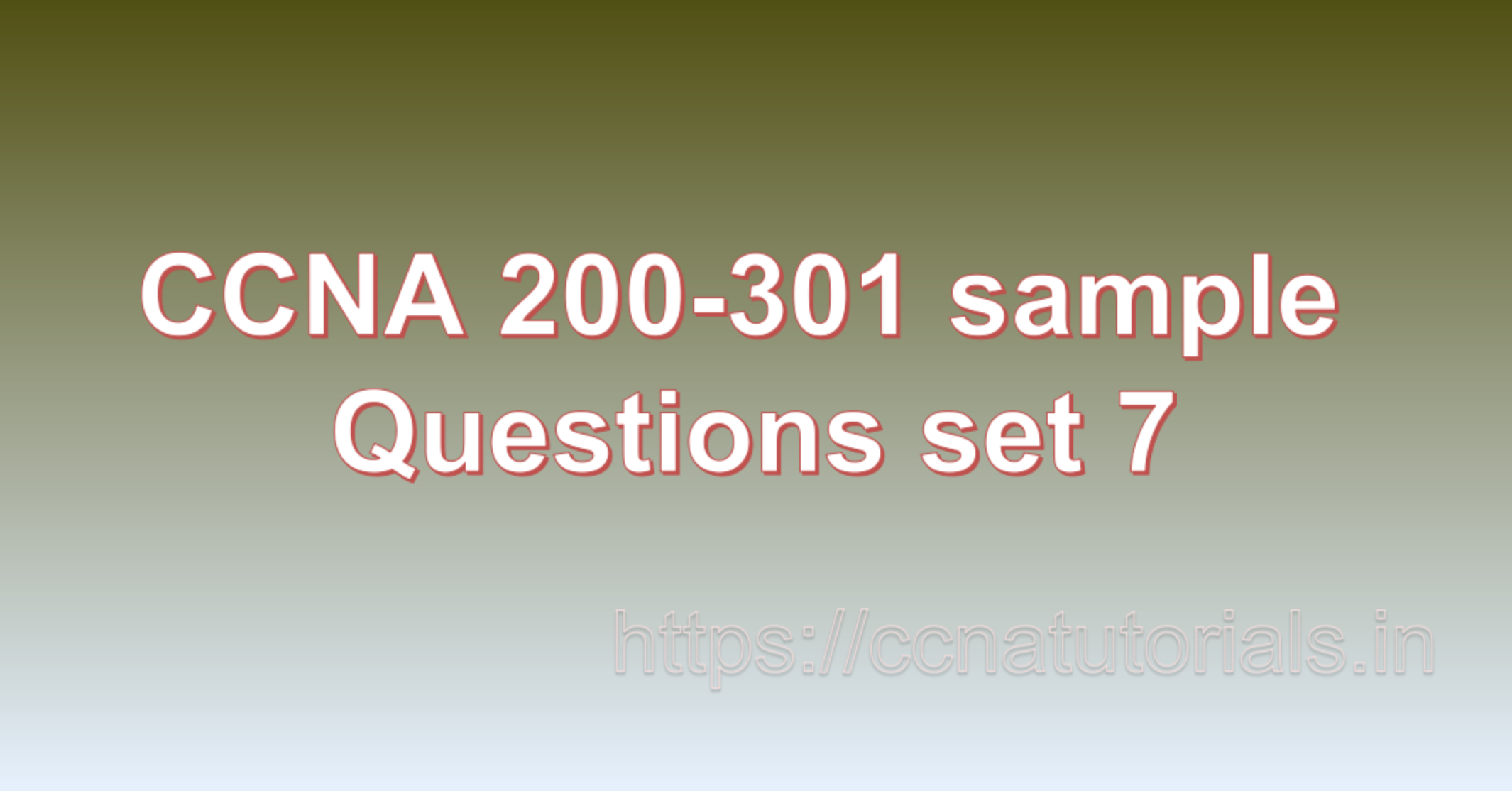Contents of this article
In this article, I describe some CCNA sample questions for practice before appearing in the CCNA 200-301 exam. The following questions are basic questions and related to the CCNA sample questions set 7. There are multiple sample questions set on this website for prior practice online. All questions are described with relevant answers. You can take the following questions and answer as reference for CCNA 200-301 exam. You may also need to do more practice with other websites and books to practice the CCNA sample questions set 7.
Question 1: What is a load balancer and how does it work?
A load balancer is a device or software that distributes network traffic across multiple servers to ensure that no single server becomes overwhelmed with requests. The primary purpose of a load balancer is to improve the availability and scalability of applications and services by spreading the workload across multiple servers.
Load balancers work by receiving incoming network requests and distributing them across multiple servers using a variety of algorithms, such as round-robin, least connections, or IP hash. The load balancer monitors the health and performance of each server and redirects traffic away from any servers that are not responding or are experiencing high load.
Load balancers can be implemented in different ways, such as through dedicated hardware appliances, virtual appliances, or software-based solutions. They can be placed in front of various types of servers, including web servers, application servers, database servers, and storage servers.
Load balancers can provide several benefits, such as:
Improved application availability: By distributing traffic across multiple servers, load balancers can ensure that applications and services are available even if one or more servers fail.
Scalability: Load balancers can help to scale applications and services by adding more servers to the pool as needed to handle increased traffic.
Improved performance: By distributing traffic across multiple servers, load balancers can reduce the load on each server, improving overall performance and reducing the risk of bottlenecks.
Security: Load balancers can help to improve security by providing a single point of entry for traffic, allowing organizations to implement security policies and controls more easily.
In summary, a load balancer is a device or software that distributes network traffic across multiple servers to ensure that no single server becomes overwhelmed with requests. Load balancers work by receiving incoming network requests and distributing them across multiple servers using various algorithms, monitoring server health and performance, and redirecting traffic away from underperforming or failed servers. Load balancers provide several benefits, including improved application availability, scalability, performance, and security. This is the answer to question 1 of CCNA sample questions set 7.
Question 2: What is a wireless access point and how does it work?
A wireless access point (WAP) is a device that allows wireless devices to connect to a wired network using Wi-Fi. The WAP acts as a bridge between the wired network and the wireless devices, allowing them to communicate with each other.
Wireless access points work by broadcasting a wireless signal, which is received by wireless devices such as laptops, smartphones, and tablets. The wireless signal is typically secured using a password or other authentication mechanism to prevent unauthorized access.
When a wireless device connects to the WAP, it is assigned an IP address on the network, just like a wired device. This allows the wireless device to access resources on the network, such as file servers, printers, and other devices.
Wireless access points can be used in a variety of settings, including homes, offices, schools, and public spaces. They can be standalone devices or integrated into other network devices such as routers and switches.
Multiple wireless access points can be deployed to provide wider coverage and to support a larger number of wireless devices. In this case, the wireless access points can be configured to work together as a single network, allowing devices to roam between them seamlessly.
In summary, a wireless access point is a device that allows wireless devices to connect to a wired network using Wi-Fi. It works by broadcasting a wireless signal that is received by wireless devices, assigning IP addresses to wireless devices, and allowing them to access resources on the network. Multiple wireless access points can be deployed to provide wider coverage and support a larger number of devices. This is the answer to question 2 of CCNA sample questions set 7.
Question 3: What is a site-to-site VPN and how does it work?
A site-to-site VPN is a type of virtual private network (VPN) that enables secure communication between two or more networks located in different physical locations. It allows users to connect to remote networks as if they were physically located within the same organization, regardless of their actual physical location.
Site-to-site VPNs use encryption to secure communications between the two networks, and typically rely on the Internet as the transport medium. When a site-to-site VPN is established, it creates a virtual tunnel through the Internet that connects the two networks.
The tunnel is created using VPN gateway devices, which are typically routers or firewalls that are configured to support VPN connections. The gateway devices establish a secure connection between the two networks and route traffic between them.
Site-to-site VPNs use a variety of protocols to establish and maintain the VPN connection, including IPsec (Internet Protocol Security), SSL/TLS (Secure Sockets Layer/Transport Layer Security), and OpenVPN. These protocols provide a range of security features, such as encryption, authentication, and data integrity checks.
Site-to-site VPNs can provide several benefits, such as:
Secure communication: Site-to-site VPNs encrypt all communication between the two networks, ensuring that data is protected from interception and unauthorized access.
Remote access: Site-to-site VPNs enable remote workers to access resources on the remote network as if they were physically located within the same organization.
Cost-effective: Site-to-site VPNs can be less expensive than dedicated private circuits or leased lines for connecting geographically distributed networks.
Scalable: Site-to-site VPNs can be easily scaled up or down as the needs of the organization change, without requiring additional physical infrastructure.
In summary, a site-to-site VPN is a type of virtual private network that enables secure communication between two or more networks located in different physical locations. It works by creating a virtual tunnel through the Internet that connects the two networks, using encryption to secure all communication. Site-to-site VPNs can provide several benefits, including secure communication, remote access, cost-effectiveness, and scalability. This is the answer to question 3 of CCNA sample questions set 7.
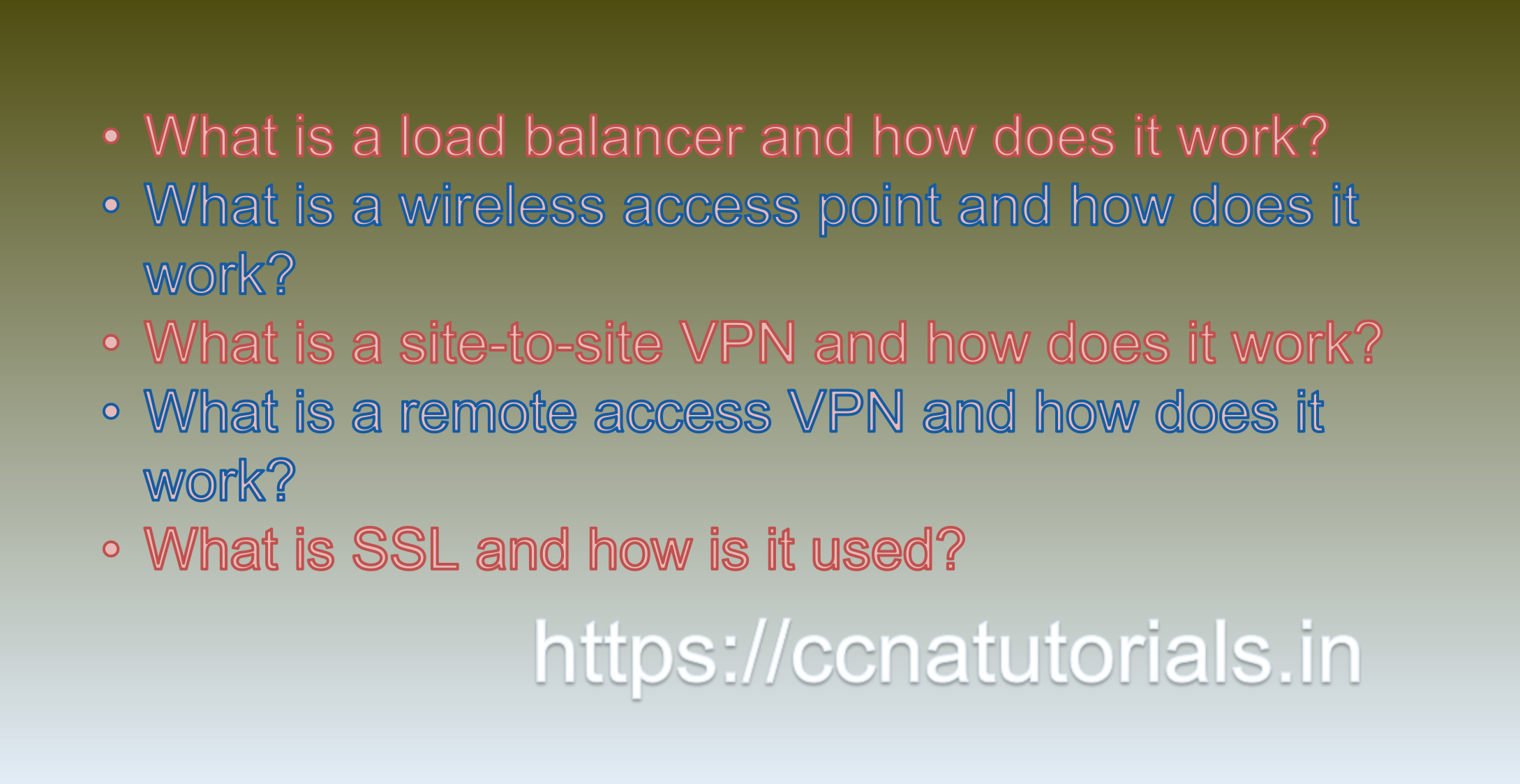
Question 4: What is a remote access VPN and how does it work?
A remote access VPN is a type of virtual private network (VPN) that allows users to securely connect to a private network from a remote location, such as their home or a coffee shop. It enables users to access resources on the private network as if they were physically located within the network.
Remote access VPNs use encryption to secure communication between the remote user and the private network. When a remote user connects to the VPN, a secure tunnel is created between their device and the VPN gateway, which is typically a firewall or VPN concentrator located on the private network.
The VPN gateway authenticates the remote user and assigns them an IP address on the private network. This allows the remote user to access resources on the network, such as file servers, printers, and other devices.
Remote access VPNs use a variety of protocols to establish and maintain the VPN connection, including SSL/TLS (Secure Sockets Layer/Transport Layer Security), IPsec (Internet Protocol Security), and OpenVPN. These protocols provide a range of security features, such as encryption, authentication, and data integrity checks.
Remote access VPNs can provide several benefits, such as:
Secure communication: Remote access VPNs encrypt all communication between the remote user and the private network, ensuring that data is protected from interception and unauthorized access.
Remote access: Remote access VPNs enable remote workers to access resources on the private network as if they were physically located within the organization.
Cost-effective: Remote access VPNs can be less expensive than providing remote access through dedicated private circuits or leased lines.
Scalable: Remote access VPNs can be easily scaled up or down as the needs of the organization change, without requiring additional physical infrastructure.
In summary, a remote access VPN is a type of virtual private network that allows users to securely connect to a private network from a remote location. It works by creating a secure tunnel between the remote user’s device and the VPN gateway, using encryption to secure all communication. Remote access VPNs can provide several benefits, including secure communication, remote access, cost-effectiveness, and scalability. This is the answer to question 4 of CCNA sample questions set 7.
Question 5: What is SSL and how is it used?
SSL stands for Secure Socket Layer. It is a protocol used for securing data transmission over the internet. SSL provides encryption and authentication to ensure that data is transmitted securely between two endpoints, such as a web browser and a web server.
When a user enters a website URL that begins with “https://” instead of “http://”, it indicates that SSL is being used. The SSL protocol works by establishing a secure connection between the user’s web browser and the web server. This is done through a process called a “handshake”, where the browser and server exchange digital certificates to verify their identities and establish an encryption key.
Once the SSL connection is established, all data transmitted between the browser and server is encrypted, making it difficult for anyone to intercept or eavesdrop on the communication. SSL also provides authentication, ensuring that the user is communicating with the intended server and not an imposter.
SSL is commonly used for securing online transactions, such as online banking and e-commerce transactions, where sensitive information such as credit card details and personal information is transmitted over the internet. It is also used for securing other types of online communication, such as email and instant messaging.
The SSL protocol has been replaced by the newer Transport Layer Security (TLS) protocol, which is an improved version of SSL. However, the term “SSL” is still commonly used to refer to the use of TLS for securing web communication.This is the answer to question 5 of CCNA sample questions set 7.
Conclusion for CCNA sample questions set 7
In this article, I described 5 questions with answers related to CCNA 200-301 exam. I hope you found these questions helpful for the practice of the CCNA 200-301 exam. You may drop a comment below or contact us for any queries related to the above questions and answers for CCNA 200-301. Share the above questions If you found them useful. Happy reading!!