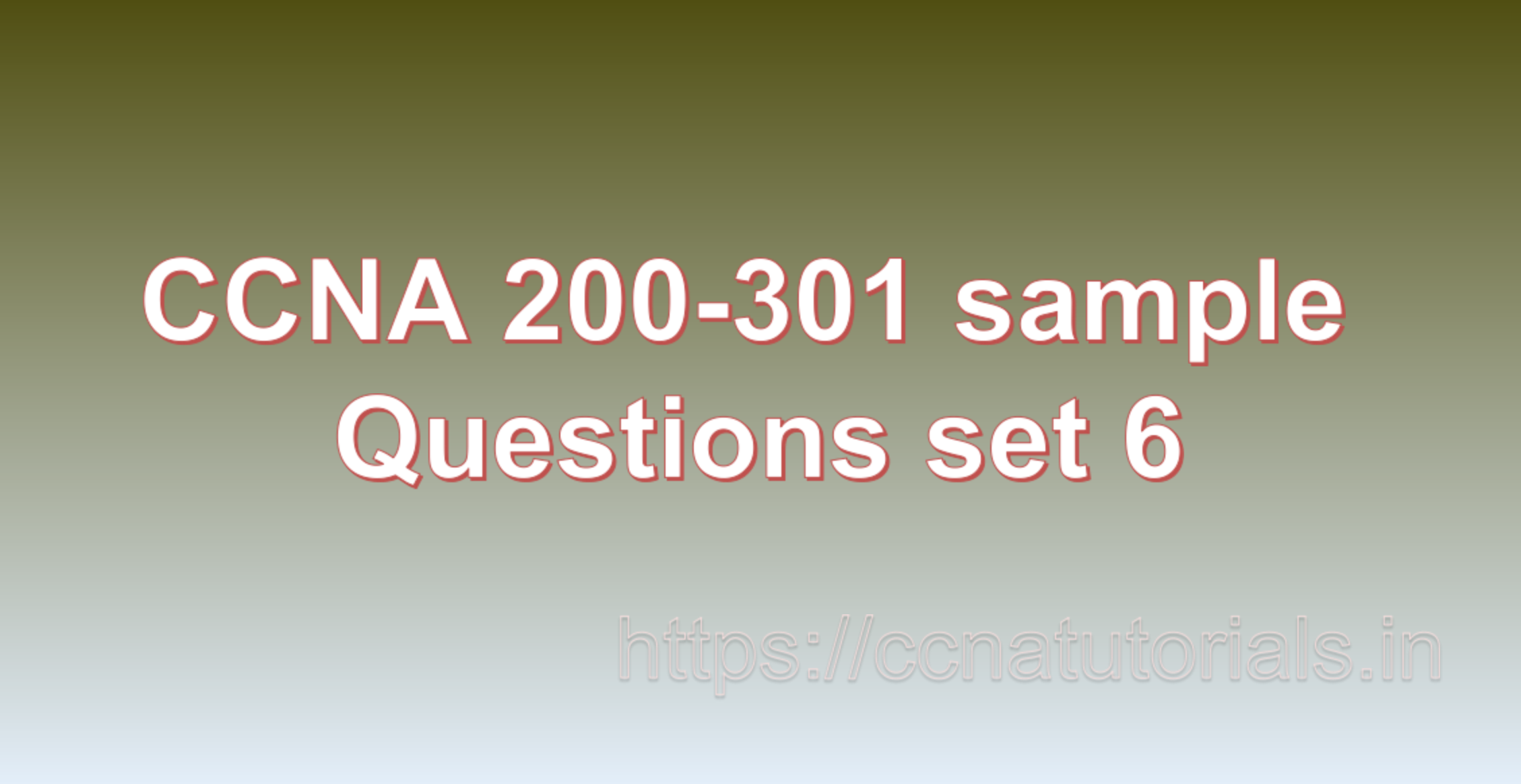Contents of this article
In this article, I describe some CCNA sample questions for practice before appearing in the CCNA 200-301 exam. The following questions are basic questions and related to the CCNA sample questions set 6. There are multiple sample questions set on this website for prior practice online. All questions are described with relevant answers. You can take the following questions and answer as reference for CCNA 200-301 exam. You may also need to do more practice with other websites and books to practice the CCNA sample questions set 6.
Question 1: What is ARP and how does it work?
ARP stands for Address Resolution Protocol. It is a protocol used in computer networking to map a network address (such as an IP address) to a physical address (such as a MAC address). ARP is used to enable communication between devices on a local network, such as a LAN.
When a device needs to send a packet to another device on the same local network, it first checks its ARP cache to see if it has the physical address of the destination device. If the physical address is not already in the cache, the device sends an ARP broadcast message to all devices on the network, requesting the physical address for the target IP address.
When a device receives an ARP broadcast message, it checks to see if the target IP address matches its own IP address. If it does, the device responds with its own physical address. This response is sent directly to the requesting device, rather than being broadcast to the entire network.
The requesting device then adds the physical address to its ARP cache, so that it can use it in future communications with the same device. The ARP cache is periodically updated to remove stale entries.
ARP is an important protocol for enabling communication on a local network. Without ARP, devices would not be able to communicate with each other using IP addresses, as they would not know the physical addresses of other devices on the network.
In summary, ARP is a protocol used in computer networking to map a network address to a physical address. It is used to enable communication between devices on a local network and is an important part of the TCP/IP protocol suite. This is the answer to question 1 of CCNA sample questions set 6.
Question 2: What is a firewall and how does it work?
A firewall is a network security device that is designed to monitor and control incoming and outgoing network traffic based on predetermined security rules. It acts as a barrier between a trusted internal network and an untrusted external network, such as the Internet, to prevent unauthorized access and protect against malicious traffic.
Firewalls work by examining network traffic as it passes through the device, using a set of rules to determine whether the traffic should be allowed or blocked. These rules can be based on a variety of criteria, such as the source and destination IP address, port number, protocol, or content of the traffic.
There are several types of firewalls, including:
Packet filtering firewalls: These firewalls examine the header information of each packet and allow or block the packet based on predefined rules.
Stateful inspection firewalls: These firewalls keep track of the state of network connections and only allow traffic that is part of an established connection or that matches a set of predefined rules.
Application-level gateways: These firewalls examine the contents of network traffic at the application layer, and can provide more granular control over specific applications, such as email or web traffic.
Next-generation firewalls: These firewalls combine traditional firewall functionality with advanced features, such as intrusion prevention, application awareness, and advanced threat protection.
Firewalls can be implemented as hardware devices, software applications, or a combination of both. They can be used to protect a variety of network environments, from small home networks to large enterprise networks.
A firewall is a network security device that monitors and controls incoming and outgoing network traffic based on predetermined security rules. It acts as a barrier between a trusted internal network and an untrusted external network, and works by examining network traffic and applying a set of rules to determine whether to allow or block the traffic.This is the answer to question 2 of CCNA sample questions set 6.
Question 3: What is the difference between a stateful firewall and a stateless firewall?
A stateful firewall and a stateless firewall are two different types of firewalls that function differently and provide different levels of security.
A stateful firewall, also known as a dynamic packet filtering firewall, keeps track of the state of network connections and only allows traffic that is part of an established connection or that matches a set of predefined rules. In other words, it can distinguish between legitimate traffic and malicious traffic by analyzing the context and state of the traffic. This type of firewall can also detect and prevent attacks such as port scanning, denial of service (DoS), and man-in-the-middle (MITM) attacks.
On the other hand, a stateless firewall, also known as a static packet filtering firewall, examines each packet in isolation without keeping track of the state of network connections. It only looks at the headers of individual packets and applies a set of predefined rules to determine whether to allow or block the packet. Stateless firewalls are simpler and faster than stateful firewalls, but they are less secure as they cannot distinguish between legitimate and malicious traffic if it appears to be the same.
The main difference between a stateful firewall and a stateless firewall is that a stateful firewall analyzes the state and context of network connections to distinguish between legitimate and malicious traffic, while a stateless firewall examines each packet in isolation without keeping track of the state of network connections. Stateful firewalls provide a higher level of security but may be slower and more complex, while stateless firewalls are simpler and faster but may be less secure. This is the answer to question 3 of CCNA sample questions set 6.
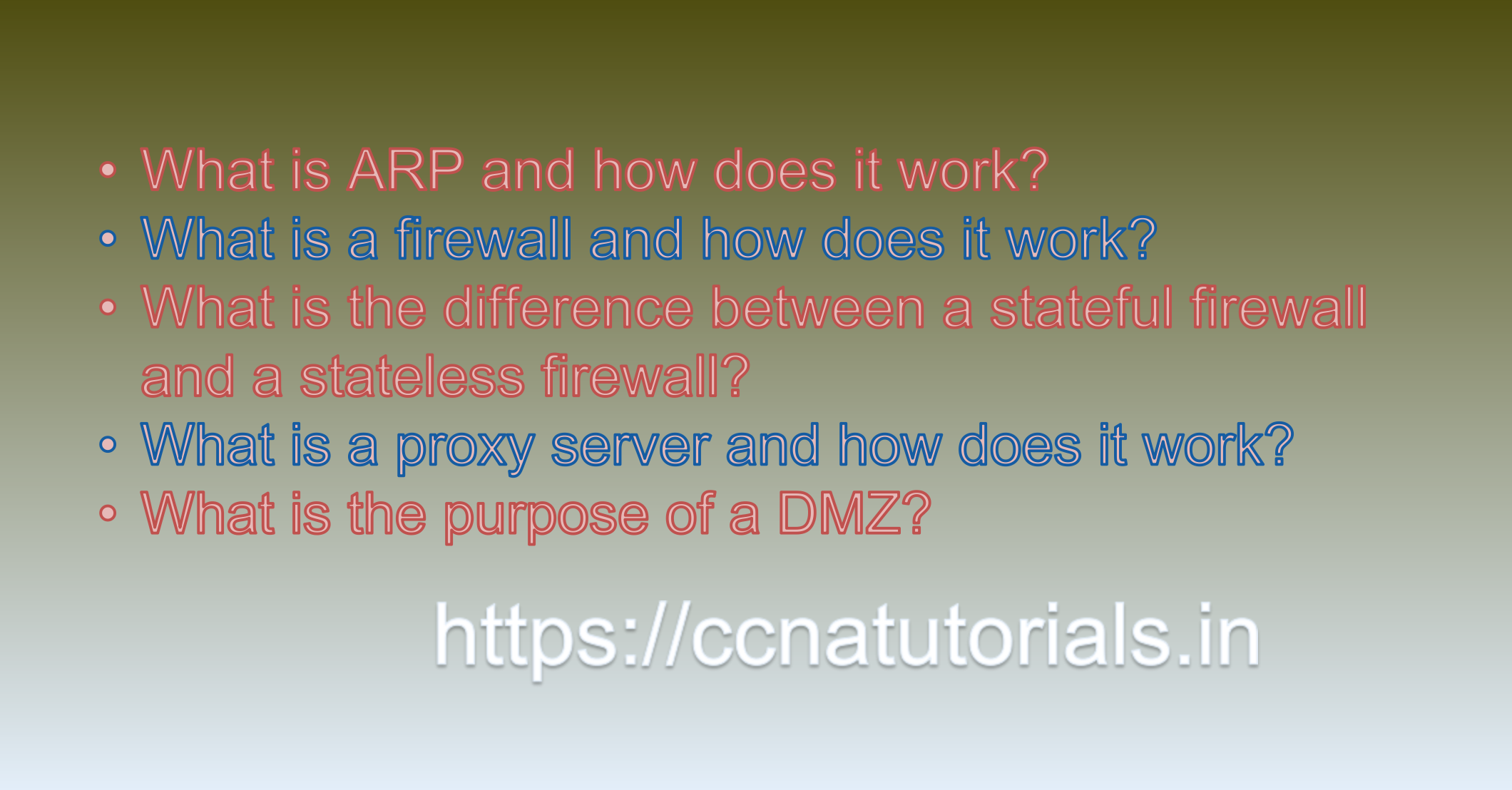
Question 4: What is a proxy server and how does it work?
A proxy server is an intermediary server that acts as a gateway between a client computer and the internet. When a client makes a request for a resource such as a web page, the request is first sent to the proxy server, which then forwards the request to the destination server on behalf of the client. The proxy server then receives the response from the destination server and sends it back to the client.
The main purpose of a proxy server is to provide security and privacy for the client by hiding their IP address and other identifying information from the internet. Proxy servers can also be used to control access to certain websites or resources, by filtering or blocking requests based on predefined rules.
Proxy servers can be categorized into several types based on their functionality:
Forward proxy: A forward proxy server is a server that is used by a client to access resources on the internet. The client sends requests to the proxy server, which then forwards the requests to the destination server on behalf of the client.
Reverse proxy: A reverse proxy server is a server that is used by a server to receive requests from the internet on behalf of multiple backend servers. The reverse proxy server then forwards the requests to the appropriate backend server based on predefined rules.
Transparent proxy: A transparent proxy server is a server that intercepts all client requests without the client’s knowledge or consent. The server does not modify the requests or responses, but simply forwards them to the destination server.
Anonymous proxy: An anonymous proxy server is a server that hides the client’s IP address from the internet, providing a higher level of privacy for the client.
In summary, a proxy server is an intermediary server that acts as a gateway between a client computer and the internet, providing security and privacy for the client by hiding their IP address and other identifying information. Proxy servers can be categorized into several types based on their functionality, including forward proxy, reverse proxy, transparent proxy, and anonymous proxy. This is the answer to question 4 of CCNA sample questions set 6.
Question 5: What is the purpose of a DMZ?
A DMZ, or demilitarized zone, is a network segment that is used to separate a private, internal network from an external, untrusted network such as the internet. The purpose of a DMZ is to provide an additional layer of security by isolating and controlling access to resources that are accessible from the internet.
In a typical network setup, there are two primary zones: the internal network, which contains resources such as servers, workstations, and databases that are critical to the organization’s operations, and the external network, which includes the internet and other untrusted networks. The DMZ sits between these two zones, creating a “neutral zone” where resources that need to be accessible from the internet can be placed, such as web servers, mail servers, and FTP servers.
The DMZ is typically configured with two firewalls: one facing the external network and one facing the internal network. The firewall facing the external network only allows incoming traffic to the resources in the DMZ that are specifically permitted, while blocking all other traffic. The firewall facing the internal network only allows outgoing traffic from the DMZ to the internal network that is specifically permitted, while blocking all other traffic.
By isolating resources in the DMZ, organizations can protect their critical internal resources from external attacks and limit the damage that can be caused by a successful breach of the DMZ. The DMZ provides an additional layer of security by controlling access to resources that are accessible from the internet, while maintaining the necessary connectivity to allow these resources to be used effectively. This is the answer to question 5 of CCNA sample questions set 6.
Conclusion for CCNA sample questions set 6
In this article, I described 5 questions with answers related to CCNA 200-301 exam. I hope you found these questions helpful for the practice of the CCNA 200-301 exam. You may drop a comment below or contact us for any queries related to the above questions and answers for CCNA 200-301. Share the above questions If you found them useful. Happy reading!!