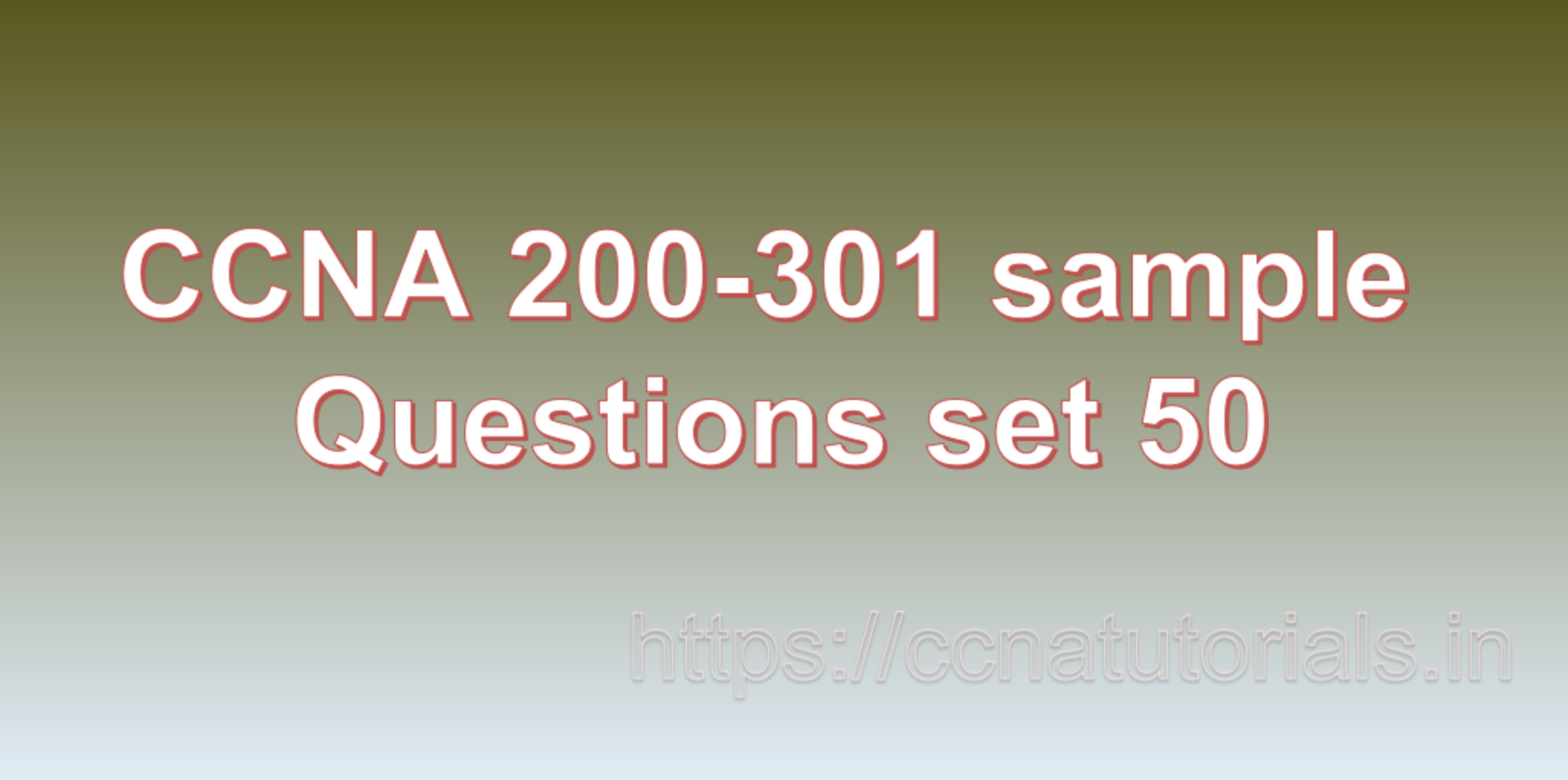Contents of this article
In this article, I describe some CCNA 200-301 sample questions for practice before appearing in the CCNA 200-301 exam. The following questions are basic questions and related to the CCNA 200-301 sample questions set 50. There are multiple sample questions set on this website for prior practice online. All questions are described with relevant answers. You can take the following questions and answer as reference for CCNA 200-301 exam. You may also need to do more practice with other websites and books to practice the CCNA 200-301 sample questions set 50.
Question 1: What is RPVST?
RPVST stands for Rapid Per-VLAN Spanning Tree, and it is another Cisco proprietary enhancement to the Spanning Tree Protocol (STP). RPVST is an evolution of PVST (Per-VLAN Spanning Tree) and is based on the IEEE 802.1w Rapid Spanning Tree Protocol (RSTP). RPVST builds on the concept of PVST, creating a separate rapid spanning tree instance for each VLAN in a network, providing fast convergence and load balancing per VLAN.
Here’s a brief explanation of RPVST with an example:
Example Scenario:
Consider a network with multiple VLANs and Cisco switches. The network administrator wants to have rapid convergence and separate spanning trees for each VLAN to ensure efficient load balancing and redundancy.
1. VLANs and RPVST:
Similar to PVST, RPVST creates separate spanning tree instances for each VLAN in the network. However, RPVST utilizes the faster convergence features of RSTP for each VLAN’s spanning tree.
2. Rapid Convergence:
RSTP, the foundation of RPVST, provides rapid convergence in response to network topology changes. When a link failure occurs, the affected VLAN’s spanning tree can reconverge quickly, minimizing network downtime.
3. Separate Spanning Trees:
RPVST ensures that each VLAN has its own independent and rapid spanning tree instance. This allows switches to choose different paths for each VLAN’s spanning tree, optimizing traffic flow for specific VLANs.
4. Improved Load Balancing:
With RPVST, traffic from different VLANs can take separate paths, avoiding congestion on specific links and improving link utilization.
5. Compatibility with STP:
As with PVST, RPVST is backward compatible with traditional STP (CST). If a non-Cisco switch is present in the network, RPVST will automatically fall back to standard STP for that specific portion of the network.
Example RPVST Spanning Tree Instances:
“`
VLAN 10 –> RPVST instance 1
VLAN 20 –> RPVST instance 2
VLAN 30 –> RPVST instance 3
“`
6. Rapid Recovery:
In case of a link failure, only the VLANs affected by the failure will reconverge, while other VLANs will continue to forward traffic normally. This selective convergence enhances network resiliency and minimizes the impact of topology changes.
In summary, RPVST (Rapid Per-VLAN Spanning Tree) is a Cisco proprietary extension to the Spanning Tree Protocol (STP) that provides rapid convergence and separate spanning tree instances for each VLAN in the network. RPVST builds on the concept of PVST, utilizing the rapid convergence features of RSTP to optimize network performance, load balancing, and redundancy on a per-VLAN basis. This is the answer to question 1 of CCNA 200-301 sample questions set 50.
Question 2: What is a port channel?
A port channel, also known as an EtherChannel or Link Aggregation Group (LAG), is a networking technology that allows multiple physical links (ports) between two devices to be combined into a single logical link. This logical link acts as a high-bandwidth aggregated link, providing increased throughput, improved load balancing, and redundancy.
Here’s a brief explanation of a port channel with an example:
Example Scenario:
Consider a network switch (Switch A) with four Gigabit Ethernet ports, and another switch (Switch B) with four Gigabit Ethernet ports. The goal is to increase the available bandwidth and enhance fault tolerance between the switches.
1. Individual Links:
Initially, each switch has four individual Gigabit Ethernet links connecting them together. The switches treat these links as separate and independent connections.
“`
Switch A Switch B
| | | | | | | |
——————————–
Port 1 Port 1
Port 2 Port 2
Port 3 Port 3
Port 4 Port 4
“`
2. Creating a Port Channel:
To combine the four links into a port channel, the network administrator configures a port channel on both switches. The port channel is assigned a unique identifier, such as “Port-Channel 1”.
“`
Switch A Switch B
| | | | | | | |
——————————–
Port-Channel 1 Port-Channel 1
“`
3. Port Channel Configuration:
The administrator selects the four individual links on each switch and adds them to Port-Channel 1, effectively creating an aggregated link.
“`
Switch A Switch B
| | | | | | | |
——————————–
Port-Channel 1 Port-Channel 1
| | | | | | | |
Port 1 Port 1
Port 2 Port 2
Port 3 Port 3
Port 4 Port 4
“`
4. Increased Bandwidth:
With the port channel configured, the four individual Gigabit Ethernet links now act as a single logical link with combined bandwidth. This increases the available bandwidth between the switches and improves data transfer rates.
5. Load Balancing:
Traffic sent between the switches is automatically distributed across the individual links in the port channel, providing load balancing and optimal utilization of the available links.
6. Fault Tolerance:
If one of the physical links in the port channel fails, the traffic is automatically rerouted over the remaining active links, enhancing fault tolerance and network resilience.
In summary, a port channel allows multiple physical links between devices to be combined into a single logical link. It increases available bandwidth, provides load balancing, and enhances fault tolerance in the network. Port channels are commonly used to connect switches, routers, and servers in data centers or other high-performance network environments. This is the answer to question 2 of CCNA 200-301 sample questions set 50.

Question 3: What is a LACP?
LACP stands for Link Aggregation Control Protocol, and it is a standardized protocol defined by the IEEE 802.3ad standard. LACP is used in Ethernet networks to dynamically negotiate and manage the creation of port channels (also known as EtherChannels or Link Aggregation Groups) between networking devices.
Here’s a brief explanation of LACP with an example:
Example Scenario:
Consider a scenario where a server with two network interface cards (NICs) wants to connect to a switch using link aggregation to increase bandwidth and provide redundancy.
1. Initial Setup:
Initially, the server has two individual network connections (NIC1 and NIC2), and the switch has two available ports (Port 1 and Port 2).
“`
Server Switch
| | | |
——————— | |
NIC1 NIC2 |
| | | |
——- Port 1 ——- | |
——- Port 2 ————|
“`
2. LACP Configuration:
To create a port channel and enable link aggregation, both the server and the switch need to support LACP.
3. LACP Negotiation:
The server and the switch use LACP to negotiate the parameters for the port channel. LACP exchanges information about capabilities, port priorities, and port numbers between the server’s NICs and the switch’s ports.
4. Port Channel Formation:
Once the negotiation is successful, LACP combines NIC1 and NIC2 on the server side and Port 1 and Port 2 on the switch side into a single logical link called a port channel.
“`
Server Switch
| | | |
——————— | |
NIC1 — LACP — NIC2 | |
| | | |
——- Port 1 ——- | |
——- Port 2 ————|
“`
5. Increased Bandwidth:
The server and the switch now treat the port channel as a single logical link. This effectively doubles the available bandwidth between the server and the switch, providing improved data transfer rates.
6. Load Balancing:
LACP ensures that traffic sent between the server and the switch is distributed across both NICs in the port channel, providing load balancing and optimal utilization of the available links.
7. Fault Tolerance:
If one of the NICs or switch ports in the port channel fails, LACP automatically adjusts the configuration, and traffic is rerouted over the remaining active link, enhancing fault tolerance and network resilience.
In summary, LACP is a standardized protocol that enables dynamic negotiation and management of link aggregation (port channels) between networking devices. It improves network performance by increasing bandwidth and provides redundancy and fault tolerance by aggregating multiple physical links into a single logical link. LACP is widely used in data centers and high-performance networks to optimize network connectivity. This is the answer to question 3 of CCNA 200-301 sample questions set 50.
Question 4: What is a PAGP?
PAGP stands for Port Aggregation Protocol, and it is a Cisco proprietary protocol used to dynamically negotiate and manage the creation of port channels (also known as EtherChannels or Link Aggregation Groups) between Cisco networking devices.
Here’s a brief explanation of PAGP with an example:
Example Scenario:
Consider a scenario where a Cisco switch (Switch A) wants to create a port channel with another Cisco switch (Switch B) to increase bandwidth and provide redundancy.
1. Initial Setup:
Both Switch A and Switch B have multiple available ports that can be aggregated into a port channel.
“`
Switch A Switch B
| | | | | |
——- Port 1 ——- | | |
——- Port 2 ——- | | |
——- Port 3 ——- | | |
“`
2. PAGP Configuration:
To create a port channel and enable link aggregation, both Switch A and Switch B need to support PAGP.
3. PAGP Negotiation:
Switch A and Switch B use PAGP to negotiate the parameters for the port channel. PAGP exchanges information about capabilities, port priorities, and port numbers between the switches’ ports.
4. Port Channel Formation:
Once the negotiation is successful, PAGP combines the selected ports on Switch A and Switch B into a single logical link called a port channel.
“`
Switch A Switch B
| | | | | |
— Port 1 — PAGP — — Port 1 —
— Port 2 — PAGP — — Port 2 —
— Port 3 — PAGP — — Port 3 —
“`
5. Increased Bandwidth:
Switch A and Switch B now treat the port channel as a single logical link. This effectively increases the available bandwidth between the switches, providing improved data transfer rates.
6. Load Balancing:
PAGP ensures that traffic sent between the switches is distributed across the aggregated ports in the port channel, providing load balancing and optimal utilization of the available links.
7. Fault Tolerance:
If one of the ports in the port channel fails, PAGP automatically adjusts the configuration, and traffic is rerouted over the remaining active links, enhancing fault tolerance and network resilience.
In summary, PAGP is a Cisco proprietary protocol used to dynamically negotiate and manage the creation of port channels between Cisco networking devices. It allows for link aggregation, which increases bandwidth and provides redundancy and fault tolerance. PAGP is specific to Cisco devices and should be used when connecting Cisco switches or routers that support this proprietary protocol. For interoperability with non-Cisco devices or devices supporting industry-standard link aggregation, the IEEE standard Link Aggregation Control Protocol (LACP) should be used instead. This is the answer to question 4 of CCNA 200-301 sample questions set 50.
Question 5: What is a UDLD?
UDLD stands for “UniDirectional Link Detection,” and it is a network protocol used to detect and prevent unidirectional (one-way) links in Ethernet connections. Unidirectional links occur when data can be sent in one direction but not received in the opposite direction, leading to communication issues and potential network loops.
The primary purpose of UDLD is to identify and disable unidirectional links before they cause network instability or performance problems. It is commonly used in network switches and helps prevent situations where one port on a switch is functional for sending data but receives no response from the connected device on the other end.
How does UDLD work? Here’s a brief explanation:
1. UDLD Message Exchange:
When two devices are connected, they exchange UDLD messages periodically to check the status of the link.
2. UDLD Normal Operation:
In normal bidirectional communication, both devices receive UDLD messages from each other. This indicates that the link is functioning correctly in both directions.
3. UDLD Unidirectional Detection:
If a device does not receive any UDLD messages from its neighbor, it indicates a unidirectional link. This situation could be caused by a cable fault or misconfiguration.
4. UDLD Recovery:
When UDLD detects a unidirectional link, the affected port can be automatically disabled by the switch, preventing potential network loops and allowing network administrators to address the underlying issue.
Example:
Let’s say you have two switches, A and B, connected via an Ethernet cable. UDLD is enabled on both switches for this link.
– In normal operation, switch A and B exchange UDLD messages, confirming that the link is working correctly in both directions.
– Now, consider a scenario where the cable connecting the switches becomes faulty or has a loose connection, causing data to flow from switch A to B but not in the reverse direction.
– UDLD will detect the absence of UDLD messages from switch B on switch A’s port and realize that the link is unidirectional.
– Upon detecting the unidirectional link, UDLD can take action, such as disabling the affected port on switch A, preventing any potential network loop that could occur due to the unidirectional communication.
In summary, UDLD is a useful network protocol that enhances the reliability and stability of Ethernet connections by detecting and handling unidirectional links, ensuring efficient bidirectional communication between connected devices. This is the answer to question 5 of CCNA 200-301 sample questions set 50.
Conclusion for CCNA 200-301 sample questions set 50
In this article, I described 5 questions with answers related to CCNA 200-301 exam. I hope you found these questions helpful for the practice of the CCNA 200-301 exam. You may drop a comment below or contact us for any queries related to the above questions and answers for CCNA 200-301. Share the above questions If you found them useful. Happy reading!!