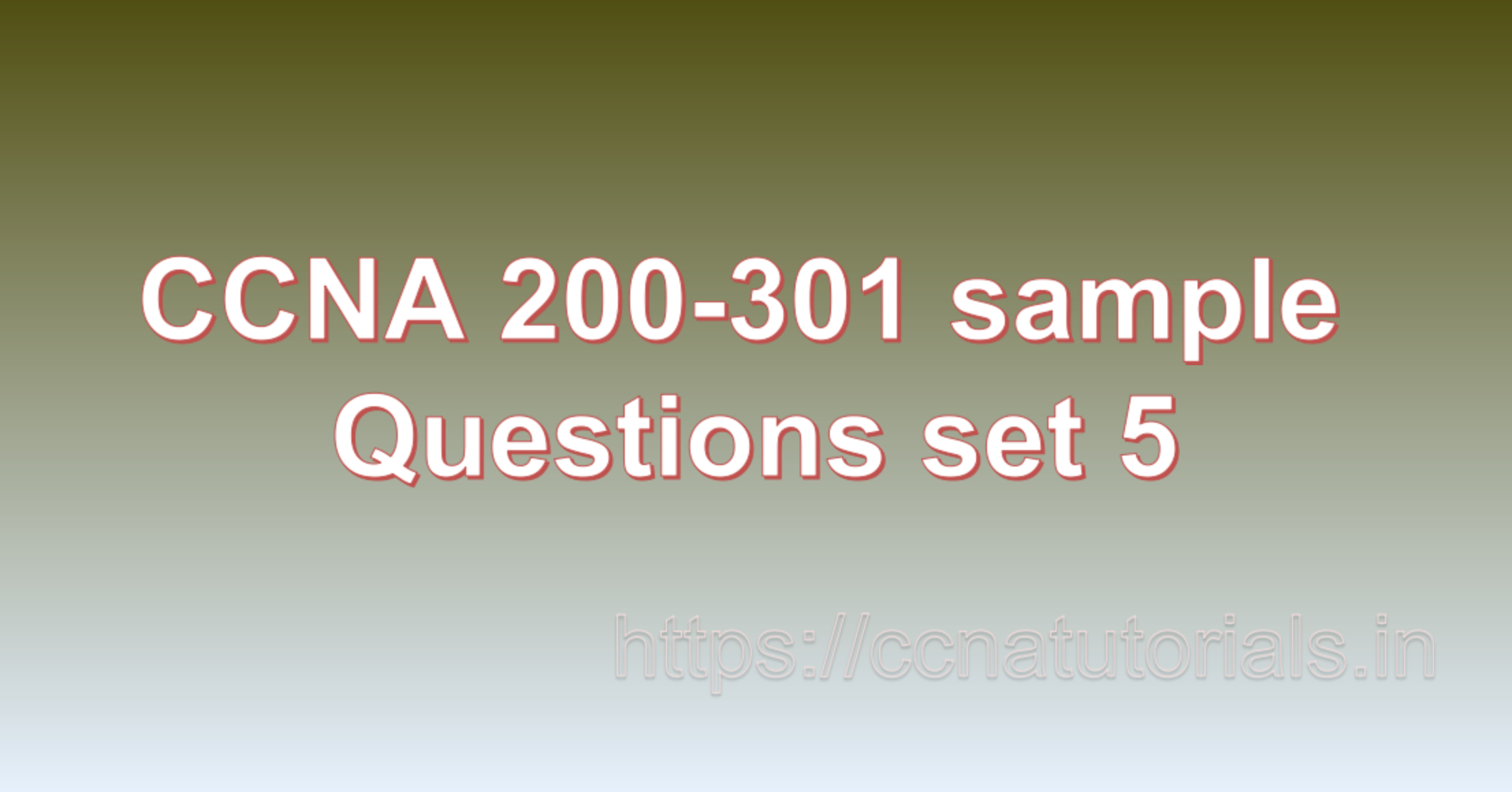Contents of this article
In this article, I describe some CCNA sample questions for practice before appearing in the CCNA 200-301 exam. The following questions are basic questions and related to the CCNA sample questions set 5. There are multiple sample questions set on this website for prior practice online. All questions are described with relevant answers. You can take the following questions and answer as reference for CCNA 200-301 exam. You may also need to do more practice with other websites and books to practice the CCNA sample questions set 5.
Question 1: What is a private IP address range?
A private IP address range is a set of IP addresses that are reserved for use on private networks that are not connected to the internet. These addresses are not unique globally, meaning that multiple networks can use the same private IP address ranges without causing conflicts.
There are three ranges of private IP addresses defined by the Internet Assigned Numbers Authority (IANA):
- 10.0.0.0 to 10.255.255.255 (10.0.0.0/8)
- 172.16.0.0 to 172.31.255.255 (172.16.0.0/12)
- 192.168.0.0 to 192.168.255.255 (192.168.0.0/16)
These private IP address ranges are commonly used for local area networks (LANs) in homes, offices, and other private networks. Private IP addresses can be assigned to devices on a network by a network administrator or by a DHCP server.
When a device with a private IP address needs to communicate with a device on the internet or another network, network address translation (NAT) is used to translate the private IP address to a public IP address that is routable on the internet. This allows private networks to access the internet using a single public IP address.
A private IP address range is a set of reserved IP addresses that are used for private networks and are not globally unique. These addresses are commonly used for local area networks and are translated to a public IP address for internet access using network address translation (NAT). This is the answer to question 1 of CCNA sample questions set 5.
Question 2: What is the difference between a Layer 2 switch and a Layer 3 switch?
A Layer 2 switch and a Layer 3 switch are both network switches that operate at different levels of the OSI (Open Systems Interconnection) networking model. The key difference between the two is the layer of the model where they operate.
A Layer 2 switch operates at the Data Link layer (Layer 2) of the OSI model, which is responsible for transmitting data between devices on the same network. A Layer 2 switch uses MAC (Media Access Control) addresses to forward data between devices within the same broadcast domain. Layer 2 switches are typically used in local area networks (LANs) to connect devices and segment network traffic.
A Layer 3 switch operates at the Network layer (Layer 3) of the OSI model, which is responsible for routing data between different networks. A Layer 3 switch can perform the same functions as a Layer 2 switch, but it also has the ability to route traffic between different IP networks based on their IP addresses. Layer 3 switches typically have more advanced features than Layer 2 switches, such as support for routing protocols like OSPF and BGP, and can be used to create more complex network architectures.
In summary, a Layer 2 switch is primarily used to connect devices within the same network and uses MAC addresses to forward data, while a Layer 3 switch can also route data between different IP networks and uses IP addresses to forward data. Layer 3 switches are more advanced and typically used in larger and more complex networks where routing and advanced features are needed. This is the answer to question 2 of CCNA sample questions set 5.
Question 3: What is a loopback address and how is it used?
A loopback address is a special IP address that is used to test the communication between a device and itself. The loopback address is assigned to a virtual network interface, which allows a device to communicate with itself as if it were communicating with another device on the network.
In IPv4, the loopback address is 127.0.0.1, while in IPv6 it is represented by the address ::1.
The loopback address is commonly used for testing purposes and to diagnose network issues. For example, a network administrator can use the loopback address to test whether a network service, such as a web server or email server, is running properly on a device. By connecting to the loopback address, the administrator can verify that the service is responding and functioning correctly.
The loopback address can also be used for troubleshooting network issues, such as testing the routing and connectivity of a device. By sending packets to the loopback address, a device can verify that its network stack is functioning properly and that packets are being transmitted and received correctly.
In summary, a loopback address is a special IP address that allows a device to communicate with itself as if it were communicating with another device on the network. It is commonly used for testing and troubleshooting network issues and for verifying that network services and protocols are functioning correctly. This is the answer to question 3 of CCNA sample questions set 5.
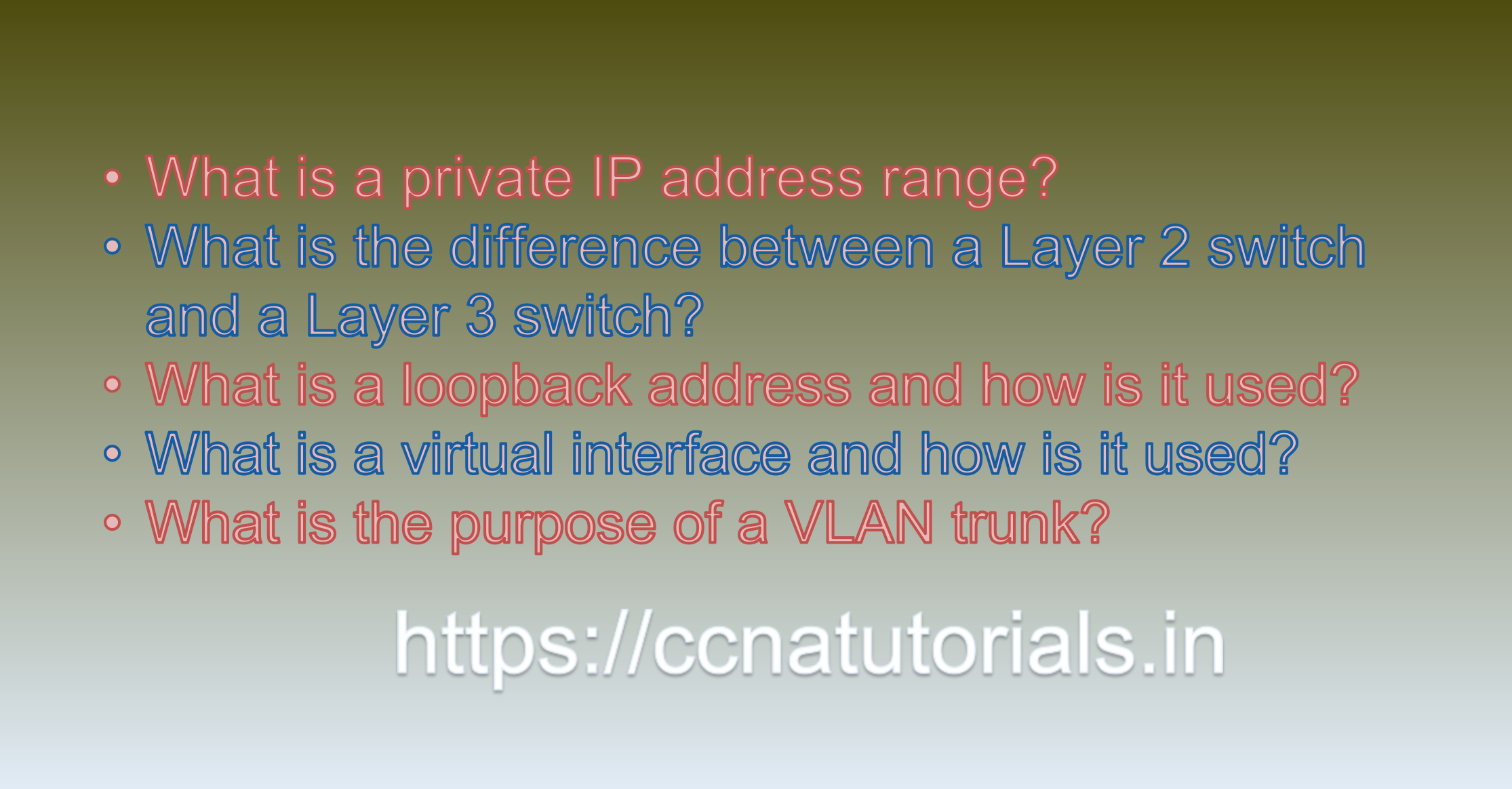
Question 4: What is a virtual interface and how is it used?
A virtual interface is a software-based interface that is created on a network device, such as a router or server. A virtual interface is not a physical interface like a network card or a port on a switch, but it acts like one by allowing the device to communicate with multiple networks or services using a single physical interface.
Virtual interfaces are often used in networking to enable a device to handle multiple network connections or services without requiring additional physical hardware. For example, a router may create a virtual interface to connect to multiple networks, or a server may create a virtual interface to handle multiple services, such as web and email.
One common use of virtual interfaces is in virtualization. In a virtualized environment, virtual machines (VMs) are created on a single physical server. Each VM is assigned a virtual network interface, which allows it to communicate with other VMs on the same server or with devices on the physical network.
Virtual interfaces can also be used to implement network address translation (NAT) and firewall policies. By creating a virtual interface with a different IP address or subnet than the physical interface, a device can route traffic between different networks or apply different firewall rules to traffic on different interfaces.
In summary, a virtual interface is a software-based interface that allows a network device to communicate with multiple networks or services using a single physical interface. Virtual interfaces are commonly used in virtualized environments and for implementing network address translation (NAT) and firewall policies. This is the answer to question 4 of CCNA sample questions set 5.
Question 5: What is the purpose of a VLAN trunk?
A VLAN trunk is a network link that is used to carry traffic for multiple VLANs between network switches or between a switch and a router. The purpose of a VLAN trunk is to allow multiple VLANs to be carried over a single physical link, which can help to reduce the number of physical links required and simplify network management.
When a VLAN trunk is established between two network devices, the devices use a special protocol, such as the IEEE 802.1Q protocol, to tag each packet with a VLAN identifier. The VLAN identifier indicates which VLAN the packet belongs to, and allows the receiving device to forward the packet to the correct VLAN.
VLAN trunks are commonly used in large enterprise networks, where there may be hundreds or thousands of VLANs, each with its own set of network devices and applications. By using VLAN trunks, network administrators can segment network traffic into different VLANs based on the needs of the network and the applications running on it. This can help to improve network performance, security, and management.
In addition, VLAN trunks can also be used to extend VLANs across multiple physical sites, such as in a wide area network (WAN) or metropolitan area network (MAN). This allows network administrators to create a single, unified VLAN across multiple locations, which can help to simplify network management and reduce costs.
In summary, the purpose of a VLAN trunk is to allow multiple VLANs to be carried over a single physical link, which can help to simplify network management and improve network performance, security, and scalability. This is the answer to question 5 of CCNA sample questions set 5.
Conclusion for CCNA sample questions set 5
In this article, I described 5 questions with answers related to CCNA 200-301 exam. I hope you found these questions helpful for the practice of the CCNA 200-301 exam. You may drop a comment below or contact us for any queries related to the above questions and answers for CCNA 200-301. Share the above questions If you found them useful. Happy reading!!