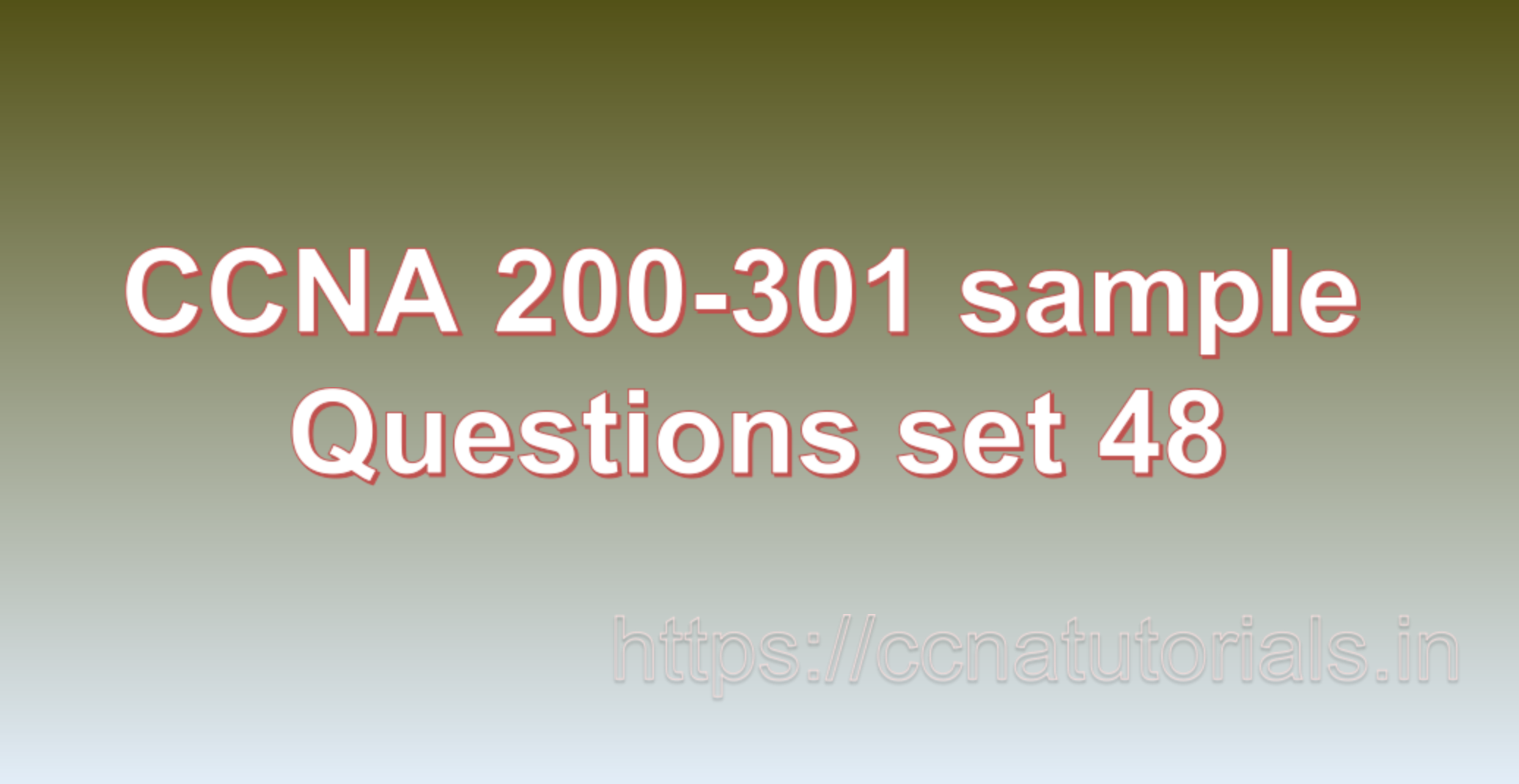Contents of this article
In this article, I describe some CCNA 200-301 sample questions for practice before appearing in the CCNA 200-301 exam. The following questions are basic questions and related to the CCNA 200-301 sample questions set 48. There are multiple sample questions set on this website for prior practice online. All questions are described with relevant answers. You can take the following questions and answer as reference for CCNA 200-301 exam. You may also need to do more practice with other websites and books to practice the CCNA 200-301 sample questions set 48.
Question 1: What is an IPS?
An IPS (Intrusion Prevention System) is a security technology designed to protect computer networks from various cyber threats and attacks. It is a network security appliance or software that monitors network traffic in real-time to identify and block potentially malicious activities or unauthorized access attempts.
How an IPS works in a network:
1. Traffic Monitoring:
The IPS continuously analyzes the incoming and outgoing network traffic, inspecting data packets and looking for patterns or signatures of known attacks.
2. Signature-Based Detection:
IPS uses a database of known attack signatures or patterns to compare against the network traffic. If a match is found, it indicates a potential threat.
3. Anomaly-Based Detection:
In addition to signature-based detection, an IPS may also use anomaly-based detection methods. It establishes a baseline of what normal network behavior looks like and then identifies deviations from that baseline that could indicate an attack.
4. Traffic Blocking:
When the IPS detects a potential threat, it can take various actions based on its configuration. It can block the malicious traffic, terminate suspicious connections, or alert network administrators to take appropriate action.
5. Inline Deployment:
IPS is often deployed inline, which means it is placed directly in the path of network traffic. This enables real-time analysis and immediate response to potential threats.
6. Continuous Updates:
To effectively protect against emerging threats, IPS systems require regular updates to their signature databases. These updates ensure that the system is equipped to identify the latest attack methods and vulnerabilities.
7. Integration with Other Security Solutions:
IPS can be integrated with other security technologies, such as firewalls, anti-virus software, and intrusion detection systems (IDS), to create a comprehensive security posture for the network.
In summary, an Intrusion Prevention System (IPS) acts as a security guard for a network, constantly monitoring the traffic and employing a combination of signature-based and anomaly-based detection methods to identify and prevent potential threats from compromising the network’s security. This is the answer to question 1 of CCNA 200-301 sample questions set 48.
Question 2: What is a DMZ?
A DMZ (Demilitarized Zone) is a network architecture concept that involves creating a separate and isolated network segment between an organization’s internal network (intranet) and the external, untrusted network (usually the internet). The DMZ acts as a buffer zone, providing an additional layer of security for sensitive systems and data in the data center.
Benefits of DMZ in a data center:
1. Improved Security:
The DMZ acts as a barrier between the internal network and the external network, preventing direct access to critical systems and data from the internet. By placing publicly accessible services, such as web servers or email servers, in the DMZ, potential attackers have a more difficult time reaching sensitive internal resources.
2. Restricted Access:
Only necessary services are exposed in the DMZ, reducing the attack surface and limiting potential points of entry for attackers. This helps minimize the risk of unauthorized access and data breaches.
3. Network Isolation:
The DMZ is isolated from the internal network, meaning that even if an attacker successfully compromises a system in the DMZ, they still face an additional barrier before reaching the sensitive data and systems inside the data center.
4. Easier Monitoring and Logging:
Network traffic in the DMZ can be more closely monitored and logged, making it easier to detect suspicious activities and potential security breaches.
5. Redundancy and High Availability:
The DMZ can be designed with redundancy and failover mechanisms to ensure that publicly accessible services remain available even if one component fails. This helps maintain the availability of critical services.
6. Compliance Requirements:
Many industry regulations and standards, such as Payment Card Industry Data Security Standard (PCI DSS), require organizations to use a DMZ architecture to protect cardholder data and sensitive information.
7. Flexibility:
The DMZ allows organizations to provide external services without exposing the internal network. It offers flexibility in hosting public-facing services without compromising security.
8. Separate Security Policies:
Different security policies can be applied to the DMZ and internal network, tailoring the level of access and protection for each network segment.
Overall, the DMZ architecture is a fundamental security practice in data centers as it adds an additional layer of protection, reduces the risk of direct attacks on sensitive internal resources, and helps organizations comply with security regulations. This is the answer to question 2 of CCNA 200-301 sample questions set 48.
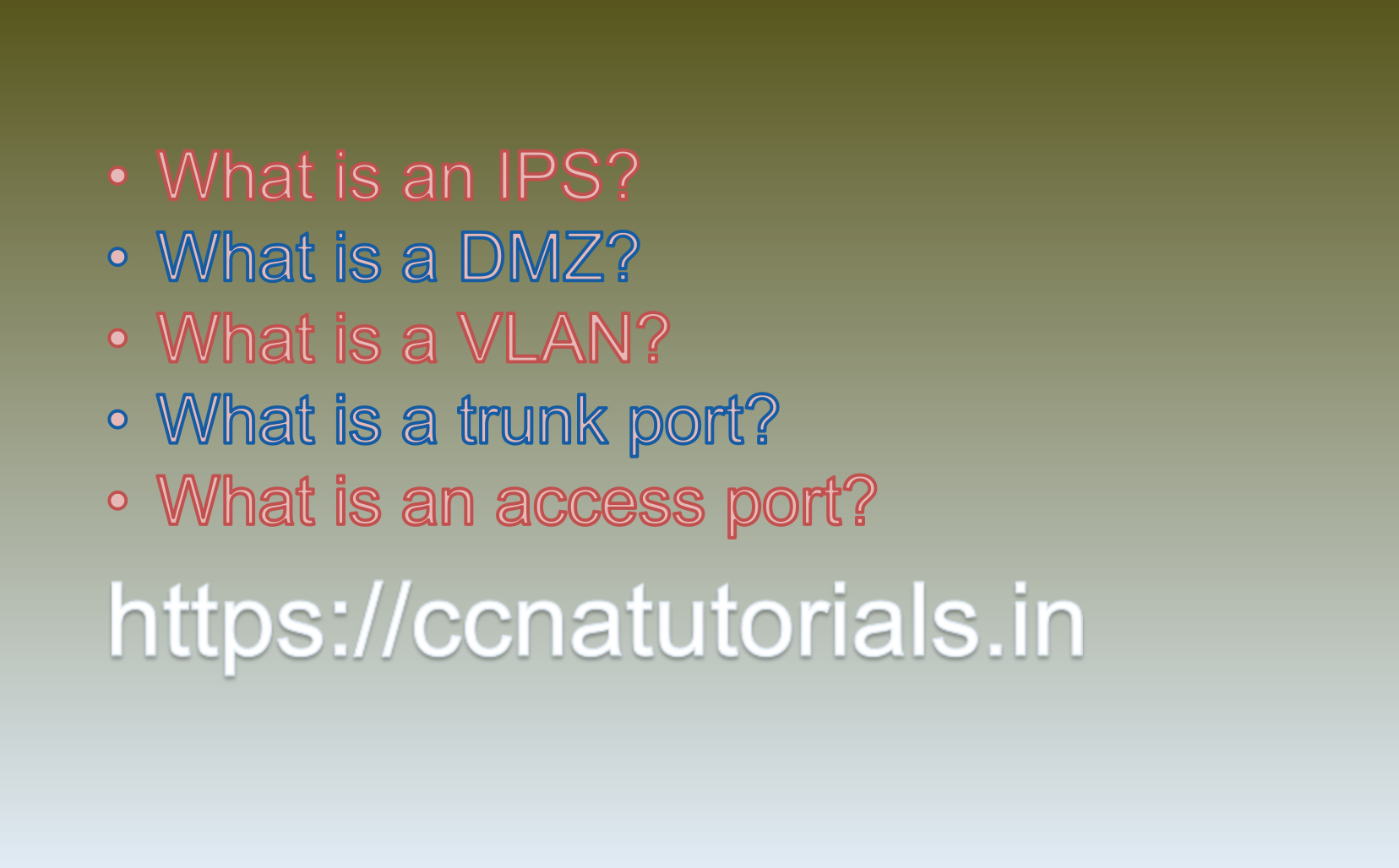
Question 3: What is a VLAN?
A VLAN (Virtual Local Area Network) is a network technology that allows you to logically segment a physical network into multiple virtual networks. It enables devices, even if physically connected to the same network, to be isolated from each other as if they were connected to separate physical networks.
The main function of VLANs in a network is to improve network efficiency, security, and management by providing the following benefits:
1. Logical Segmentation :
VLANs allow you to group devices together based on logical criteria rather than their physical location. For example, devices belonging to the same department or function can be grouped into a VLAN, regardless of where they are physically located in the network.
2. Broadcast Control :
In traditional physical networks, when a broadcast packet (e.g., ARP requests) is sent, all devices on the same broadcast domain receive and process the packet. With VLANs, broadcast traffic is confined to the VLAN, reducing unnecessary traffic and potential network congestion.
3. Enhanced Security :
By segmenting the network into multiple VLANs, you can isolate sensitive or critical systems from the rest of the network. This limits the potential attack surface and prevents unauthorized access to sensitive data.
4. Improved Performance :
VLANs can be used to prioritize certain types of traffic (Quality of Service) or ensure that bandwidth is allocated more effectively to specific groups of users or applications.
5. Simplified Network Management :
VLANs allow network administrators to manage logical groups of devices more easily. Changes in network configurations can be applied to specific VLANs without affecting other parts of the network.
6. Flexibility and Scalability :
VLANs provide a way to adapt the network infrastructure to changes in the organization, such as the addition of new departments or devices, without requiring major physical network restructuring.
7. Inter-VLAN Routing :
To enable communication between devices in different VLANs, an additional layer of network functionality called Inter-VLAN routing is used. This can be achieved through routers, layer 3 switches, or other networking devices capable of routing between VLANs.
In summary, VLANs offer a powerful and flexible way to logically segment a network, improving performance, security, and management. By creating separate virtual networks, VLANs help optimize traffic flow, reduce broadcast traffic, enhance network security, and simplify the management of complex networks. This is the answer to question 3 of CCNA 200-301 sample questions set 48.
Question 4: What is a trunk port?
In computer networking, a trunk port is a type of network port that is configured to carry traffic for multiple VLANs simultaneously. Trunk ports are typically used to interconnect switches, routers, or other networking devices, allowing them to exchange traffic from different VLANs over a single physical link.
To understand the concept of a trunk port, let’s consider a practical example of connecting two switches:
Example Scenario:
We have two switches, Switch A and Switch B, each with multiple devices connected to them. Switch A has three VLANs: VLAN 10 for HR department, VLAN 20 for Finance department, and VLAN 30 for IT department. Switch B also has three VLANs with the same IDs and departments.
Without a Trunk Port:
If we connect the two switches directly using separate links for each VLAN, we would need three separate physical connections between them—one for each VLAN. This can quickly lead to a tangled and complex network with many cables.
With a Trunk Port:
To simplify the network and reduce the number of physical connections, we can configure a trunk port on each switch that carries traffic for all three VLANs. The trunk port can be configured to use a trunking protocol, such as IEEE 802.1Q, which adds a VLAN tag to each data frame, indicating which VLAN the frame belongs to.
For example, if a device on Switch A in VLAN 10 wants to communicate with a device on Switch B in VLAN 20, the data frames will be tagged with the appropriate VLAN ID as they traverse the trunk port between the switches. The switches will use the VLAN tags to direct the frames to the correct VLAN on the other side.
Benefits of Trunk Ports:
– Simplified Connectivity : Trunk ports reduce the number of physical connections required to interconnect devices across multiple VLANs, making the network topology cleaner and more manageable.
– Optimized Bandwidth : Trunk ports can aggregate traffic from multiple VLANs onto a single link, effectively utilizing the available bandwidth more efficiently.
– Flexible Network Design : Trunk ports allow for more flexibility in network design, enabling devices to be moved between VLANs without the need for physical rewiring.
– Scalability : As the network grows with more VLANs and devices, trunk ports accommodate the increased traffic without requiring additional physical links.
A trunk port is a specialized network port used to carry traffic for multiple VLANs over a single physical link, providing a more efficient, flexible, and scalable approach to interconnecting devices across different VLANs in a network. This is the answer to question 4 of CCNA 200-301 sample questions set 48.
Question 5: What is an access port?
An access port is a type of network port on a switch that is configured to carry traffic for a single VLAN. Unlike trunk ports, access ports do not tag traffic with VLAN information. Instead, they assume that all incoming and outgoing traffic belongs to a specific VLAN defined on the port. Access ports are typically used to connect end-user devices, such as computers, printers, or IP phones, to the switch.
Configuration Example of an Access Port:
Let’s consider a scenario where we have a switch with multiple VLANs, and we want to configure an access port to connect a computer to the switch.
1. Assume we have the following VLANs defined on the switch:
- – VLAN 10 for HR department
- – VLAN 20 for Finance department
- – VLAN 30 for IT department
2. We want to connect a computer to an access port on the switch and assign it to VLAN 20 (Finance department).
Step-by-Step Configuration:
1. Enter the switch’s configuration mode:
“`
Switch# configure terminal
“`
2. Navigate to the interface configuration mode for the access port you want to configure (e.g., FastEthernet 0/1):
“`
Switch(config)# interface FastEthernet 0/1
“`
3. Set the interface as an access port:
“`
Switch(config-if)# switchport mode access
“`
4. Assign the access port to the desired VLAN (in this case, VLAN 20 for Finance department):
“`
Switch(config-if)# switchport access vlan 20
“`
5. Optionally, you can also set the access port’s speed and duplex settings:
“`
Switch(config-if)# speed 100
Switch(config-if)# duplex full
“`
6. Exit the interface configuration mode:
“`
Switch(config-if)# exit
“`
7. Save the configuration changes:
“`
Switch(config)# end
Switch# write memory
“`
After completing these steps, the FastEthernet 0/1 port on the switch will be configured as an access port and will carry traffic only for VLAN 20 (Finance department). Any device connected to this port will be automatically placed in the specified VLAN without needing any additional configuration.
Keep in mind that access ports are not limited to connecting end-user devices; they can also connect to other switches or routers. However, in such cases, you need to ensure that both ends of the link are configured with the same VLAN to avoid any connectivity issues. This is the answer to question 5 of CCNA 200-301 sample questions set 48.
Conclusion for CCNA 200-301 sample questions set 48
In this article, I described 5 questions with answers related to CCNA 200-301 exam. I hope you found these questions helpful for the practice of the CCNA 200-301 exam. You may drop a comment below or contact us for any queries related to the above questions and answers for CCNA 200-301. Share the above questions If you found them useful. Happy reading!!