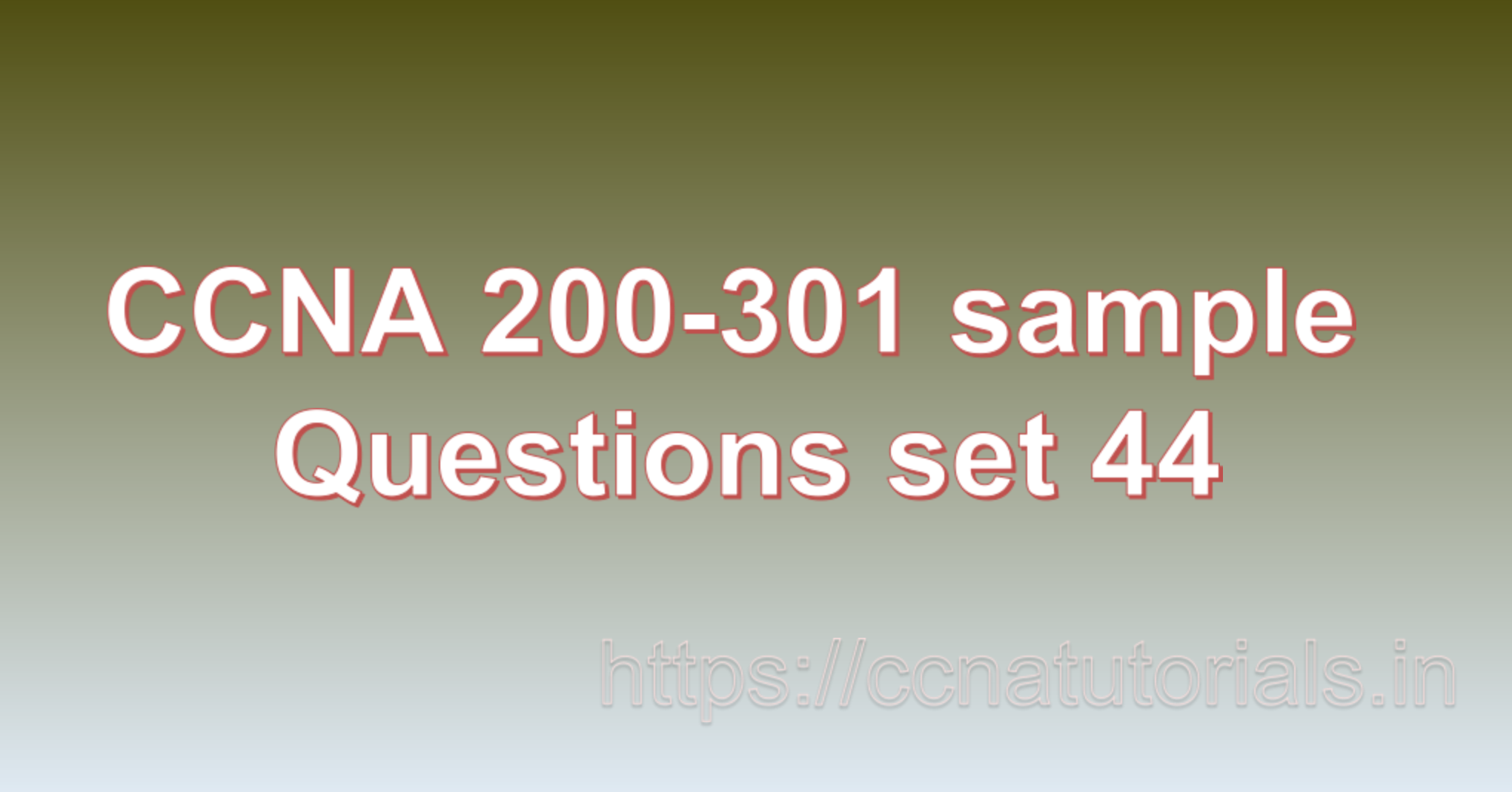Contents of this article
In this article, I describe some CCNA 200-301 sample questions for practice before appearing in the CCNA 200-301 exam. The following questions are basic questions and related to the CCNA 200-301 sample questions set 44. There are multiple sample questions set on this website for prior practice online. All questions are described with relevant answers. You can take the following questions and answer as reference for CCNA 200-301 exam. You may also need to do more practice with other websites and books to practice the CCNA 200-301 sample questions set 44.
Question 1: What is a subnet mask?
A subnet mask is a 32-bit value used in IP (Internet Protocol) networking to separate the network portion and the host portion of an IP address. It is applied to an IP address to identify which part of the address belongs to the network and which part represents the specific host within that network.
In binary representation, a subnet mask consists of contiguous 1s followed by contiguous 0s. The number of leading 1s in the subnet mask determines the size of the network portion, while the trailing 0s represent the host portion.
The subnet mask is often represented in the familiar dotted-decimal notation, where each byte is represented by its decimal value. For example, a subnet mask of 255.255.255.0 means that the first three octets (24 bits) represent the network, and the last octet (8 bits) represent the host.
Here’s a brief example:
Suppose you have an IP address: 192.168.1.50 with a subnet mask of 255.255.255.0.
To understand the network and host portions, you apply the binary AND operation between the IP address and the subnet mask:
IP address: 11000000.10101000.00000001.00110010 (192.168.1.50 in binary)
Subnet mask: 11111111.11111111.11111111.00000000 (255.255.255.0 in binary)
AND operation: 11000000.10101000.00000001.00000000 (192.168.1.0 in binary)
In this example, the network portion is 192.168.1, and the host portion is 0. Therefore, this IP address belongs to the network 192.168.1.0, and the specific host within that network is 50.
Subnet masks are essential for routing data across networks, as they allow routers and devices to determine whether the destination IP address is on the same local network or needs to be sent to another network through a gateway or router. They also help manage and partition IP addresses efficiently, reducing the waste of available IP addresses and providing better network organization. This is the answer to question 1 of CCNA 200-301 sample questions set 44.
Question 2: What is a CIDR notation?
CIDR stands for Classless Inter-Domain Routing, and it is a notation used to represent IP addresses and subnet masks in a more flexible and efficient manner compared to the traditional classful IP addressing system. The CIDR notation allows for more precise subnetting and allocation of IP addresses, making it the standard way of expressing IP address ranges in modern networking.
CIDR notation is represented by combining the IP address and the number of significant bits used for the network portion. It uses the slash (/) followed by the number of bits to represent the subnet mask. The format is as follows:
IP_Address/Prefix_Length
Here’s a brief example to explain CIDR notation:
Suppose you have an IP address range of 192.168.0.0 to 192.168.255.255, and you want to create smaller subnets. With CIDR notation, you can express this range as:
192.168.0.0/16
In this example:
– The IP address is 192.168.0.0.
– The prefix length is 16 bits, which means the first 16 bits represent the network portion, and the remaining 32 – 16 = 16 bits are reserved for the host portion.
So, the subnet mask for this CIDR notation is 255.255.0.0 (in binary: 11111111.11111111.00000000.00000000).
Similarly, if you want to further divide this subnet into smaller subnets, you can use a more specific CIDR notation. For example:
192.168.0.0/24
In this case:
– The IP address remains 192.168.0.0.
– The prefix length is now 24 bits, indicating that the first 24 bits represent the network portion, and the remaining 32 – 24 = 8 bits are reserved for the host portion.
The subnet mask for this CIDR notation is 255.255.255.0 (in binary: 11111111.11111111.11111111.00000000).
CIDR notation allows network administrators to efficiently allocate IP addresses, define network boundaries, and route traffic effectively. It is commonly used in modern networking practices and supersedes the older classful IP addressing system, which had limited flexibility in subnetting. This is the answer to question 2 of CCNA 200-301 sample questions set 44.
Question 3: What is a network address?
In networking, a network address is the unique identifier given to a network, which represents a range of IP addresses that belong to that network. It is used to distinguish one network from another on the internet or within a private local area network (LAN).
The network address is typically derived from the subnet mask, which helps determine the size of the network portion and the host portion of an IP address. The network address is obtained by performing a bitwise AND operation between the IP address and the subnet mask. This operation zeroes out the host portion of the IP address, leaving only the network portion.
The use of network addresses in networking serves several important purposes:
1. Routing:
Network addresses are essential for routers to determine the best path for data to reach its destination. Routers use the network address to make decisions about where to forward data based on the destination IP address.
2. Network Segmentation:
Network addresses are used to divide a large IP address space into smaller subnets. Subnetting allows for better organization of network resources, improves security by isolating devices into smaller segments, and optimizes the utilization of IP addresses.
3. Address Allocation:
When devices join a network, they are assigned IP addresses from the available range of addresses within that network. The network address defines the range of valid IP addresses that can be assigned to devices within the network.
4. Broadcast Domain:
All devices within the same network share a common network address, forming a broadcast domain. A broadcast domain is a group of devices that can directly communicate with each other via broadcasts. Broadcast messages are sent to all devices within the same network and use the network address to reach all devices.
5. IP Address Management:
Network addresses are crucial for IP address management (IPAM), which involves planning, tracking, and controlling IP address usage across a network infrastructure.
Overall, the network address plays a fundamental role in IP networking. It enables efficient routing, proper address allocation, and effective communication between devices within the same network. By combining network addresses with subnet masks, network administrators can create a well-structured, scalable, and secure network environment. This is the answer to question 3 of CCNA 200-301 sample questions set 44.
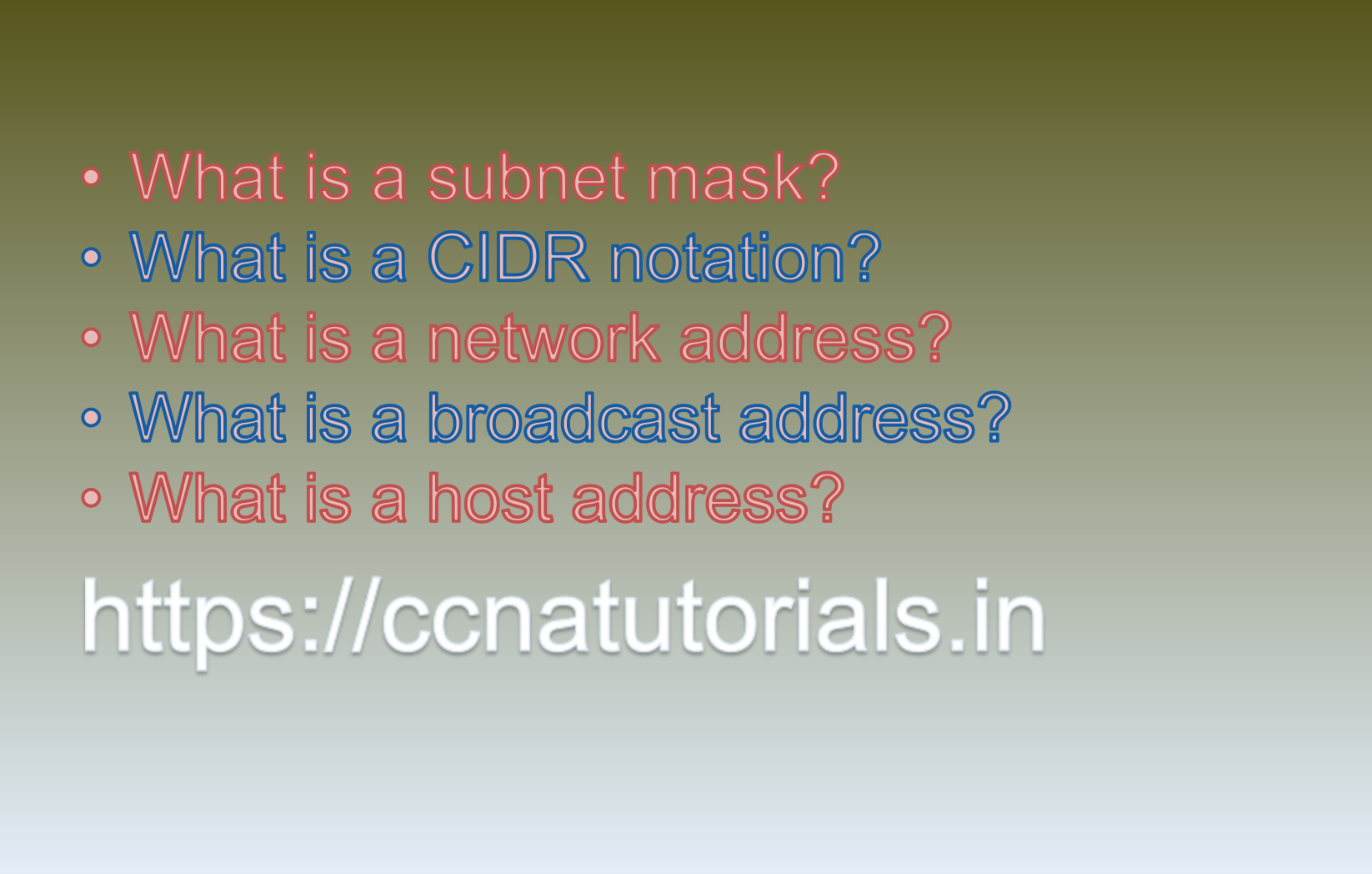
Question 4: What is a broadcast address?
In networking, a broadcast address is a special type of IP address used to send data packets to all devices within a specific network segment. When a device sends a packet to the broadcast address, the network infrastructure ensures that the packet is delivered to all devices connected to that network. It is a way to communicate with all devices on the network simultaneously.
The broadcast address is derived from the network address and the subnet mask. To construct the broadcast address, the host portion of the IP address is set to all 1s in binary representation. This means that all devices with unique IP addresses in the same network will respond to packets sent to the broadcast address.
The broadcast address is typically used for various network functions, such as device discovery, network configuration, and service announcements. However, it is important to use broadcast messages judiciously, as excessive broadcasting can lead to unnecessary network congestion.
Here’s an example to illustrate the concept of a broadcast address:
Suppose we have a network with the IP address range of 192.168.1.0/24 (subnet mask: 255.255.255.0). In this example:
– The network address is 192.168.1.0 (derived from the IP address and subnet mask).
– The broadcast address is 192.168.1.255 (obtained by setting the host portion of the network address to all 1s).
If a device within this network sends a packet to the broadcast address 192.168.1.255, the packet will be delivered to all devices with IP addresses in the range of 192.168.1.1 to 192.168.1.254. All devices will process the broadcast packet, and any relevant services or applications will respond accordingly.
For instance, a device might use broadcast messages to discover other devices or services on the network, announce its presence or availability, or request network configuration information from a DHCP (Dynamic Host Configuration Protocol) server.
Keep in mind that the use of broadcast addresses is limited to the local network segment. Routers typically do not forward broadcast packets to other networks, which helps contain broadcast traffic within each individual network, reducing unnecessary network load and preserving bandwidth. This is the answer to question 4 of CCNA 200-301 sample questions set 44.
Question 5: What is a host address?
In networking, a host address refers to the unique identifier assigned to an individual device connected to a network. It represents the specific location of the device within its corresponding network segment. Host addresses are essential for enabling communication between devices on the network.
In IPv4 (Internet Protocol version 4), the host address is a part of the IP address that remains after the network address is determined using the subnet mask. The host address identifies a specific device within the network and distinguishes it from other devices on the same network.
Here’s a brief explanation of host addresses with examples:
Example 1:
Consider an IP address of 192.168.1.50 with a subnet mask of 255.255.255.0. In this case, the first three octets (192.168.1) represent the network address, and the last octet (50) is the host address. This means that the device with IP address 192.168.1.50 is identified as host number 50 on the network 192.168.1.0.
Example 2:
In another scenario, let’s say there is an IP address of 10.0.0.15 with a subnet mask of 255.255.0.0. In this case, the first two octets (10.0) represent the network address, and the last two octets (0.15) represent the host address. So, the device with IP address 10.0.0.15 is identified as host number 15 on the network 10.0.0.0.
It’s important to note that the host address must be unique within the network segment to ensure proper communication. Devices use host addresses to send and receive data between each other, both within the local network and across different networks through routing mechanisms.
When data packets are sent from one device to another, they include the source and destination IP addresses, along with other necessary information. Routers use the destination IP address to determine the appropriate path for the data packet to reach its destination host within the same network or a different network.
Overall, host addresses play a crucial role in facilitating communication among devices in an IP-based network, enabling them to exchange data and participate in various network services and applications. This is the answer to question 5 of CCNA 200-301 sample questions set 44.
Conclusion for CCNA 200-301 sample questions set 44
In this article, I described 5 questions with answers related to CCNA 200-301 exam. I hope you found these questions helpful for the practice of the CCNA 200-301 exam. You may drop a comment below or contact us for any queries related to the above questions and answers for CCNA 200-301. Share the above questions If you found them useful. Happy reading!