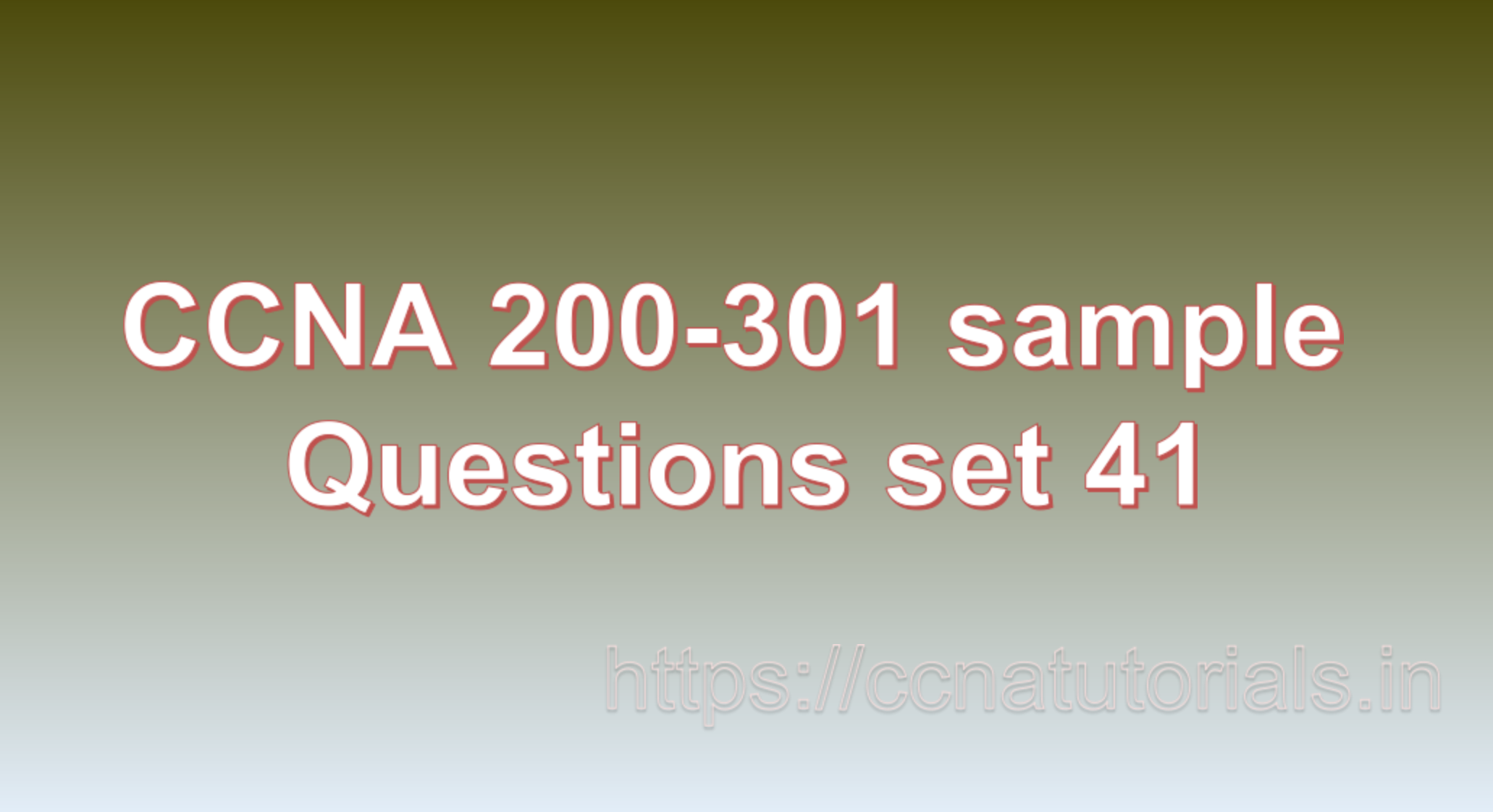Contents of this article
In this article, I describe some CCNA sample questions for practice before appearing in the CCNA 200-301 exam. The following questions are basic questions and related to the CCNA sample questions set 41. There are multiple sample questions set on this website for prior practice online. All questions are described with relevant answers. You can take the following questions and answer as reference for CCNA 200-301 exam. You may also need to do more practice with other websites and books to practice the CCNA sample questions set 41.
Question 1. What is mesh topology? Explain mesh topology in brief.
Mesh topology is a network configuration where every device in the network is connected to every other device, creating multiple interconnections. In a mesh topology, each device has a direct point-to-point link with every other device, forming a fully interconnected network.
There are two types of mesh topologies:
1. Full Mesh Topology:
In a full mesh topology, every device is connected to every other device in the network. For example, if there are five devices (A, B, C, D, E) in the network, each device has direct connections to the other four devices.
A—B
/ \ / \
C—D—E
2. Partial Mesh Topology:
In a partial mesh topology, not all devices have direct connections to every other device. Instead, some devices are selectively interconnected based on network requirements. This approach reduces the number of direct connections while still maintaining redundancy and fault tolerance.
Key characteristics of mesh topology include:
1. Redundancy and Fault Tolerance:
Mesh topologies provide a high level of redundancy and fault tolerance. If one link or device fails, alternative paths are available for data transmission. This redundancy ensures that communication can still occur without disruption, as there are multiple paths to reach each device.
2. Scalability:
Mesh topologies offer excellent scalability. New devices can be easily added to the network by establishing direct connections with the existing devices. This scalability allows the network to grow without affecting the performance or connectivity of other devices.
3. Data Privacy and Security:
Mesh topologies provide enhanced data privacy and security. Since data can travel through direct point-to-point connections, it is less susceptible to interception or eavesdropping compared to other topologies where data may pass through multiple devices.
4. Complex Connectivity:
Mesh topologies require a significant number of physical connections, especially in full mesh topologies where each device is connected to every other device. The complex connectivity can result in increased cabling and higher installation and maintenance costs.
5. High Reliability:
Due to the multiple paths available for data transmission, mesh topologies offer high reliability. Even if one or more links or devices fail, alternative paths ensure that data can still reach its destination.
6. Performance and Bandwidth:
Mesh topologies can provide high performance and ample bandwidth, as there are multiple direct connections between devices. This reduces the likelihood of congestion and allows for efficient data transmission.
7. Network Management:
The management of a mesh topology can be more complex compared to other topologies, especially in full mesh configurations. The large number of connections may require additional configuration and monitoring efforts.
Mesh topologies are commonly used in scenarios where high reliability, fault tolerance, and redundancy are crucial, such as in critical infrastructure, large-scale networks, or mission-critical applications. However, due to the increased complexity and cost associated with the number of connections, partial mesh configurations are more common in practical implementations. This is the answer to question 1 of CCNA sample questions set 41.
Question 2. What is a bus topology? Explain with an example.
Bus topology is a network configuration in which all devices in the network are connected to a common communication medium, often referred to as a bus or backbone. In a bus topology, devices are connected in a linear or daisy-chain fashion, with each device sharing the same communication channel.
Here’s an example to illustrate the bus topology:
Device A
|
Device B
|
Device C
|
Device D
|
Device E
In this example, each device (A, B, C, D, E) is connected to a shared communication medium, which is represented by a horizontal line. Data transmitted by any device travels along the bus, and all devices on the network receive the data. Each device can determine whether the data is intended for it based on the destination address.
Key characteristics of a bus topology include:
1. Shared Communication Medium:
In a bus topology, all devices share a single communication medium, typically a coaxial cable or a twisted pair cable. The devices are connected to the medium through taps or connectors.
2. Linear or Daisy-Chain Structure:
Devices in a bus topology are arranged in a linear or daisy-chain manner, with each device connected to the communication medium. Data transmitted by any device travels in both directions along the bus.
3. Terminators:
The ends of the communication medium in a bus topology are terminated with terminators. The terminators absorb or dissipate signals to prevent reflections and signal degradation.
4. Simple Connectivity:
The bus topology offers simple connectivity as new devices can be easily added to the network by connecting them to the communication medium. However, additional considerations may be required to ensure proper termination and signal integrity.
5. Limited Scalability:
Bus topologies have limited scalability because the shared communication medium can become a performance bottleneck as more devices are added. The total available bandwidth is shared among all devices on the network.
6. Susceptible to Signal Collision:
In a bus topology, multiple devices share the same communication channel. This can lead to signal collisions when two or more devices transmit data simultaneously, resulting in data corruption or loss. Collision detection mechanisms, such as CSMA/CD (Carrier Sense Multiple Access with Collision Detection), are typically employed to manage collisions.
7. Easy Troubleshooting:
Troubleshooting a bus topology is relatively straightforward since the shared communication medium allows for easy monitoring of data transmission. If there is a connectivity issue, it can be identified by checking the physical connection or signal integrity along the bus.
8. Dependency on the Bus:
The entire network in a bus topology relies on the functioning of the shared communication medium. If the bus fails or there is a break in the cable, the entire network can be affected, leading to a loss of connectivity.
Bus topologies were commonly used in early Ethernet networks using coaxial cables. However, with the advent of modern switched Ethernet and other advanced topologies, bus topologies have become less common in new network installations. This is the answer to question 2 of CCNA sample questions set 41.
Question 3. What is a point-to-point topology? Explain with an example.
Point-to-point topology, also known as a dedicated link topology, is a network configuration in which two devices are directly connected to each other using a dedicated communication link. In this topology, there is a direct, exclusive link between each pair of devices, allowing them to communicate without sharing the link with other devices.
Here’s an example to illustrate the point-to-point topology:
Device A — Device B
|
Device C — Device D
|
Device E — Device F
In this example, each pair of devices (A-B, C-D, E-F) is connected by a dedicated point-to-point link. The devices have exclusive communication paths between them, and there is no sharing of the link with other devices.
Key characteristics of a point-to-point topology include:
1. Exclusive Communication Links:
Each pair of devices in a point-to-point topology has its own dedicated communication link. The link can be physical, such as a direct cable connection, or virtual, such as a leased line or a VPN tunnel.
2. Direct Communication:
With point-to-point links, communication between devices is direct and does not involve other devices on the network. Data transmitted from one device travels directly to the connected device without any intermediate routing.
3. Security and Privacy:
Point-to-point connections provide enhanced security and privacy since the communication is limited to the connected devices. Data transmitted between the two devices is not accessible to other devices on the network.
4. Scalability:
Point-to-point topologies can be easily scalable as new devices can be added by establishing additional point-to-point links. Each new device has its own dedicated link to the desired device, ensuring exclusive communication.
5. Reliability:
Point-to-point connections offer high reliability as they provide a direct and dedicated communication path between devices. Failure or disruptions in other parts of the network do not affect the direct link between the connected devices.
6. Flexibility:
Point-to-point topologies provide flexibility in terms of the type of connection and the distance between devices. They can be implemented using various technologies, including wired or wireless connections, and can span short or long distances.
7. Cost:
The cost of implementing point-to-point connections depends on the type and length of the link. Physical links may require dedicated cabling, while virtual links may involve additional costs for leased lines or VPN services.
Point-to-point topologies are commonly used in scenarios where exclusive communication, security, and direct connectivity are required. Examples include point-to-point leased lines between offices, dedicated connections between data centers, or secure VPN tunnels between remote locations. This is the answer to question 3 of CCNA sample questions set 41.
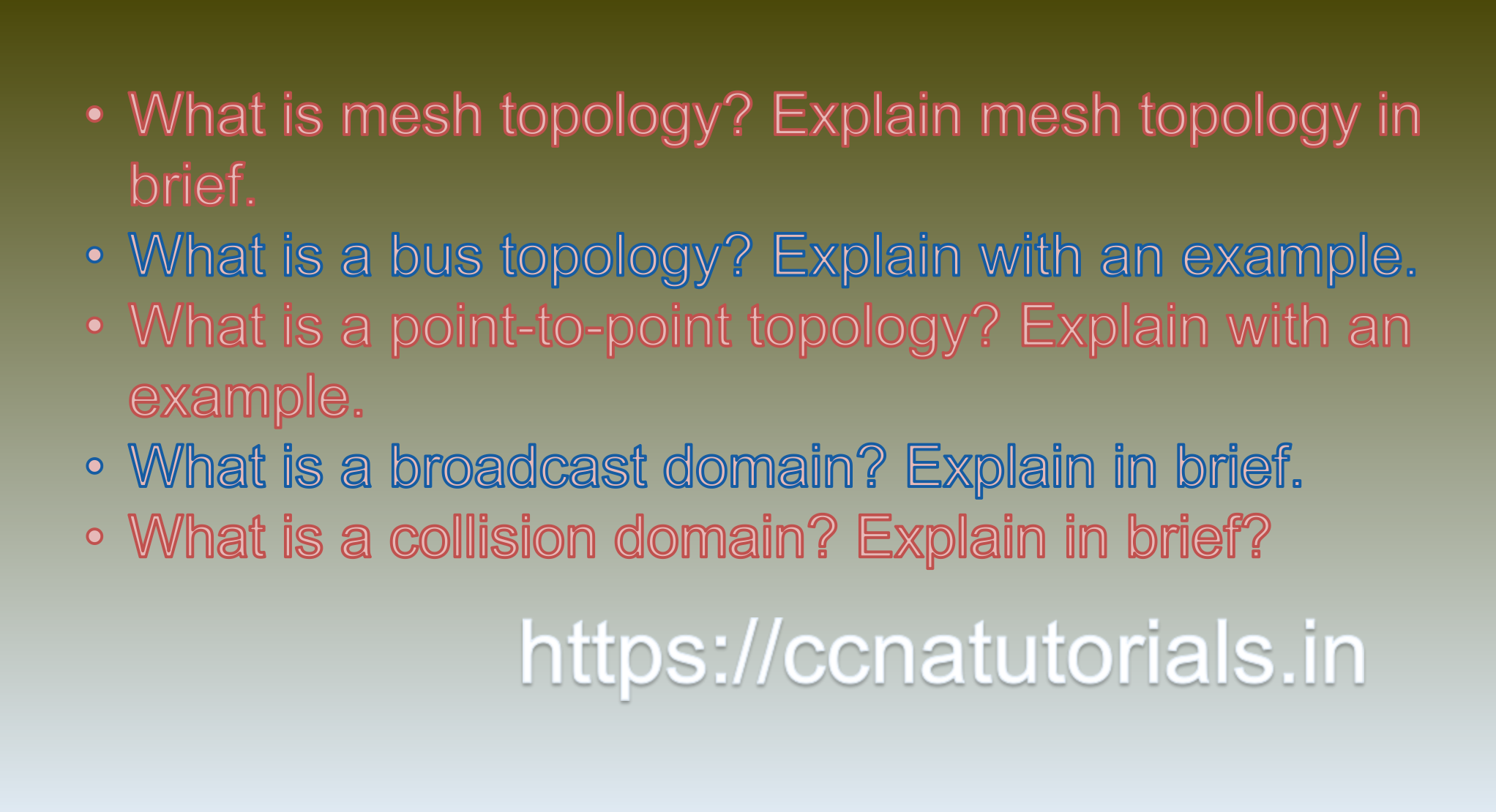
Question 4. What is a broadcast domain? Explain in brief.
A broadcast domain is a logical division of a computer network where all devices can directly receive broadcast messages sent by any other device within the same domain. Broadcast messages are packets of data that are sent to all devices on a network, typically used for tasks like address resolution or network discovery.
In a broadcast domain, devices are connected to the same network segment, switch, or bridge, and they share the same broadcast address. When a device sends a broadcast message, such as an Address Resolution Protocol (ARP) request, it is received by all devices within the broadcast domain.
Key points about broadcast domains include:
1. Boundaries:
Broadcast domains are defined by network devices that separate or limit the propagation of broadcast traffic. These devices, such as routers or Layer 3 switches, act as boundaries between different broadcast domains.
2. Scope:
The scope of a broadcast domain can vary depending on the network design and configuration. It can span a local area network (LAN) segment, a VLAN (Virtual Local Area Network), or a larger network segment connected through routers.
3. Efficiency:
Limiting the size of a broadcast domain can improve network efficiency. As the number of devices within a broadcast domain increases, so does the volume of broadcast traffic. Large broadcast domains can result in congestion and performance degradation.
4. Segmentation:
Network administrators often use techniques like subnetting or VLANs to segment the network into smaller broadcast domains. This segmentation helps isolate and control the propagation of broadcast traffic.
5. Broadcast Storms:
If a broadcast message is continuously forwarded and rebroadcasted within a broadcast domain, it can lead to a broadcast storm. Broadcast storms can overwhelm the network, causing performance issues and consuming network resources.
6. Broadcast Domain Boundaries:
Routers, which operate at the network layer (Layer 3) of the OSI model, separate broadcast domains. Routers restrict the forwarding of broadcast traffic to the local network and do not forward it to other network segments.
By controlling the size and scope of broadcast domains, network administrators can manage and optimize network performance, reduce unnecessary traffic, and enhance network security by limiting the visibility of broadcast messages. This is the answer to question 4 of CCNA sample questions set 41.
Question 5. What is a collision domain? Explain in brief.
A collision domain is a segment of a computer network in which packet collisions can occur. A collision happens when two or more devices on a shared network segment transmit data simultaneously, resulting in the overlapping and corruption of the transmitted signals. Collision domains are relevant in networks that use Ethernet or other shared media access methods.
Here are some key points about collision domains:
1. Shared Media:
Collision domains exist in network segments where multiple devices share the same communication medium, such as a coaxial cable or an Ethernet hub. In such setups, all devices connected to the same segment contend for access to the shared medium.
2. CSMA/CD:
The Carrier Sense Multiple Access with Collision Detection (CSMA/CD) protocol is used in Ethernet networks to detect and manage collisions. Before transmitting data, a device using CSMA/CD first listens to the network to ensure no other device is currently transmitting. If no activity is detected, the device starts transmitting. However, if two or more devices transmit simultaneously, a collision occurs.
3. Collision Detection:
When a collision happens, each device that detects the collision sends a jam signal to alert other devices about the collision. Afterward, each device waits for a random amount of time before attempting to retransmit the data, following a backoff algorithm to minimize the chances of another collision.
4. Impact on Performance:
Collisions impact network performance as they introduce delays, retransmissions, and lower data throughput. As the number of devices and traffic increases within a collision domain, the likelihood of collisions also increases, leading to decreased network efficiency.
5. Collision Domain Boundaries:
Routers, bridges, and switches with VLANs (Virtual Local Area Networks) act as boundaries between collision domains. These devices separate network segments, allowing each segment to have its own collision domain. By isolating collision domains, the impact of collisions is contained within each segment.
6. Switched Networks:
Modern switched networks mitigate collisions by providing dedicated communication paths between devices. Each port on a switch represents a separate collision domain, allowing full-duplex communication without collisions between connected devices.
Understanding collision domains is crucial for network design and troubleshooting. By properly segmenting and managing collision domains, network administrators can optimize network performance, minimize collisions, and ensure efficient data transmission within their networks. This is the answer to question 5 of CCNA sample questions set 41.
Conclusion for CCNA sample questions set 41
In this article, I described 5 questions with answers related to CCNA 200-301 exam. I hope you found these questions helpful for the practice of the CCNA 200-301 exam. You may drop a comment below or contact us for any queries related to the above questions and answers for CCNA 200-301. Share the above questions If you found them useful. Happy reading!!