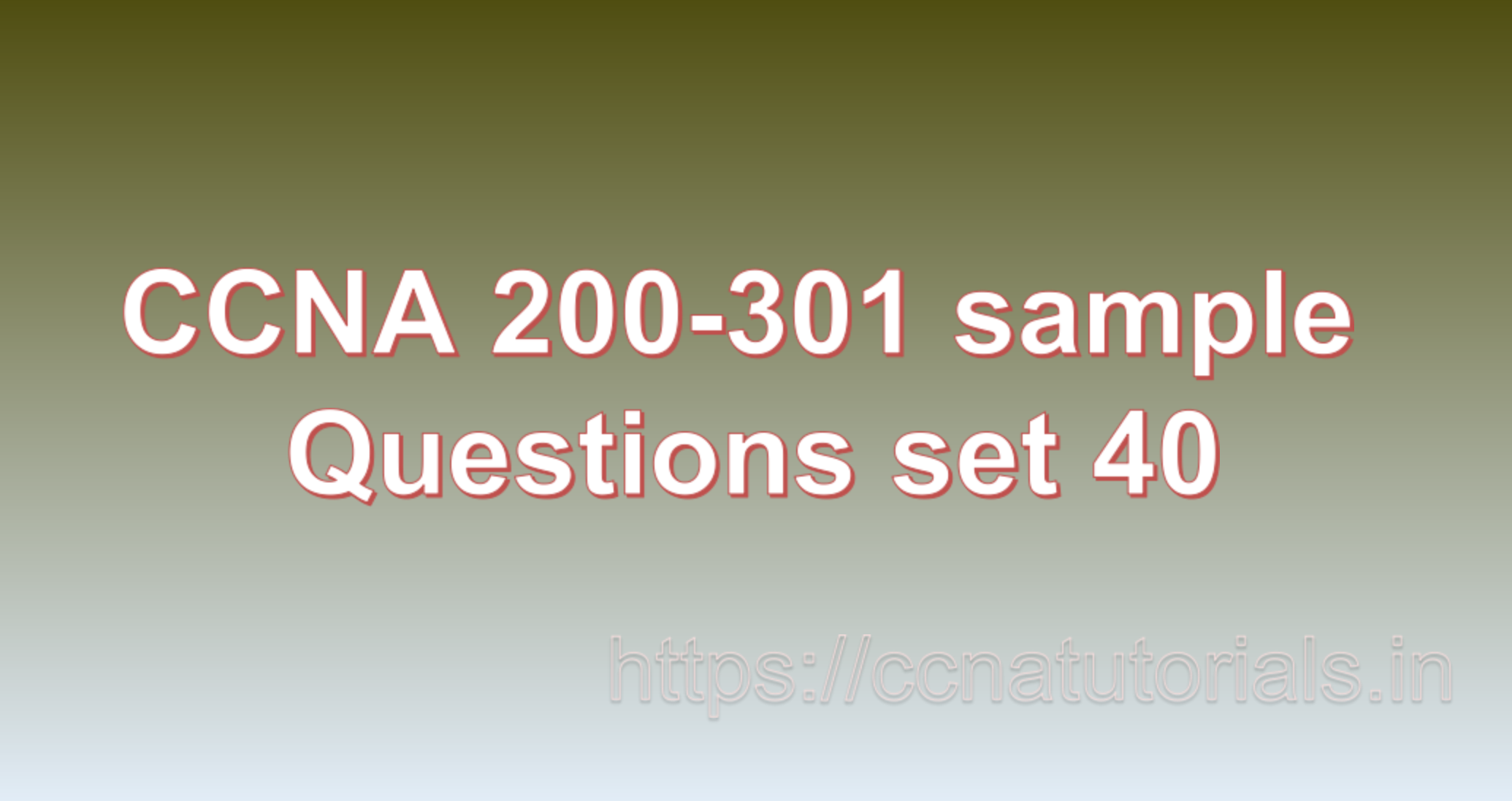Contents of this article
In this article, I describe some CCNA sample questions for practice before appearing in the CCNA 200-301 exam. The following questions are basic questions and related to the CCNA sample questions set 40. There are multiple sample questions set on this website for prior practice online. All questions are described with relevant answers. You can take the following questions and answer as reference for CCNA 200-301 exam. You may also need to do more practice with other websites and books to practice the CCNA sample questions set 40.
Question 1. What is a virtual machine? What are the benefits of virtual machine?
A virtual machine (VM) is a software emulation of a physical computer system that allows multiple operating systems (OS) or applications to run simultaneously on a single physical machine. It provides an isolated and independent environment within the host machine, allowing each virtual machine to have its own virtual hardware resources, including CPU, memory, storage, and network interfaces.
The benefits of using virtual machines include:
1. Server Consolidation:
Virtualization enables server consolidation, allowing multiple virtual machines to run on a single physical server. This helps organizations optimize resource utilization, reduce hardware costs, and minimize power consumption. Instead of having multiple physical servers running at low capacity, virtualization allows for efficient utilization of server resources.
2. Hardware Independence:
Virtual machines are independent of the underlying physical hardware. This means that virtual machines can run on different hardware platforms and architectures, providing flexibility and portability. It allows for easy migration of virtual machines between hosts, making it convenient for maintenance, upgrades, and disaster recovery.
3. Isolation and Security:
Each virtual machine operates in its own isolated environment, separated from other virtual machines and the host system. This provides enhanced security by isolating applications and operating systems from each other. If one virtual machine is compromise or experiences an issue, it does not affect the other virtual machines or the host system.
4. Testing and Development:
Virtual machines are useful for testing and development purposes. Developers can create virtual machines to test applications or new software configurations without impacting the production environment. It provides a safe and isolated space for experimentation and software development, reducing the risk of affecting the main system.
5. Legacy Application Support:
Virtual machines can run older or incompatible applications by emulating the required software and hardware environment. This allows organizations to continue using legacy applications that might not be compatible with newer operating systems or hardware platforms. Virtual machines provide a way to encapsulate and run legacy systems without the need for dedicated hardware.
6. Disaster Recovery:
Virtual machines facilitate easy backup, replication, and disaster recovery processes. Virtual machine snapshots or backups can be taken, allowing for quick restoration in the event of system failures or data loss. The Virtual machine replication to remote sites or cloud-based services provides additional protection and redundancy for critical systems.
7. Scalability and Resource Allocation:
Virtual machines provide the ability to dynamically allocate and adjust resources such as CPU, memory, and storage to meet the changing demands of applications or workloads. This scalability allows for efficient utilization of resources and better performance optimization.
8. Desktop Virtualization:
In addition to server virtualization, virtual machines can also used for desktop virtualization. This allows users to run multiple operating systems or desktop environments on a single physical machine. It enables centralized management and delivery of desktops, enhances security, and simplifies software deployment and updates.
In summary, virtual machines offer numerous benefits, including server consolidation, hardware independence, isolation and security, testing and development flexibility, legacy application support, disaster recovery capabilities, scalability, and desktop virtualization. Virtualization technology has revolutionized IT infrastructure by providing efficient utilization of resources, improved flexibility, and simplified management and maintenance of systems and applications. This is the answer to question 1 of CCNA sample questions set 40.
Question 2. What is a host? What is the role of a host in a network?
In the context of computer networking, a host refers to any device that is connected to a network and participates in network communication. It can be a computer, server, laptop, smartphone, or any other network-enabled device. The term “host” is often used to distinguish a device that initiates or receives communication within a network.
The role of a host in a network is as follows:
1. Communication Endpoint:
A host serves as an endpoint for communication within a network. It can send or receive data packets to or from other hosts or network devices.
2. IP Address Assignment:
Each host in a network is assigned a unique IP (Internet Protocol) address. The IP address allows hosts to be identified and enables routing of data packets across the network. Hosts use IP addresses to send and receive data to and from other hosts or network devices.
3. Application Execution:
Hosts execute applications or services that allow users or other hosts to perform various tasks over the network. These applications can include web browsers, email clients, file servers, database servers, and more. Hosts act as the platform for running these applications and facilitate communication between different devices.
4. Data Processing:
Hosts process data received from other hosts or network devices. They perform tasks such as data encryption, decryption, compression, decompression, and various other operations depending on the application running on the host.
5. Network Protocol Implementation:
Hosts implement network protocols to facilitate communication within the network. They adhere to protocols such as TCP/IP (Transmission Control Protocol/Internet Protocol) to ensure reliable and efficient data transfer between hosts.
6. Network Services:
Hosts can provide network services such as file sharing, print sharing, DNS (Domain Name System) resolution, DHCP (Dynamic Host Configuration Protocol), and more. These services enable other hosts to access shared resources or utilize specific network functionalities.
7. Security:
Hosts play a crucial role in network security. They implement security measures such as firewalls, antivirus software, and intrusion detection systems to protect themselves and the network from unauthorized access, malware, and other security threats.
8. Network Configuration:
Hosts can be configured with specific network settings, including subnet masks, default gateways, DNS servers, and other parameters. These configurations enable hosts to communicate with other hosts within the same network or across different networks.
In summary, a host in a network is a device that participates in network communication. It serves as an endpoint for communication, executes applications, processes data, implements network protocols, provides network services, ensures security, and facilitates network configuration. Hosts are fundamental components of a network infrastructure and enable devices to connect and communicate with each other. This is the answer to question 2 of CCNA sample questions set 40.
Question 3. What is a network topology? What is the importance of network topology?
Network topology refers to the physical or logical arrangement of devices, nodes, and links in a computer network. It describes how devices are interconnected and how data flows within the network. Network topology defines the structure of the network and determines how devices communicate and exchange information.
The importance of network topology includes:
1. Communication Efficiency:
Network topology affects the efficiency of communication within a network. The topology determines the paths data packets take to travel between devices. A well-designed topology can optimize data transmission, minimize latency, and ensure reliable communication between devices.
2. Scalability:
Network topology plays a crucial role in the scalability of a network. It determines how easily the network can be expanded or modified to accommodate additional devices or changes in network requirements. Scalable topologies allow for easy integration of new devices without disrupting the existing network infrastructure.
3. Fault Tolerance and Redundancy:
The choice of network topology can impact the network’s fault tolerance and redundancy capabilities. Redundancy provides backup paths and alternative routes in case of link or device failures. Certain topologies, such as mesh or ring topologies, offer inherent redundancy, allowing for uninterrupted communication even if a link or device fails.
4. Network Management and Troubleshooting:
Network topology aids in network management and troubleshooting processes. It provides a visual representation of the network, allowing administrators to identify and locate devices, monitor network traffic, and troubleshoot connectivity issues. Understanding the topology helps in efficient network management, planning, and maintenance tasks.
5. Security Considerations:
Network topology can impact network security. Certain topologies, such as star or ring topologies, provide centralized points for implementing security measures, such as firewalls or intrusion detection systems. Additionally, network segmentation through the use of different topologies can enhance security by isolating sensitive or critical resources from the rest of the network.
6. Cost Optimization:
Network topology can influence the cost of network infrastructure and operations. By choosing an appropriate topology, organizations can optimize the utilization of resources, reduce cabling and equipment costs, and minimize maintenance efforts. For example, using a star topology with a central switch can simplify cabling and reduce the overall cost compared to a mesh topology.
7. Performance and Bandwidth Optimization:
The selection of network topology can impact network performance and bandwidth utilization. Different topologies have varying capacities for handling data traffic and distributing bandwidth. A well-designed topology can balance the load across network links, avoid congestion, and optimize bandwidth utilization, resulting in improved performance.
8. Application and Service Requirements:
Network topology considerations are crucial for supporting specific applications or services. Some applications may require low latency, high bandwidth, or dedicated links between certain devices. Network topology planning ensures that the network architecture aligns with the requirements of the applications or services running on it.
In summary, network topology defines the arrangement and connectivity of devices within a network. It is essential for efficient communication, scalability, fault tolerance, network management, security, cost optimization, performance, and meeting application requirements. Choosing the right network topology is crucial for building a robust, reliable, and efficient network infrastructure. This is the answer to question 3 of CCNA sample questions set 40.
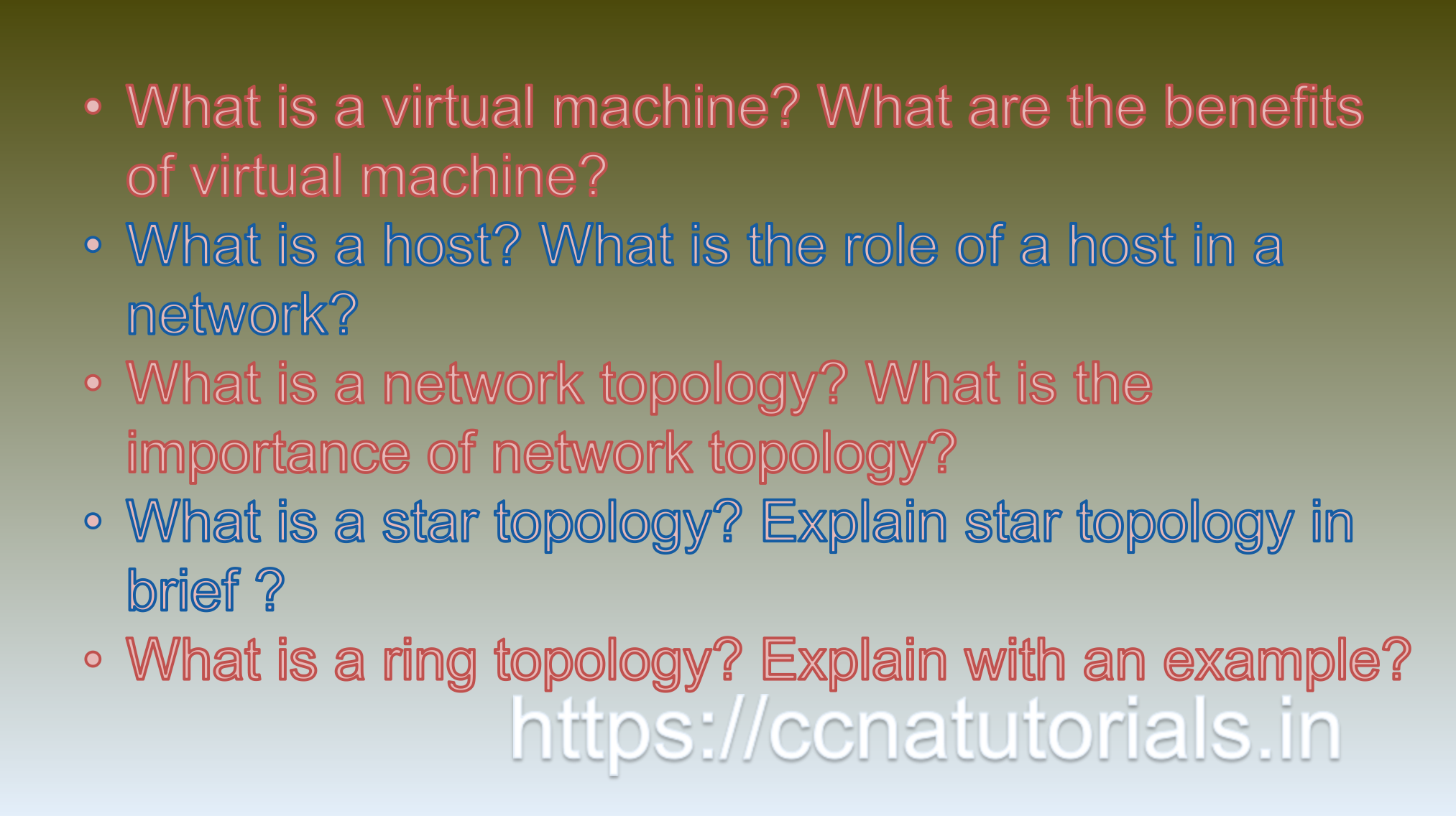
Question 4. What is a star topology? Explain star topology in brief.
A star topology is a network configuration in which all devices in the network are directly connected to a central device, typically a switch or a hub. The central device acts as a distribution point, relaying data between the connected devices. In a star topology, each device has a dedicated point-to-point connection with the central device, forming a star-like structure.
Key characteristics of a star topology include:
1. Centralized Structure:
The central device, often a switch, serves as the focal point of the network. All communication between devices goes through the central device, which manages and controls the flow of data.
2. Point-to-Point Connections:
Each device in the network is connected directly to the central device through a separate cable. This creates individual point-to-point connections, ensuring that the communication between devices is independent of other devices in the network.
3. Scalability:
The star topology allows for easy scalability as new devices can be added by connecting them to an available port on the central device. This makes it convenient to expand the network without affecting the existing connections.
4. Fault Isolation:
The star topology provides fault isolation capabilities. If one device or cable fails, it typically affects only the communication between that device and the central device. Other devices in the network continue to function without interruption, as they have their own dedicated connections.
5. Easy Management:
The central device in a star topology simplifies network management. Network administrators can monitor and control the network from a single point, making it easier to troubleshoot and manage the network infrastructure.
6. Performance and Bandwidth:
Star topologies can provide good performance and high bandwidth, especially if the central device has sufficient capacity to handle the data traffic of all connected devices. The dedicated point-to-point connections prevent collisions and ensure that each device has its own dedicated bandwidth.
7. Dependency on Central Device:
The star topology relies heavily on the central device. If the central device fails, the entire network can be affected, as all communication passes through it. Therefore, redundancy and backup measures are important to ensure network availability.
Star topologies are commonly used in Ethernet-based LANs (Local Area Networks). They are suitable for environments where centralized control, scalability, and ease of management are important. However, the star topology requires more cabling compared to other topologies like the bus or ring, as each device needs a dedicated connection to the central device. This is the answer to question 4 of CCNA sample questions set 40.
Question 5. What is a ring topology? Explain with an example.
A ring topology is a network configuration in which devices are connected in a circular or ring-like fashion, forming a closed loop. Each device in the network is connected to its adjacent devices, creating a continuous path for data transmission. In a ring topology, data travels in only one direction around the ring, passing through each device until it reaches its intended destination.
Here’s an example to illustrate the ring topology:
Let’s consider a network of five devices (A, B, C, D) connected in a ring:
A
/ \
/ \
D B
\ /
\ /
C
In this example, device A is connected to B, B is connected to C, C is connected to D, and D is connected back to A. This creates a closed loop or ring structure.
Key characteristics of a ring topology include:
1. Unidirectional Data Flow:
In a ring topology, data travels in only one direction around the ring. Each device receives the data, processes it, and passes it along to the next device until it reaches its destination. This sequential transmission ensures that data flows through each device in the ring.
2. Token-Based or Token-Passing Protocol:
To avoid collisions and ensure orderly data transmission, ring topologies often use a token-based or token-passing protocol. A token circulates around the ring, and only the device holding the token has the right to transmit data. When a device receives the token, it can add data to it or forward it to the next device.
3. Data Redundancy:
In a ring topology, data redundancy is achieved by allowing multiple paths for data to flow in case of a device or link failure. If a device or link breaks, the data can be rerouted in the opposite direction around the ring, ensuring uninterrupted communication.
4. Simple Connectivity:
Devices in a ring topology are typically connected to their immediate neighbors using point-to-point links. This simplicity of connectivity makes it easy to add or remove devices from the network.
5. Potential Performance Bottleneck:
In a ring topology, data must pass through each device in the ring before reaching its destination. This sequential transmission can create a potential performance bottleneck as data throughput depends on the speed of each device in the ring.
6. Reliability and Fault Tolerance:
Ring topologies can provide fault tolerance to some extent. If a device or link fails, data can be rerouted in the opposite direction around the ring. However, if the entire ring is disrupted or breaks, the network may experience complete downtime.
Ring topologies were commonly used in early Ethernet networks using technologies like Token Ring. However, they have become less prevalent in modern networks due to the widespread adoption of switched Ethernet and other topologies that offer higher performance, greater scalability, and better fault tolerance. This is the answer to question 5 of CCNA sample questions set 40.
Conclusion for CCNA sample questions set 40
In this article, I described 5 questions with answers related to CCNA 200-301 exam. I hope you found these questions helpful for the practice of the CCNA 200-301 exam. You may drop a comment below or contact us for any queries related to the above questions and answers for CCNA 200-301. Share the above questions If you found them useful. Happy reading!!