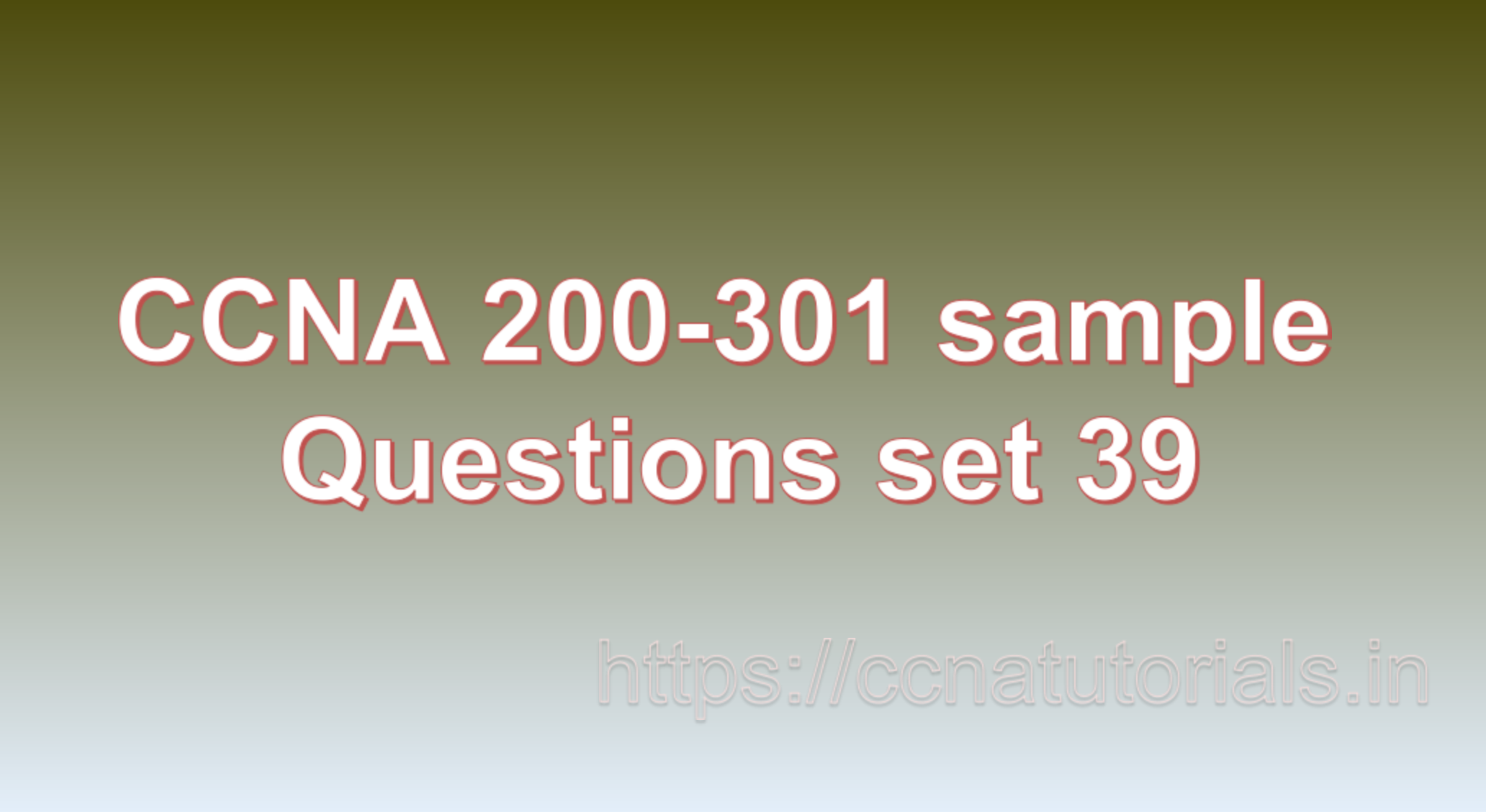Contents of this article
In this article, I describe some CCNA sample questions for practice before appearing in the CCNA 200-301 exam. The following questions are basic questions and related to the CCNA sample questions set 39. There are multiple sample questions set on this website for prior practice online. All questions are described with relevant answers. You can take the following questions and answer as reference for CCNA 200-301 exam. You may also need to do more practice with other websites and books to practice the CCNA sample questions set 39.
Question 1. What is a default gateway? Why is default gateway is an important term in networking?
A default gateway, also known as a default route, is a network device or IP address that serves as the forwarding destination for network packets when the destination IP address is outside the local network or subnet. It acts as the “next hop” or default path for traffic that needs to reach destinations outside the local network.
The default gateway is an important term in networking for the following reasons:
1. Routing Traffic:
When a device wants to communicate with a destination IP address outside its local network, it sends the data packets to the default gateway. The default gateway is responsible for forwarding these packets to the appropriate destination network or to another gateway closer to the destination. It serves as the entry point to other networks or the internet.
2. Internet Connectivity:
In most cases, the default gateway is associated with the IP address of the router connecting a local network to the internet. It allows devices within the local network to access resources, services, and devices located on other networks or the internet. Without a default gateway, devices would be limited to communicating only within their local network.
3. Network Address Translation (NAT):
The default gateway often performs Network Address Translation. When local network devices communicate with external networks, the default gateway replaces the private IP addresses of the local devices with a public IP address assigned to the gateway. This allows devices within the local network to share a single public IP address, enabling internet connectivity for multiple devices.
4. Default Routing:
The default gateway is responsible for default routing, which means it handles traffic that does not have a specific route defined in the routing table. If a device receives a packet with a destination IP address for which it does not have a specific route, it sends the packet to the default gateway for further routing decisions.
5. Network Management:
The default gateway plays a crucial role in network management. It enables administrators to control the flow of traffic, implement security measures, and monitor network performance. By configuring the default gateway, administrators can direct traffic to specific gateways or routers based on network policies.
6. Redundancy and Failover:
In some cases, multiple default gateways can be configured for redundancy and failover purposes. Redundant default gateways ensure network availability even if one gateway fails. They can be configured with different priorities or load balancing mechanisms to distribute traffic across multiple gateways.
7. Troubleshooting:
The default gateway is a critical point to check when troubleshooting network connectivity issues. If devices are unable to access resources outside the local network, verifying the default gateway configuration is one of the initial steps in diagnosing the problem.
In summary, the default gateway serves as the forwarding destination for network packets when the destination IP address is outside the local network. It provides connectivity to other networks or the internet, performs Network Address Translation, handles default routing, and enables network management. The default gateway is a vital component in networking, allowing devices to access resources beyond their local network and facilitating effective communication between networks. This is the answer to question 1 of CCNA sample questions set 39.
Question 2. What is a DNS server? How does a DNS server work in a network?
A DNS (Domain Name System) server is a network server that translates human-readable domain names into IP addresses and vice versa. It acts as a directory or a phone book of the internet, helping to resolve domain names to their corresponding IP addresses, which are used for communication between devices on a network.
The DNS server works in the following way within a network:
1. DNS Resolution Request:
When a user enters a domain name (e.g., www.example.com) into a web browser or any other application, the device sends a DNS resolution request to a DNS server. The request asks for the IP address associated with the domain name.
2. Recursive Query:
The DNS server initially checks its own cache to see if it has the mapping of the domain name to an IP address. If the information is present, it responds directly with the corresponding IP address. If not, the DNS server initiates a recursive query process.
3. Recursive Query Process:
In the recursive query process, the DNS server starts searching for the IP address by contacting other DNS servers in a hierarchical manner. It first contacts the root DNS servers, which provide information about the top-level domains (.com, .org, .net, etc.).
4. Top-Level Domain (TLD) Servers:
Based on the top-level domain of the domain name (e.g., .com), the DNS server contacts the appropriate TLD server. The TLD server maintains information about the domain names registered within that particular TLD.
5. Authoritative DNS Servers:
The TLD server then refers the DNS server to the authoritative DNS servers responsible for the specific domain name. These authoritative DNS servers are configured by the domain name owner or the domain’s registrar. They hold the most up-to-date information about the domain and its IP address.
6. DNS Response:
The authoritative DNS server provides the IP address associated with the requested domain name to the DNS server that made the initial query. The DNS server caches the IP address and sends it back as a response to the requesting device.
7. Device Communication:
The device receiving the IP address from the DNS server can then use this information to establish a connection with the server associated with the domain name. For example, a web browser can use the IP address to send an HTTP request to the web server and retrieve the website content.
8. DNS Caching:
The DNS server caches the IP address and domain name mapping it received from authoritative DNS servers. This caching improves the efficiency of future DNS resolution requests by reducing the need for repeated queries to higher-level DNS servers.
In summary, a DNS server translates domain names into IP addresses and facilitates communication between devices on a network. It uses a hierarchical system of DNS servers to resolve domain names, starting from root servers to TLD servers and finally to authoritative DNS servers. By maintaining a cache of resolved domain names, DNS servers improve the efficiency of subsequent DNS resolution requests. DNS servers play a crucial role in translating human-readable domain names into IP addresses, enabling users to access resources on the internet using easy-to-remember domain names. This is the answer to question 2 of CCNA sample questions set 39.
Question 3. What is a DHCP server? What is the role of a DHCP server in a network?
A DHCP (Dynamic Host Configuration Protocol) server is a network server that automatically assigns IP addresses and network configuration settings to devices on a network. It simplifies the process of IP address allocation and configuration by dynamically assigning IP addresses to devices as they join the network.
The role of a DHCP server in a network can be understood through the following points:
1. IP Address Assignment:
The primary role of a DHCP server is to assign IP addresses to devices on the network. Instead of manually configuring IP addresses on each device, the DHCP server dynamically assigns unique IP addresses from a predefined pool of available addresses. This eliminates the need for manual IP address management and reduces the possibility of IP address conflicts.
2. Dynamic IP Address Management:
DHCP servers use a lease mechanism to temporarily assign IP addresses to devices. Each device is granted a lease duration during which it can use the assigned IP address. The DHCP server keeps track of these leases and reclaims IP addresses when leases expire or when devices leave the network. This dynamic management of IP addresses allows for efficient utilization of available addresses.
3. Network Configuration Settings:
In addition to IP addresses, a DHCP server can also provide other network configuration settings to devices, such as subnet masks, default gateways, DNS server addresses, and other network parameters. These settings are automatically assigned to devices along with their IP addresses, simplifying the network configuration process for administrators and end-users.
4. Centralized Management:
DHCP servers provide centralized management of IP address allocation and network configuration. Administrators can define and manage a pool of available IP addresses, lease durations, and other network settings in a single location. This centralized management simplifies the administration and maintenance of the network, especially in large-scale deployments.
5. Address Conflict Resolution:
DHCP servers help prevent IP address conflicts by actively monitoring and managing the assignment of IP addresses. Before assigning an IP address to a device, the DHCP server checks if the address is already in use within the network. If a conflict is detected, the server can take appropriate actions to resolve the conflict and assign a different IP address to the device.
6. Scalability and Flexibility:
DHCP servers are highly scalable and flexible, allowing for efficient management of large networks with a large number of devices. They can handle IP address allocation for both wired and wireless devices, making them suitable for various network environments. DHCP servers can be easily configured to accommodate changes in network topology and accommodate new devices joining or leaving the network.
7. Troubleshooting and Monitoring:
DHCP servers provide logs and statistics that help in troubleshooting network connectivity issues. They record lease information, IP address assignments, and other relevant data, allowing administrators to track and analyze network usage patterns and diagnose problems related to IP address assignment.
In summary, a DHCP server automatically assigns IP addresses and network configuration settings to devices on a network. Its role includes IP address assignment, dynamic IP address management, provision of network configuration settings, centralized management, address conflict resolution, scalability, and troubleshooting assistance. DHCP servers streamline the network configuration process, enhance network management efficiency, and ensure efficient utilization of IP addresses in a network environment. This is the answer to question 3 of CCNA sample questions set 39.
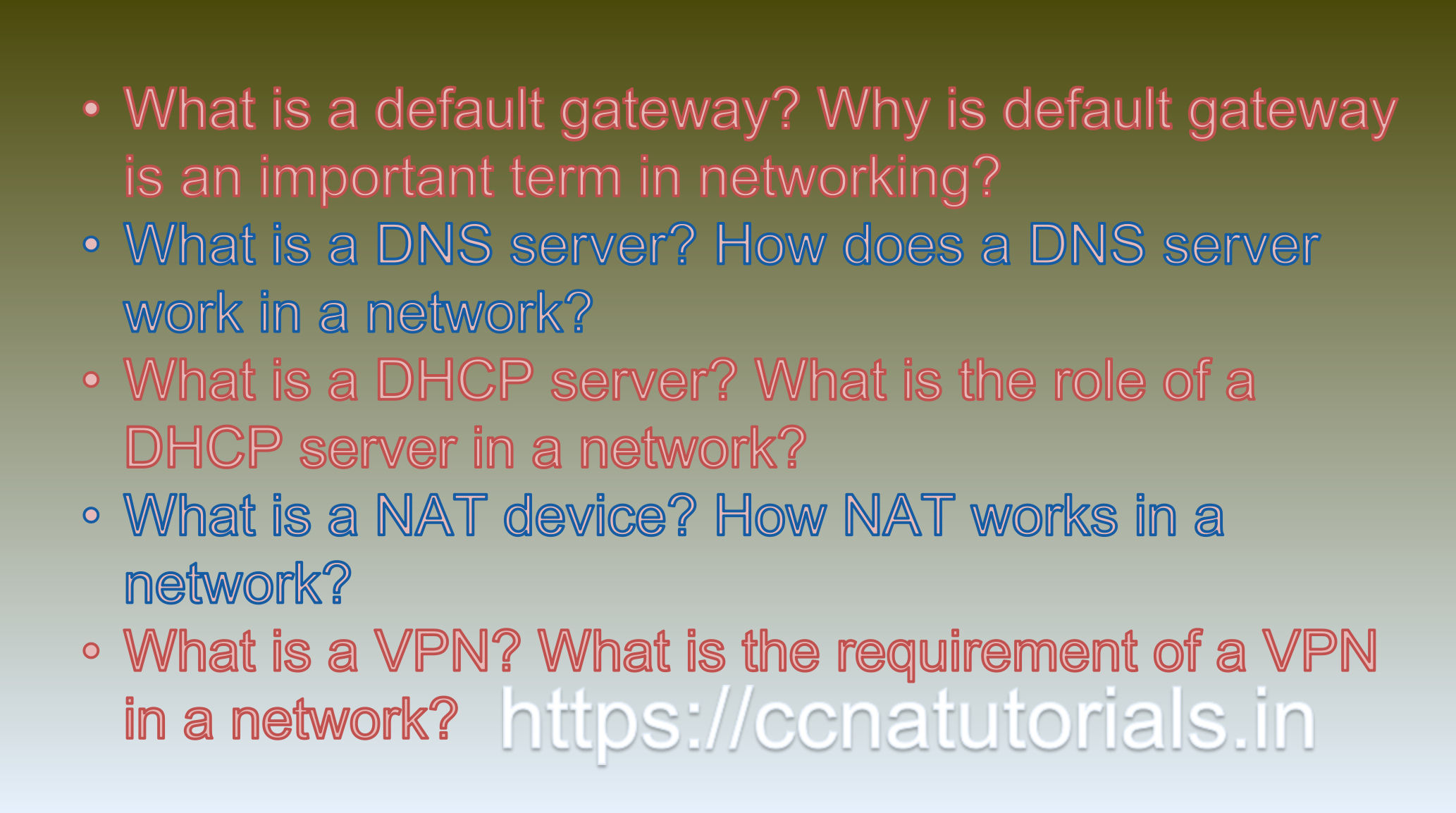
Question 4. What is a NAT device? How NAT works in a network?
A NAT (Network Address Translation) device is a network device that translates IP addresses between different networks. It enables multiple devices on a local network to share a single public IP address when accessing the internet. NAT plays a vital role in conserving IPv4 addresses and facilitating communication between private IP addresses and the public internet.
Here’s how NAT works in a network:
1. Private IP Addressing:
In a local network, devices are typically assigned private IP addresses from designated address ranges reserved for internal use (e.g., 192.168.0.0/16 or 10.0.0.0/8). These private IP addresses are not routable on the internet and are used solely within the local network.
2. NAT Configuration:
A NAT device, such as a router or firewall, is deployed at the network edge between the local network and the public internet. It has at least two network interfaces, one connected to the local network (often referred to as the LAN interface) and another connected to the internet (often referred to as the WAN interface).
3. Outgoing Traffic:
When a device within the local network initiates communication with a destination on the internet, the NAT device intercepts the outgoing traffic. It replaces the source IP address of the packet, which is the private IP address of the local device, with its own public IP address assigned to the WAN interface.
4. Address Translation:
Along with changing the source IP address, the NAT device also assigns a unique source port number to the packet. This combination of the translated IP address and port number is stored in a translation table, which keeps track of the correspondence between the private IP address and the public IP address.
5. Routing to the Internet:
The NAT device then forwards the translated packet to the internet, using its WAN interface. The public IP address allows the packet to be properly routed across the internet to the intended destination.
6. Inbound Traffic:
When the response packet returns from the internet, it is received by the NAT device on its WAN interface. The NAT device checks the destination IP address and port number of the packet against the translation table.
7. Reverse Translation:
Using the translation table, the NAT device performs the reverse translation, replacing the destination IP address and port number of the packet with the corresponding private IP address and port number of the original device within the local network.
8. Delivery to Destination:
The NAT device then forwards the translated packet to the appropriate device within the local network based on the destination IP address and port number.
By performing address translation, NAT devices allow multiple devices within a local network to access the internet using a single public IP address. This conserves the limited pool of public IP addresses and provides a level of security by hiding the internal IP addresses from the external network.
NAT also helps in network security by acting as a firewall, as it allows only initiated outbound connections to be translated and responses to be returned to the initiating devices. It prevents unsolicited incoming connections from reaching devices within the local network.
In summary, a NAT device translates IP addresses between private and public networks. It allows multiple devices on a local network to share a single public IP address for internet communication. NAT conserves IPv4 addresses, provides network security, and enables communication between private IP addresses and the public internet. This is the answer to question 4 of CCNA sample questions set 39.
Question 5. What is a VPN? What is the requirement of a VPN in a network?
A VPN (Virtual Private Network) is a secure and private connection established over a public network, such as the internet. It allows users to access and transmit data securely over an untrusted network by creating an encrypted tunnel between the user’s device and the destination network.
The requirements and benefits of using a VPN in a network are as follows:
1. Secure Data Transmission:
One of the primary requirements of a VPN is to ensure the secure transmission of data over potentially insecure networks, such as public Wi-Fi hotspots or the internet. By encrypting the data passing through the VPN tunnel, a VPN provides confidentiality and protects sensitive information from unauthorized access or interception.
2. Remote Access:
A VPN allows users to establish a secure connection to a private network remotely. This is particularly useful for remote workers or employees who need to access company resources, such as files, applications, or internal systems, from outside the office. With a VPN, remote users can connect to the company’s network as if they were physically present within the network.
3. Privacy and Anonymity:
VPNs help protect user privacy and provide anonymity online. By masking the user’s IP address and encrypting their internet traffic, VPNs prevent ISPs (Internet Service Providers), government agencies, or malicious actors from tracking their online activities, monitoring their browsing habits, or collecting personal information.
4. Bypassing Restrictions:
VPNs can be used to bypass geographical restrictions or censorship imposed by governments or organizations. By connecting to a VPN server located in a different region or country, users can appear as if they are accessing the internet from that location. This allows them to access region-restricted content or bypass censorship measures.
5. Enhanced Network Security:
In addition to securing data transmission, VPNs can enhance overall network security. By implementing VPNs, organizations can establish secure connections between different branches or offices, creating a private network within a larger network (e.g., an intranet). This helps protect sensitive internal resources, such as databases or servers, from unauthorized access.
6. Data Integrity:
Along with encryption, VPNs also ensure data integrity. Data integrity means that the data transmitted through the VPN tunnel remains unchanged and unaltered during transmission. This is achieved through cryptographic algorithms that verify the integrity of the data, detecting any tampering or modifications.
7. Cost-Effective Connectivity:
VPNs offer a cost-effective solution for connecting geographically dispersed networks or remote users. Rather than relying on dedicated leased lines or expensive infrastructure, VPNs utilize existing public networks, such as the internet, to establish secure connections. This eliminates the need for physical connections and reduces costs associated with long-distance communication.
8. Compliance and Regulations:
In certain industries, such as finance, healthcare, or government sectors, compliance with security regulations and privacy laws is crucial. VPNs can help organizations meet these compliance requirements by ensuring secure data transmission and protecting sensitive information.
In summary, a VPN provides a secure and private connection over public networks. It ensures data confidentiality, enables remote access to private networks, protects privacy, bypasses restrictions, enhances network security, ensures data integrity, and offers cost-effective connectivity. VPNs are essential in today’s network environments to protect sensitive information, enable remote work, and ensure secure communication over untrusted networks. This is the answer to question 5 of CCNA sample questions set 39.
Conclusion for CCNA sample questions set 39
In this article, I described 5 questions with answers related to CCNA 200-301 exam. I hope you found these questions helpful for the practice of the CCNA 200-301 exam. You may drop a comment below or contact us for any queries related to the above questions and answers for CCNA 200-301. Share the above questions If you found them useful. Happy reading!!