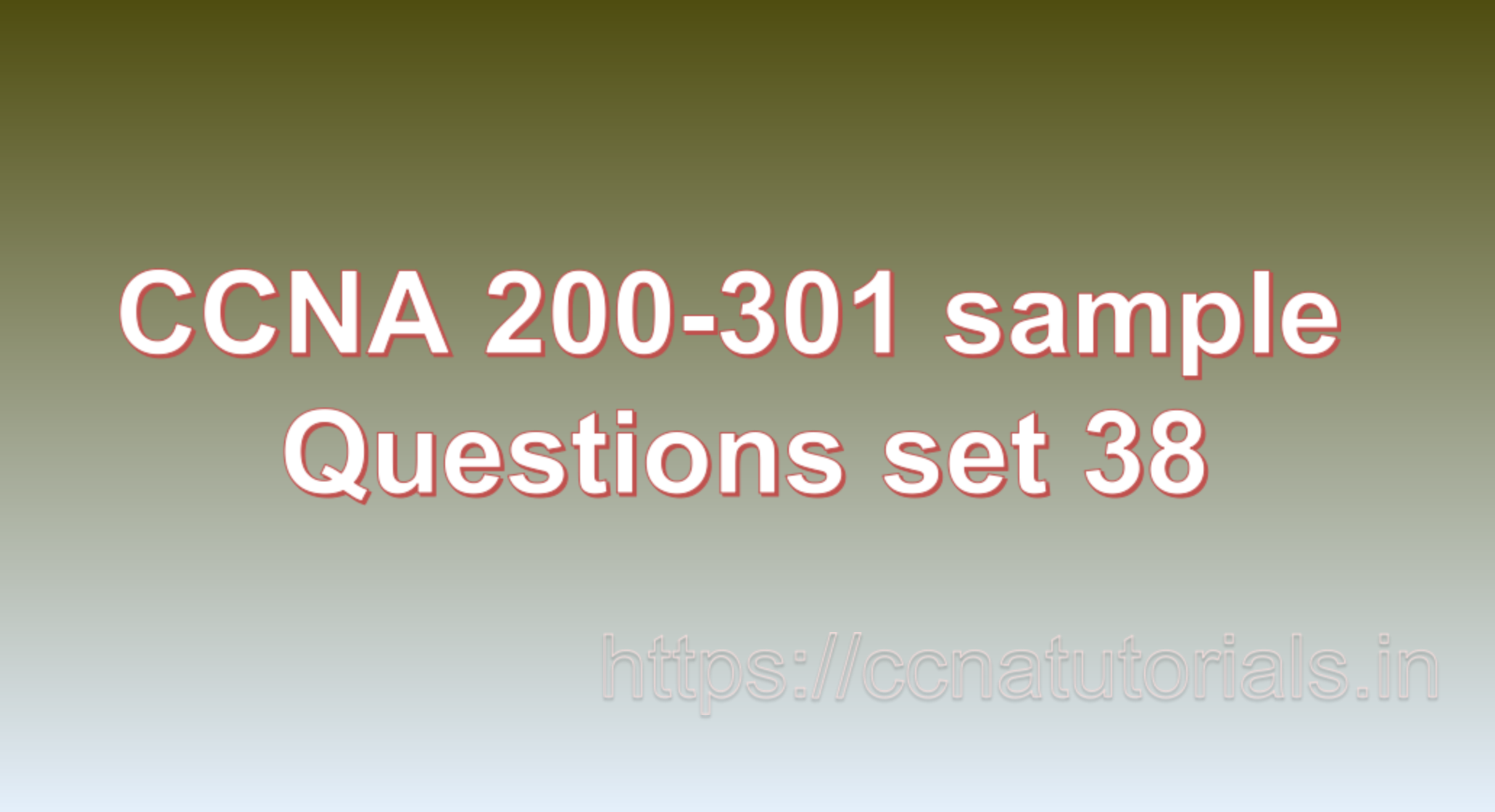Contents of this article
In this article, I describe some CCNA sample questions for practice before appearing in the CCNA 200-301 exam. The following questions are basic questions and related to the CCNA sample questions set 38. There are multiple sample questions set on this website for prior practice online. All questions are described with relevant answers. You can take the following questions and answer as reference for CCNA 200-301 exam. You may also need to do more practice with other websites and books to practice the CCNA sample questions set 38.
Question 1. What is a switch port? How does it is used for data transfer?
A switch port is a physical or virtual interface on a network switch that connects devices to the switch. It acts as a point of entry or exit for data transfer between devices connected to the switch. Each port on a switch is assigned a unique identifier and is used to transmit and receive network traffic.
Here’s how a switch port works for data transfer:
1. Physical Connection:
A switch port can be a physical Ethernet port on the switch to which devices, such as computers, servers, or other switches, are connected using Ethernet cables. The physical connection establishes a link between the devices and the switch, allowing them to communicate.
2. Layer 2 Switching:
Switches operate at Layer 2 of the OSI model and use MAC addresses to forward data between devices. When a device sends data to another device connected to the switch, it sends a data frame containing the source and destination MAC addresses.
3. MAC Address Learning:
When a switch receives a data frame on a port, it reads the source MAC address from the frame and associates it with the port on which it was received. This process is called MAC address learning. The switch builds a table, known as a MAC address table or forwarding table, that maps MAC addresses to the corresponding switch ports.
4. MAC Address Forwarding:
When a switch receives a data frame destined for a specific MAC address, it consults its MAC address table to determine the appropriate switch port to forward the frame. The switch looks up the destination MAC address in the table and sends the frame only out of the port associated with that MAC address.
5. Broadcast and Unknown Unicast Forwarding:
In cases where the destination MAC address is a broadcast address (FF:FF:FF:FF:FF:FF) or the switch does not have an entry for the destination MAC address in its table, the switch broadcasts the frame out of all ports except the incoming port. This ensures that all devices connected to the switch receive the frame.
6. Full-Duplex Communication:
Switch ports operate in full-duplex mode, allowing simultaneous data transmission and reception. This enables devices to send and receive data independently without collisions, thereby increasing the overall network performance.
7. Virtual LAN (VLAN) Assignment:
Switch ports can be assigned to specific VLANs, which allow for logical segmentation of the network. Each VLAN operates as a separate broadcast domain, and ports assigned to the same VLAN can communicate with each other while being isolated from ports in other VLANs.
8. Port Configuration:
Switch ports can be configured with various settings, such as speed (e.g., 10/100/1000 Mbps), duplex mode (e.g., half-duplex or full-duplex), and other features like flow control or port security. These configurations can be adjusted based on the requirements of the connected devices and the network environment.
In summary, a switch port serves as an interface between devices and a network switch, facilitating data transfer between connected devices. The switch uses MAC addresses to forward data frames to the appropriate destination port, learns MAC addresses dynamically, and enables full-duplex communication. Switch ports provide the foundation for local area network (LAN) connectivity and play a crucial role in building efficient and scalable networks. This is the answer to question 1 of CCNA sample questions set 38.
Question 2. What is a bridge? What is the role of a bridge in a network?
In computer networking, a bridge is a network device that connects multiple network segments or LANs (Local Area Networks) together. It operates at the data link layer (Layer 2) of the OSI model and is responsible for forwarding data between these segments.
The role of a bridge in a network can be understood through the following points:
1. Segmentation and LAN Expansion:
Bridges allow for the segmentation of a network into multiple LANs. Each LAN connected to a bridge can have its own separate collision domain. This segmentation helps to reduce network congestion and improve overall network performance.
2. Transparent Data Forwarding:
A bridge examines the MAC (Media Access Control) addresses of data frames received on one network segment and selectively forwards them to the appropriate network segment. It does this by maintaining a MAC address table that maps MAC addresses to the corresponding network segments. By forwarding data only to the necessary segment, a bridge helps to optimize network traffic and minimize unnecessary broadcasts.
3. Filtering and Forwarding Decisions:
Bridges filter and forward data frames based on their destination MAC addresses. When a bridge receives a data frame, it checks its MAC address table to determine the outgoing port for that particular MAC address. If the destination MAC address is not in the table, the bridge forwards the frame to all other ports, except the incoming port. This process helps to ensure that data reaches its intended destination efficiently.
4. Collision Domain Isolation:
Bridges isolate collision domains, which means that collisions occurring in one LAN segment are contained within that segment and do not affect other segments connected to the bridge. This isolation improves network performance by reducing collisions and increasing available bandwidth within each segment.
5. MAC Address Learning:
Bridges dynamically learn MAC addresses by observing the source MAC addresses of incoming data frames. When a frame arrives on a port, the bridge adds the MAC address and the corresponding port to its MAC address table. This learning process allows the bridge to make informed forwarding decisions based on the MAC addresses it has learned.
6. Network Expansion and Connectivity:
Bridges enable network expansion by connecting LANs that may be physically separated or located in different areas. By interconnecting LANs, bridges allow devices in one LAN to communicate with devices in other LANs, creating a larger network infrastructure.
7. Spanning Tree Protocol (STP):
Bridges support the Spanning Tree Protocol, which helps to prevent loops in a network. Loops can cause network congestion and broadcast storms. The STP allows bridges to dynamically establish a loop-free topology by blocking redundant paths, ensuring reliable and efficient network connectivity.
In summary, a bridge plays a crucial role in network connectivity and performance optimization. It segments LANs, forwards data frames based on MAC addresses, isolates collision domains, learns MAC addresses dynamically, and expands network connectivity. Bridges are fundamental devices in network infrastructure, allowing for the efficient and reliable transmission of data between different network segments. This is the answer to question 2 of CCNA sample questions set 38.
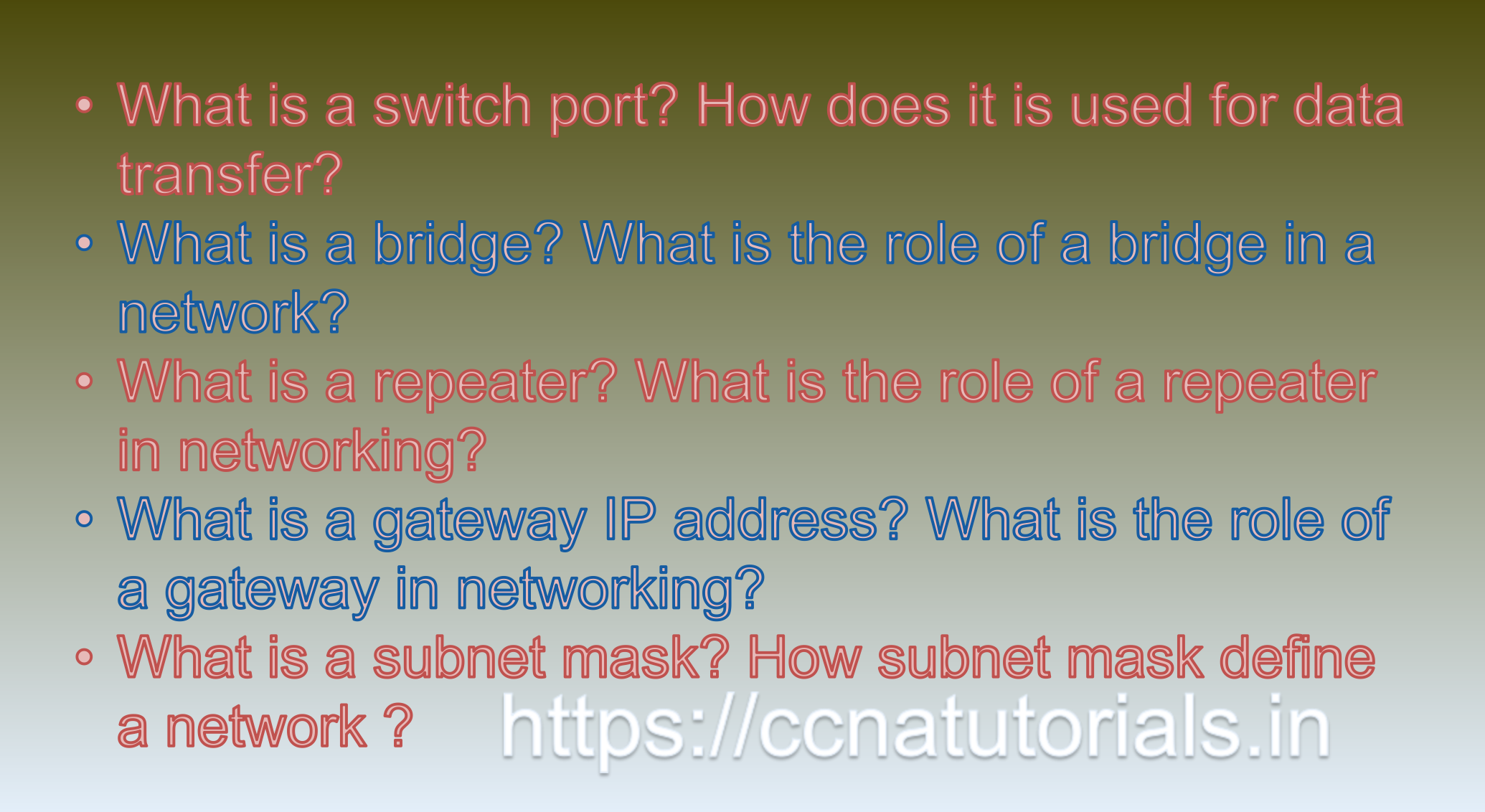
Question 3. What is a repeater? What is the role of a repeater in networking?
A repeater is a network device used to regenerate or amplify signals in order to extend the reach of a network transmission. It operates at the physical layer (Layer 1) of the OSI model and is primarily used to increase the distance over which a network signal can be transmitted without degradation.
The role of a repeater in networking can be understood through the following points:
1. Signal Regeneration:
When a network signal travels over a long distance, it tends to weaken or degrade due to factors such as attenuation, noise, and interference. A repeater receives the weakened signal and regenerates it, amplifying the signal strength to compensate for the losses incurred during transmission. This allows the signal to be transmitted over a longer distance without significant degradation.
2. Extending Network Reach:
By regenerating and amplifying signals, a repeater effectively extends the reach of a network. It enables network devices to communicate over greater distances, bridging gaps between network segments or overcoming limitations imposed by cable length restrictions.
3. Transparent Operation:
A repeater operates transparently without altering the content or structure of the data being transmitted. It simply boosts the signal strength and passes it along to the connected network segments. This ensures that the data integrity is maintained throughout the transmission.
4. Physical Layer Device:
As a physical layer device, a repeater operates at the lowest layer of the OSI model. It amplifies signals regardless of the network protocols or data formats being used. This makes it compatible with various network technologies, including Ethernet, Wi-Fi, and others.
5. Simple Deployment:
Repeaters are relatively simple devices that require minimal configuration. They typically have two ports, one for receiving the weakened signal and another for transmitting the amplified signal. This simplicity makes them easy to deploy and maintain within a network infrastructure.
6. Transparent to Network Devices:
Network devices connected to a repeater are unaware of its presence. From the perspective of the devices, they are simply communicating with devices on the same network segment. This transparency ensures that network devices do not need any special configuration or awareness of the repeater.
7. Limitations:
It’s important to note that while a repeater can amplify signals and extend network reach, it does not address other network limitations such as bandwidth constraints, latency, or network congestion. Additionally, the use of repeaters can introduce additional signal delay due to the process of signal regeneration.
In summary, a repeater plays a critical role in network infrastructure by regenerating and amplifying signals to extend the reach of a network transmission. It compensates for signal degradation over long distances, allowing network devices to communicate over greater distances without significant loss of signal quality. Repeaters are simple, transparent devices that operate at the physical layer, and their deployment helps overcome distance limitations in networking. This is the answer to question 3 of CCNA sample questions set 38.
Question 4. What is a gateway IP address? What is the role of a gateway in networking?
A gateway IP address, often referred to as the default gateway, is the IP address assigned to a device on a network that serves as the access point or entry point to other networks or the internet. It acts as a bridge or a link between different networks, facilitating communication and routing of data packets.
The role of a gateway in networking can be understood through the following points:
1. Interconnecting Networks:
A gateway connects different networks with distinct IP address ranges, allowing devices on one network to communicate with devices on another network. It acts as a central point of communication and facilitates the exchange of data packets between networks.
2. Routing:
Gateways play a critical role in the routing of network traffic. When a device wants to communicate with a device on a different network, it sends the data packet to the default gateway. The gateway examines the destination IP address of the packet and determines the appropriate path or route to reach the destination network. It ensures that the packet is forwarded to the correct network or the next hop on the route.
3. Protocol Translation:
Gateways can perform protocol translation, allowing devices on different networks to communicate even if they use different network protocols. For example, a gateway may translate network protocols between IPv4 and IPv6 to enable communication between devices using these different versions of IP.
4. Network Address Translation (NAT):
Gateways often employ Network Address Translation to map multiple private IP addresses from a local network to a single public IP address used for communication with the internet. NAT allows devices on a private network to access the internet using a single public IP address assigned to the gateway. This helps conserve public IP addresses and adds a layer of security by hiding internal IP addresses from external networks.
5. Firewall and Security:
Gateways can also act as firewalls, enforcing security policies and protecting the network from unauthorized access. They can filter and control incoming and outgoing traffic based on predefined rules, blocking or allowing certain types of traffic. Gateways help ensure that only authorized and secure communication takes place between networks.
6. DHCP and DNS Services:
Gateways often provide additional services such as Dynamic Host Configuration Protocol (DHCP) and Domain Name System (DNS). DHCP assigns IP addresses dynamically to devices on a network, while DNS resolves domain names to IP addresses. These services offered by the gateway simplify network configuration and improve accessibility.
7. Network Management:
Gateways often include management capabilities to monitor network performance, configure routing policies, and troubleshoot network issues. They provide a centralized point for network administrators to control and manage the connectivity, security, and performance of the network.
In summary, a gateway IP address serves as the access point between networks, facilitating communication and routing of data packets. It interconnects networks, performs routing, protocol translation, and Network Address Translation (NAT). Gateways provide security through firewalls, offer additional services like DHCP and DNS, and enable network management. Gateways are essential components in network infrastructure, enabling connectivity and seamless communication between networks. This is the answer to question 4 of CCNA sample questions set 38.
Question 5. What is a subnet mask? How subnet mask define a network ?
A subnet mask is a 32-bit value used in IP networking to divide an IP address into two parts: the network address and the host address. It is applied bitwise to an IP address, indicating which portion of the address represents the network and which portion represents the host.
In binary form, a subnet mask consists of a sequence of ones (1s) followed by a sequence of zeros (0s). The ones represent the network bits, and the zeros represent the host bits. The length of the subnet mask, also known as the subnet prefix, determines the number of network bits. For example, a subnet mask of 255.255.255.0, represented in binary as 11111111.11111111.11111111.00000000, has 24 network bits and 8 host bits.
The subnet mask defines the network by specifying which part of an IP address is used to identify the network and which part is used to identify the host within that network. By applying the subnet mask to an IP address, you can determine the network address associated with the IP address.
Here’s how the subnet mask defines a network:
1. Network Address:
When an IP address and its corresponding subnet mask are combined using a bitwise logical AND operation, the result is the network address. The network address represents the specific network to which an IP address belongs. The network bits in the subnet mask determine which portion of the IP address is used for the network address.
2. Host Address:
The remaining bits in the IP address, after extracting the network address using the subnet mask, represent the host address. The host address identifies a specific device or host within the network.
3. Network Boundaries:
The subnet mask establishes the boundaries of the network. All devices that share the same network address and subnet mask are considered part of the same network. Devices within the network can communicate directly with each other using their respective host addresses.
4. Subnetting:
Subnet masks allow for network segmentation or subnetting. By using a subnet mask with more network bits, an administrator can divide a larger network into smaller subnets. Each subnet can have its own unique network address and range of host addresses, enabling better network management and improved security.
5. Classless Inter-Domain Routing (CIDR):
Subnet masks are an integral part of CIDR notation. CIDR allows for flexible allocation of IP addresses by specifying the subnet mask along with the IP address. For example, an IP address followed by “/24” indicates a subnet mask of 24 network bits.
In summary, a subnet mask is a 32-bit value that divides an IP address into network and host portions. It defines the boundaries of a network and allows for network segmentation. By applying the subnet mask to an IP address, the network address can be determined, enabling devices within the same network to communicate with each other. This is the answer to question 5 of CCNA sample questions set 38.
Conclusion for CCNA sample questions set 38
In this article, I described 5 questions with answers related to CCNA 200-301 exam. I hope you found these questions helpful for the practice of the CCNA 200-301 exam. You may drop a comment below or contact us for any queries related to the above questions and answers for CCNA 200-301. Share the above questions If you found them useful. Happy reading!!