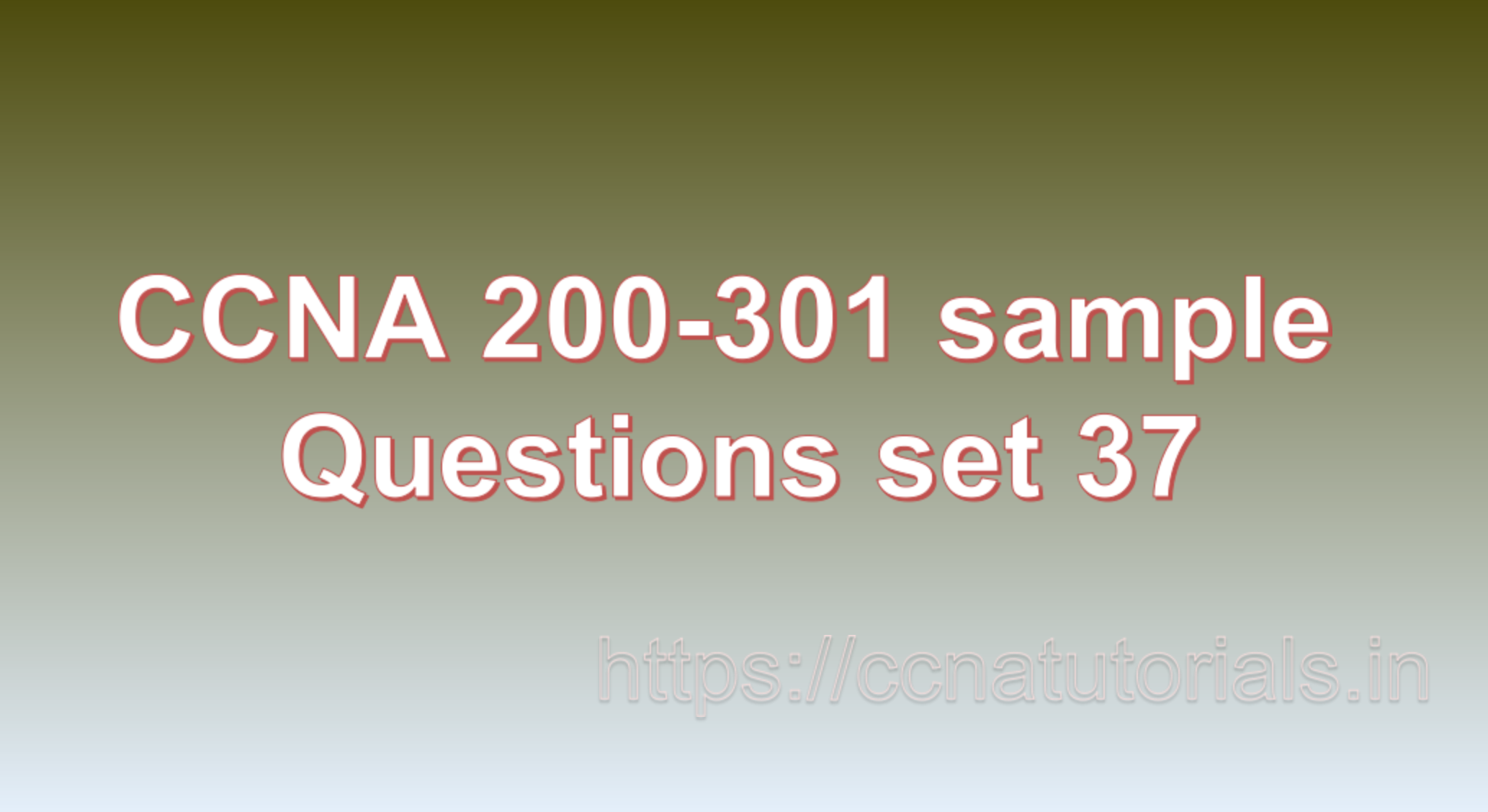Contents of this article
In this article, I describe some CCNA sample questions for practice before appearing in the CCNA 200-301 exam. The following questions are basic questions and related to the CCNA sample questions set 37. There are multiple sample questions set on this website for prior practice online. All questions are described with relevant answers. You can take the following questions and answer as reference for CCNA 200-301 exam. You may also need to do more practice with other websites and books to practice the CCNA sample questions set 37.
Question 1. What is a frame and its function in packet flow in a network?
In computer networking, a frame is a data unit used at the data link layer of the network protocol stack. It is a structured unit that contains the network packet, along with additional control information required for transmission over a physical network.
The primary function of a frame is to encapsulate the network packet, allowing it to be transmitted over a network medium such as Ethernet, Wi-Fi, or Token Ring. Frames contain the necessary information to ensure reliable and accurate transmission of data between network devices.
Here’s a breakdown of the function of a frame in the packet flow within a network:
1. Data encapsulation:
When a network packet is ready to be sent across a network, it is encapsulated within a frame. The frame includes a header and a trailer. The header contains control information, such as source and destination MAC addresses, frame length, error detection codes, and other relevant details. The trailer typically includes an error detection mechanism, such as a cyclic redundancy check (CRC), to ensure data integrity during transmission.
2. Addressing and routing:
Frames include the MAC addresses of the source and destination devices. These addresses are used by network switches and bridges to forward frames to their intended destinations. Switches examine the destination MAC address in the frame header to determine the appropriate port to forward the frame. This process helps in the efficient delivery of frames to the correct network devices.
3. Medium access control:
Frames play a crucial role in regulating access to the shared network medium. In network technologies like Ethernet, devices contend for access to the network using protocols like Carrier Sense Multiple Access with Collision Detection (CSMA/CD). Frames contain control information that helps devices listen for network activity and determine when they can transmit data without causing collisions.
4. Error detection and correction:
Frames typically include error detection mechanisms, such as CRC, which allow the receiving device to verify the integrity of the received data. If errors are detected, the frame can be discarded or requested for retransmission, ensuring reliable data transmission.
5. Frame forwarding and delivery:
Network switches and bridges examine the destination MAC address in the frame header to forward frames to the correct port. Once the frame reaches the destination device, it is processed at the data link layer, and the encapsulated packet is extracted for further processing at higher network layers.
In summary, frames serve as the transport unit at the data link layer of the network protocol stack. They encapsulate network packets, provide addressing and routing information, facilitate medium access control, enable error detection, and ensure reliable transmission of data within a network. This is the answer to question 1 of CCNA sample questions set 37.
Question 2. What is a segment? What is its importance in networking?
In computer networking, a segment refers to a portion of data that is encapsulated within a transport layer protocol such as TCP (Transmission Control Protocol) or UDP (User Datagram Protocol). A segment is created when the transport layer receives data from the application layer and prepares it for transmission over the network.
The importance of segments in networking can be understood through the following points:
1. Reliability and Error Control:
Segments include sequence numbers, acknowledgment numbers, and error checking information to ensure reliable data transmission. The transport layer can divide the data into smaller segments and add sequence numbers, allowing the receiver to reassemble them in the correct order. Additionally, error checking mechanisms such as checksums are included in segments to detect and correct any transmission errors.
2. Flow Control:
Segments assist in managing the flow of data between communicating devices. Flow control mechanisms in transport layer protocols ensure that the sender does not overwhelm the receiver with data. Segments may include flow control information such as window size, which specifies the number of bytes the receiver can accept before sending an acknowledgment.
3. Multiplexing and Demultiplexing:
Segments are used to multiplex multiple simultaneous connections over a single network interface. The transport layer assigns a unique identifier, known as a port number, to each application or service running on the device. This allows for the demultiplexing of incoming segments at the receiving end, ensuring that the correct data is delivered to the intended application or service.
4. Congestion Control:
Segments play a role in managing network congestion. Congestion control mechanisms implemented in transport layer protocols monitor the network’s performance and adjust the rate of data transmission accordingly. By observing the network’s congestion state, segments can be transmitted at an optimal rate to prevent congestion collapse.
5. End-to-End Communication:
Segments are responsible for establishing and maintaining end-to-end communication between two devices. They encapsulate data from the application layer, ensuring that it can be reliably and efficiently transmitted across the network. Segments also provide mechanisms for acknowledging the receipt of data and managing any potential issues that arise during transmission.
Segments are essential components in networking as they provide reliability, error control, flow control, multiplexing, demultiplexing, congestion control, and facilitate end-to-end communication. By dividing data into smaller units and adding necessary control information, segments enable efficient and secure data transmission between network devices. This is the answer to question 2 of CCNA sample questions set 37.
Question 3. What is a header? What is its role in networking?
In computer networking, a header refers to the portion of a data packet or frame that precedes the actual payload or data. It contains control information and metadata necessary for the proper transmission and handling of the data packet within the network.
The role of a header in networking is crucial and can be understood through the following points:
1. Packet Identification:
The header contains information that helps identify the packet and distinguish it from other packets in the network. This includes fields such as source and destination addresses, sequence numbers, packet identifiers, and protocol identification.
2. Addressing and Routing:
Headers in network packets provide the necessary addressing information for routing the packet through the network. They include source and destination addresses that help network devices, such as routers, determine the appropriate path to forward the packet towards its destination.
3. Error Detection and Correction:
Headers often include error detection and correction information. This can be achieved through the use of checksums or cyclic redundancy checks (CRC). These mechanisms allow the receiving device to verify the integrity of the packet by comparing the checksum or CRC value calculated at the receiving end with the one provided in the header.
4. Protocol Identification:
The header of a packet contains information about the specific network protocol being used. This allows devices in the network to understand how to interpret and process the packet correctly. For example, in IP (Internet Protocol), the header contains fields indicating the version of IP (IPv4 or IPv6) and the protocol (TCP, UDP, ICMP, etc.) being carried in the packet.
5. Quality of Service (QoS):
Headers can include fields related to QoS, such as Differentiated Services Code Point (DSCP) or Traffic Class, which determine the priority and treatment of the packet in terms of bandwidth allocation, latency, and packet loss.
6. Fragmentation and Reassembly:
In cases where a packet needs to be fragmented into smaller units for transmission across networks with different Maximum Transmission Unit (MTU) sizes, the header includes fields for fragmentation and reassembly. These fields indicate the order and position of fragments, allowing the receiving device to reconstruct the original packet.
7. Protocol-specific Control Information:
Depending on the network protocol being used, headers may contain protocol-specific control information. For example, in TCP, the header includes fields for sequencing, acknowledgment, window size, and other control flags necessary for reliable transmission.
In summary, the header plays a vital role in networking by carrying essential control information necessary for the transmission, routing, identification, error detection, and handling of data packets within a network. It enables devices to interpret and process packets correctly, ensuring reliable and efficient communication across the network. This is the answer to question 3 of CCNA sample questions set 37.
Question 4. What is a payload? What is the role of payload in networking?
In networking, the payload refers to the actual data or information that is being carried within a packet or frame. It is the portion of the packet that comes after the header and contains the user-generated content or the information being transmitted from the source to the destination.
The role of the payload in networking can be understood through the following points:
1. Data Transmission:
The payload carries the user-generated data, such as a file, email, web page content, or any other application data. It is the essential part of the packet that needs to be delivered accurately and reliably from the source to the destination.
2. Application Layer Functionality:
The payload contains the data that is relevant to the specific application or protocol being used. For example, in a web browsing scenario, the payload of an HTTP packet carries the HTML content of a web page.
3. Processing at the Destination:
At the receiving end, the payload is extracted from the packet and passed to the appropriate application or protocol for further processing. The destination device or application relies on the payload to interpret and utilize the information being transmitted.
4. Payload Size:
The size of the payload can have an impact on network performance. Large payloads require more network resources, such as bandwidth and processing power, to transmit and process. Efficient payload design and management can help optimize network performance.
5. Encryption and Security:
Payload data may need to be encrypted or secured during transmission to protect the confidentiality and integrity of the information. Encryption algorithms typically operate on the payload, ensuring that the data remains secure even if the header and other parts of the packet are visible.
6. Quality of Service (QoS):
Payload characteristics, such as the type of data and its QoS requirements, can influence network policies for traffic prioritization, bandwidth allocation, and other QoS-related decisions. For example, real-time audio or video streams may require higher priority and special handling compared to non-real-time data.
7. Payload Manipulation:
In some cases, network devices may perform operations on the payload, such as compression, decompression, content filtering, or modification. These operations can be performed at various points in the network, depending on the requirements and capabilities of the network devices.
In summary, the payload in networking refers to the user-generated data or information being transmitted within a packet. It carries the actual content that needs to be delivered accurately and processed by the destination application or protocol. The payload plays a crucial role in application functionality, data transmission, security, QoS, and network performance optimization. This is the answer to question 4 of CCNA sample questions set 37.
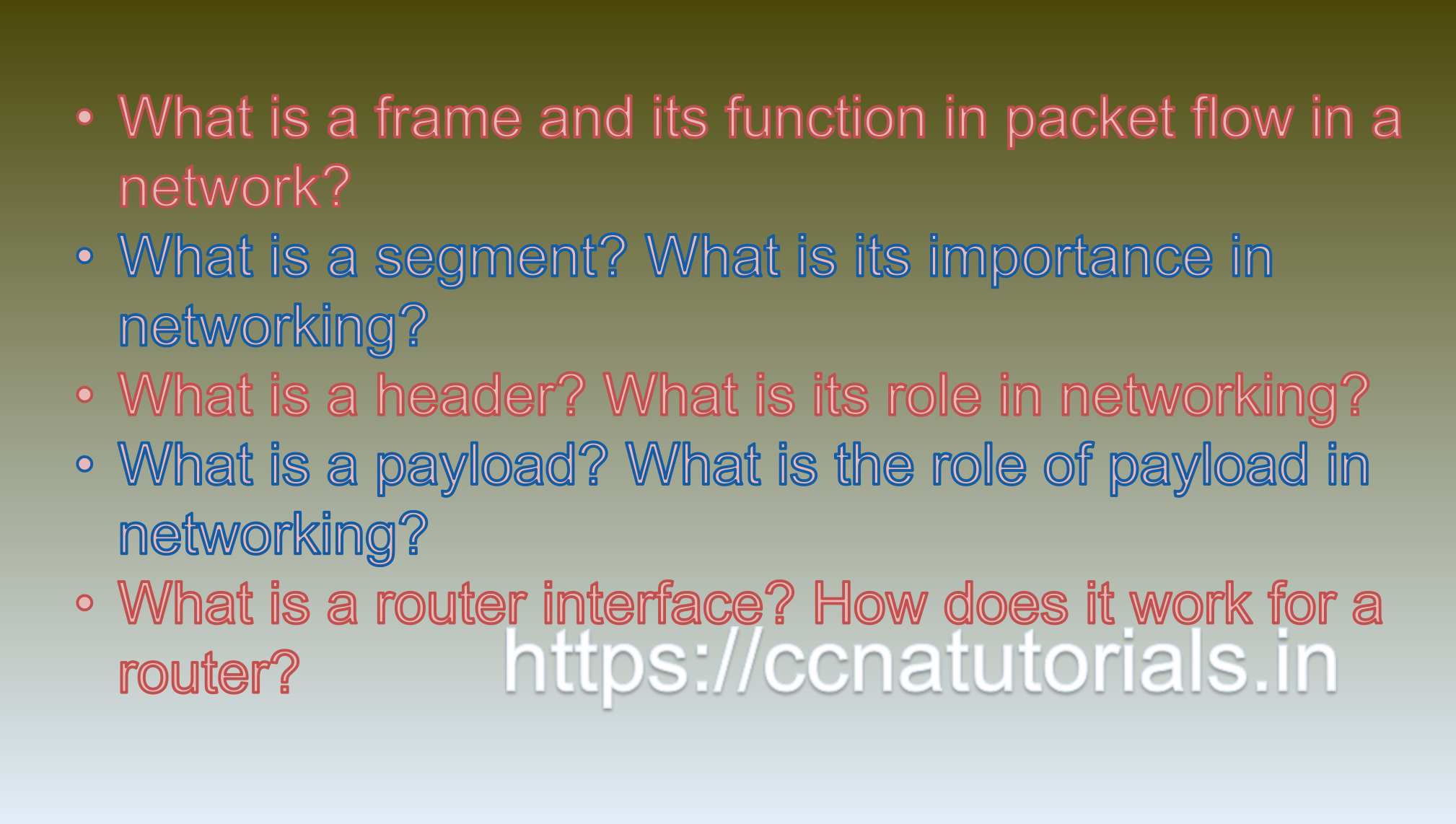
Question 5. What is a router interface? How does it work for a router?
A router interface is a physical or virtual network interface on a router that connects it to a specific network or network segment. It serves as the point of connection between the router and the devices or networks it communicates with. Each interface on a router typically has a unique IP address and plays a vital role in the router’s operation and functionality.
Here’s how a router interface works:
1. Physical Connection:
A router interface can be a physical port on the router that physically connects to a network device or a network medium, such as an Ethernet cable or a fiber optic link. The physical connection establishes the link between the router and the connected devices or networks.
2. Logical Configuration:
Once the physical connection is established, the router interface needs to be logically configured. This includes assigning an IP address, subnet mask, and other necessary configuration parameters to the interface. The IP address assigned to the interface allows the router to identify and communicate with other devices on the network.
3. Network Segmentation:
Router interfaces are used to segment networks and create separate broadcast domains. Each interface connects to a different network or subnet, enabling the router to route traffic between these networks. By separating networks, a router helps improve network performance, security, and control by controlling the flow of traffic between different segments.
4. Routing Table:
The router maintains a routing table that contains information about the networks it is connected to and the paths to reach those networks. Each interface’s IP address, along with network and subnet information, is added to the routing table. This allows the router to make intelligent routing decisions based on destination IP addresses and routing protocols.
5. Traffic Forwarding:
When a router receives a packet on one interface, it examines the destination IP address of the packet and consults its routing table to determine the appropriate interface to forward the packet. The router then encapsulates the packet with the appropriate headers and forwards it out of the determined interface towards its destination.
6. Interface Control:
Router interfaces provide control and management features. Administrators can configure parameters such as bandwidth limitations, access control lists (ACLs), security settings, and Quality of Service (QoS) policies specific to each interface. These configurations help control the behavior of traffic entering or exiting the interface.
7. Interface Monitoring:
Router interfaces can be monitored for performance, errors, and traffic statistics. Network administrators can use monitoring tools to track the interface’s bandwidth usage, packet errors, collisions, and other performance-related metrics. This information helps in troubleshooting, optimizing network performance, and detecting any issues or anomalies.
In summary, a router interface is a connection point on a router that enables it to connect and communicate with other devices or networks. It allows the router to segment networks, make routing decisions, forward traffic, control access and security, and monitor network performance. Router interfaces are essential components that facilitate the router’s connectivity and functionality within a network. This is the answer to question 5 of CCNA sample questions set 37.
Conclusion for CCNA sample questions set 37
In this article, I described 5 questions with answers related to CCNA 200-301 exam. I hope you found these questions helpful for the practice of the CCNA 200-301 exam. You may drop a comment below or contact us for any queries related to the above questions and answers for CCNA 200-301. Share the above questions If you found them useful. Happy reading!!