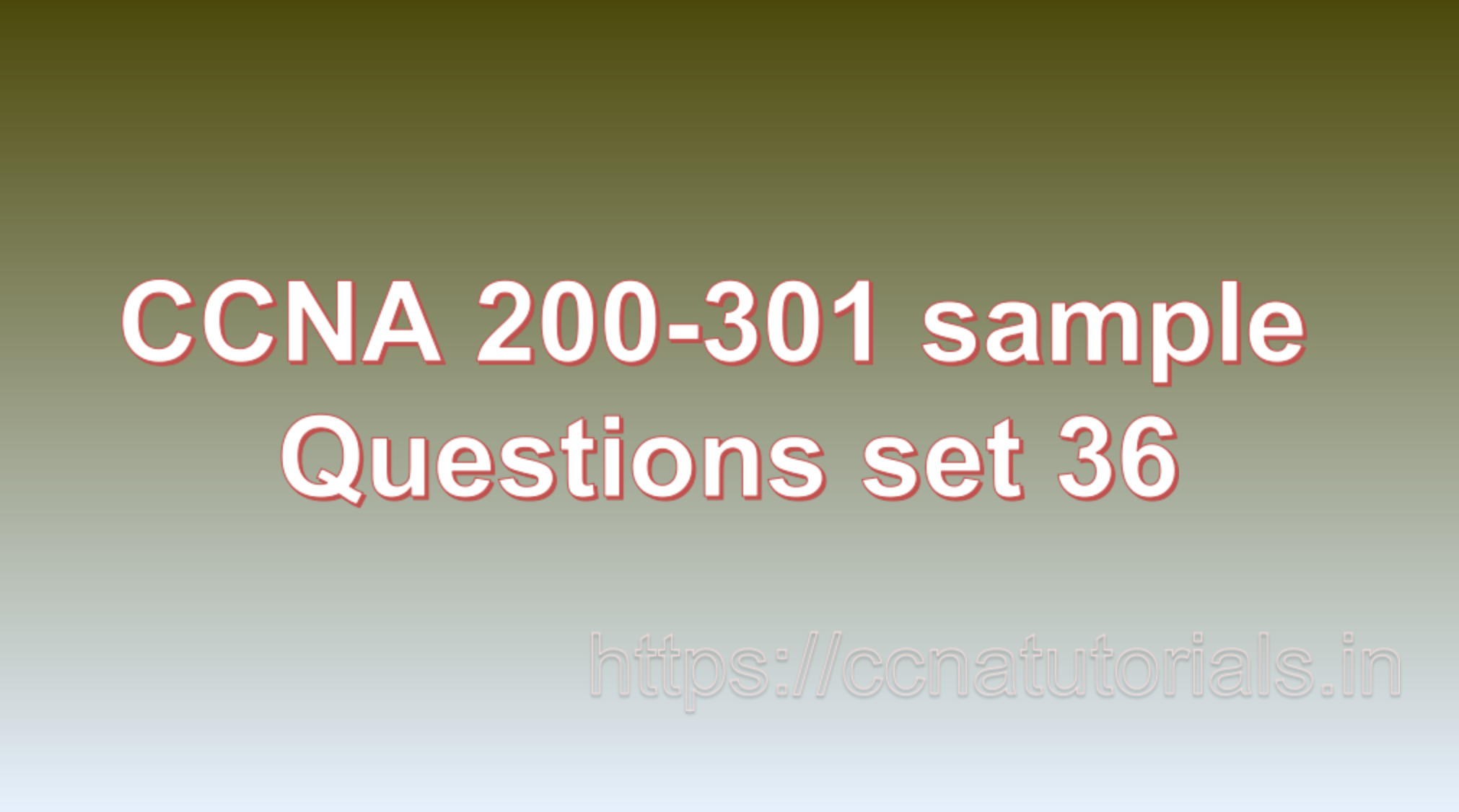Contents of this article
In this article, I describe some CCNA sample questions for practice before appearing in the CCNA 200-301 exam. The following questions are basic questions and related to the CCNA sample questions set 36. There are multiple sample questions set on this website for prior practice online. All questions are described with relevant answers. You can take the following questions and answer as reference for CCNA 200-301 exam. You may also need to do more practice with other websites and books to practice the CCNA sample questions set 36.
Question 1. What is BGP? What is the requirement of BGP in a large network?
BGP, or Border Gateway Protocol, is a routing protocol used in computer networks to exchange routing information between different autonomous systems (AS). An AS is a collection of network devices that share a common routing policy and administrative domain.
The main requirement of BGP in a large network is to provide a scalable and efficient way to exchange routing information between different autonomous systems. BGP is specifically designed for inter-domain routing, which makes it ideal for large networks that span multiple autonomous systems, such as the internet.
BGP enables network devices to exchange information about the reachability of IP prefixes, allowing them to determine the best path for data to travel between different ASs. BGP takes into account various factors, such as the number of AS hops, the reliability of the AS, and the policy preferences of the AS, when determining the best path for data to travel.
One of the key features of BGP is that it supports multiple paths for the same destination, which allows for load balancing and redundancy in the network. This is important in a large network where high availability and performance are critical.
Overall, BGP is an essential protocol for large networks that require efficient and scalable inter-domain routing. It enables network devices to exchange routing information between different autonomous systems, allowing for optimal routing of data and ensuring that the network is reliable, resilient, and performs well. This is the answer to question 1 of CCNA sample questions set 36.
Question 2. What is RIP? How RIP is more beneficial than OSPF?
RIP, or Routing Information Protocol, is a distance-vector routing protocol used in computer networks to determine the best path for data to travel between devices. RIP uses the hop count as the primary metric to determine the shortest path between two devices.
Compared to OSPF, RIP is less complex and easier to configure, making it more suitable for small and simple networks. RIP is also less resource-intensive and requires less processing power and memory than OSPF, which makes it more suitable for low-end routers or older hardware.
However, OSPF is generally considered to be more beneficial than RIP in larger and more complex networks, for several reasons:
1. Faster convergence: OSPF has faster convergence times than RIP, meaning that it can adapt to changes in the network topology more quickly. This is important in larger networks where there may be frequent changes in the network topology.
2. Better scalability: OSPF is more scalable than RIP, meaning that it can handle larger networks with more devices and routes. This is because OSPF uses a hierarchical structure, which allows for more efficient and optimized routing.
3. More advanced features: OSPF supports more advanced features, such as route summarization, equal-cost multi-path routing, and traffic engineering. These features enable more efficient and flexible routing in larger and more complex networks.
Overall, while RIP may be more suitable for small and simple networks due to its ease of use and low resource requirements, OSPF is generally considered to be more beneficial than RIP in larger and more complex networks due to its faster convergence, better scalability, and more advanced features. This is the answer to question 2 of CCNA sample questions set 36.
Question 3. What is a protocol? Explain OSI layer with protocol?
In computer networking, a protocol is a set of rules and procedures that govern the communication between network devices. Protocols define how data is transmitted, formatted, addressed, and processed between devices in a network.
The OSI (Open Systems Interconnection) model is a conceptual model that describes the layers of communication that take place between network devices. The OSI model consists of seven layers, each of which has its own unique set of functions and protocols:
1. Physical layer: This layer is responsible for transmitting raw bit streams over physical media, such as copper cables or fiber optics. Protocols at this layer include Ethernet, Token Ring, and RS-232.
2. Data link layer: This layer is responsible for transmitting data frames between adjacent network devices. Protocols at this layer include Ethernet, PPP, and HDLC.
3. Network layer: This layer is responsible for transmitting packets between different networks. Protocols at this layer include IP, ICMP, and ARP.
4. Transport layer: This layer is responsible for ensuring reliable and efficient end-to-end delivery of data. Protocols at this layer include TCP, UDP, and SCTP.
5. Session layer: This layer is responsible for establishing, maintaining, and terminating connections between network devices. Protocols at this layer include SSL and TLS.
6. Presentation layer: This layer is responsible for transforming data into a format that can be understood by the application layer. Protocols at this layer include MIME and SSL.
7. Application layer: This layer is responsible for providing network services to applications running on network devices. Protocols at this layer include HTTP, FTP, SMTP, and DNS.
Overall, protocols play a critical role in computer networking by defining how data is transmitted and processed between network devices. The OSI model provides a framework for understanding the different layers of communication in a network, and the protocols that operate at each layer. This is the answer to question 3 of CCNA sample questions set 36.

Question 4. What is a socket port?
A socket port, also known as a network port or a TCP/IP port, refers to a specific address used by network protocols to identify specific services or applications running on a device within a computer network. It is a software construct rather than a physical interface like a switching port.
In the context of the TCP/IP protocol suite, a socket port is associated with a unique number ranging from 0 to 65535. These numbers are divided into three categories:
1. Well-known ports (0-1023): Reserved for common services and protocols like HTTP (port 80), FTP (port 21), SSH (port 22), and so on.
2. Registered ports (1024-49151): Intended for services provided by applications or organizations.
3. Dynamic or private ports (49152-65535): Available for temporary or private use.
The primary function of a socket port is to allow multiple network services to run concurrently on a single device while ensuring that incoming data packets are correctly directed to the intended application or service.
Here’s an example to illustrate the function of a socket port:
Let’s consider a web server that provides a website accessible over the internet. The server runs an HTTP (Hypertext Transfer Protocol) service on port 80. When a client (such as a web browser) wants to access the website, it establishes a TCP/IP connection to the server’s IP address on port 80.
The client’s web browser initiates a connection by sending a request to the server’s IP address, specifying the destination port as 80. The request might include a URL for a specific web page. The TCP/IP protocol stack on the server examines the incoming packets and determines that they are destined for port 80.
Once the server receives the request on port 80, it processes the request using its HTTP server software, retrieves the requested web page, and sends it back to the client over the established TCP/IP connection. The client’s web browser then renders the received web page for the user to view.
In this example, the socket port 80 is used specifically for the HTTP service on the web server. It allows the server to differentiate between different network services running on the same device and ensures that incoming data packets containing HTTP requests are directed to the appropriate application.
Socket ports enable the multiplexing and demultiplexing of network traffic based on the port number, allowing multiple applications to operate simultaneously on a single device, each using its unique port number. This helps in the efficient and reliable exchange of data across a network. This is the answer to question 4 of CCNA sample questions set 36.
Question 5. What is a packet and how it depends on the socket port?
A packet is a basic unit of data transmitted over a computer network. It contains both the data being sent and control information necessary for proper delivery, such as the source and destination addresses.
When data is sent over a network, it is divided into smaller chunks called packets. Each packet typically includes a header and a payload. The header contains information about the packet, such as the source and destination addresses, packet sequence number, error detection codes, and other control information. The payload contains the actual data being transmitted.
Now, regarding the relationship between packets and socket ports:
1. Packet encapsulation: When data is sent from an application running on a device, it needs to be prepared for transmission over the network. The operating system and networking stack encapsulate the data into packets. This involves adding headers containing necessary information, including the source and destination socket ports. The socket port number is used to identify the application or service that the packet should be directed to upon arrival at the destination device.
2. Packet routing: Once the packets are prepared, they traverse the network from the source device to the destination device. Routers and switches in the network examine the packet headers to determine the appropriate path for forwarding the packets. The destination socket port is crucial in this process, as it helps guide the packets to the correct application or service on the destination device.
3. Packet demultiplexing: When the packets arrive at the destination device, the networking stack examines the packet headers to determine which application or service the packet belongs to. This process is known as demultiplexing. The socket port number in the packet header is used to identify the corresponding application or service on the destination device. The packets are then delivered to the correct socket port, allowing the receiving application to process the data within the packets.
In summary, socket ports play a crucial role in the process of packet encapsulation, routing, and demultiplexing. The socket port number is used to identify the application or service associated with the packet and ensure that the data is correctly directed to the intended recipient at the destination device. This is the answer to question 5 of CCNA sample questions set 36.
Conclusion for CCNA sample questions set 36
In this article, I described 5 questions with answers related to CCNA 200-301 exam. I hope you found these questions helpful for the practice of the CCNA 200-301 exam. You may drop a comment below or contact us for any queries related to the above questions and answers for CCNA 200-301. Share the above questions If you found them useful. Happy reading!!